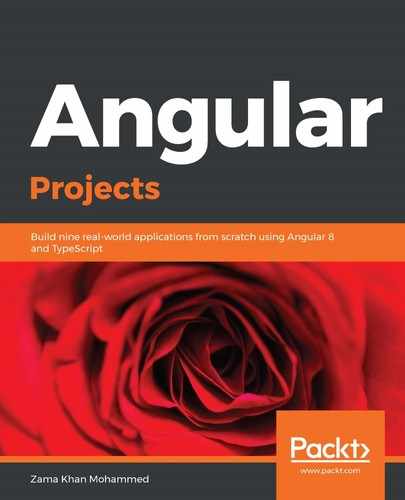In this chapter, we introduced you to the Ionic framework, and also installed and created an application using the Ionic CLI. Then, we modified the theme using the Color Generator tool provided by Ionic, configured a new Firebase application for our auditing application, and integrated it into our Ionic app. We also used ngx-formly to create a dynamic form, without having to write a template for the form, which was one of our objectives. Finally, we used the Native app so that we could use a camera in our application.
Now, we can get started with other Ionic applications and use different Angular modules.
In the next chapter, we will take our blog and improve the performance and SEO of the application by rendering our Single-Page Application on the server. We will use Express as a server on Node.js and make sure that our posts are visible, not only on different search engines but also on social media services such as Twitter, Facebook, and LinkedIn.