10
Digital Process Automation
Businesses are always after automation opportunities to reduce time, effort, and cost. Automation also means fewer human errors, well-analyzed business processes, better-managed scalability, and more reliable business process insights. One use of automation is to offload labor-intensive but straightforward tasks, creating more bandwidth for tasks that generate more value and distinction with the human touch. Process automation can also become the glue for collaboration between business users by bringing together different ends of processes where human involvement is required. This significantly increases productivity and amplifies agility.
Being the enabler of the agility layer for businesses, SAP BTP includes SAP Process Automation, which brings together several aspects of digital process automation, offering a comprehensive toolset for the following:
- The direct consumption of business users by providing a low-code/no-code platform
- Building sophisticated solutions by developers via the advanced tools and features
In this chapter, we’re going to cover the following main topics:
- Process automation in the intelligent enterprise
- SAP Process Automation
Technical requirements
The simplest way to try out the examples in this chapter is to get a trial SAP BTP account or an account in which the free tier can be enabled, as described in the Technical requirements section of Chapter 3, Establishing the Foundation for SAP Business Technology Platform.
Process automation in the intelligent enterprise
Like many of the concepts we have discussed so far, the use of process automation is linked to the broader intelligent enterprise domains. Putting what you learned in Chapter 1, The Intelligent Enterprise, and Chapter 2, SAP Business Technology Platform Overview, about how SAP BTP is positioned as the foundation layer, you can learn how SAP Process Automation interacts with SAP Signavio, which offers a platform for modeling and governing business processes, as well as producing intelligence and insights from them. This can be an important element of SAP S/4HANA transformations as many companies go for the greenfield implementation option and redesigning business processes is at the heart of it. SAP Signavio and SAP Process Automation form the process transformation suite, which helps customers with the tedious task of dichotomizing their current processes and building adoption routes so that their processes fit the standard and can keep the core clean.
SAP positions process automation as a core element of digitalization and a key platform for building solutions to respond to rapidly evolving customer requirements that will be dealt with by complex IT landscapes. As a result, SAP provides several prebuilt automation contents that support automation requirements in several lines of business. These can be found in the SAP API Business Hub or SAP Process Automation Store:
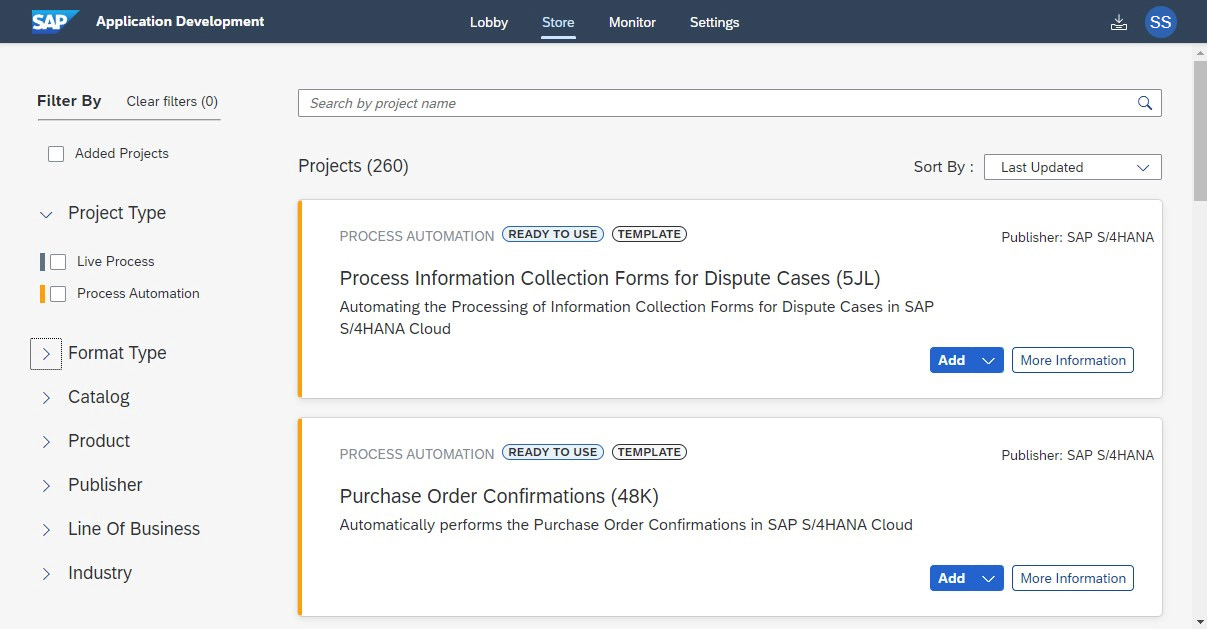
Figure 10.1 – SAP Process Automation Store
In Figure 10.1, you can see a screenshot from the SAP Process Automation Store. For example, you can find accelerators such as Capital Expenditure Approval Process, Purchase Requisition Approval and Release, Business Partner Payment Data Change Approval, Visibility on Order to Cash, Accrual Object Creation Approval, Vendor Onboarding, and so on. At the time of writing this book, there are more than 250 prebuilt automation projects in the store.
Another element of SAP’s strategy for automation is seen in the tooling it offers. The immediate target audience for process automation is business users. As you may remember from our discussions on low-code/no-code (LCNC) platforms, we can call them citizen developers. This makes sense as business users can use their strong knowledge of business processes effectively when supported by a convenient platform, unlocking countless opportunities.
In general, we see process automation applied to the following use cases:
- Consolidating data from multiple sources
- Handling processes for high-volume transactions, such as entering data
- Digitizing business process journeys, especially across multiple applications and including human intervention points such as approvals
- Promoting process visibility, which is generally a pain point for many businesses for end-to-end processes where several steps happen by bouncing back and forth between different applications
To recap, with digital transformation, enterprises are looking at ways to simplify their processes and gain more visibility so that they can optimize them and recalibrate where needed. With SAP Signavio, companies can take care of the following:
- Process and journey modeling
- Process analysis and mining
- Process management and governance
When it is about building workflows and automation, SAP Process Automation enters the stage. SAP plans integration points between the two; for example, at the time of writing this book, there is a roadmap item that suggests content recommendations from SAP Signavio Process Insights can be incorporated into SAP Process Automation (SAP Signavio is beyond the scope of this book). Next, let’s look at what SAP offers with SAP Process Automation.
SAP Process Automation
Like many other SAP BTP services, SAP Process Automation resulted from the evolution of predecessor SAP BTP services. With SAP Process Automation, SAP brought together the SAP Workflow Management service and SAP Robotics Process Automation under the same umbrella. If you have been using SAP BTP for a while, this includes the SAP Business Rules service, which was previously merged with the Workflow Management service. At the time of writing, these services are not marked for removal from the catalog; the newer offering may lack some of the advanced features at this stage. However, we can say that SAP Process Automation is the strategic option. As usual, we expect SAP to continue to support the older service offerings for existing customers if they decide to remove these services from the catalog.
Besides bringing these services together, SAP also positions SAP Process Automation to provide mainly an LCNC experience so that citizen developers can also build process automation and workflow artifacts. This looks like part of SAP’s strategy around LCNC offerings, and we may see further changes in this area as the offerings become more mature. At the time of writing this book, there are references to a unified design system that covers the LCNC offerings for process automation, application development, digital experience solutions, and chatbot tools.
With this brief introduction, let’s explain how SAP Process Automation can be put into action. This should also give you an idea of the use cases where you can leverage it.
Business processes
Launching the SAP Process Automation application takes you to a landing page that includes a lobby; this is where you can view and maintain your projects. This is quite similar to the Application Development Lobby for LCNC development that you launch for SAP AppGyver. At the time of writing this book, you can mainly create two types of projects: a business process or an actions project. An actions project is a wrapper that contains API definitions you upload using an OpenAPI specification document. This allows your business processes to call the included APIs as actions. Actions projects are quite lean projects; however, business processes can include several artifacts. Now, let’s have a detailed look at them.
Processes
After you create a business process project, you can create project artifacts under it. There are two main types of artifacts that can be triggered externally: processes and automations. So, in a business process project, you typically start by creating a process artifact or an automation artifact:
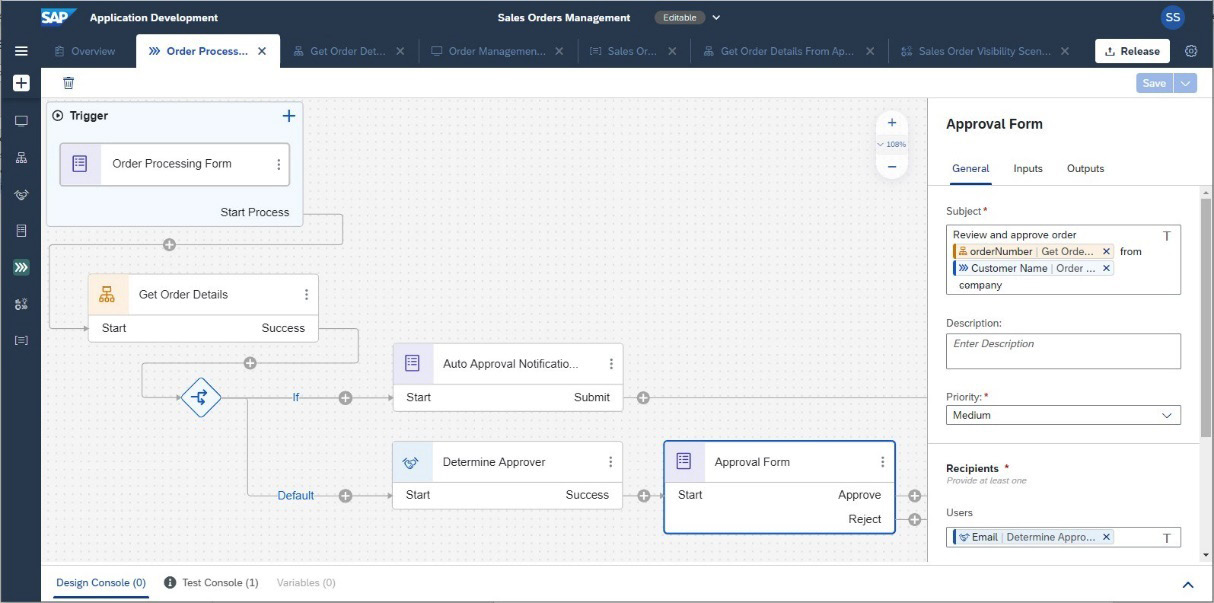
Figure 10.2 – SAP Process Automation – process builder
When you create a process artifact, the application takes you to the process builder to maintain the process steps, as shown in Figure 10.2. A process artifact brings together several steps that form a flow and can include other artifacts we will cover in the following sections.
Apart from project artifacts, which can be added to a process, other step types let you do the following:
- Add control elements such as conditions and branches
- Send an email where you can build the email body content using an editor that lets you use process content elements in the text
- Call an existing workflow in a process step
- Call an API that is wrapped in an actions project
At the time of writing this book, you can trigger a process either via a form by visiting the URL generated for it or from the SAP Process Automation Monitoring section by providing input manually.
Automations
With an automation artifact, you can create process automation that can be executed by software robots that emulate human interaction with desktop and web applications. When deployed, an automation artifact uses the same runtime as the SAP Intelligent Robotic Process Automation service. Automation needs a desktop agent that can be installed on Microsoft Windows machines, including virtual machines (VMs). The desktop agent contains a set of connectors that define how the agent interacts with application technologies such as web applications, Microsoft Office applications, PDF files, and so on.
Important note
At the time of writing this book, automations are only supported on Microsoft Windows; support for other operating systems is on the roadmap.
The desktop agent can run in two modes:
- Attended: In this mode, the desktop agent is interactive, and a user needs to run automations manually.
- Unattended: In this mode, the desktop agent runs the automations in the background without interaction.
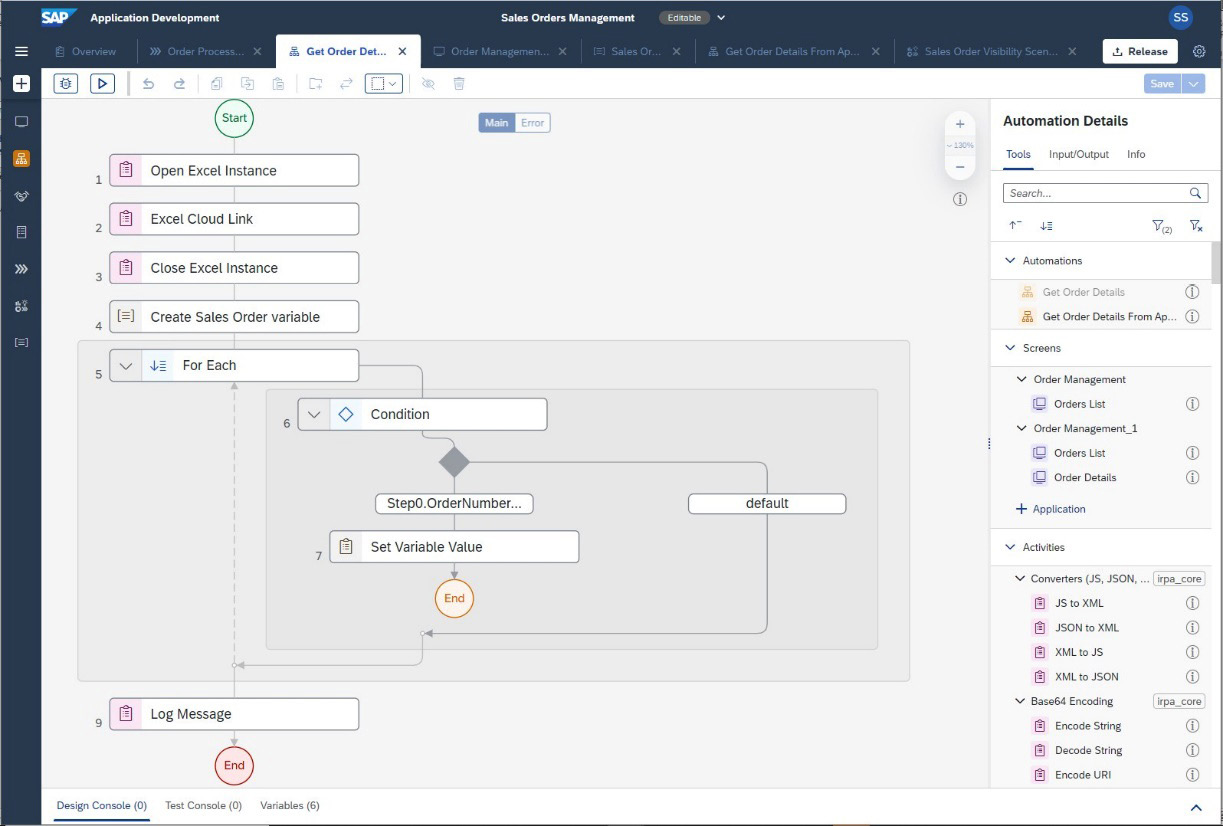
Figure 10.3 – SAP Process Automation – automation builder
As seen in Figure 10.3, automations are designed in a special automation editor that contains flow control elements, such as loops and conditions, as well as powerful features such as the following to interact with several applications:
- File system: File and folder operations such as renaming, moving, reading, and compressing files
- Microsoft Excel file: Operations on workbooks, worksheets, and cells such as getting/setting cell values, formatting cells, merging cells, and refreshing pivot tables
- Microsoft Word: Document and content operations such as replacing text and saving documents as PDF files
- Microsoft PowerPoint: Operations on slides such as deleting, duplicating, adding text, and formatting
- Microsoft Outlook: Email and calendar operations such as searching, sending emails, and creating meetings
- PDF files: Content operations such as searching text, splitting, merging, and extracting information from PDF invoices
- HTTP: For calling web services and downloading files
- FTP: Typical FTP operations such as uploading/downloading files and folder operations
- Cryptography: Cipher/decipher values and sign/encrypt/decrypt messages using keys or certificates
Most of the preceding operations require the relevant SDKs to be added to the project before they can be used in automation artifacts. SAP Process Automation lets you manage these SDK dependencies. It also notifies you when there is a new version and enables you to update the SDK version you’ve added to your project.
You can create application artifacts with which you capture an application running on your local machine, capture its screens, and identify the screen elements to use in your automation artifacts:
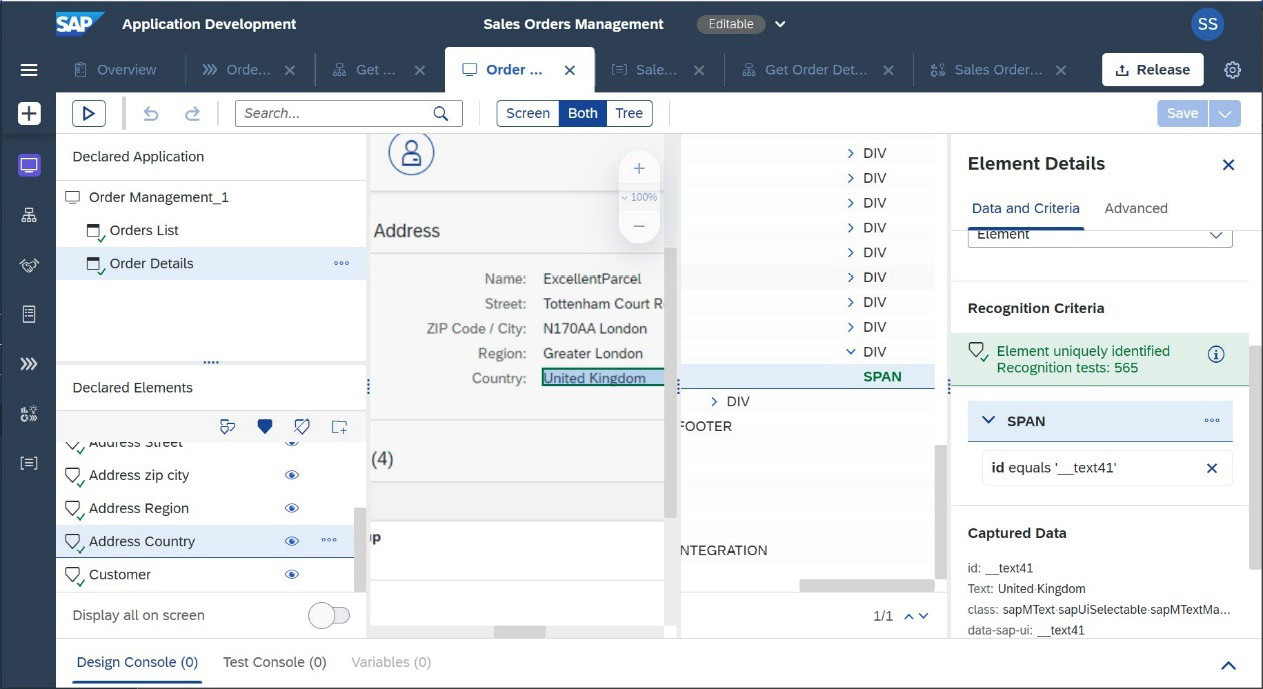
Figure 10.4 – SAP Process Automation – application editor
In Figure 10.4, you can see a screenshot of the application editor loaded with a web application. For the application, list and detail screens are captured, and several screen elements are declared through the HTML structure.
You can create data type artifacts to define simple and complex data types to be used in automation steps. Besides this, you can externalize variables by creating environment variables, which you can use in the automation artifacts of a project. The automation editor allows you to debug and test your automations. You can set watch variables and see the timeline of automation steps.
Automations can be triggered in three different ways:
- API: An API endpoint is generated, and the automation can be triggered by simply sending an HTTP request to this endpoint. The API uses OAuth2 authorization. Apart from this, an API key, which can be produced in the SAP Process Automation settings, needs to be provided with the request.
- Attended: With this option, the automation specification is distributed to agents, and users can manually execute the automation.
- Schedule: You can create a schedule that controls when automation jobs are created. SAP Process Automation supports complex schedule specifications and allows you to specify which agents can run the automation.
You can add custom scripts written in JavaScript for automation steps that require complex operations. In a custom script, you can use standard JavaScript and also access SAP Process Automation SDKs. In addition, custom scripts can accept input parameters, produce output parameters, and use environment variables.
In your project, you can create an alert artifact that you can use in automations to raise alerts. The alert artifact simply keeps an alert specification as an independent entity that can be reused by automations.
Finally, you can use file artifacts, which allow automations to directly access files, such as files containing reference information.
Forms
We touched upon form artifacts earlier when we said you could trigger business processes using forms. In addition, you can use one or multiple forms as steps anywhere in your business process. As the name already suggests, forms are screens that gather user input:

Figure 10.5 – SAP Process Automation – form editor
As you can see in Figure 10.5, when you create a form artifact, the application opens the form editor, where you can drag and drop form elements and maintain their attributes.
You can also create a standard form that lets users enter their input and click on a button to submit their entry. Secondly, you can create approval forms that show two buttons for approving and rejecting whatever is presented in the form. The process flow can then have separate branches for these two actions.
When a process flow executes a form step, a user task is created, which can be viewed in the My Inbox section of the SAP Process Automation application.
Decisions
One of the essential elements of application development is implementing conditions such as the if-then-else blocks in application coding. The conditional structure can be set to influence the program flow, as well as to define business logic and data according to the conditions. This essential requirement is also part of business processes. With decision artifacts, you can build simple decision structures that can generate an output based on conditions and the provided input. In case you have experience in it, the mentality is similar to what Business Rules Framework plus (BRFplus) does as a form of on-premise decision service management:
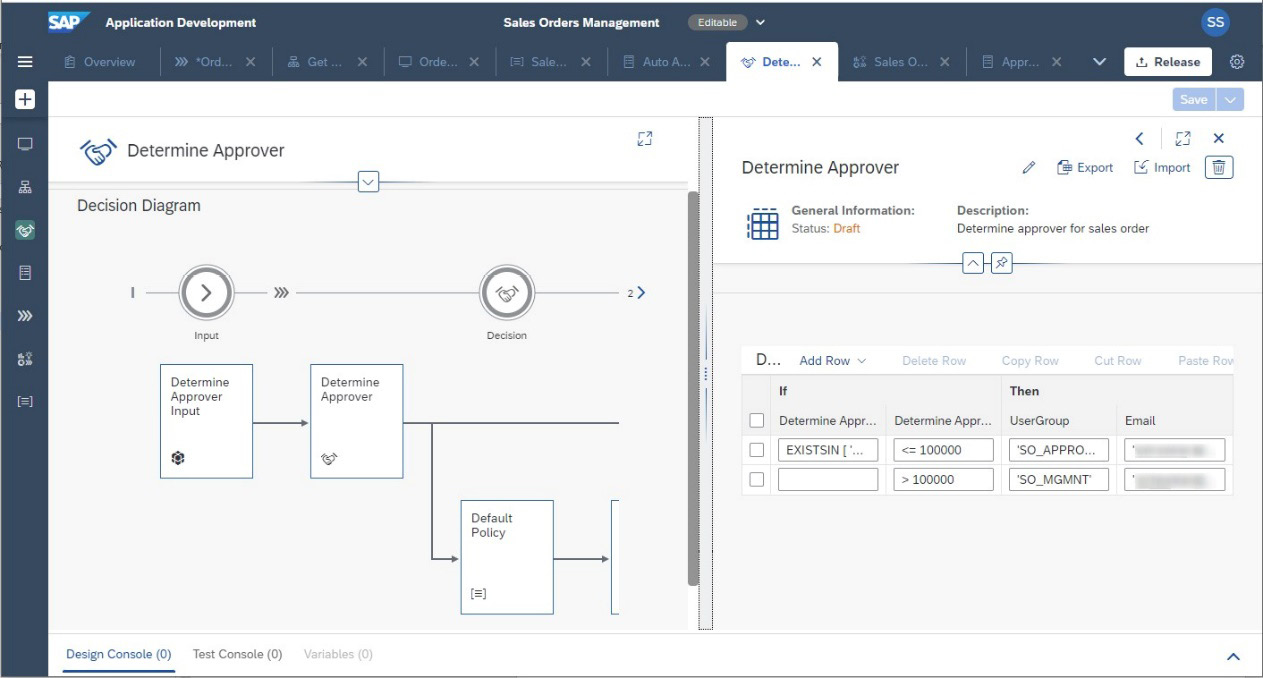
Figure 10.6 – SAP Process Automation – decision builder
In Figure 10.6, you can see a screenshot of the decision builder, which shows a decision table. The decision table can use the input parameters for the rule specification. When added as a step in a process, the inputs can be taken from process step elements or process metadata. For rule expressions and conditions, a set of predefined operators (such as mathematical or logical operators) and functions (such as time/duration functions, mathematical functions, and aggregate functions) can be used.
Process visibility
After defining a business process, an important aspect is to gain visibility into how the process is performing. For this, SAP Process Automation lets you define several elements as process metadata, such as phases, events, states, attributes, and so on. You can then link these elements to define performance indicators.
The process visibility capability also works for processes that span multiple systems. For such visibility scenarios, you can add an external process definition as an observed process and add the required metadata for it so that its performance is incorporated into the indicators. Here, the external systems can send process data (events) via an API.
Finally, you can view process visibility content via the Process Workspace application, which can be configured as a standard application in the SAP Launchpad service. This gives you a dashboard that shows performance indicators and lets you apply filters to access process insights.
Now that we have an idea of the artifacts that can form business processes, let’s look at what SAP Process Automation provides for monitoring business processes.
Monitoring
SAP Process Automation provides a dedicated monitoring section that allows you to monitor process instances, automation jobs, and acquired events (events received from external systems for process visibility). In this section, you can also manage triggers, visibility scenarios, and processes; for example, you can trigger a new process instanc.
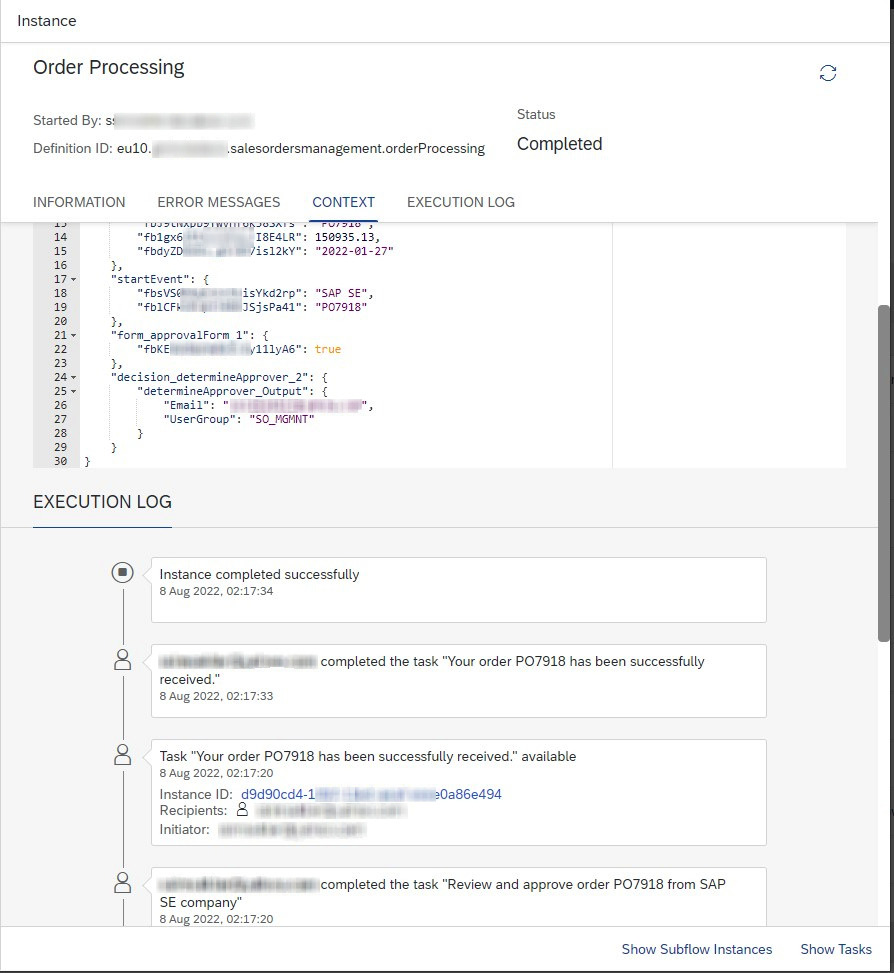
Figure 10.7 – SAP Process Automation – monitoring a process instance
Figure 10.7 is a screenshot that shows monitoring a process instance. It provides information on the process instance’s status, execution information, error messages, and instance context. It also provides an execution log in a timeline format.
At the time of writing this book, SAP has a roadmap item that can provide integration with SAP Cloud ALM for operations monitoring.
Store
SAP Process Automation provides immediate benefits with prebuilt content, such as live process packages, bot templates, decisions, automations, and dashboards that can be imported from the Store section of the SAP Process Automation application or SAP API Business Hub.
The prebuilt content is an important differentiator of SAP Process Automation compared to other automation tools. The objects in the Store section are context-aware of SAP solutions, mainly SAP S/4HANA, and are mostly tied to SAP best practices.
The imported content can be tailored further by creating new process variants, configuring decisions, and configuring process visibility scenarios. This way, you can jump-start developing process automation:

Figure 10.8 – SAP Process Automation – prebuilt process automation in the Store section
As shown in Figure 10.8, the prebuilt content comes with a good level of information and documentation. By browsing the content provided in the Store section, you can see several examples of how SAP implements business process artifacts. This can also give you hints on where you can apply process automation to address pain points in your business.
Many of the prebuilt automations implement typical use cases such as the following:
- Mass data input, for example, a bot reads several records from a spreadsheet file, and then uses each record to run a transaction such as creating purchase requisitions.
- A bot collects content from the user’s email inbox, extracts information and runs transactions with it, for example, to upload journal entries.
- Approval processes for tracking and monitoring business transactions such as fixed asset transfers.
Summary
In this chapter, we provided a very high-level look at process automation in the intelligent enterprise. Then, we covered SAP Process Automation, which is strategically positioned as an LCNC platform for creating processes, including workflow-type automations as well as robotic automations.
SAP Process Automation can provide remedies to many business pain points. It can be an enabler for reducing operational costs by automating tasks that are handled by people whose time can be channeled to activities that generate more business value. As such, SAP’s current strategy to rebuild its automation offering as an LCNC platform is meaningful as it addresses IT resource shortages while letting business experts efficiently utilize their process knowledge. Besides SAP Process Automation, SAP BTP also offers services such as SAP Task Center, Responsibility Management Service, and SAP AI Business Services (covered in Chapter 14, SAP Intelligent Technologies), which can help implement automation use cases.
With the prebuilt content that includes SAP best practices, SAP Process Automation can be an integral part of SAP S/4HANA transformation programs. The same will continue to apply to further digital transformation programs as intelligent enterprises evolve into autonomous enterprises where hyperautomation technologies will surely be a powerful actor.
In the next chapter, we will go back to pro-code application development platforms with a trendy topic and cover containers and Kubernetes concerning how they are used in the SAP cloud ecosystem, especially in SAP BTP.
