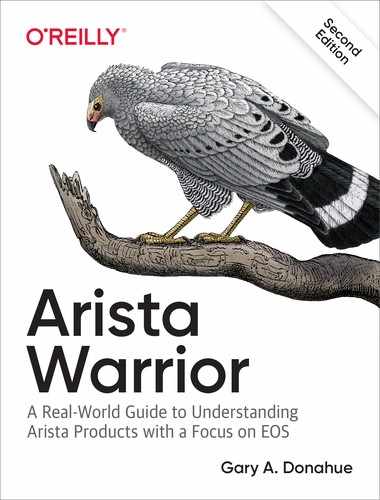Chapter 6. Arista Products
The Arista product portfolio can seem a little overwhelming at first because many of the switches look similar and there are some features and software products that have names that don’t make their function immediately obvious, but after you dig in, you’ll realize why each product exists and how you might use it in your own networks. Since the first edition of Arista Warrior was published, Arista has expanded with more models and a variety of software-only solutions that I cover here, as well.
Switches
Arista now has so many switches that the marketing material has changed because putting them all onto a single image would mean that each switch would be too small to see well. In the first edition of this book, I put in a picture and a brief summary of each current model, but I’ve moved away from that approach in this edition.
Up until 2018 or so, Arista switches were all purpose built for the data center, and you probably wouldn’t have bought an Arista switch for a VoIP deployment that required Power Over Ethernet (PoE). Though you could certainly use an Arista switch in your enterprise office environment, the company didn’t make a PoE model, the switches weren’t (and still aren’t) stackable, and Arista didn’t really chase the office-switch market. That changed in 2018 when Arista purchased the WiFi company Mojo Networks, which has allowed Arista to sell PoE switches along with wireless devices. Arista has entered the enterprise space with gusto, so I have to imagine that PoE switches will become more common in the Arista product line along with other enterprise-class devices.
The current marketing material displays the image shown in Figure 6-1 or a derivation of it.

Figure 6-1. The Arista switch portfolio
I’m not a huge fan of this image for various reasons, but the fact remains that there are so many switch models now that this is probably about the easiest way to convey the first step in choosing a switch for most customers. Instead of going over every individual model only to have that information be out of date more quickly than I can write another edition, in this book I’m going to focus on features that make Arista switches great while pointing out some model-specific things that I think you’d likely want to know about.
The way I tell people to think about which model switch they need is to first consider port density and line speed. If you need 100 Gbps interfaces, that will limit your choices, and looking at other models is a waste of time. Additionally, if you need 1,500 interfaces in a single box, you’re probably going to be looking at chassis switches. Next, I tell people to consider what features they need. Because many features are hardware based and thus Application-Specific Integrated Circuit (ASIC) specific, whittling down the choice based on feature set then makes sense. Following these steps (in either order, honestly) will generally get you to within a few product families after which your account rep and customer engineer can help you pinpoint the best switch or switches for your requirements.
For example, if you need to support full internet routing tables, you need a device with an R suffix such as the 7280R or 7500R (or the even newer 7280R2/7500R2). If you need to have 400 40 Gbps interfaces in one box, you’re looking at a 7500R. Now there are options like the 7500R2, and it’s time to get into detail with your sales team to figure out what the best choice is for your network.
Arista switches are currently divided into two types of hardware layout—one and two rack-unit (RU) top-of-rack (ToR) fixed configuration switches, and multirack-unit chassis-based switches. There are multiple hardware layouts within each type, but I’m not going to that level of detail here. You can find information regarding the current stable of Arista products at the company’s website. The information contained within this chapter is accurate as of final editing of this book. Technologies change quickly, so contact your Arista sales representative for the most current information. For a quick comparison of all the current Arista switches, the Arista Product Quick Reference Guide is an invaluable tool.
Instead of looking at specific products, I’m going to cover some of the common features or bits of information that I think you’ll find helpful when navigating the world of Arista products:
Switch names
Power
Airflow
USB
Rails
High-speed Ethernet
Nonblocking architecture
FlexRoute
AlgoMatch
Optics
Software products
Let’s begin with how the Arista switch model names work.
Switch Names
It’s tempting to assume that a higher model number is “better” than a smaller model number, but that’s not always true. For example, the 7160 models might seem like a newer version of the 7150, but the 7150 still does things that the 7160 cannot do.
Looking at a model number, there are some things that can be derived from it. The switch DCS-7050TX-96-F tells me that this is a Data Center Switch (DCS) model 7050 with BaseT connections (RJ45 copper) that are 10 Gbps (X) and that there are 96 10 Gbps interfaces possible (48 front-panel RJ45 interfaces and four 10/25/40/100 interfaces that can be split into an additional 48 10 Gbps interfaces). Finally, the “-F” at the end means that the switch has front-to-back airflow fans. Switches that have “S” in the name (7150S) are Small Form-Factor Pluggable (SFP)-based, whereas Q switches like the 7050QX are Quad Small Form-Factor Pluggable (QSFP)-based. Models with “C” in the name (7280SR-48C6) have 100 Gbps ports (in this case, six). “-M” indicates extended memory. Let’s look at a nice example:
- DCS-7280SR-48C6-M-F
DCS: Data Center Switch
7280SR: Model 7280 with SFPs and enhanced routing capability
48C6: 48 ports (SFPs) with six 100 Gbps ports
M: Enhanced memory (32 GB in this case)
F: Front-to-back fans
On some switches you might see things like “-SSD” for an added solid-state drive (SSD) drive, or “-CL” for onboard high-accuracy clocks, though that tends to be on older switches like the 7150s.
Power
In the first edition, I wrote that “all Arista switches support multiple, redundant power supplies as well as multiple fans, all of which are hot swappable.” Today, that is mostly true. All switches support multiple power supplies, but the Arista 7010T and 7020T do not have hot-swappable power supplies. Those models also have only one fan module, though it is hot swappable and reversible. All of the top-of-rack switches have the fans and power supplies on the back of the switch, whereas some of the chassis-based switches have the power connectors on the front. Heck, the larger 7300 chassis switches actually have power supplies on the front and the back because the chassis are so large and need more power supplies than can be crammed into the back. Figure 6-2 shows an older Arista 7050S-64 switch with the power supplies and fans removed. Though the model is a bit dated by today’s standards, it still works as an example because the basic architecture of the 1 RU chassis has remained relatively unchanged.
Note
The side of the switch with the network interfaces is the front.
I was pleasantly surprised when I unpacked my first Arista switch to see that the power cables supplied included C13-C14 connectors. These connectors are commonly used in data centers that employ large power distribution units (PDUs) within racks. Normally, I end up with a box of unused power cables that are replaced with the C13-C14 variety. Arista once again shows that these switches are purpose built for the data center.
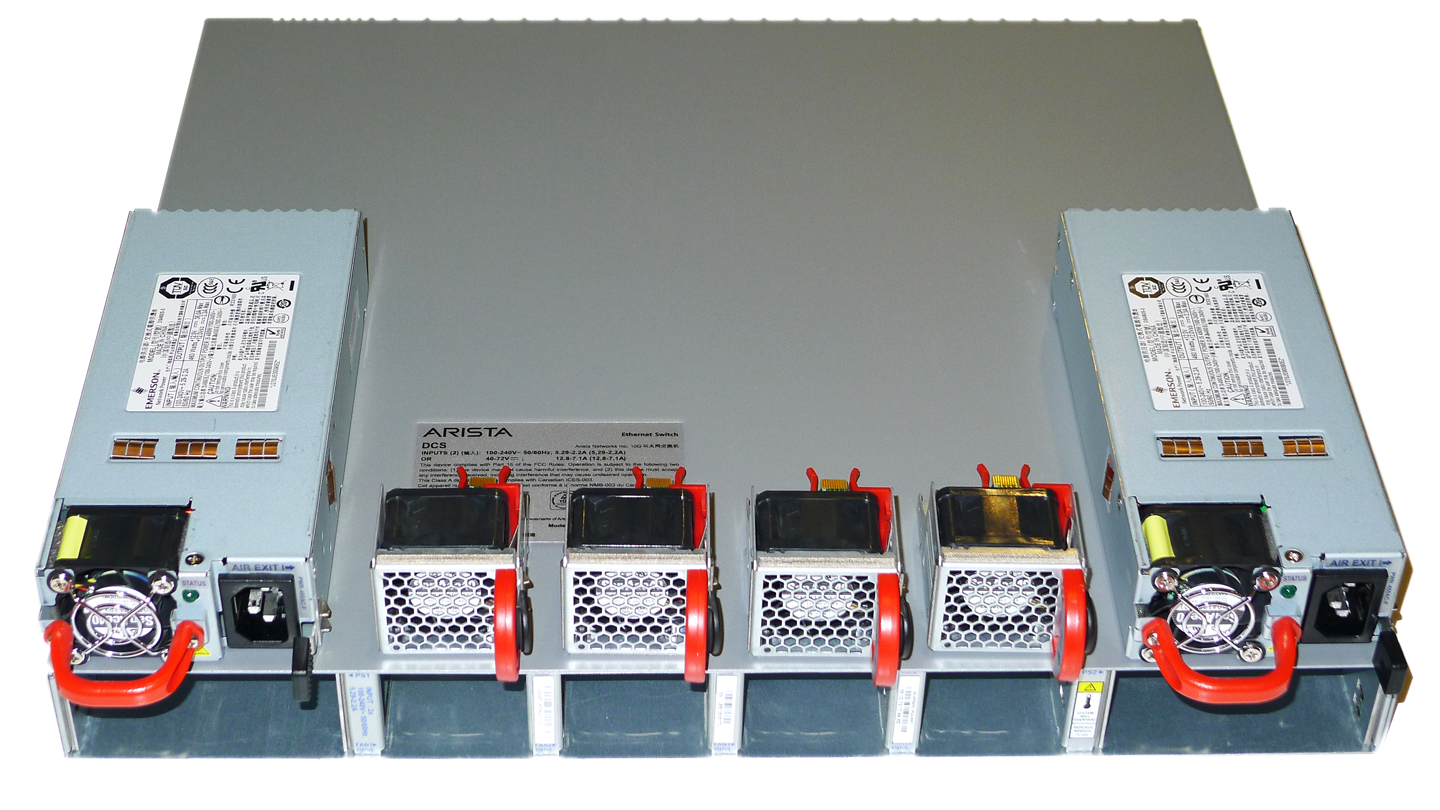
Figure 6-2. Arista 7050S-64 switch with the power supplies and fans removed
Figure 6-3 shows a comparison between an older 7150S power supply and a newer 7280R power supply. I point this difference out because although they look similar and will fit in the same slot (but won’t actually install), the power supply on the 7280 has a diagonal handle to indicate that it is a higher-wattage supply than the one from the older 7150. The reasoning for this is that the older power supply cannot be used in the newer 7280R, so having a quick cosmetic and physical indication that they’re different is a good thing.

Figure 6-3. Old standard wattage (bottom) versus newer (top)
Airflow
As of this writing, airflow is configurable in almost all Arista switches with the exception of the 7500s and the 7280CR-48. All red-handled power supplies and fans pull air from the front (interface side) of the switch back through to the back. All blue-handled power supplies and fans pull air from the back (power side) of the switch to the front.
Think of it this way: if you see a red fan, you’ll feel hot air. If you see a blue fan, you’ll feel cold air being sucked in. Figure 6-4 shows two switches, each with different airflow options installed.

Figure 6-4. Color-coded fan modules indicating airflow direction with blue (top) denoting back-to-front airflow and red (bottom) denoting front-to-back airflow
USB
All Arista switches have at least one usable USB port, and by usable, I mean if you slap a USB stick in there, EOS will mount it as the device USB1: After decades of working with other vendors’ switches that had USB ports that you couldn’t actually use, this is a huge deal to me. Not only that, but they supply power, too! I’ve actually run a Raspberry Pi powered from the USB port of an Arista switch. Figure 6-5 shows the front of a 7150S-52 switch showing the console, management, and USB ports on the front.
One of the things that I like to point out to people is that this USB port is not limited to just sticks. Want to add an SSD but didn’t order a switch with one? Get a USB SSD drive and plug it in, and the switch will mount it! Just make sure that it’s not formatted with NT File System (NTFS) as that’s a licensed file system that’s not supported natively by Linux. ExFAT is not supported for the same reason. FAT32 works just fine, though.
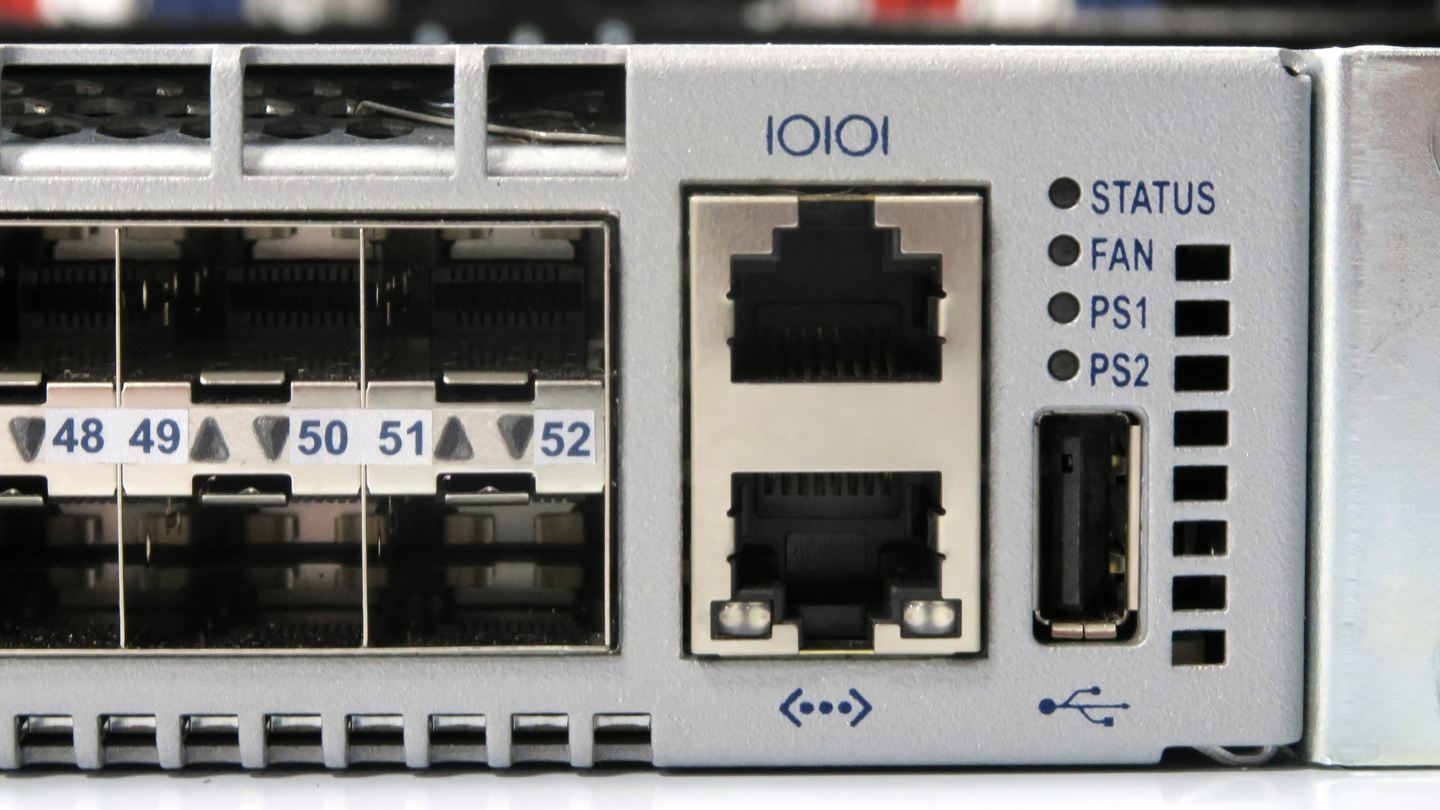
Figure 6-5. USB, management, and console ports on the front of a 7150S-52 switch
The Arista documentation for EOS 4.21.1F says:
The flash drives must be formatted with the FAT or VFAT filesystems. Windows NT File System (NTFS) is not supported.
VFAT? That’s some Windows-95 tech, isn’t it? VFAT stands for Virtual File Allocation Table and was first introduced in Windows 95 as a way to support long filenames on FAT file systems. VFAT works with FAT (which is FAT12 if you want to be picky), FAT16, and FAT32, but because no one uses any form of FAT other than FAT32 with extended filenames today, the Linux tools such as mkfs.vfat just reference the entire mess as VFAT.
I took a brand new 64 GB USB stick and formatted it on my Mac with the FAT filesystem (the FAT mentioned in the OSX Disk Utility is actually FAT32). Here’s what my 7010T switch saw when I inserted the drive and poked around:
7010T#dir usb1: Directory of usb1:/ 61831151616 bytes total (61828399104 bytes free)
Here’s what Linux thinks of my FAT32-formatted USB stick:
7010T#bash mount | grep usb /dev/sda1 on /mnt/usb1 type vfat (rw,dirsync,noatime,gid=88,fmask=0007,dmask=0007,allow_utime=0020, codepage=cp437,iocharset=ascii,shortname=mixed,flush,errors=remount-ro)
The switch sees FAT32 as VFAT. What matters, though, is that it works! How about a nice 1 TB drive?
7010T#dir usb1: Directory of usb1:/ 999616839680 bytes total (999614021632 bytes free)
Nice! I would probably use ext4 for any drive connected to a Linux box, but then you wouldn’t be able to read it natively in Windows or on a Mac, though there are add-ons for both that will support it. Although other filesystem formats like NTFS, ext4, or the macOS Extended filesystem are better options for various reasons, FAT32 is the best choice if you want the drive to be read on all of them.
I used to love to point out that all Arista switches had all of the management and console ports on the front, but because Arista has been able to cram more and more high-speed interfaces onto 1 RU chassis switches, and more front-panel interfaces trumps convenience any day, some switches now ship with the management, console, and USB ports on the back of the switch. Figure 6-6 shows the back of a 7280R, where the console and management ports reside. If you look closely, you can see that there is a USB port between them, and it’s actually labeled USB2 because there’s another one on the front of the switch, which is USB1.

Figure 6-6. Console, management and USB2 ports on the back of a 7280R switch
Rails
Although different Arista switches might have different rails, I feel the need to point out the very cool rails that are now shipping with some of the newer models like the 7280Rs. I’ll get right to the point: someone in the networking world finally looked at what the server vendors have been doing for decades, and the new rails require no screws whatsoever to be mounted in a rack. Huzzah! Figure 6-7 shows a 7280R with the rail sitting next to it. Looking at the side of the switch, you can see a series of small protuberances that align with the holes on the rails. You simply take the rail, line up the holes, and slide it to the right a bit until it clicks, and just like that, you’ve mounted the rail on the switch. No more tiny screws that I end up dropping into the air vents in the data center!

Figure 6-7. Arista 7280R switch with one of its mounting rails
But what about the part of the rail that mounts to the rack? That’s even better! The mating rail for the cabinet simply clicks into the square holes like countless server rails do. There are no tools, no little rack nuts, no bleeding fingers, no lost parts, and no profanity. It’s heaven.
Figure 6-8 shows the rack-connecting end of the 7280R rail kit, and true to form, these same rails are used on other Arista switches that are the same form factor and general design, meaning that you don’t need to have different rails for every damn switch. Brilliant!
As someone who has probably spent a combined year of my life sitting in data centers attaching rails to both switches and cabinets along with the requisite blood, sweat, tears, and cursing, I wholeheartedly endorse this long overdue improvement. Having personally installed many racks on these new rails, I can tell you first-hand that it takes longer to unpack them than it does to install them. They’re that good.
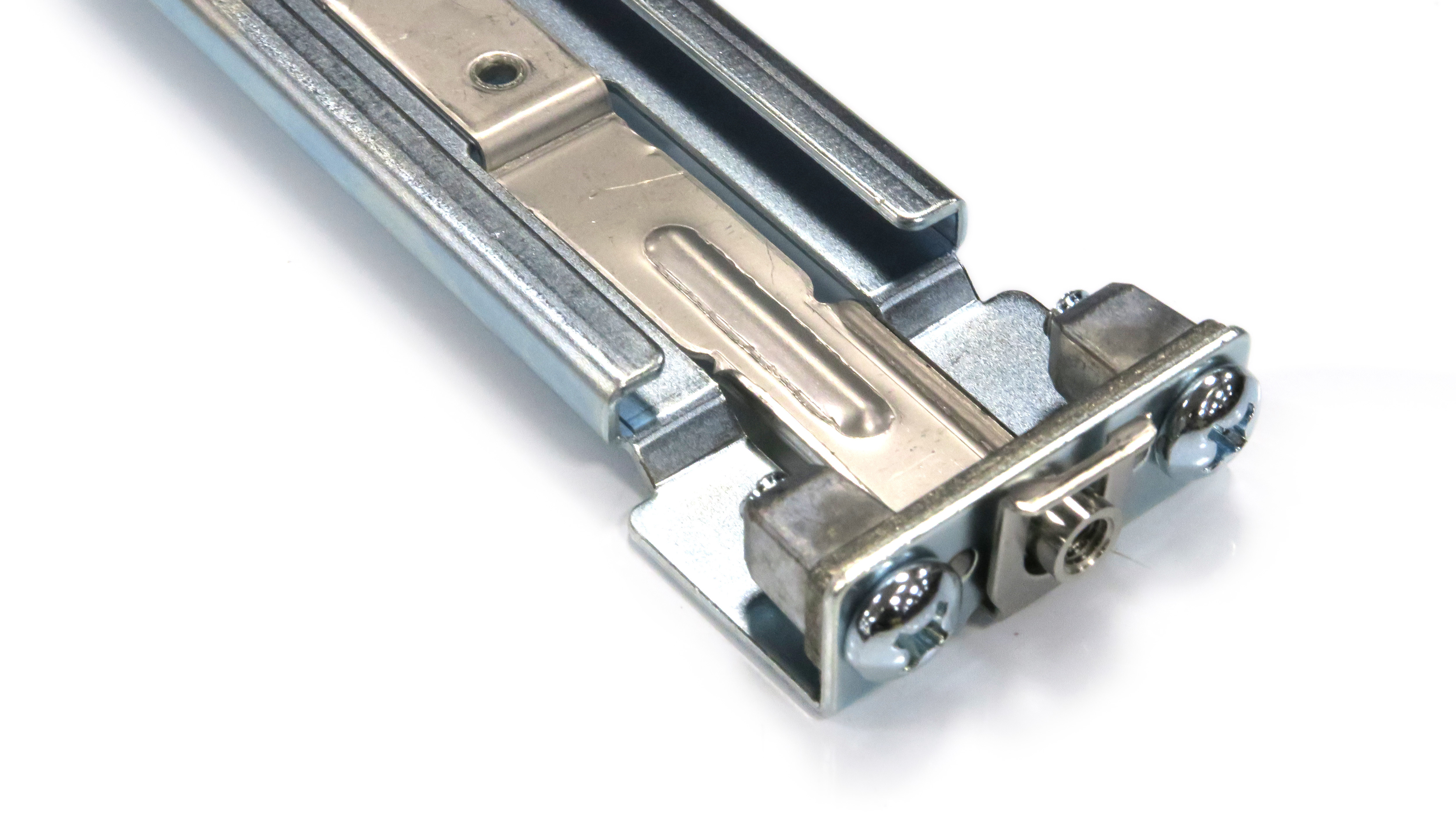
Figure 6-8. Closeup of a 7280R rail that attaches to the networking cabinet
High-Speed Ethernet
Arista made a name for themselves by making a big impact in the 10 Gigabit market. Since then, things have evolved a bit, and where 10 Gigabit used to be an exotic and expensive solution, it’s now the standard, with higher speeds becoming ever more common. Here’s a list of Ethernet speeds available on Arista switches as of early 2019:
Note
I should point out that in some cases there are multiple standards in play, and my descriptions might not apply to all of them, but from a generalized point of view, they should still be applicable.
- 10 Gigabit
The logical evolution of the 10/100/1000 bps standards, 10 Gbps Ethernet has become the new standard in data center speed. 10 Gbps is achieved over a single lane, meaning that it uses a single pair of fiber or solder traces.
- 25 Gigabit
25 Gigabit is an Arista-championed standard that was initially rejected by the IEEE for various political reasons that I won’t get into here. Arista then got together with some of its biggest customers and partners such as Microsoft, Google, Broadcom, and Mellanox, who collectively became the 25 Gigabit Consortium. This consortium convinced the IEEE that 25 Gbps was a good idea, after which it was adopted as a standard, that being the first time that the IEEE ever accepted a standard proposed by an outside body.
In a nutshell, 25 Gbps Ethernet allows for more than 2.5 times the speed of 10 Gbps over the same fiber as 10 Gbps because 25 Gbps uses a single lane, just like 10 Gbps does. This allows companies to upgrade significantly without having to replace their fiber plant.
25 Gbps Ethernet changed everything in ways that might not be immediately obvious, but as you continue down this list, we’ll see why that’s the case.
- 40 Gigabit
40 Gigabit Ethernet is essentially four 10 Gbps lanes with bits sent round-robin in hardware. It’s technically a bit more involved than that, but what’s important right now is that 40 Gbps is actually 4 times 10 Gbps. Note that this is not Etherchannel or LAG because the distribution is bit-round-robin, which results in a true 40 Gbps link.
- 50 Gigabit
Similar to the way that 40 Gbps Ethernet uses four 10 Gbps lanes, 50 Gbps Ethernet uses two 25 Gbps lanes.
There is also a design using 50 Gbps lanes, which gives the possibility of 100 Gbps (2 lanes), 200 Gbps (4 lanes), and so on.
- 100 Gigabit
There are multiple 100 Gbps standards, which I’ll break into two generic groups that I’ll call old and new.
Just as 40 Gbps is derived by bonding four 10 Gbps lanes, using the old standard, 100 Gbps is a result of bonding ten 10 Gbps lanes. It’s actually common to use 12 lanes so that the 100 Gbps interface can be split into three 40 Gbps interfaces or 12 10 Gbps interfaces, but the IEEE standard does not include a 120 Gbps interface, so when configured for 100 Gbps, two of the lanes are essentially unused.
In the new paradigm, 100 Gbps is achieved by bonding four 25 Gbps lanes. Why is this so great? Because now customers can upgrade from their existing 40 Gbps networks to 100 Gbps without the huge cost associated with installing a completely new fiber plant. Not only that, but the 12 lanes of 10 Gbps method of deriving 100 Gbps speeds is expensive, produces a lot of heat, and is less efficient than the 4x25 Gbps method. Oh, and the 4x25 Gbps method can be implemented in a QSFP form factor, which means that Arista can make QSFP form-factor interfaces that support 10/25/40/50/100 Gbps—all in one interface! How cool is that? On the GAD-thinks-it’s-cool-o-meter, it’s about a 9 out of 10.
- 400 Gigabit
Originally designed with 16x25 Gbps lanes (yikes!), it is now looking like 8x50 Gbps will be the more likely solution, though Andy has said that he predicts 4x100 Gbps lanes will be the “only thing that actually makes sense.”
For 100 Gbps to take off there needs to be new optical standards, one of which is specified by the 100G Lambda Multi-Source Agreement, information about which you can view on YouTube.
By the way, OSFP stands for Octal Small Formfactor Pluggable, which is eight lanes of 56 or 112 Gbps (overhead being the reason they are not 50/100). I point this out because while the initialism makes perfect sense especially when compared to QSFP, the fact that OSFP is so close to the networking protocol OSPF makes me trip over the term every time I say it.
- 800 Gigabit
Using the OSFP with 100 Gbps lanes, 800 Gbps is possible optically, but as of 2018, the commitment is “not quite there yet” in silicon. You can view more information in this excellent YouTube video of Andy speaking on the matter.
Nonblocking Architecture
All Arista switches have nonblocking architectures (see Chapter 5), which means that Arista does not oversubscribe its switches. Have you ever bought a NetGear 8x1 Gbps switch only to discover that it could move only 2 Gbps of traffic? That’s oversubscription (see Chapters 3, 6, and 23), and it’s forever been a problem in other vendors’ switches. Even the Arista 7010T is nonblocking, and it was pretty much designed to be a management switch.
FlexRoute
FlexRoute is the ability for certain Arista switches (generally those with “-R” suffixes like the 7280R) to support the full internet routing table with room for growth. This is something that was previously seen only in the realm of routers designed for the task. Arista changed the scope of what a networking switch was really capable of, much to the chagrin of the rest of the industry and its big iron (money) routers. FlexRoute is covered in Chapter 20.
AlgoMatch
Algomatch is a modern replacement for the decades-old ternary content-addressable memory (TCAM) architecture used in switches and routers. TCAMs are primarily known as a resource limitation in regards to Access Control Lists (ACLs) and Access Control Entries (ACEs), but they are also used in a variety of other aspects where masks are used for matching. AlgoMatch offers faster lookup time and increased capacity, which can be a big deal in environments with very large or numerous ACLs. AlgoMatch is a hardware feature and, as such, is available only on certain model switches.
Optics
Arista optics are often less expensive than other vendors. In fact, I’ve seen Arista win bids based on the price of their optics alone. Even if the Arista switch was more expensive than the competitor’s, the price of the Arista optics resulted in the bottom line being less than the competitor’s quote. Hell, after five years at Arista I’ve seen other vendors lower their prices because Arista disrupted the market so much.
The price is nice, but a low price is useless if the item doesn’t work. I’m happy to say that in my experience, they work as well as any other vendor’s optics (if not better!).
If you’ve done any data center networking in the past few years, you’re no doubt familiar with the SFP+, an example of which is shown in Figure 6-9.
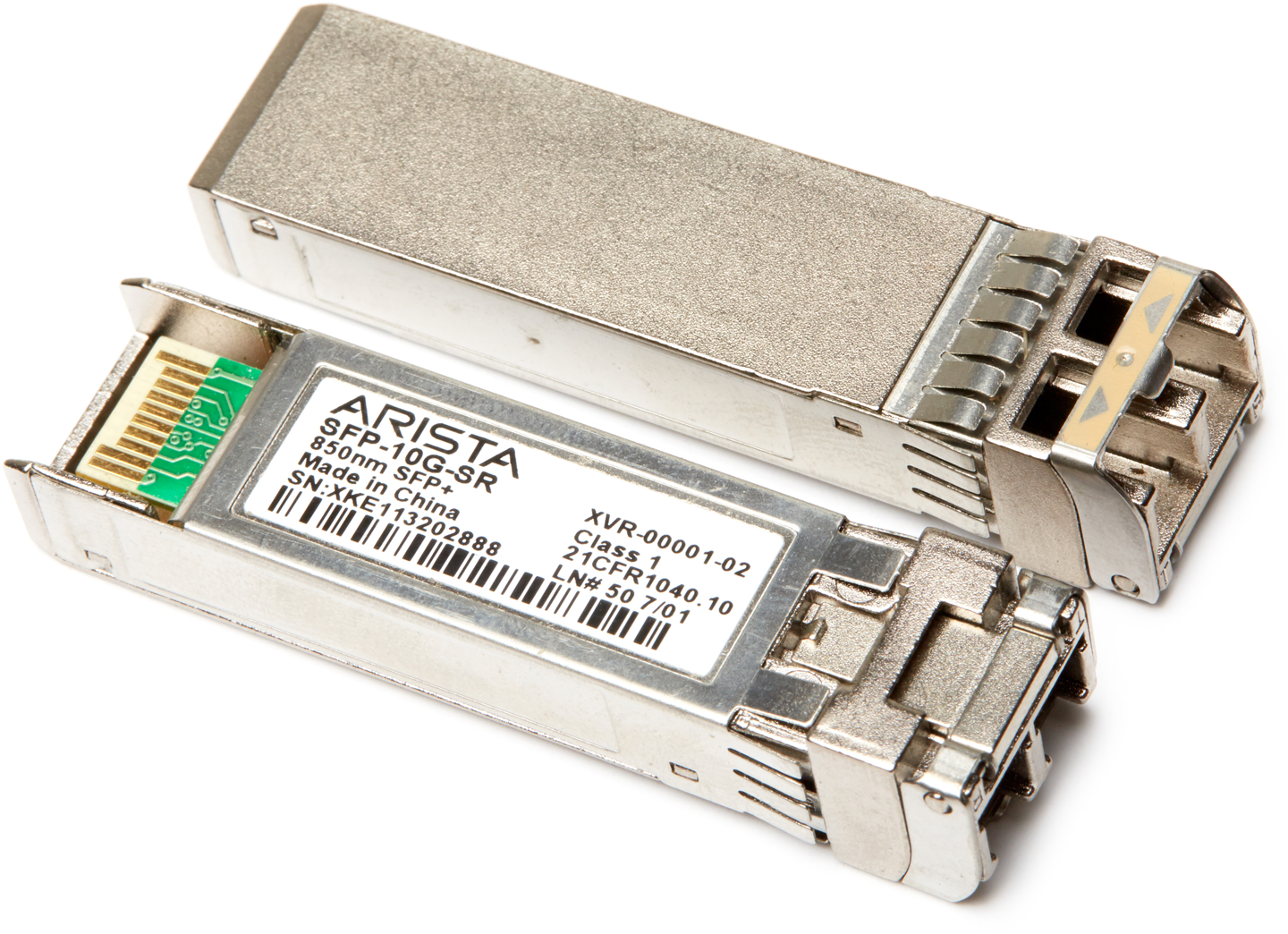
Figure 6-9. Arista SFP-10G-SR optics
The SFP+ is the evolution of the old Gigabit Interface Converter (GBIC) standard optic. The GBIC was limited to 1 Gbps, whereas the SFP+ supports 10 Gbps while being half the size. The XenPak (remember those?) supported 10 Gbps, but it was huge. With SFP+ optics, it is possible to fit 48 (or more) 10 Gbps interfaces within a single rack unit of space.
Note
Andy Bechtolsheim, founder of Arista, was one of the principal people responsible for the development and subsequent acceptance of the GBIC standard.
Also available are 40 Gbps QSFP+ modules, which are a slightly wider form factor than the SFP+. Both the QSFP+ and the SFP+ support twinax cables that allow for short-reach connectivity at a much lower cost than traditional optics. QSFP now supports 100 Gbps thanks to Andy championing 25 Gbps Ethernet, which, when run over four lanes, like 40 Gbps, produces 100 Gbps over the same cabling.
Software Products
Believe it or not, Arista Networks is primarily a software company. Yes, it made its name selling switches, but the majority of what Arista does is write great code. I once had a conversation with Andy (who is in charge of the hardware) about how great the hardware was and he waved his hand and said, “It’s the software that matters.” Of course, Ken Duda (who’s in charge of the software) said that the software was nothing without the hardware. That’s how maddeningly humble they both are.
EOS
One of the best features of all Arista switches (in my opinion) is the fact that they all run the same Extensible Operating System (EOS) code images. I did an install that had four different models of Arista switches. I needed to get them all on the same rev of code, so I downloaded the proper EOS version, put it on a USB thumb drive, walked to each switch, and copied the code onto flash. There is no need to figure out what hardware you have prior to downloading (though there are some minimum version and feature restrictions). There is no need for long, complicated filenames. There are no release trains, no versions for different feature sets, and generally just no pain when it comes to EOS. Every switch runs the same binary image. Simple is good, and Arista gets that. Spend some time upgrading Arista switches, and you’ll detest upgrading on any other switch.
vEOS
vEOS is a version of EOS that runs as a virtual machine. There are actually two versions of vEOS now: vEOS-Lab and vEOS-Router. vEOS-Lab is what we used to call vEOS, meaning that it’s free (guest registration required) and there is no support. vEOS-Router is designed to be purchased and supported and offers some cool features like Virtual Private Network (VPN) and routing, all with the availability of support contracts so that you can put it into production. vEOS-Router is the solution you’re looking for if you’re connecting into cloud architectures like Amazon Web Services (AWS) or Microsoft Azure, whereas vEOS-Lab is what you’re after if you want to build a lab on your laptop. I cover vEOS in Chapter 33.
AnyCloud
AnyCloud is a solution that allows the customer to link to their cloud-based services (AWS, Azure, etc.) using the vEOS-Router and VPN. This means that virtual environments can now be securely linked into the customer’s primary network using a network operating system that they already support: EOS.
cEOS
cEOS is the same idea as vEOS, only instead of running as a virtual machine, it runs in a container. What’s a container? That’s a pretty deep topic in and of itself, but for now consider a container to be like an ultra-lightweight virtual machine (VM) that starts almost instantly and has significantly less overhead than a traditional VM. For more information check out Docker on EOS. I cover cEOS in Chapter 32.
CloudVision
In the first edition of Arista Warrior, CloudVision was the name of what we generically call Extensible Messaging and Presence Protocol (XMPP) now. The XMPP feature remains in a greatly improved format, but the name CloudVision was given to a suite of software that does some pretty cool stuff. When first introduced, there was a lot of talk about it being a network management tool, though for this former NOC support guy, that term didn’t make much sense to me. CloudVision is mainly composed of two major components: CloudVision Portal (CVP) and CloudVision eXchange (CVX). I cover both in more detail in Chapter 15, but for now here’s a brief introduction of the two main components:
CVP
CVP is generally what people are talking about when they use the term CloudVision because it’s the software that involves all the slick graphical user interface (GUI) stuff you see in the marketing material. At its core, CVP is a configuration management tool, but it’s capable of much more than simple configuration management. CVP is software that needs to be installed on a server (or cluster of servers).
Conclusion
As Arista continues to grow, there will no doubt be more great products to come along, both in the hardware and in the software realms. As someone who’s been in the industry for decades and who has now worked at Arista for six years, I can tell you that it’s tough for me to keep up, and I get to hear all the cool product announcements! As I sit here writing the final edits for the book, I’m already frustrated that I can’t include them all.