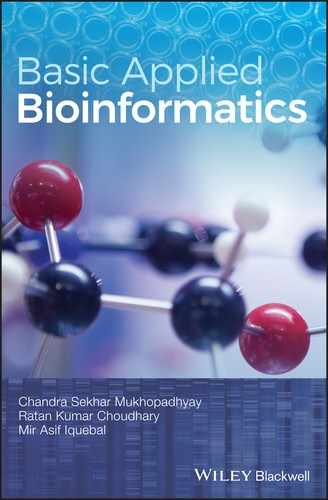CHAPTER 3
Downloading Protein Structure
CS Mukhopadhyay and RK Choudhary
School of Animal Biotechnology, GADVASU, Ludhiana
3.1 INTRODUCTION
The tertiary structure of a protein can be downloaded from the Research Collaboratory for Structural Bioinformatics Protein Databank (RCSB‐PDB). It is a repository for the three‐dimensional structural data of large biological molecules, such as proteins and nucleic acids. The PDB is managed by the Worldwide Protein Data Bank (wwPDB).
3.2 OBJECTIVE
To download the structure of taurine beta‐lactoglobulin peptide from the protein databank (PDB).
3.3 PROCEDURE
- Open RCSB‐PDB: http://www.rcsb.org/pdb/home/home.do
- Enter the name (or sequence or ID) of the target protein in the search text box provided at the top of the page. In this example, it is <Beta‐lactoglobulin AND “Bos taurus”> (Figure 3.1).
- One can further filter the search results by clicking on “Refine Search”. This process will narrow down the search, based on the following classifications: “IDs and Keywords,” “Structure Annotations,” “Structure Features,” “Deposition,” “Chemical Components,” and so on.
- Click on “Unliganded form of bovine beta‐lactoglobulin, ambient pressure” to get the structure of the target protein (Figure 3.2).
- Download the protein structure in PDB file format. This is a file format where the file has a *.pdb extension.
- The three‐dimensional image can be viewed by clicking on the “3D View”. JavaTM must be installed in the system to view the 3D image (Figure 3.2).

FIGURE 3.1 Homepage of RCSB‐PDB. Specify the name of the protein and the species in the given box, and click on the search button (denoted by the symbol of a lens).

FIGURE 3.2 Visualization of 3D peptide structure obtained following PDB search.
3.4 QUESTIONS
- 1. Download the structure of bovine insulin and save it in PDB format.
- 2. Search and download the structure of bovine pancreatic ribonuclease from PDB.
- 3. What will you do if a queried structure is not available in PDB? Suppose you need the structure for homology modeling (see Chapter 29) and, thereby, to predict the structure of a novel peptide of the same protein family.
- 4. What are the different file formats in which a protein structure can be downloaded? How to select the desired file format?
- 5. Search and save the structures of human and mice keratin.