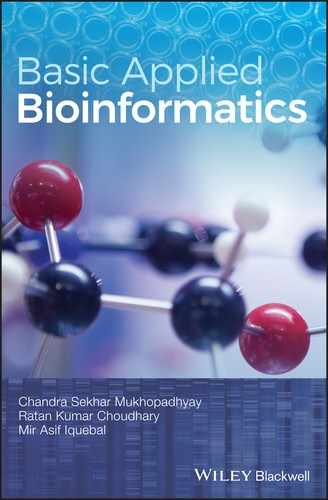CHAPTER 32
Validation of Predicted Tertiary Structure of Protein
CS Mukhopadhyay and RK Choudhary
School of Animal Biotechnology, GADVASU, Ludhiana
32.1 INTRODUCTION
The tertiary structure of a protein can be experimentally determined by nuclear magnetic resonance and X‐ray crystallography, which are expensive and labor‐intensive. Biocomputationally predicted tertiary structures must be validated for the permissibility of dihedral angles.
32.2 OBJECTIVE
To validate the predicted tertiary structure of a protein using two online tools, namely the WHAT IF web interface and MOLprabity.
32.3 PROCEDURE (WHAT IF TOOL FOR VALIDATING THE 3D STRUCTURE PREDICTION RESULTS)
- Input file: download the .pdb file of the modeled structure: after completion of structure prediction.
- Open the WHAT IF home page to check the reliability of the predicted structure. URL: http://swift.cmbi.ru.nl/servers/html/index.html.
- Click on “Build/check/repair model” in the left‐hand pane (Figure 32.1).
- Click on “Protein Model Check” (again, 3rd third option in the main window); this will enable the user to run a set of the protein structure prediction model checking option.
- Click on “Browse” button to upload the predicted model file (*.pdb format).
- Click on “Send” button to submit the structure for analysis.

FIGURE 32.1 Homepage of WHAT IF web interface; click on “Build/check/repair model” link (in the left‐hand pane) to initiate validation of the predicted tertiary structure of the peptide.

FIGURE 32.2 Click on the “Upload your file” button to browse the input file and then click on “Send” button to upload the file to the server.
32.4 INTERPRETATION OF RESULTS OF WHAT IF
The “WHAT IF” output provides the necessary guidelines and annotations for the terms used. The result is quite user‐friendly. The important considerations in this regard are as follows:
- The program indicates the errors or uncommon findings as “error” and “warning”. The user needs to take note of each of the errors and warnings.
- Explanatory notes are given as and when required to elucidate statistical analyses or plots.
- The amino acids are mentioned as “residues”, along with their positional values within brackets as residue number.
- Hydrogen atoms are rarely included (but can be, if there is an explicit request to include them) in the error checking and analyses.
- After studying the whole report, the “aberrant” structural features should be checked, and rectified if possible.

FIGURE 32.3 Output of the WHAT IF analysis of the predicted tertiary structure of the peptide.
32.5 MOLPROBITY TOOL FOR RAMACHANDRAN PLOT
MOLprobity is an online tool for all‐atom contacts and structure validation for proteins and nucleic acids.

FIGURE 32.4 Ramachandran plot for a typical protein structure. The different regions were taken from the observed phi‐psi distribution for 121 870 residues from 463 known X‐ray protein structures.
32.5.1 Procedure (Ramachandran plot analysis using MOLprobity)
- Open the MOLProbity homepage. URL: http://molprobity.biochem.duke.edu/.
- Input file: the.pdb file (downloaded after structure prediction) is uploaded.
- Click “Analyze geometry without all atom contacts”. Alternatively, another good tool for this purpose is RaptorX (http://mordred.bioc.cam.ac.uk/~rapper/rampage.php).

FIGURE 32.5 The homepage of MOLProbity tool for Ramachandran plot analysis.
32.6 INTERPRETATION OF RAMACHANDRAN PLOT ANALYSIS
- Squares: denote phi/psi angular ratios of each non‐glycine residue.
- Triangles: phi/psi ratios for glycine residues.
- Red‐shaded regions: indicate the most favored regions of the Ramachandran plot; therefore, the amino acid residues falling in these regions are allowed.
- Yellow shades: stand for the additional allowed regions (or the “generous region”).
- White regions: corresponds to the “non‐favorable” regions of the plot.
- The top left section: for β‐strand secondary structure.
- The middle left section: for α‐helix.
- The small middle right section: corresponds to the left‐handed helix.
More than 90% of the non‐glycine residues fall within the red regions of the plot.
32.7 QUESTIONS
- 1. Validate the tertiary structures obtained from the analyses in previous chapters for tertiary structure prediction.
- 2. What are the parameters shown on a Ramachandran plot? Explain how the Ramachandran plot is interpreted.
- 3. What is the principle of the Ramachandran plot? Why are the phi and psi angles important in validating the protein structure?
- 4. Why does glycine get special amino acid status in the Ramachandran plot?
- 5. What will be your comments on the validity of a predicted tertiary protein structure, if 25% of the non‐glycine residues fall in the white region?