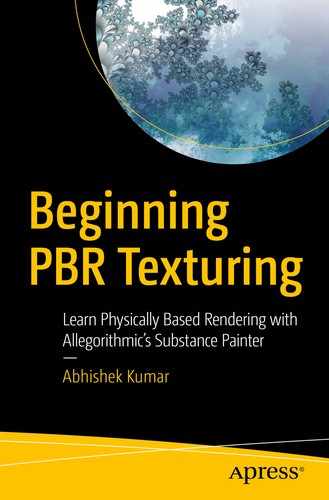Substance Painter is a real-time 3D texturing and painting application. Substance Painter allows users to create PBR-based textures using hand-painting as well as procedural workflows. It was originally developed for use in films and games, but currently it is widely used in the architecture, product design, and automobile design industries. This application is almost universally used in the video game industry for texturing assets. In addition, several big film studios are also introducing Substance Painter into their pipelines.
Why Substance?
Procedural workflow: By far Substance Painter has the strongest procedural workflow. There are hundreds of tools, filters, generators, procedural maps, smart masks, etc., that give Substance Painter a huge advantage.
Direct integration with Substance Designer: Substance Designer is a texture authoring tool that allows users to create complex textures from scratch using mathematical functions and nodes. Once you have created something in Designer, it can be easily exported into Substance Painter for use as a material. Along with all the exposed parameters, you get a huge number of varieties and almost infinite randomized variations of them.
Industry standard: Substance Painter is the industry standard when it comes to texturing for games, architecture, product design, and automobile design. Substance has been widely used in the game industry and is slowly making its way into the film industry as well. So, this is the prime time to learn and master this software.
Huge community: Substance has a large and helpful community on Substance Share that is constantly creating and sharing tools, materials, filters, etc., as shown in Figure 6-1. Artists also create guides and tutorials on YouTube and other web sites. You can also find premium-quality assets and tutorials to buy.

Substance Share has a large library of resources available for free
Uses of Other Substance Suite Applications
There are four products in the Substance Suite package: Substance Painter, Substance Designer, Substance Alchemist, and access to Substance Source. Each one serves a unique purpose and has a specific role in the texturing pipeline.
Substance Source

Substance Source is a premium material library
Substance Source is the most affordable material library simply because it is included in the Substance subscription, and you can absolutely get your money’s worth from this entire subscription. If you have a student license of Substance, then you can still download the free materials by clicking the Free Assets section.
Substance Alchemist
Substance Alchemist is a dedicated scan processing and material creation tool that is simpler to use than Designer. With it you can create materials by processing a single image or by processing a multi-angle scan of a surface. Users can also create new materials by merging existing materials and running filters and effects on them. This allows users to create a huge library of materials in a short time.
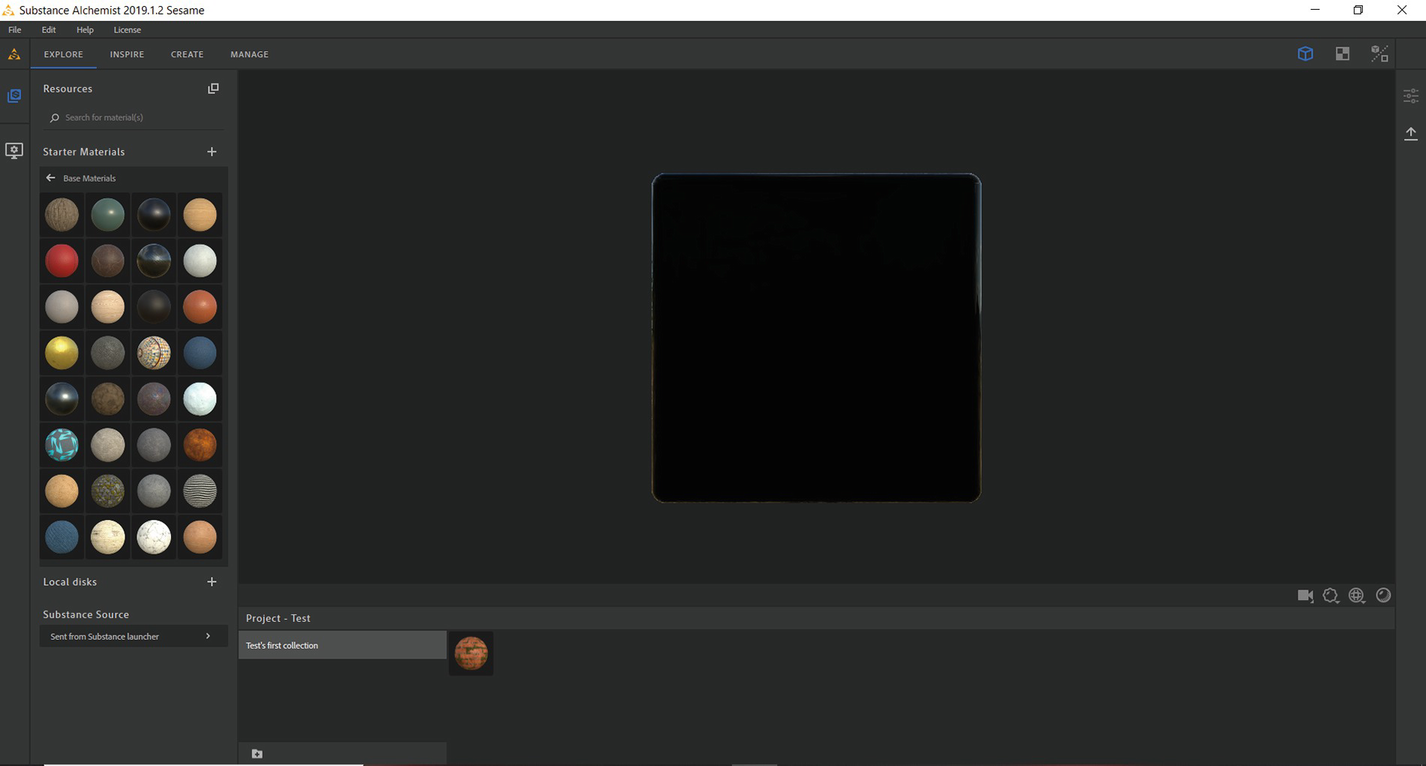
Default UI of Substance Alchemist

Example of Substance Alchemist creation
Substance Designer
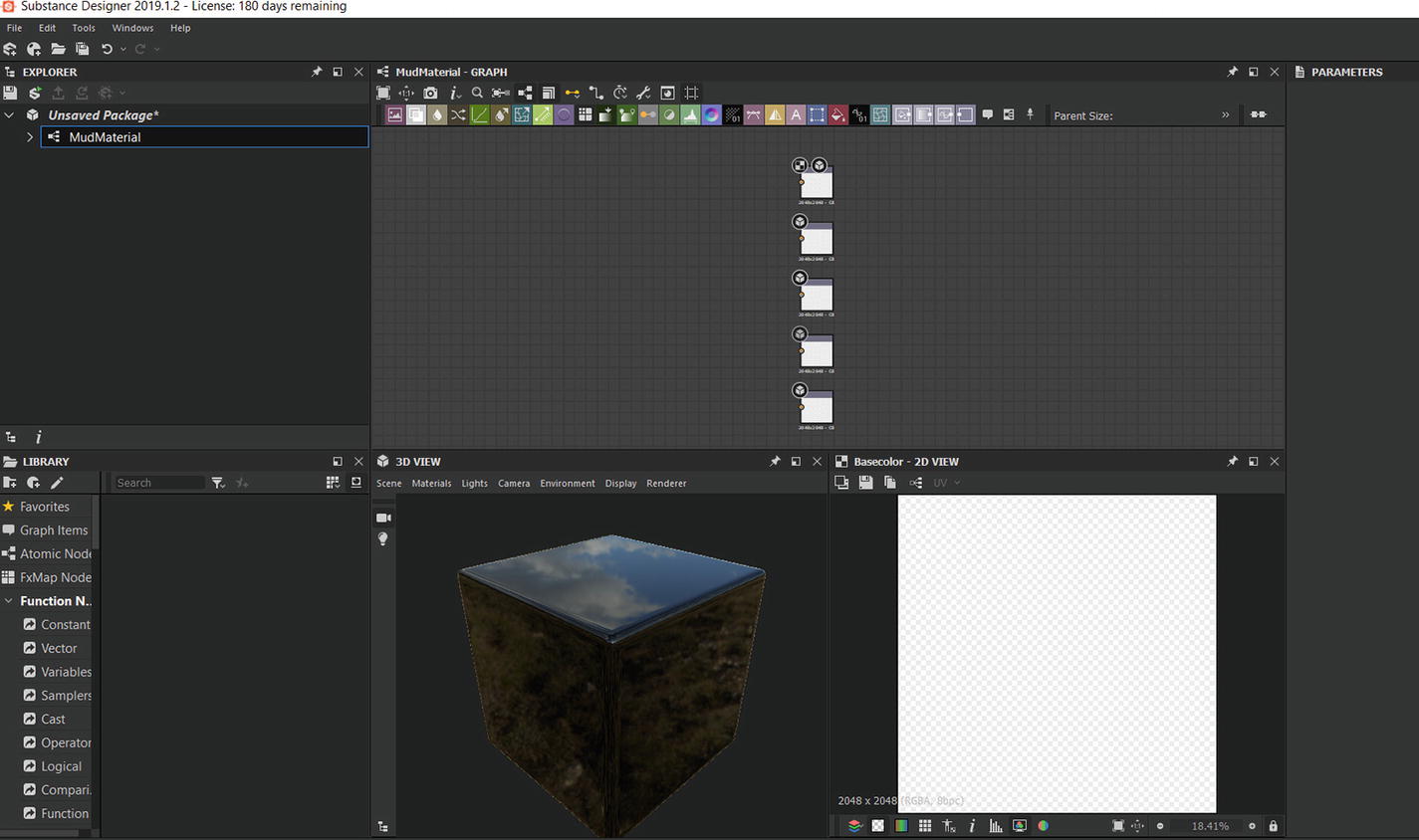
Default UI of Substance Designer

A node tree inside Substance Designer
This was an introduction to the software available in the Substance Suite package. Next let’s see the hardware configuration required to run Substance Painter.