A 3D printer needs to take a description of a three-dimensional object and turn it into a physical object. Like Blender, a 3D printer uses values along the X, Y, and Z axes to determine the shape of an object. But where Blender sees an object as perhaps cylinders, spheres, cubes, or edges and faces, a 3D printer is all about layers and perimeters.
First, a slicing program opens the object file that you made and it slices the object into vertical layers as seen in the following screenshot:
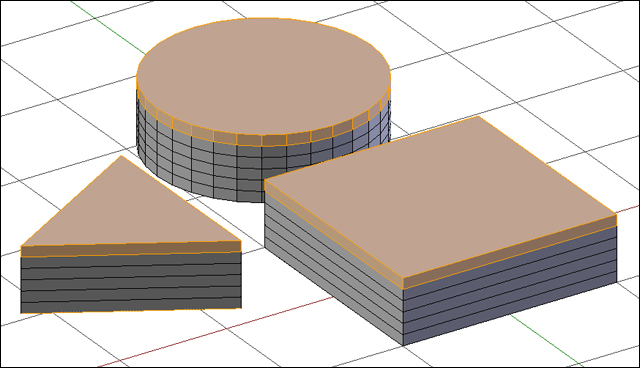
Then, each layer is printed out one by one in a growing stack as seen in the following screenshot:
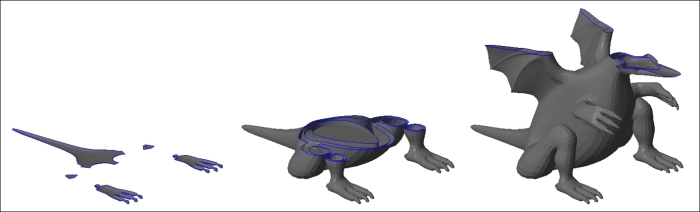
But you can get a better idea of how these layers stack up if you can see it interactively. I have provided an interactive illustration that allows you to see the dragon slice by slice. Scrolling through the frames, you can see how the walls of the dragon's body are built:
- Open up
4597OS_01_LayersDisplay.blendin your download packet. Examine the thickness of the body at each layer. - Press Alt + A to play the animation. Press Esc to stop playing it.
- You can also drag the current time indicator in the timeline back and forth to look at individual frames, or use the right and left arrow keys.
Note how the dragon starts as a series of islands. Look at the dragon's hands. The fingers start off floating in space until they are joined to the arms.
The exact method a 3D printer uses to print a layer varies. Some printers work like a pencil, drawing an outline of the shape on that layer and then filling in the shape with cross-hatching. Look at the left side of the preceding screenshot again.
The printer would first outline the tail, then fill it in. Next, it would move to one haunch, outline it, and fill it in, and then the other. And finally, it would outline and fill each foot. You can get a better idea of how this happens with this 3D printer's hot end simulator. The hot end is the printer's nozzle where the 3D printing material is extruded.
Other printers may use a print head much like an inkjet printer. The print head moves across the printing bed and deposits material where needed.
Tip
Downloading the example code
You can download the example code files for all Packt books you have purchased from your account at http://www.packtpub.com. If you purchased this book elsewhere, you can visit http://www.packtpub.com/support and register to have the files e-mailed directly to you.
