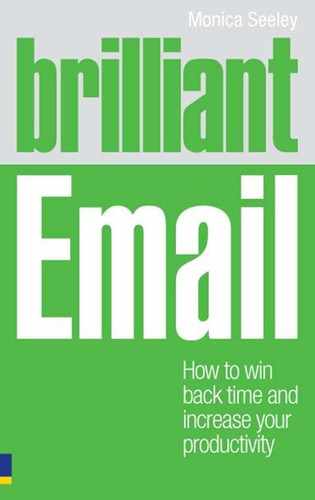Heraclitus
How you say ‘goodbye’ is just as important as how you say ‘hello’. A lackadaisical sign-off can sabotage all your hard work crafting the content of your email. This chapter covers closing an email, the last element of crafting an excellent email:
- Closing sign-off
- Signature block
- Company information and disclaimers
![]()
What picture do you instantly form of Luke and Lucinda from their sign-offs as shown below?
- Cheers, Luke
- Lucinda X
Now assume you have exchanged several rounds of email and you wish to speak to Luke or Lucinda. Can you quickly find their contact details? With luck they are at the end of their initial email. Can you be bothered to trawl back? No. So you continue the email dialogue, but with your image of Luke and Lucinda tarnished by their lack of an adequate signature.
Signing off to keep communications flowing
Put as much thought into how to sign off an email as you did into the greeting and the content. See the sign-off as the cufflinks/jewellery you would choose to supplement your overall attire. Here are some tips for creating sign-offs which will add the finishing touches to your email dress code:
- Always add a sign-off phrase before your name. Those which convey a professional image include: ‘Kind regards’, ‘Regards’, ‘Yours’, ‘Best wishes’, ‘Many thanks’, ‘Thanks’.
- Avoid phrases like ‘Cheers’, ‘Best’ and ‘Bestest’, which often create a casual, laidback image.
- Only use text-speak when you know the person really well and take care even then. Just because the other person uses text-speak, that doesn’t mean you have to drop your email dress code.
Signature blocks
My surveys have found that when an email exchange is going nowhere, the lack of contact details after your sign-off is probably the major barrier to picking up the phone. Ask yourself, which would you rather do? Send a quick email or wade through pages on the intranet to find a phone number?

Always include at least your telephone number at the end of every email exchange (both internal and external).
What contact information you include in your signature block may well be dictated by your business email policy and/or communications policy. Nonetheless, a hotly debated topic is how much information and whether or not to include straplines and logos in signature blocks. The choice seems to be the ‘full monty’ versus a minimal approach.
- Full contact details versus minimal essential information.
- Corporate logo, special awards and event logos versus no images.
- Straplines and value statements versus nothing.
- Layout – sequentially down the page versus across the page.
Minimal is best as it takes up less paper and storage. Email is not the place to be creating graphic brand images other than through the presentation of the email’s message (from greeting to sign-off). Furthermore, icons that usually appear as JPEG attachments increase the risk of the email being trapped as spam, because JPEG-type attachments can harbour viruses.
Here is an example of the minimalist approach, which tells you all you need to know about the sender (Robert) and how to contact him.
![]()
Robert Boxer, Managing Editor, Super Books Ltd, Tel: +44 (1) 0207 123 4567, www.superbooks.com Follow us on Twitter at http://twitter.com/superbooks
In workshops and discussions, fancy signature blocks are often listed among the top ten things which annoy people. The following tips will help to add that final professional touch to your email.
Do
- Include:
- Your name in full
- Position/Job title
- Full company name
- Telephone number in international format (and mobile number if appropriate)
- Web address
- Social networking details (Twitter and LinkedIn, etc.)
- Spread it across the page rather than down.
- Use the same font style and colour as the body of your email, but reduce the font size slightly (for example, by one or two points).
Don’t
- Include:
- Corporate logos and awards (for example, Publishers of the Year)
- Value statements
- Full postal address – the recipient can ask if it’s needed
- Fax number – unless fax plays an important part in your business
- Environmental messages (for example, ‘Don’t print this email unless necessary’)
- Change font style and colour from the one used in the body of the email and/or increase the font size.
Signature blocks adhering to these guidelines means that everyone uses fewer resources (paper, toner, server space etc.). Images of logos can add up to 50KB to each email. This is like adding extra weight when posting a letter so that the letter then costs 50p more to post. Emails with logos take up more space and need more bandwidth to transmit.
Use your email software to save time with the sign-off and signature block
Most software has a function which allows you to add automatically your sign-off and signature block to all new emails and replies. In Outlook, go to the ‘Tools/Options/Mail Format’ tab and click on ‘Signatures’.
Most software allows you to have several templates between which you can toggle. Multiple templates are a great timesaver when you need to vary your signature – for example, for internal and external email, or to include a seasons greeting at New Year.
A typical internal sign-off might simply be: ‘Kind regards, Robert Boxer, Ext 789’. For external emails Robert could insert his minimal one shown earlier on page 183.
Company information and disclaimers
These are the last two elements of a brilliant email. Do you need them? Yes and no. This is a complex area and you should consult a lawyer who understands e-commerce law.
Company information
If you are a limited company, you must include company registration number, place of registration and registered office address. Otherwise you will be in breach of the 1 January 2007 amendment to the Companies Act 1985. They are not required for sole traders and standard partnerships.
Disclaimers
These have never been tested in a court of law. Nonetheless, the advice is to add a short disclaimer as it may help limit damages against your company. The emphasis is on the words ‘short’ and ‘may’. Disclaimers should cover confidentiality and any email monitoring processes (such as for content and viruses). Generally, in large businesses these are automatically appended by your email server. For smaller organisations you should consult with both your email provider and a reliable legal adviser.
![]()
- Use phrases that convey a professional image such as ‘Kind regards’ and ‘Thank you’.
- Avoid phrases that may be perceived as casual and lackadaisical, like ‘Cheers’.
- On every email exchange, always include your phone number as a minimum. For external emails, make sure it’s in international format.
- For external emails, keep the signature block short and simple. Include basic information about your role, telephone contact details, website and social networking details as appropriate.
- Forget all those logos, marketing slogans and environmentally friendly straplines. They just distract and bulk up your email unnecessarily.
- Save yourself time by using your email software to add automatically your personal sign-off and contact details to both new emails and replies.
- For limited companies, make sure you include your key company details.
- Add a short disclaimer on confidentiality and monitoring, which may limit any liability in a court case.