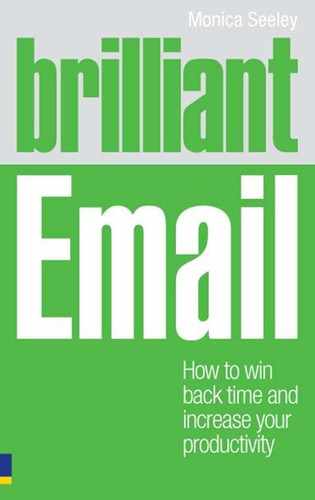Introduction
Man is still the most extraordinary computer of all.
John F. Kennedy
Email – saviour or timewaster?
Take a cool detached look at your inbox and ask yourself, do you really need all that email? Sixty-six per cent of people I work with tell me they only need between 25–75 per cent of what they receive. Now ask yourself:
- Do you receive too much email? Most people will say yes.
- Do you send too much? Most people don’t think they do.
Where has all this email come from? And how much time (and natural resources) is being wasted by all this unnecessary email? My work and research reveals that most people waste about 21 working days per year (half a day a week) simply dealing with unwanted emails. Add to this time wasted reading and re-reading emails which are poorly written, hunting for emails, replying when not necessary and the time soon mounts up. Little wonder many now consider email to be one of the major drains of personal and business productivity and drivers of the long-hours culture.
Yet email can be a timesaver, improve efficiency, help drive up business, save time by bridging time and location differences and much more.
A free hour, every working day of your life
If you could create a free hour in every working day of your life, what would you do with it? A recent survey I conducted to find out how people would spend this extra time revealed that none of their top three priorities involved getting closer to their email. They were:
- Going out for a ‘proper lunch’ with a business colleague or client.
- Doing some exercise such as a brisk walk, yoga, or a jog (or, in joint second place, planning a client-site visit).
- Going and chatting to a colleague.
The answer to finding that extra hour is to liberate yourself from your mailbox.
This book will show you ways to save time dealing with your inbox by:
- reducing the volume of emails you need to handle each day
- tackling any latent email addiction and dependency
- choosing and using alternatives to email to save time
- writing emails that result in fewer rounds of email ping-pong
- managing your use of attachments
- staying the right side of the laws and regulations relating to email.
Use email as intended
The first email was sent in 1971 by Ray Tomlinson, an American computer scientist. Ray invented email as a system to send simple messages when sending files to colleagues (for example, short exchanges regarding content and any special lines of code or possible problems with it). Currently, it is used in various forms, from one-word messages to three-page letters with attachments.
To create brilliant email, you first need to check that it is the best and most appropriate method to communicate. Too many emails these days are unwanted or inappropriate communications.
Exponential growth in email volumes
Today email dominates most business people’s lives. According to the leading technology market place analysts, the volume of emails sent per day worldwide (excluding spam) is around 200 to 250 billion messages.
My data and that of others suggests that most people now spend about three hours a day dealing with email. This begs the questions:
- What happens to the real day job – for example, selling, writing, managing a team, processing the accounts – while you are dealing with all that email?
- Is the working day becoming longer to enable us to cope with email?
Can I manage my mailboxes more efficiently to save time?
By being more focused and adopting some basic rules, it is very easy to reclaim most of that lost time, create a shorter working day and have a little more ‘me’ time – providing you have willpower.
My early work coaching executives to use IT to improve their personal productivity quickly demonstrated that effective use of technology does not depend on knowing which buttons to press. It helps, but more crucial is knowing what you want to achieve and appreciating your own strengths and weaknesses.
Your inbox is a DNA fingerprint of you and your modus operandi
How much email time you can save depends on you, your approach to work and the culture of your organisation. Your inbox is a DNA fingerprint of you. The amount of email you receive will also depend on a number of factors, including your:
- role – front-line, back-office, senior, junior, etc.
- information needs – whether you like to collect lots of information or be very selective
- personality – tidy, unruly, introvert, extrovert, etc.
- management style – (both yours and that of your manager) empowering, micro management, etc.
Lucy Kellaway and her taste for ‘controlled’ chaos
Here is a glimpse into one person’s mailbox, which underpins the proposition that your mailbox is a DNA fingerprint of you.
In September 2003 I met and coached Lucy Kellaway (the Financial Times columnist, author of the ‘Martin Lukes’ column, Who Moved My BlackBerry? and In Office Hours). Lucy had papers and books everywhere and, yes, you guessed, all her emails just sat in her inbox. The thought of filing them away after she had read them was anathema to her.
Lucy Kellaway afterwards wrote in the Financial Times:
After she [Monica] had gone I spent a satisfying hour or three doing exactly what she had told me: shifting emails into folders … I felt all clean and tidy, and vowed I would stay that way forever. Monica referred to my poor organisation of emails, but said this reflected my personal modus operandi.
She [Monica] was spot-on here. It is precisely because of my personal modus operandi that the very next day I had reverted to my bad old ways. However much I would like to have a tidy inbox, it simply is not the way I work.
It is just the same with my desk. Every six months I have a big clear out and chuck everything away. I like it clean but I can’t keep it that way. I seldom do piles and never do files.
Has she changed in the light of a mounting volume of emails, which reflect her rise in popularity and her new roles, including a non-executive directorship? In June 2010 I re-interviewed Lucy:
No, I haven’t changed, I still make no attempt to manage my email, because it works for me. When I come in I mark all my emails for deletion, then scan them and unmark those I need to keep, for example, readers’ comments, emails from colleagues. The urgent ones are replied to and if I don’t feel like doing email (usually because there is a column to write), I leave the non-urgent ones and do them in a batch later on.
Lucy is a self-confessed ‘email junkie’, always checking her email. ‘I love to send email and even send to colleagues nearby as “a discrete running commentary on an office incident”.’ This reflects her profession as a leading writer on office politics. Lucy may not be the best role model for effective use of email. Nonetheless, while she does not (and probably never will) folder her emails, as the volume of emails has risen she has become more discerning and focused about how and when she replies to the non-critical emails. She had adapted her use of email to suit her modus operandi.
You too must be selective and find ways of dealing with email which you feel will work for you and your business. There are no absolutes, only good guidelines and best practice. I will show you how to play to your personal strengths and overcome your weaknesses as an email user in order to be more productive.
Getting the most from this book
Before you start
To make the most of your investment in this book, take a minute to ask yourself the following questions:
- What annoys me most about email (mine and others) and do I want to fix it?
- What aspects of my use of email do I most want to improve?
For example, if timesaving is your key goal (and it is for most of us), you should know that putting recipients’ names in the right box (‘To’ or ‘Cc’) will immediately save you 15 minutes a day. (If you are in a hurry to know more, go straight to Chapter 11 for more information.)
Brilliant tips
Brilliant Email is packed with practical tips and hints. They are drawn from the experiences of the many ‘brilliant’ clients and colleagues with whom I have had the honour and pleasure of knowing, both in business and socially.
Five steps
As the chart opposite shows, there are five steps to taking personal control of your mailbox and saving yourself at least an hour a day.
Each part of the book focuses on one of these five steps. You can either work through each step, or just dive in and deal with the area you feel currently causes you most grief and achieve quick gains. Here are some typical issues you may want to address which will give you an idea of where to start.
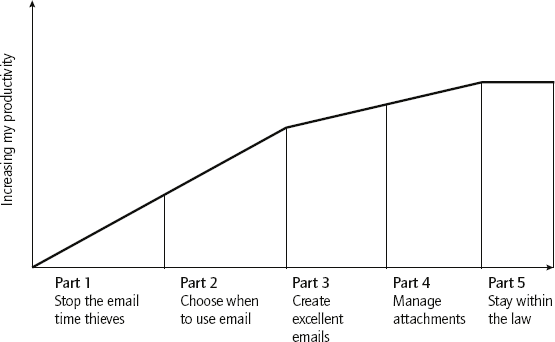
Five steps to improving my productivity
Part 1: Stop the email time thieves
- Do you want to reduce the volume of unnecessary email?
- Would you like to be able to find emails more quickly?
Part 2: Communicate more effectively by choosing and using the right channel
- Do you ever get the gnawing feeling that there might be a smarter way to work and communicate?
- Do you want to know quicker ways to get repetitive tasks done? (For example, arranging meetings, finishing reports.)
Part 3: Create excellent emails
- How often do you send an email that does not receive a response?
- Do you send emails and find everyone – even those in the ‘Cc’ box – reply?
Part 4: Managing attachments for extra efficiency
- Are you always over your mailbox limit?
- What’s the smartest way to send multiple attachments?
Part 5: Stay the right side of the law
- Do you know if your email would stand up in court if there was a problem?
- How do you spot when an email is spam or contains a virus?
Alternatively you can read through all the tips and selectively pick and try those that you feel will work for you. Selectively – not because all the content is not equally good, but rather because we are human and we all have our own preferred way of working (as illustrated by my interview with Lucy Kellaway on pages xvi–xvii).
Using your email software to best advantage
At a personal level, improving your own productivity is about 70 per cent about managing yourself and 30 per cent knowing how to use your email software to help you. There is a multitude of email software in use, including Outlook, Notes, GroupWise, Thunderbird, Google, Hotmail and Entourage (for Mac users), and each version has its own quirks.
In this book we highlight how to use Microsoft Outlook 2007 (as it is the most dominant system), and occasionally Notes and Entourage. If you use another software system and you spot a function you like, just search your ‘Help’ function or on the web to see if and how it can be done in the software you use.
Terminology – mailbox or inbox
In this book, ‘mailbox’ is used to mean all your email folders, including ‘Deleted’ and ‘Sent’ items. ‘Inbox’ refers to only the folder for your new emails: i.e. the one you most commonly see when you open your email software and from which hang your other folders (‘Sent’, ‘Action pending’, etc.).
Other supporting resources
To make Brilliant Email as useful and easy to find your way around as possible there are the following features:
- Brilliant tips – top-level tips to save time.
- Brilliant examples – to highlight the benefits of adopting the best practice and the pitfalls of taking the wrong approach.
- Brilliant timesavers – to help you save time and work more efficiently.
- Brilliant dos and don’ts – to remind you of what to do and what not to do.
- Brilliant definitions – key words and phrases that you need to know about.
- Brilliant recaps – quick reference guides at the end of each chapter.
www.brilliant-email.com
To accompany this book, I have created a new website called www.brilliant-email.com. This contains more tips and hints, disaster stories, results of surveys, useful links and online benchmarking tools (such as an ‘Outlook IT Fitness Check’ and ‘Email Clarity’ tool).
You can also register for a free monthly ‘ebriefing’ newsletter with further tips and hints and details of forthcoming workshops and events. Alternatively, simply send an email to: [email protected].
You can also follow me on Twitter as the ‘EmailDoctor’ and join my Facebook site and become an ‘EmailDoctor’ fan.
Lastly, if you have any questions or any tips you would like to share with other readers, I’d love to hear from you. You can email me at [email protected].
To start seeing what the best people do brilliantly in order to save time (often at least an hour a day) dealing with their email, read on.