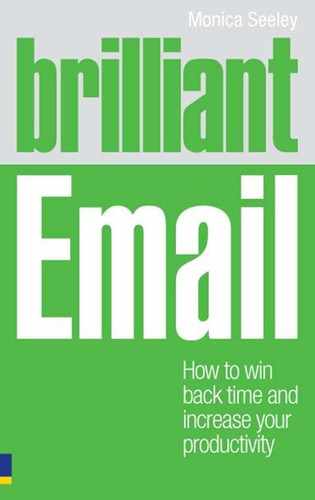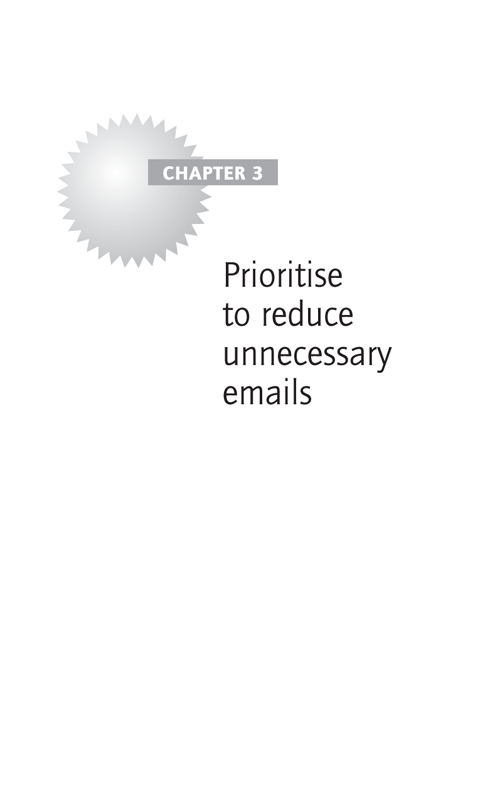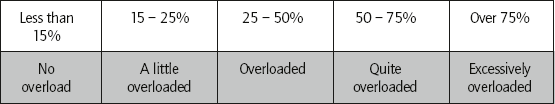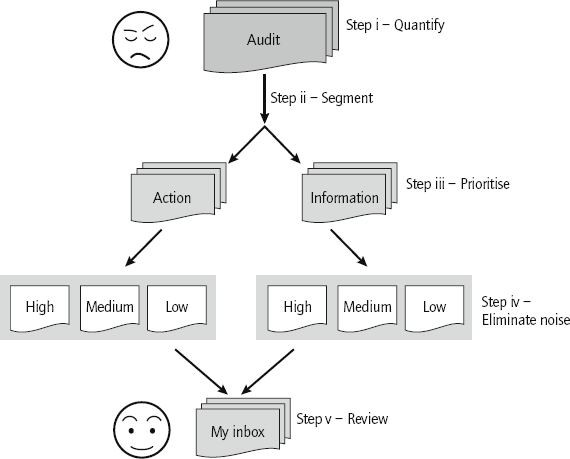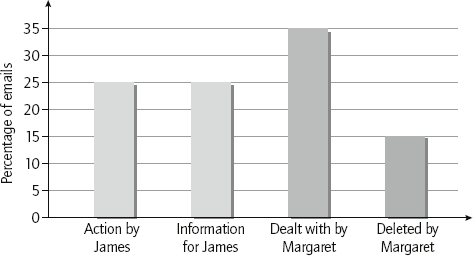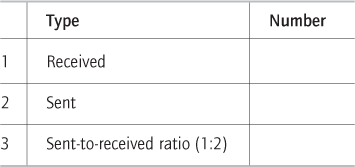Timothy Ferriss
Email traffic has grown exponentially. Today, it’s not uncommon to receive over 100 emails a day. For PAs who look after multiple mailboxes, the volume handled can easily rise significantly. Here we focus on prioritising – specifically:
- Distinguishing between the emails you really need (information) and the nice-to-have-but-perhaps-unnecessary emails (noise).
- Processes to prioritise what information and emails you really need.
- Alternative communication sources for low priority information.
- Ways to say ‘no, thank you’ to unnecessary emails.
How much of all this email do we really need?
Roughly 80 per cent of the information we need comes from 20 per cent of what we receive. Which is the vital 20 per cent for you? For most of us the real cause of email stress is not the volume of emails but the information overload caused by trying to absorb so much data – much of which is irrelevant.
Your email overload index and its cost
Fill out the following table:
Table 3.1 Email overload index
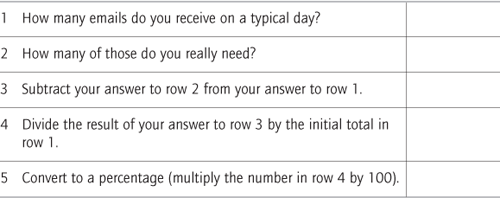
Row 5 gives you the percentage of emails that you do not need. These are clogging up both your mailbox and your brain. Now plot the value from row 5 on the scale in Figure 3.1 to benchmark your level of information overload.
To calculate the cost of this information overload, either go to www.brilliant-email.com and use the cost of email misuse calculator, or use the template in Table 3.2.
Table 3.2 Email misuse calculator
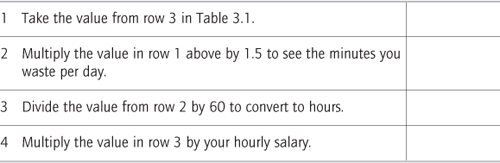
This is the minimum amount of time and money you are wasting each day.
The cost of email overload stress
Stress makes heavy inroads into personal and business productivity. A 2009 survey of British civil servants found long hours increased the risk of a heart attack by 60 per cent. In 2008 the Health and Safety Executive estimated that stress-based sick leave costs the UK about £3.7 billion per year. To treat and reduce the level of email overload, we need to address the issue of information overload.
To a large extent the treatment lies in your own hands. You can control how much email you receive by prioritising your information needs and applying the 80:20 rule.
Simply deleting unnecessary emails on sight is not the answer, because each time you have to make a judgement about what you do not need. Continually deleting unnecessary emails wastes time and lowers your personal productivity (as you will have discovered if you did the exercise in Table 3.1). Finally, for those concerned about their carbon footprint, it’s wasting valuable server space, processing power and energy.
Noise versus information in your mailbox
For everything you have missed, you have gained something else, and for everything you gain, you lose something else.
Ralph Waldo Emerson
In the case of email, what you gain and what you lose is time. Have you ever missed a critical piece of information in your inbox which could have resulted in disaster? For the majority of us (including myself) the answer is a resounding ‘No’. If the information is that important we hear about it somehow – usually word of mouth, an emailed link from a client or friend, the radio, TV, social networking and so on.
We are overwhelmed with communication channels bringing us news and information. However, we are often reluctant to slim down what floats unbidden into our mailbox for fear of missing that vital email.

Your mailbox contains two basic types of emails:
Noise
Emails that add no real value to how you do your job or live your life.
Information
Emails that you need to accomplish your job and live your life (whether you are the CEO of a multinational or a freelance journalist).
So what do you really really want?
This section focuses on how to:
- Reduce if not eliminate noise.
- Handle information more effectively.
(Spam from external sources is dealt with separately in Chapter 18.)
Only you know what you need and what is really useful to you. So stop complaining about how much email you receive and take action now. You can prevent low priority emails ever reaching your mailbox and divert all the medium priority ones away from the main inbox.
Several good time management books contain in-depth process-based methodologies for prioritising what you need. Among my favourites are David Allen’s Getting Things Done and Sally McGhee’s Take Back Your Life!. Drawing on some of their ideas and my work with clients, here is a quick and easy way to audit your inbox. It’s called QSPER and will rapidly reduce the volume of emails you receive. (QSPER was first published in Managing in the Email Office by Seeley and Hargreaves.)
Auditing your information needs – the QSPER framework
QSPER in action
Here is how to apply the process and some self-assessment exercises to help you. Create a folder (called ‘Audit’) with two sub-folders called ‘Action’ and ‘Information’. Review each email and move it to either the Action or Information folder. A quick way is to sort by subject or sender. Go through each email in each sub-folder and assign it a priority of importance of high, medium or low. (For more information on QSPER see www.brilliant-email.com.)
Action emails – self-assessment exercise
Use the template of questions in Table 3.3 to help you prioritise the 20 percent of emails you really need in your inbox. It can be difficult to be tough on yourself and often it helps to have an outside person work with you on the audit.
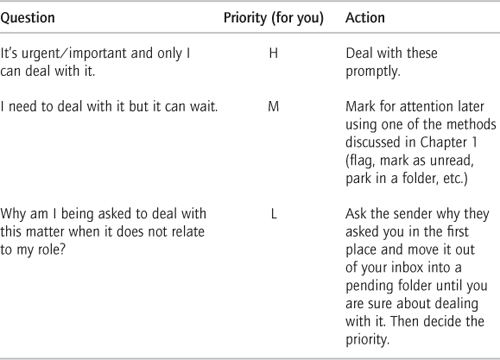
This audit process will help identify and reduce lower priority ‘action’ emails. Many people hang on to emails which should be delegated to others for action. These emails sit unattended in their inboxes until either a reminder arrives or the lack of action blows them up into a crisis. Delegation reduces the volume of unnecessary action emails and is a powerful tool to coach others. It will save you and the sender time in the long term, and enable you both to be more productive.
Your exit strategy
Surround yourself with the best people you can find, delegate authority and don’t interfere.
Ronald Reagan
For examples of text to use when delegating, to make it clear about your continued level of involvement, go to www.brilliant-email.com.

When delegating emails, ask yourself if you need to be kept in the loop. Make it clear when forwarding the email how you want to be kept informed of progress.
Push back unwanted email
The best bosses will be those who learn to swim amid all the information swirling around them.
Carol Barts
To some extent, emails containing noise, low-value or ‘nice-to-see’ information are easier to prioritise. To help rank their importance to you, try the following questions:
- Do I need this information to do my job?
- What would happen if I ignored this information?
- This information is ‘nice to have’ but would I want it if I had to pay for it?
- Can I find this information easily on my own, i.e. use a search engine?
- Can I get the information from several newsletters from one source – for example, a RSS feed?
Unsubscribe from as many non-essential ‘noise’ type newsletters and Cc’d emails. For those you can’t, or don’t want to take your name off the circulation list, invoke the ‘folder by rule’ principle, i.e. write a ‘Rule’ to park them automatically in a folder so that you can read them in your downtime.
Regularly review the newsletters you receive because:
- your interests will change
- their quality changes and hence their usefulness
- the frequency of sending changes. Often a weekly round-up is as good as a daily bulletin.
Over the last year I have reduced by about 50 per cent the number of individual newsletters which plop into my inbox by turning to social networking, especially Twitter, to follow people, sites or groups relevant to my interests.
What if you can’t unsubscribe?
Your right to receive and, conversely, have your name removed from an external mailing is governed by the Data Protection Act and regulated by the Information Commissioner. Under the Privacy and Electronic Communications Regulations 2003 there is a legal obligation that unsolicited email marketing (unless to an existing customer) is prohibited and that, even if consent is given, an unsubscribe option must be offered on each occasion. Many organisations either do not realise this or try to flaunt these regulations.
Common scenarios are:
- You have asked politely to be removed and nothing happens after three attempts.
- There is no obvious way to unsubscribe.
The Direct Marketing Association’s website (www.DMA.org.uk) provides excellent advice on one’s rights both as a sender and recipient of email marketing. If the sender of unwanted emails will not remove you from their mailing list, you should report them to the DMA and/or the Information Commissioner’s Office (www.ico.gov.uk). My own and others’ experiences is that an email warning the sender of your intentions to do this results in speedy action.
Cc’d email
On workshops and in one-to-one coaching sessions, Cc’d email is always given as the number one source of email overload and stress. The perpetual question is ‘How can I reduce the amount of emails Cc’d to me and circulating in my business?’ The simplest way is to ask people to remove you from their distribution lists. See www.brilliant-email.com for templates of text you can use in this situation.
Other tactics for dealing with unwanted Cc’d email include:
- Creating a ‘Rule’ to send all emails with your name in the Cc box to a separate folder.
- Using filters so you only see emails where you are in the ‘To’ box.
Often though, you need to look a little deeper at the issue of Cc’d email. Email is frequently the wallpaper covering much deeper cracks in the organisation, faulty lines of communications, mistrust, misunderstandings, and, of course, good old ‘cover my backside’ office politics. See Chapter 11 for more on using the right address box.
In times of crisis
In times of uncertainty, the volume of email noise often rises as people feel the need to communicate (by email) to try to gain some insight and clarity about the situation. This was demonstrated by an analysis of the email traffic during Enron’s demise (see Jim Giles’s ‘Email patterns can predict impending doom’ in the New Scientist, 22 June 2009). To avoid becoming caught up in this, ways to reduce the volume of unnecessary email include:
- Setting up a dedicated page on the intranet.
- Using social media tools such as a Facebook page, chatrooms and/or instant messaging.
![]()
On reviewing his Cc’d emails, an IT director realised that, although he had told his team he did not need to be copied in, they were still putting him in the Cc box. His solution? During one-to-one meetings he told each person what he did and did not want to see and talked through how they felt about this. He says ‘I now use email differently. In principle I only read emails directly addressed to me. This means I get much less Cc’d mail as my team know how I like to operate. If they Cc me I know it’s a hidden message saying they want me to get involved.’
For more information on this example see www.brilliant-email.com.
In some situations, there is a need to take a serious look at the team or organisational culture and how email is used. Consider the chart in Figure 3.3 taken from the analysis of one director’s inbox which was managed by his PA.
Fifty per cent of emails sent to the director never ever reached him. This data was shown to his team who were astounded to realise how little he actually read of what they sent to him. Some email best practice and useful tips and hints were provided. This exercise quickly helped people realise the amount of unproductive time spent dealing with unnecessary emails and helped them to focus on what is important to them. The team reduced the emails they sent to him, especially the Cc’d emails.
![]()
One executive was so fed up with all the emails about cakes for tea cluttering up her inbox that she set up a rule to send all such messages to the delete folder. Not only did she save herself some time dealing with her inbox – but she said she also lost weight!
I manage someone else’s mailbox, what can I do?
If you are a PA or executive assistant managing another person’s inbox and you find yourself deleting many of their emails, audit their inbox (as outlined above) to demonstrate to that person just how much of your own time you are wasting. It is usually a good wake-up call, as illustrated in Figure 3.3.
It really is worth spending a little time doing a more in-depth audit and using the results to educate those you work with. It will reduce the level of unnecessary email you receive and reduce their email overload as well.
Try to identify guidelines on:
- what to send to you and what to send to other people (for example, the manager)
- when the manager needs to be Cc’d (for example, for events or emails from key people)
- at what point in a decision/negotiation/sales cycle, the manager should be involved.
Can multiple email addresses help?
In business, many people receive emails directed to them by their name and also by their function (Head of Mathematics Department, Head of Customer Services, Editor, etc.). Multiple email addresses can help in this situation. The main downside is having two mailboxes to check. However, if you use the tools and techniques outlined above, you will be able to prioritise ruthlessly how new email is handled.
At home, it pays to guard your primary email address (both in business and in your social life) and have a second one for general use, for signing up for special offers, vendors at conferences, etc. I use my Hotmail address for all non-business emails, newsfeeds of peripheral and passing interest, and when I suspect that the organisation may not be as judicious as they should about the Data Protection Act.
Three active email accounts is probably the maximum most of us can handle. If you have more, consider merging some accounts and consolidating all the email. The sender can still use the email address you gave them, but you view all emails in one place.
Sent-to-received ratio
One final way to reduce the number of emails you need to handle each day is to consider the number of emails you send. The volume of emails sent is often directly correlated to the number received. Carry out the exercise in Table 3.4 to see how you could reduce the number of emails you send – and the number you receive.
Working out your sent-to-received ratio
Count how many emails you send today. Audit your incoming emails and calculate your sent-to-received ratio. Ideally it should be around one sent to three received.
If your sent-to-received ratio is nearer one sent to five received, review your sent items. See if there is scope to reduce the amount of email you send. If it’s much higher, say one sent to ten received, then you probably have far too many newsletters and the QSPER exercise (page 37) should help you redress the balance.
To reduce the number of emails you send, ask yourself:
- How many times did you email the same person?
- Did each email you sent add value for the recipient?
- Could the content of the email have waited until you saw that person?
- Are you forwarding too many emails without much thought as to what you expect the recipient to do?
It’s your inbox and what enters it is totally under your control. If you have too much noise in your inbox you are the only one who can prioritise and reduce the volume of email you need to handle. Senders are not mind readers. So:
- Be ruthless in auditing your inbox.
- Check that the ratio of sent-to-received is under 1:5.
- Tell senders when you don’t want their emails, whether politely or assertively.
- Unsubscribe from all low interest external newsletters.
- Invoke the folder by ‘Rule’ principle for all emails you consider of medium to low priority and for those you cannot remove yourself off the circulation list.
- Discuss with your team who needs what emails and draw up some team guidelines.
- Review your information needs and priorities every six months.