8.2.2. File Modes
Each stream has an associated file mode that represents how the file may be used. Table 8.4 lists the file modes and their meanings.
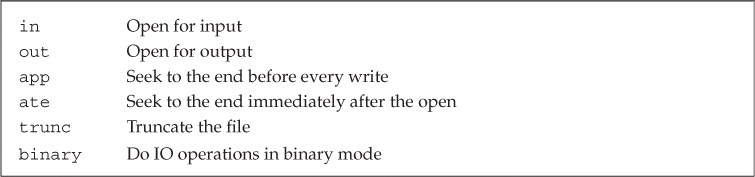
We can supply a file mode whenever we open a file—either when we call open or when we indirectly open the file when we initialize a stream from a file name. The modes that we can specify have the following restrictions:
• out may be set only for an ofstream or fstream object.
• in may be set only for an ifstream or fstream object.
• trunc may be set only when out is also specified.
• app mode may be specified so long as trunc is not. If app is specified, the file is always opened in output mode, even if out was not explicitly specified.
• By default, a file opened in out mode is truncated even if we do not specify trunc. To preserve the contents of a file opened with out, either we must also specify app, in which case we can write only at the end of the file, or we must also specify in, in which case the file is open for both input and output (§ 17.5.3 (p. 763) will cover using the same file for input and output).
• The ate and binary modes may be specified on any file stream object type and in combination with any other file modes.
Each file stream type defines a default file mode that is used whenever we do not otherwise specify a mode. Files associated with an ifstream are opened in in mode; files associated with an ofstream are opened in out mode; and files associated with an fstream are opened with both in and out modes.
Opening a File in out Mode Discards Existing Data
By default, when we open an ofstream, the contents of the file are discarded. The only way to prevent an ostream from emptying the given file is to specify app:
// file1 is truncated in each of these cases
ofstream out("file1"); // out and trunc are implicit
ofstream out2("file1", ofstream::out); // trunc is implicit
ofstream out3("file1", ofstream::out | ofstream::trunc);
// to preserve the file's contents, we must explicitly specify app mode
ofstream app("file2", ofstream::app); // out is implicit
ofstream app2("file2", ofstream::out | ofstream::app);
The only way to preserve the existing data in a file opened by an ofstream is to specify app or in mode explicitly.
File Mode Is Determined Each Time open Is Called
The file mode of a given stream may change each time a file is opened.
ofstream out; // no file mode is set
out.open("scratchpad"); // mode implicitly out and trunc
out.close(); // close out so we can use it for a different file
out.open("precious", ofstream::app); // mode is out and app
out.close();
The first call to open does not specify an output mode explicitly; this file is implicitly opened in out mode. As usual, out implies trunc. Therefore, the file named scratchpad in the current directory will be truncated. When we open the file named precious, we ask for append mode. Any data in the file remains, and all writes are done at the end of the file.
Any time open is called, the file mode is set, either explicitly or implicitly. Whenever a mode is not specified, the default value is used.
Exercises Section 8.2.2
Exercise 8.7: Revise the bookstore program from the previous section to write its output to a file. Pass the name of that file as a second argument to main.
Exercise 8.8: Revise the program from the previous exercise to append its output to its given file. Run the program on the same output file at least twice to ensure that the data are preserved.
