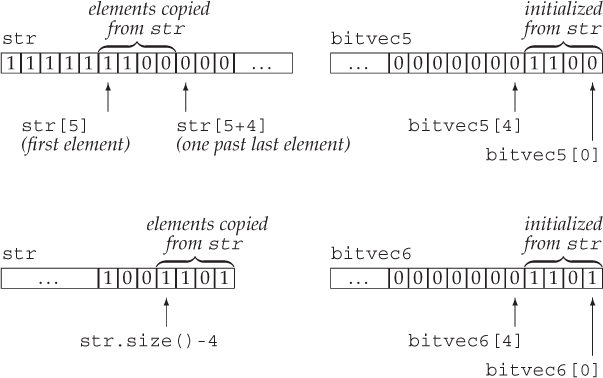17.2.1. Defining and Initializing bitsets
Table 17.2 (overleaf) lists the constructors for bitset. The bitset class is a class template that, like the array class, has a fixed size (§ 9.2.4, p. 336). When we define a bitset, we say how many bits the bitset will contain:
bitset<32> bitvec(1U); // 32 bits; low-order bit is 1, remaining bits are 0
Table 17.2. Ways to Initialize a bitset
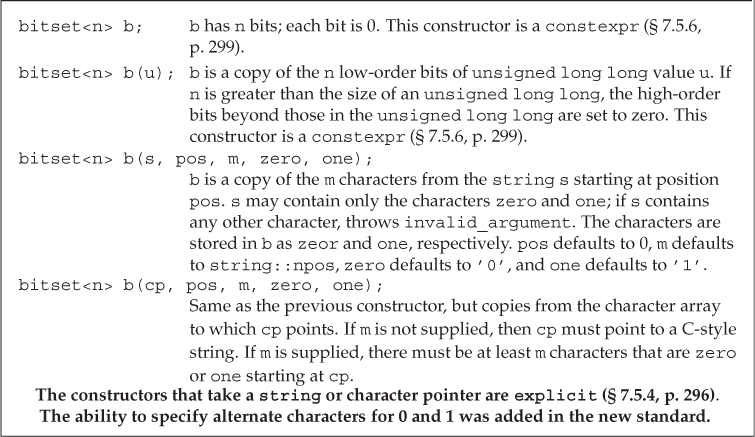
The size must be a constant expression (§ 2.4.4, p. 65). This statement defines bitvec as a bitset that holds 32 bits. Just as with the elements of a vector, the bits in a bitset are not named. Instead, we refer to them positionally. The bits are numbered starting at 0. Thus, bitvec has bits numbered 0 through 31. The bits starting at 0 are referred to as the low-order bits, and those ending at 31 are referred to as high-order bits.
Initializing a bitset from an unsigned Value
When we use an integral value as an initializer for a bitset, that value is converted to unsigned long long and is treated as a bit pattern. The bits in the bitset are a copy of that pattern. If the size of the bitset is greater than the number of bits in an unsigned long long, then the remaining high-order bits are set to zero. If the size of the bitset is less than that number of bits, then only the low-order bits from the given value are used; the high-order bits beyond the size of the bitset object are discarded:
// bitvec1 is smaller than the initializer; high-order bits from the initializer are discarded
bitset<13> bitvec1 (0xbeef); // bits are 1111011101111
// bitvec2 is larger than the initializer; high-order bits in bitvec2 are set to zero
bitset<20> bitvec2(0xbeef); // bits are 00001011111011101111
// on machines with 64-bit long long 0ULL is 64 bits of 0, so ~0ULL is 64 ones
bitset<128> bitvec3(~0ULL); // bits 0 ... 63 are one; 63 ... 127 are zero
Initializing a bitset from a string
We can initialize a bitset from either a string or a pointer to an element in a character array. In either case, the characters represent the bit pattern directly. As usual, when we use strings to represent numbers, the characters with the lowest indices in the string correspond to the high-order bits, and vice versa:
bitset<32> bitvec4("1100"); // bits 2 and 3 are 1, all others are 0
If the string contains fewer characters than the size of the bitset, the high-order bits are set to zero.
The indexing conventions of strings and bitsets are inversely related: The character in the string with the highest subscript (the rightmost character) is used to initialize the low-order bit in the bitset (the bit with subscript 0). When you initialize a bitset from a string, it is essential to remember this difference.
We need not use the entire string as the initial value for the bitset. Instead, we can use a substring as the initializer:
string str("1111111000000011001101");
bitset<32> bitvec5(str, 5, 4); // four bits starting at str[5], 1100
bitset<32> bitvec6(str, str.size()-4); // use last four characters
Here bitvec5 is initialized by the substring in str starting at str[5] and continuing for four positions. As usual, the right-most character of the substring represents the lowest-order bit. Thus, bitvec5 is initialized with bit positions 3 through 0 set to 1100 and the remaining bits set to 0. The initializer for bitvec6 passes a string and a starting point, so bitvec6 is initialized from the characters in str starting four from the end of str. The remainder of the bits in bitvec6 are initialized to zero. We can view these initializations as