9.3.3. Erasing Elements
Just as there are several ways to add elements to a (nonarray) container there are also several ways to remove elements. These members are listed in Table 9.7.
Table 9.7. erase Operations on Sequential Containers
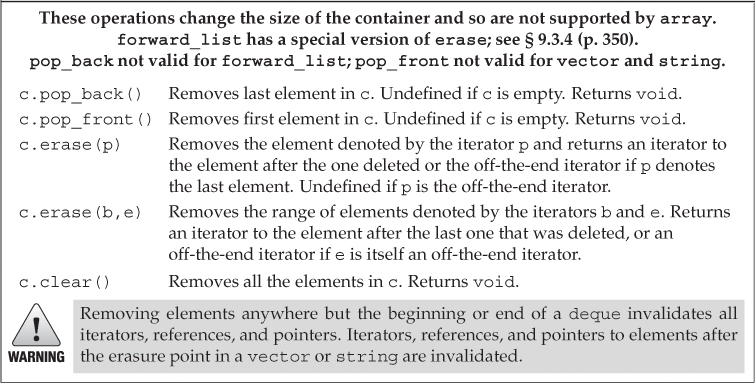
The members that remove elements do not check their argument(s). The programmer must ensure that element(s) exist before removing them.
The pop_front and pop_back Members
The pop_front and pop_back functions remove the first and last elements, respectively. Just as there is no push_front for vector and string, there is also no pop_front for those types. Similarly, forward_list does not have pop_back. Like the element access members, we may not use a pop operation on an empty container.
These operations return void. If you need the value you are about to pop, you must store that value before doing the pop:
while (!ilist.empty()) {
process(ilist.front()); // do something with the current top of ilist
ilist.pop_front(); // done; remove the first element
}
Removing an Element from within the Container
The erase members remove element(s) at a specified point in the container. We can delete a single element denoted by an iterator or a range of elements marked by a pair of iterators. Both forms of erase return an iterator referring to the location after the (last) element that was removed. That is, if j is the element following i, then erase(i) will return an iterator referring to j.
As an example, the following loop erases the odd elements in a list:
list<int> lst = {0,1,2,3,4,5,6,7,8,9};
auto it = lst.begin();
while (it != lst.end())
if (*it % 2) // if the element is odd
it = lst.erase(it); // erase this element
else
++it;
On each iteration, we check whether the current element is odd. If so, we erase that element, setting it to denote the element after the one we erased. If *it is even, we increment it so we’ll look at the next element on the next iteration.
Removing Multiple Elements
The iterator-pair version of erase lets us delete a range of elements:
// delete the range of elements between two iterators
// returns an iterator to the element just after the last removed element
elem1 = slist.erase(elem1, elem2); // after the call elem1 == elem2
The iterator elem1 refers to the first element we want to erase, and elem2 refers to one past the last element we want to remove.
To delete all the elements in a container, we can either call clear or pass the iterators from begin and end to erase:
slist.clear(); // delete all the elements within the container
slist.erase(slist.begin(), slist.end()); // equivalent
Exercises Section 9.3.3
Exercise 9.25: In the program on page 349 that erased a range of elements, what happens if elem1 and elem2 are equal? What if elem2 or both elem1 and elem2 are the off-the-end iterator?
Exercise 9.26: Using the following definition of ia, copy ia into a vector and into a list. Use the single-iterator form of erase to remove the elements with odd values from your list and the even values from your vector.
int ia[] = { 0, 1, 1, 2, 3, 5, 8, 13, 21, 55, 89 };
