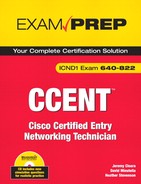This chapter covers the following Cisco-specified objectives from the “Describe the operation of data networks” section of the 640-822 ICND1 exam:
<objective>Select the components required to meet a network specification
</objective> <objective>Describe the purpose and functions of various network devices
</objective> </feature><feature><title>Outline</title>188 | |||
188 | |||
188 | |||
189 | |||
189 | |||
190 | |||
190 | |||
190 | |||
190 | |||
190 | |||
191 | |||
192 | |||
193 | |||
193 | |||
193 | |||
193 | |||
193 | |||
194 | |||
195 | |||
196 | |||
197 | |||
199 | |||
199 | |||
200 | |||
200 | |||
200 | |||
201 | |||
203 | |||
204 | |||
205 | |||
Identify the interfaces and modules used with Cisco devices.
Describe the Cisco memory components ROM, Flash, RAM, and NVRAM.
Familiarize yourself with Cisco Internetworking Operating System (IOS) feature sets.
Review the IOS image file structure.
Identify the Cisco Router models and their features.
Identify the Cisco Switch models and their features.
Up to this point, we have discussed general internetworking technologies and devices to provide a background of the material relevant to the ICND1 exam. Now the scope of the discussion widens to include Cisco technology. This chapter reviews internetworking devices (routers and switches) that were developed by Cisco for network implementations. It also discusses the individual hardware components that make up a router and switch, which you must thoroughly understand before the configuration of these devices is explained. This introduction to Cisco technology leads up to Chapter 9, “Understanding the Cisco SDM,” and Chapter 7, “Foundation Cisco IOS Operations,” where you will delve into hands-on device operations and configurations.
Objectives:
Select the components required to meet a network specification
Describe the purpose and functions of various network devices
Networks can be connected to Cisco hardware in a variety of ways. Communication lines can be terminated to a Cisco device via hardware interfaces and modules. Interfaces provide a physical point of interaction between two networks. That hardware interface includes the cable, plug, socket, and signal that sync up together to communicate among devices.
Certain Cisco routers are built as fixed-port routers or fixed configuration routers and do not allow for additional network module installations. Cisco also offers modular-port routers. Modular-port routers allow for future system upgrades by mounting network modules in available spaces to accommodate changing network environments. A module is a self-contained component. A Cisco network module has built-in hardware interfaces to add alternate connection options on a network. Because they are modular components, Cisco routers can be upgraded easily and with minimal expense to the company. This chapter reviews the variety of physical connection types on LAN and WAN devices.
Local area network (LAN) interfaces are used to provide a point of interconnection between Cisco switches and other network devices. Cisco provides a wide selection of switches that can be implemented on a LAN and offer end-user connectivity. In Chapter 3, “Data Link Networking Concepts,” Layer 2 switches were introduced. The Cisco 2950 series switch family includes various models with different interface options, such as the Cisco 2950-12 and the Cisco 2950-24. The 2950-12 has 12 built-in ethernet ports, whereas the 2950-24 has 24 built-in ethernet ports. Certain models also have Gigabit Ethernet slots.
If Gigabit Ethernet ports are included, the front panel of a 2950 model has 10/100 ethernet ports on the left side of the switch and 2 Gigabit Ethernet slots that accommodate LAN interface modules on the right. The 10/100 ports allow for either a 10Mbps or 100Mbps connection speed. Media connects to an ethernet switch port via an RJ-45 connector. As far as the switch is concerned, each ethernet port is designated as a numbered interface for identification. The top-left port is labeled 1 by the switch. Each interface begins with a 0/#, where the # sign equals the port number on the switch. The top-left port is then named 0/1 on that switch. Given this formula, the bottom-left port is labeled 0/2.
Exam Alert
For the ICND1 exam, know how the interfaces are labeled for an ethernet port. This information is necessary for any switch configuration exercises.
The Gigabit Ethernet slots are available for Gigabit Interface Converters (GBICs). A GBIC interface module can be inserted into the Gigabit Ethernet slot to allow for different media connections to that port. The physical media can range from copper to single-mode fiber. A GBIC is also hot swappable, so you can remove and replace it without shutting off power to the switch. This helps to avoid interruption of service to that switch.
The back panel of the 2950 includes power input and the switch’s console port. The console port has an RJ-45 connector and is connected to a terminal with a rollover cable for initial switch configuration.
Wide area network (WAN) interfaces are also used to provide a point of interconnection between Cisco routers and other network devices. Types of WAN interfaces include the following:
Synchronous Serial
Asynchronous Serial
High-Speed Serial Interface (HSSI)
BRI is an Integrated Services Digital Network (ISDN) service that consists of two 64Kbps bearer (B) channels and one 16Kbps data (D) channel. Voice, video, and data traffic can be carried over the B-channels. Signals between telephone company switches use the D-channel. Cisco offers an 8-port ISDN-BRI with a built-in Network Termination Type 1 (NT-1) Network Module for router installation.
Exam Alert
For the exam, you should know that BRI is an ISDN line that consists of two 64Kbps bearer (B) channels and one 16Kbps data (D) channel.
The NT-1 is a telephone company requirement for an ISDN line connection. This network module has a BRI U interface, which means that the NT-1 is built in on the network module and does not require a separate NT-1 device.
A synchronous serial interface synchronizes clocks for the bit stream of both the sending and receiving end of a serial link. This allows for the data rate to be adjusted if necessary to ensure that both ends of a serial link are functioning at the same speed.
An asynchronous serial interface does the opposite of a synchronous serial interface. It does not synchronize the clocks for the bit stream of the sending and receiving end of a serial link. Cisco offers a 4-port asynchronous/synchronous serial network module.
With the asynchronous/synchronous serial network module, each port can be configured individually as either asynchronous or synchronous, depending on your network setup.
High-speed serial interfaces offer up to 52Mbps transmission rates to the WAN from a Cisco router. The higher speed capacity is relevant if the corporate backbone requires high-speed Internet access and VPN connectivity. Cisco offers a 2-port HSSI port adapter.
Also referred to as a digital signal level 1 (DS1) service, a T1 is a connecting line that offers a 1.544Mbps data transmission speed. A single T1 line consists of 24 digital signal level 0 (DS0) channels that are 64Kbps each and an additional 8Kbps that is reserved for management overhead. A T1 controller card can be installed in a router’s T1 slot to communicate with and control the 24 DS0 channels.
Data Communications Equipment (DCE) or Data Circuit-Terminating Equipment (DCE) is the term used to identify a device that connects the Data Terminal Equipment (DTE) to a service provider’s communications line. The DCE side of a connection sets the clock speed for a serial connection.
DCE equipment may consist of a:
Modems convert a digital signal into an analog signal for transmission over a telephone line. The signal is converted back into a digital format when it reaches the device on the other end of that telephone line.
A Channel Service Unit/Data Service Unit (CSU/DSU) serves as the intermediary between the service provider and the WAN router. In most cases, the CSU/DSU provides the clock speed for the router. A CSU/DSU may be a separate unit or it could be incorporated into a WAN interface card (WIC).
If it is not built in on a Cisco router via a BRI-U (Basic Rate Interface-User) interface, the service provider requires separate BRI NT-1 hardware as a termination point for the communications line. The BRI NT-1 then connects to the Cisco router.
Data Terminal Equipment is the term used to identify a device at the user end of a network and is connected to the service provider via the DCE device.
DTE equipment may consist of a:
Router
PC
Server
In Figure 6.1, the service provider, whom you will most likely hear called a telco, brings a communication line from its central office (CO) to the customer and terminates its line to the CSU/DSU. The CSU/DSU is then connected to the customer router. The point at which the telco terminates its line to the customer is called a demarcation point or demarc. Customer-owned equipment, such as the router and typically the CSU/DSU, is referred to as customer premise equipment (CPE).
Cabling between the CSU/DSU and router is decided by the type of CSU/DSU that is deployed on that network. If a WIC functions as a CSU/DSU, then the CPE is a telco jack and a Category 5 or Category 6 cable is used with an RJ-45 connector. If a WIC does not function as the CSU/DSU, there are several types of connections possible between a CSU/DSU and the DTE device. With routers, typically a DB-60 connector is used to connect to the router while one of the following connectors is used to connect to the CSU/DSU:
EIA/TIA-232
EIA/TIA-449
EIA/TIA-530
V.35
X.21
The Electronic Industries Association/Telecommunications Industry Association (EIA/TIA) formed a standards body, which developed the 232, 449, and 530 cables. The V.35 and X.21 cables were developed by the International Telecommunication Union (ITU).
Your best bet is to position the CSU/DSU as close to the router as possible. This requires the shortest amount of cable and therefore ensures maximum speeds.
Objectives:
Select the components required to meet a network specification
Describe the purpose and functions of various network devices
Four memory components are used by Cisco devices. Those components include ROM, Flash, RAM, and NVRAM.
Read-only memory (ROM) contains the basic code for booting a device and maintaining Power on Self Test (POST), ROM Monitor (ROMmon), bootstrap, and RXBOOT. Because this type of memory is read-only, it cannot be changed by any configuration done at the networking device. ROM is nonvolatile, so data is not lost when the device is powered off.
Flash is installed on either an electrically erasable, programmable, read-only memory (EEPROM) or Personal Computer Memory Card International Association (PCMCIA) card. Flash memory contains the Cisco Internetworking Operating System (IOS) image. The router uses Flash by default to locate the IOS when it is booted. Configuration files may also be stored on a Flash card. Like ROM, Flash is also nonvolatile memory.
Random-access memory (RAM) is used for short-term storage of a machine’s running IOS and running configuration. The IOS is copied from Flash to RAM. This is the only type of system memory that is not permanent. At times, you may hear RAM also referred to as dynamic random-access memory (DRAM). Because this type of memory is volatile, it is lost whenever the machine is shut down.
Cisco IOS software is developed and maintained by Cisco to support a full array of system functions, applications (including Internet applications), and network hardware in a single software package. IOS software is installed on each Cisco router or switch and can accommodate network growth and provide for secure data transfers. The command-line interface (CLI) for routers and switches defines the commands that are used to communicate with the IOS. Future chapters demonstrate the use of CLI commands on both network devices.
Note
A Cisco Catalyst switch may use either a Cat OS or Cisco IOS. The major difference with Cat OS is the CLI commands that are used in conjunction with the operating system software.
Cisco releases IOS software using what they call trains. Each release can be further defined by train identifiers. A train identifier determines whether a release is a Technology (T), Enterprise (E), or Service Provider (SP) release. When the IOS version has no train identifier, it is the mainline train. With so many features and applications being offered with each release, a train identifier can further define a specific subset of features. For example, if you have a release named 12.3(1)T, the IOS version number breaks down as follows:
12.3 refers to the mainline train that will not be added to but will be subject to IOS bug fixes.
(1) represents the release number, which increments with each new release of the mainline train.
T identifies the type of train release where T stands for Technology. This may also be an S (Service Provider) or E (Enterprise) train.
A feature set is a package of the features that is offered in addition to the basic IOS functions of an IOS software release. You can select more than one feature set per release. Feature sets may be identified as standard, enhanced, or advanced, depending on the services that are supported. To give you an idea of the latest features available with Cisco IOS, current releases offer the following software functionality:
IP Base—. The base IOS image.
IP Voice—. Features include Voice over IP (VoIP), and Voice over Frame (VoFR).
Advanced Security—. Offers advanced protection via firewall, Intrusion Detection System (IDS), Secure Shell (SSH), and IP Security (IPSec).
SP Services—. Includes service provider services such as IPv6, Netflow SSH, ATM, Voice over ATM (VoATM), and Frame Relay.
Enterprise Base—. Consists of Enterprise Layer 3 routed protocols, and IBM support.
Advanced IP Services—. Offers a combination of the Advanced Security and Service Provider Services feature sets.
Enterprise Services—. Combines the Enterprise Base and Service Provider Services feature sets with full IBM support.
Advanced Enterprise Services—. Incorporates all the Cisco IOS feature sets.
The IOS image file represents the name of the system image on a Cisco router or switch. The hardware platform, feature set, compression format, IOS version, and train information are all found in the name of an IOS image file. An IOS image filename can be broken out to identify more specific information about the IOS in use by a device. This is helpful if you are troubleshooting a system issue and need to verify what version is currently in use. Cisco may be aware of an IOS bug, or the version may simply be outdated and an IOS upgrade might be the solution to your trouble. To find the IOS image filename, use the show version command from the command prompt.
Given the example filename c2600-ipbase-1.122-1.T.bin (.bin indicates binary format), from left to right, each portion of the filename represents the following:
c2600—Hardware platform (Cisco 2600 router)ipbase—Feature set1—File format (compressed re-locatable)122—IOS version number1—Maintenance release numberT—Train identifier
Describe the purpose and functions of various network devices
Cisco offers a wide selection of router models for network implementations. The Cisco family of routers can accommodate networks that range in size and require various network interfaces for WAN connectivity. As mentioned, some router models are fixed port and fixed configuration, whereas others are modular-port routers. To help you prepare for the ICND1 exam, a Cisco 2500 series router model can perform a broad range of the basic routing functions. This router can provide you with sufficient functionality to practice initial router setup and configurations.
The 2500 series hardware can support CSU/DSU, ethernet, token ring, asynchronous or synchronous serial, and ISDN connections. The 2500 series routers coupled with Cisco IOS software can support routed protocols such as IP, Novell IPX, and AppleTalk. They can also support a wide array of routing protocols. Although most of the 2500 family routers are fixed port, the 2524 and 2525 models are both modular-port routers.
In addition to the 2500 series routers, Cisco also offers the following router series:
800 Series—. Fixed-port and fixed-configuration routers that support Asymmetric Digital Subscriber Line (ADSL), ADSL over ISDN, Single-pair High-Speed DSL (G.SHDSL), Serial, and ethernet to an external cable modem or DSL connections. They can also support a small office or a home office for a telecommuter.
1600 Series—. Fixed-port routers that support ISDN, asynchronous serial, or synchronous serial connections and can support a small- to moderately-sized business.
1700 Series—. Modular-port routers that support built-in Fast Ethernet LAN ports and WAN/Voice modular slots, and can support a small- to moderately-sized business.
1800 Series—. Fixed-port and modular-port routers that build on the 1700 Series router functionality with integrated services such as IPSec VPN, firewall security, inline intrusion prevention (IPS), Network Admission Control (NAC), and URL filtering to small offices.
2600 Series—. Modular multiservice access routers that support built-in ethernet LAN ports, built-in Fast Ethernet LAN ports, and WAN/voice modular slots. They can support a small to medium office.
2800 Series—. Integrated service routers that support built-in Fast Ethernet LAN ports, built-in Gigabit Ethernet LAN ports, and WAN/voice modular slots. They can support a small to medium office, its telecommuters, and Wi-Fi connections.
3600 Series—. Modular multiservice access routers that support data, voice, video, and VPN. They can support a medium to large office or a small Internet Service Provider (ISP).
3700 Series—. Modular multiservice access routers that support built-in Fast Ethernet LAN ports and WAN/voice modular slots. They can support branch offices.
3800 Series—. Modular multiservice access routers that support built-in dual Gigabit Ethernet LAN ports and enhanced network module slots. They can support a medium to large business with integrated services.
7200 Series—. Can be used with an Enterprise Edge or Service Provider Edge environment and support links that range in size from a DS0 (64Kbps) all the way up to an OC12 (655Mbps). They can support Fast Ethernet, Gigabit Ethernet, and Packet over Sonet connections. Chassis slots are open for installation of more than 70 network interfaces.
7600 Series—. Are likely to be found in a main office of an enterprise business or at a small service provider’s point-of-presence (POP) site. Each chassis can support a maximum of 4 slots. Each slot has either a 40Gbps or 720Gbps capacity with advanced optical service modules.
Objective:
Describe the purpose and functions of various network devices
The Cisco family of switches includes the Catalyst switch models, which as you learned earlier in this chapter might use the Cat OS rather than the IOS. As with Cisco routers, the switch model numbers increase as they are upgraded for enhanced overall operability. Various switches have been developed over the years to accommodate the size and functionality requirements of LANs around the world. You may have a Cisco 1900, 2800, 2900, or 2924 switch to help you study for the Cisco Certified Network Associate. These models should be easy to find and affordable, and they cover all the features necessary for the exam when coupled with Cisco IOS.
In addition to the 1900, 2800, 2900, and 2924 series switches, Cisco also offers the following switch series:
2950 Series—. Includes a fixed-configuration switch that can support both Fast Ethernet and Gigabit Ethernet connections.
3500 Series—. Are stackable switches that can employ Cisco Switch Clustering technology and GigaStack GBICs, and support Layer 3 functionality.
4000 Series—. Can support high-density copper, fiber-based interfaces, Fast Ethernet, Gigabit Ethernet connections, and Layer 3 functionality.
6500 Series—. Can support Power over Ethernet (PoE) devices, 10/100Mbps ethernet ports, 10/100/1000Mbps ethernet ports, 10Gbps ethernet ports, and Layer 3 functionality.
Cisco switches may also support PoE. PoE enables an end device to receive power over a copper ethernet cable. End devices that might use PoE include wireless access points, IP telephones, video cameras, and card scanners. This technology was originally developed by Cisco and called “inline power.” IEEE has since standardized PoE with 802.3af.
A general knowledge of Cisco hardware and IOS is integral to your preparation for the ICND1 exam. Chapter 7, “Foundation Cisco IOS Operations,” shows you how to correctly navigate through the Cisco IOS. Also, Cisco router and switch configurations are presented throughout the remainder of this book.
A GBIC interface module can be inserted into the Gigabit Ethernet slot to allow for different media connections to that port. The physical media can range from copper to single-mode fiber. A GBIC is also hot swappable, so it can be installed without interrupting service to that switch. | |
BRI is an ISDN line that consists of two 64Kbps bearer (B) channels and one 16Kbps data (D) channel. Voice, video, and data traffic can be carried over the B-channels. Signals between telephone company switches use the D-channel. Synchronous serial A synchronous serial interface synchronizes clocks for the bit stream of both the sending and receiving end of a serial link. This enables the data rate to be adjusted if necessary to ensure that both ends of a serial link are functioning at the same speed. Asynchronous serial An asynchronous serial interface does the opposite of a synchronous serial interface. It does not synchronize the clocks for the bit stream of the sending and receiving end of a serial link. High-Speed Serial Interface (HSSI) High Speed Serial Interfaces offer up to 52Mbps transmission rates to the WAN from a Cisco router. T1 controller card A T1 controller card can be installed in a router’s T1 slot to communicate with and control the 24 DS0 channels. | |
Data Circuit-Terminating Equipment (DCE) or Data Communications Equipment is the term used to identify a device that connects the Data Terminal Equipment (DTE) to a service provider’s communications line. DCE equipment may consist of a modem, CSU/DSU, or BRI NT-1. DTE is the term used to identify a device at the user end of a network and is connected to the service provider via the DCE device. DTE equipment may consist of a router, PC, or server. | |
Cisco IOS software is developed and maintained by Cisco to support a full array of system functions, applications (including Internet applications), and network hardware in a single software package. IOS software is installed on each Cisco router or switch and can accommodate network growth and provide for secure data transfers. The command-line interface (CLI) for routers and switches defines the commands that are used to communicate with the IOS. | |
Power over Ethernet (PoE) enables an end device to receive power over a copper ethernet cable. End devices that might use PoE include IP telephones, video cameras, and card scanners. This technology was originally developed by Cisco and called “inline power.” IEEE has since standardized PoE with 802.3af. |
A. BRI consists of two 64Kbps B channels and one 16Kbps D channel. Answer B is incorrect because synchronous serial synchronizes clocks for the bit stream of both the sending and receiving end of a serial link. Answer C is incorrect because asynchronous serial does not synchronize the clocks for the bit stream of the sending and receiving end of a serial link. Answer D is incorrect because HSSI offers up to 52Mbps transmission rates to the WAN from a Cisco router. | |
B. Synchronous serial synchronizes clocks for the bit stream of both the sending and receiving end of a serial link. Answer A is incorrect because BRI consists of two 64Kbps B channels and one 16Kbps D channel. Answer C is incorrect because asynchronous serial does not synchronize the clocks for the bit stream of the sending and receiving end of a serial link. Answer D is incorrect because HSSI offers up to 52Mbps transmission rates to the WAN from a Cisco router. | |
D. HSSI offers up to 52Mbps transmission rates to the WAN from a Cisco router. Answer A is incorrect because BRI consists of two 64Kbps B channels and one 16Kbps D channel. Answer B is incorrect because synchronous serial synchronizes clocks for the bit stream of both the sending and receiving end of a serial link. Answer C is incorrect because asynchronous serial does not synchronize the clocks for the bit stream of the sending and receiving end of a serial link. | |
B, C, D. Modems, CSU/DSUs, and BRI NT-1s are all Data Circuit-Terminating Equipment. Answer A is incorrect because routers are considered Data Terminal Equipment. | |
A, C, D. Answers A, C, and D are correct because routers, PCs, and servers are all Data Terminal Equipment. Answer B is incorrect because modems are Data Circuit-Terminating Equipment. | |
A. ROM contains the basic code for booting a device and maintaining POST, ROMmon, bootstrap, and RXBOOT. Answer B is incorrect because Flash memory contains the Cisco IOS image. Answer C is incorrect because RAM is used for short-term storage of a machine’s running IOS and running configuration. Answer D is incorrect because NVRAM stores the startup configuration. | |
B. Flash memory is nonvolatile and contains the Cisco IOS image. Answer A is incorrect because ROM contains the basic code for booting a device and maintaining POST, ROMmon, bootstrap, and RXBOOT. Answer C is incorrect because RAM is used for short-term storage of a machine’s running IOS and running configuration. Answer D is incorrect because NVRAM stores the startup configuration. | |
C. RAM contains the running IOS and the running configuration (active configuration) that is used after a machine is booted. Answer A is incorrect because ROM contains the basic code for booting a device and maintaining POST, ROMmon, bootstrap, and RXBOOT. Answer B is incorrect because Flash memory contains the Cisco IOS image. Answer D is incorrect because NVRAM stores the startup configuration. | |
D. NVRAM stores the startup configuration. Answer A is incorrect because ROM contains the basic code for booting a device and maintaining POST, ROMmon, bootstrap, and RXBOOT. Answer B is incorrect because Flash memory contains the Cisco IOS image. Answer C is incorrect because RAM is used for short-term storage of a machine’s running IOS and running configuration. | |
B. The term ipbase refers to the IP Base feature set. Answer A is incorrect because the hardware platform is c2600 or the Cisco 2600 router. Answer C is incorrect because the train identifier is T for Technical. Answer D is incorrect because the IOS version is represented by 122 or version 12.2. |
The following are some recommended readings on network components, Cisco devices, and terminology:
“Serial Connectivity Network Modules,” http://www.cisco.com/en/US/products/hw/routers/ps274/products_data_sheet09186a0080091b8b.html.
“White Paper: Cisco IOS Reference Guide,” http://www.cisco.com/warp/public/620/1.html.
Boney, James. Cisco IOS in a Nutshell, First Edition. O’Reilly, 2001.
“Loading and Maintaining System Images,” http://www.cisco.com/en/US/products/sw/iosswrel/ps1835/1026071.
“Cisco Router Guide,” http://www.cisco.com/application/pdf/en/us/guest/products/ps5855/c1031/cdccont_0900aecd8019dc1f.pdf.