Chapter 10
Wireless LAN Site Survey Basics
The following CWTS exam objectives are covered in this chapter:
- 4.1 Understand and describe the requirements to gather information prior to the site survey and do reporting after the site survey
- Gathering business requirements
- Interviewing stakeholders
- Gathering site-specific documentation including existing network characteristics
- Identifying infrastructure connectivity and power requirements
- Understanding RF coverage requirements
- Understanding application requirements
This is the first of two chapters discussing wireless LAN site surveys. This chapter covers site survey planning and the business aspects related to a wireless LAN site survey, including gathering business requirements, interviewing the appropriate people, and gathering additional information regarding the location in which the network will be installed. Chapter 11, “Performing an RF Wireless LAN Site Survey,” will discuss the technical aspects of performing a site survey.
Early deployments for wireless LANs in many cases required only a onetime site survey. This is because wireless LAN technology was fairly static and the radio frequency dynamics of the locations in which these networks were installed did not change much. However, thanks to the rapid pace at which wireless LAN technology and deployments are growing and the increasing use of other devices that use unlicensed radio frequency, site surveys can be an ongoing process for the areas where these wireless networks are installed. Although there are no set rules about when or how wireless site surveys should be performed, there are guidelines that many manufacturers suggest based on deployment scenarios for wireless networks that use their equipment.
In this chapter you will learn about site survey requirements such as understanding the business requirements for the intended use of the wireless LAN and asking plenty of questions by interviewing department managers and users to help determine the applications and security requirements for the proposed network. Gathering information is a major part of a site survey to ensure a successful deployment. You will also learn about the importance of documenting every step, from the design to the installation, and the validation of the wireless network.
Wireless LAN Site Surveys
The main objectives of a wireless LAN site survey are to find areas of RF coverage and RF interference sources as well as installation locations for hardware infrastructure devices such as access points, bridges, antennas, and any other devices that will be used with the wireless LAN. This will help ensure that applications to be used—both hardware and software—will be supported by the wireless network. Site surveys vary in complexity, depending on the organization or location in which a wireless network will be used.
As mentioned earlier, there is not a specific set of rules that must be followed. However, many manufacturers of wireless LAN equipment have guidelines and suggestions when it comes to a wireless site survey and where this survey fits into the process of design and implementation of the wireless network.
Knowing and understanding the expectations of the client or business in regard to the wireless LAN is a critical part of a successful deployment. To understand these client expectations, you have to gather much information. This includes interviews and meetings with all those who will be affected by the installation of the wireless LAN, which encompasses nearly all departments of the company in most installations.
The scope of the wireless LAN site survey is dependent on many factors, some of which include:
- Size of physical location
- Intended use of the network
- Number of users and devices
- Wireless client device capabilities
- The wireless LAN environment
- Performance expectations
- Bring-your-own-device (BYOD) acceptance
Size of Physical Location
Depending on the size of the physical location where the wireless network will be installed, a complete wireless LAN site survey may not be necessary. For example, a small sandwich shop wishes to offer free wireless Internet access as a convenience for its patrons who choose to have a meal there. This sandwich shop is approximately 1,200 square feet, has seating for about 15 people, and is located in a small street retail mall. In this case, a single access point would more than likely be sufficient for the number of users who access the wireless network at any one time and the type of data being sent across the access point.
Although a full-blown site survey determining areas of RF interference coverage and interference would more than likely not be required, it would still be beneficial to visit the location and determine the best place for the access point. In a situation like this, what I like to call a “site survey lite” may be all that is necessary. This would include testing the area to determine the best RF channel to use as well as access point mounting, consideration of aesthetics, and connecting to the wired network for access to the Internet.
A larger installation will require a more extensive site survey and may include either a manual physical RF site survey or a predictive modeling site survey using elaborate software. Manual and predictive modeling site survey software will be discussed in more detail in Chapter 11.
Intended Use of the Network
Looking at the sandwich shop scenario again, chances are the intended use of this wireless network will consist of patrons staying online for short periods of time and browsing the Internet or checking email. It is unlikely that many users would be performing any high-end or bandwidth-intensive applications on this type of connection. Therefore, the single-access point model would be sufficient for this deployment. With larger installations, the use of the network may include bandwidth-intensive applications such as electronic imaging, computer-aided design, or database programs and would have an impact on the number of access points that would be required in order to provide adequate performance.
Number of Users and Devices
The number of users or devices that will be accessing a wireless network is also a factor in determining the number of access points required, which in turn will determine the scope of a site survey. It has already been established that in our sandwich shop example a single access point would be sufficient based on the size of the location and the intended use of the network. However, as the number of actual wireless-enabled devices grows and because of the added capacity requirements, the need for additional access points will also increase. In a case where more than one access point is required, a more extensive wireless site survey is also required.
Wireless Client Device Capabilities
In addition to the number of users and wireless client devices, it is important to understand the types of devices that will be connected to the wireless LAN and what their capabilities are. For example, notebook computers or handheld devices such as tablets and smart phones all have specific functionality and will need to meet certain requirements. This type of device could be performing tasks as simple as basic web browsing or checking email. Other possible device types include Wi-Fi-enabled voice handsets that may need their own SSIDs for quality of service functionality and operate in the 5 GHz UNII band or barcode scanners that will be keeping track of inventory.
Part of the wireless site survey planning process is to question the appropriate people regarding the types of devices and understanding what their capabilities are to ensure that expectations of the users will be met. Some of the capabilities that need to be considered are:
- IEEE 802.11b/g only
- IEEE 802.11a or dual band capable
- IEEE 802.11n capable and number of transmit and receive radio chains
- MIMO capabilities, such as the number of spatial streams or transmit beamforming
- Notebook computers, desktop computers, or tablets
- Radio Frequency Identification (RFID) tags for location services
- Wi-Fi-enabled voice handsets and the operating frequency
- Wi-Fi-enabled smart phones
Future devices that will be used with the wireless LAN must be evaluated. This includes the expansion of the wireless LAN, new technology that may be introduced based on the business model, and bring-your-own-device (BYOD) acceptance. See Chapter 4, “Wireless LAN Client Devices,” for more information regarding the various wireless client devices that are used with IEEE 802.11 wireless networking.
The Wireless LAN Environment
Understanding the environment in which the wireless LAN will be deployed and the wireless client devices that will be used in the environment is another important factor that sometimes is overlooked. Different environments will have different concerns. For example, an area that may have excess radio frequency noise, an area with harsh environmental conditions such as temperature fluctuations, or industrial areas have their own set of challenges. Different environments that may have their distinct type of challenges include:
- General office spaces: Walls and attenuation values
- Office cube farms: Density
- Medical: Hospitals or medical centers
- Industrial: Machine shops or factories
- Educational: High quantity of mobile devices
These are a few examples or different environments that may use IEEE 802.11 wireless LANs and will need to be considered as part of the wireless LAN site survey. In Chapter 2, “Introduction to Wireless Local Area Networking,” you learned about some of the various deployment scenarios for common wireless LAN network types.
Performance Expectations
Keeping in mind that wireless networks are half-duplex and contention based, and many factors will affect the performance of a wireless LAN, including the number of wireless devices, types of software and hardware applications used, location, and the number of infrastructure devices providing access. These infrastructure devices include access points and bridges. Part of a wireless LAN site survey involves defining what the customer expects for performance of the network. A mutual understanding of the factors that affect performance as well as how they will be dealt with is imperative from the beginning of the wireless LAN site survey process.
Bring-Your-Own-Device Acceptance
With the number of IEEE 802.11-enabled devices continually growing, the need for increased wireless LAN capacity is also becoming a major concern. Bring your own device (BYOD) describes the recent increase in company employees bringing their own personal IEEE 802.11-enabled mobile devices to their place of work and using these devices to access company resources including the Internet, printers, software applications, and file servers. Take a moment and think about the number of IEEE 802.11-enabled devices you may have in your possession, office or home. These devices include:
- Notebook computers
- Smart phones
- Tablet devices
- Wireless printers
- Wireless video cameras
- Wireless household appliances
- DVD or Blu-ray players
- Wireless-capable televisions
This list represents just some of the devices that are used daily and are now IEEE 802.11 wireless capable. The average family of four may have as many as 20 wireless LAN devices in the home, and this number will increase as wireless LAN technology advances. When companies or organizations allow employees to bring their personal wireless devices to the office or place of work, that opens up an entire set of potential issues. These issues include security, technical support, and wireless infrastructure capacity concerns.
BYOD, Wireless LAN Capacity, and RF Site Surveys
If employees are allowed to bring their own devices to their place of business, you must take this into consideration when designing a wireless network and performing an RF site survey. Because IEEE 802.11 wireless LANs are contention based and use a shared medium, the added number of devices will impact the performance if the network is not properly designed. BYOD may require smaller RF cells and additional wireless access points in order to offer adequate performance for the number of devices. In addition to the load factor, the types of technology used—IEEE 802.11a/b/g/n—will have an impact on the need for backward compatibility. Figure 10.1 shows how a number of personal devices can have an impact on the capacity of a wireless LAN.
Figure 10.1 Aerohive shows the various personal devices that may be connected to a wireless LAN.
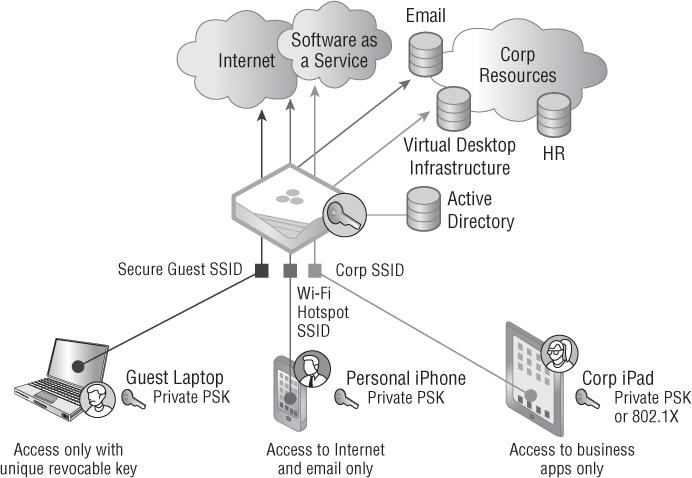
Gathering Business Requirements
Gathering information is typically the first step of a wireless LAN design and implementation. As mentioned, the business model or type of business where the wireless LAN will be deployed is a major part of deciding the level of a wireless LAN site survey. The type of business will determine the needs and use of a wireless network. Knowing the applications used—both hardware and software—is a critical part of a wireless LAN deployment as this will affect recommendations such as the number and locations of access points. Expectations can make or break a wireless LAN deployment. The expectations of the wireless network must be discussed, evaluated, and documented up front. To completely understand what the customer expects, you will need to gather information from various areas of the business. A high-quality site survey is going to require many questions to be asked and answered, including the following:
IEEE 802.11 wireless networks were once considered extensions of wired networks, providing access to a few users in areas exceeding the physical distance of Ethernet or other wired medium in place. IEEE 802.11 wireless LAN technology continues to grow and is now a major part of every area in a business, corporation, or company's computer network infrastructure. It is difficult to find any business or organization that does not provide some type of IEEE 802.11 wireless network access. Fully understanding the business requirements is part of a successful wireless LAN site survey and deployment. This section looks at case studies of designing for the wireless networking requirements of different types of businesses or other organizations.
General Office/Enterprise
Office buildings and other enterprise installation locations may consist of walled offices or open spaces with many cubicles. This type of installation usually will require infrastructure devices to aesthetically fit the environment and may require antennas to be mounted to drop ceilings with the access points located out of sight. Figure 10.2 shows an example of a floor plan for an office deployment.
Figure 10.2 A small office wireless LAN installation using omnidirectional antennas
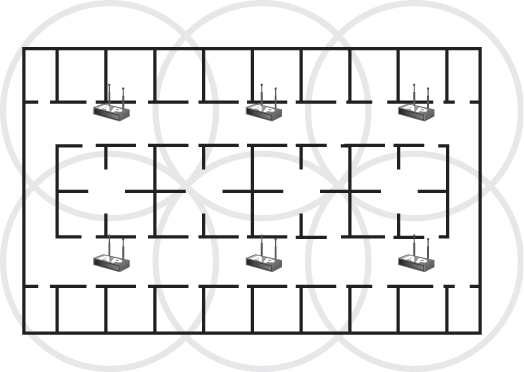
These installations may have a high density of users and therefore require more access points to handle the number of wireless devices connected to the network. The software and hardware applications used in these environments will need to be closely evaluated to ensure optimal performance for the user base. Chances are that interference sources in this type of deployment would be limited mostly to computer networking, and radio frequency challenges may be limited.
Case Study—Enterprise
A case study by Aruba Networks discusses a wireless LAN deployment for Ariba, a provider of enterprise commerce software systems.
Customer
- Ariba
- Commerce software
- Sunnyvale, CA
Objective
- Integrate a seamless IEEE 802.11 wireless solution without disrupting wired network
- Provide VPN support for a diverse OS environment, including Mac, Linux, and Windows clients
- Add centralized wireless management and RF spectrum management
- Scale to support hundreds of simultaneous users
- Ensure multilayered wireless security that addresses authentication, encryption, rogue AP detection, and policy management
Solution
- One Aruba MMC-5000 Mobility Controller
- 44 Aruba 52 dual-purpose 802.11a+b/g access points
- Three Aruba 800 Mobility Controllers
- ArubaOS Mobility Software
Result
- Enhanced user experience
- Centralized security and control for entire wireless LAN
- Remote RF visibility and monitoring
- Seamless integration with existing wired network
![]()
Manufacturing
Deploying a wireless network in a manufacturing environment will not be as straightforward as general office/enterprise or some other deployment types. Manufacturing environments have a completely different set of challenges, including equipment other than IEEE 802.11 devices that operate in the 2.4 GHz ISM band, which means RF interference can be a major issue.
In addition to interference, physical aspects of the structure itself such as high ceilings and large manufacturing facilities create mounting, accessibility, and RF signal concerns. Equipment installed in manufacturing facilities may have to withstand harsh environmental conditions such as extreme temperature, grease, and dirt.
Case Study—Manufacturing
FN Manufacturing, LLC is a precision machining manufacturer specializing in the production of small arms and is located in Columbia, SC. FN Manufacturing selected Xirrus equipment to deploy IEEE 802.11n wireless LAN coverage for four paper manufacturing and warehousing units. A case study describes the details of this solution.
Customer
- FN Manufacturing, LLC
- Located in Columbia, SC
- Precision machining manufacturer
Objective
- Wireless coverage for four paper manufacturing and warehousing units
- Enough bandwidth to accommodate multiple business applications
- Secure network for client and company information
Solution
- 80 percent fewer devices, cable pulls, and switch ports to cover multiple buildings with one wireless array located in each
- Coverage with high-gain directional antennas
- Distributed intelligence in each array
- Easy installation and network integration with onboard switch, firewall, and management
Result
To comply with Department of Defense regulations, FN Manufacturing upgraded to Xirrus 802.11n wireless arrays to ensure reliable wireless connectivity for their crucial business applications. Xirrus provided a resilient wireless network to run mission-critical inventory and order management across all of their facilities, using the fewest devices possible. With the Xirrus network, using wireless handheld scanners for RFID tracking of items became effortless—greatly increasing the efficiency, productivity, and flexibility of FN Manufacturing's operations.
![]()
Warehousing
Warehousing presents unique challenges for wireless networking. Like manufacturing environments, warehouses are typically large facilities with high ceilings, making for a potentially difficult site survey and installation. In addition, one of the biggest concerns with warehousing deployments is the storage of products and materials. Certain types of product in large quantities, such as paint and other liquids, can cause excessive RF behaviors such as refraction, absorption, and reflection, thereby affecting performance of the wireless network. Liquids, especially stored in large quantities, will have an absorbing effect on RF. Other products, such as those made of paper or cardboard, will also have an impact. These issues should be evaluated closely as part of the site survey process for a warehouse implementation. As the inventories for these products change, so will the effect of the RF behaviors.
Case Study—Warehousing
Cellynne Corporation/Stefco Industries selected Xirrus to deploy 802.11abg+n Wi-Fi arrays across their Florida headquarters and manufacturing facility. A case study describes the details of this solution.
Customer
- Cellynne Corporation/Stefco Industries
- Fully integrated paper manufacturer capable of processing pulp into a wide variety of premium paper and towel products
- Corporate headquarters—Haines City, FL
Objective
- Wireless network to deliver pervasive connectivity for wireless scanners on forklifts, handheld scanners, and notebook computers
- Reliable Wi-Fi coverage throughout the offices, manufacturing, and distribution ware-housing.
- Easy-to-deploy and easy-to-manage network
- Upgradeable infrastructure as business and technology needs change
Solution
- Xirrus 802.11abg+n Wi-Fi arrays across the Florida headquarters and manufacturing facility.
- The Xirrus Wi-Fi array integrates up to 24 802.11abg+n radios coupled with a high-gain directional antenna system into a single device along with an onboard multigigabit switch, Wi-Fi controller, firewall, dedicated Wi-Fi threat sensor, and an embedded spectrum analyzer.
- Provides more than enough bandwidth, security, and control to replace switched Ethernet to the desktop as the primary network connection and results in 75 percent fewer devices, power, cabling, switch ports, and installation time than a traditional “thin” AP architecture.
Result
Using an array architecture with directional antennas eliminated the need for an additional 18 access points, cable runs, and switch ports. It also saved Cellynne Corporation/Stefco Industries over 8,600 kWh of energy each year.
- Reliable Wi-Fi platform for critical business applications
- Flexible Wi-Fi infrastructure as performance needs increase
- Secure Wi-Fi connection to protect against internal/external threat
![]()
Retail/Point of Sale
Retail and point-of-sale (PoS) deployments may have some characteristics similar to those of the warehousing environment. In addition to a large quantity of products such as paper and liquids, there may be RF interference sources in businesses that sell appliances and electronics. The use or demonstration of items such as microwave ovens, two-way radios, consumer-grade IEEE 802.11 access points, and computers may cause interference issues that need to be evaluated.
Security is another major concern for this type of business in order to protect information such as credit card numbers and personal identification numbers (PINs). Some major retailers are now using the wireless network to broadcast or announce in-store specials to patrons visiting the store; they can do this using a variety of mechanisms, including text messages or email. The personal devices that many people have in their possession may also have an effect on interference.
Healthcare/Medical
Healthcare deployments such as hospitals can be a challenging installation for many reasons. These environments will have both wireless LAN and wired LAN devices that operate in the 2.4 GHz ISM band; therefore interference may be a critical factor for both the WLAN deployment and the other medical devices that use the same frequencies. Some areas in hospitals—such as the intensive care unit, emergency room, or operating rooms—may have limitations on the type of wireless that may be installed, whereas others may require coverage throughout the entire hospital.
IEEE 802.11 wireless LAN technology has greatly improved the way hospitals function by allowing doctors, nurses, and lab technicians to use notebook computers as well as other portable devices including IEEE 802.11-capable tablets while working with patients and staff members. In addition to aiding the hospital infrastructure, wireless LANs are used by patients and visitors quite extensively. This gives patients recovering at a hospital and their visitors the capability to use the Internet to access information. Once again the number of personal wireless-enabled devices may have an impact on the wireless LAN installed.
Case Study—Healthcare
A case study by Cisco Systems for Hennepin County Medical Center describes a wireless LAN deployment for the healthcare industry.
Customer
- Hennepin County Medical Center
- Healthcare
- Minneapolis, MN
Objective
- Improve hospital-wide communication, productivity, and patient care
- Increase bandwidth and RF coverage to support next-generation mobile applications and communication systems that improve clinical workflow
- Implement a unified wireless network supporting the needs of an integrated biomedical and IT department
Solution
- A unified wireless network simplifies management and facilitates 802.11n upgrade.
- 802.11n access points support a wide range of bandwidth-intensive mobile devices and services over one secure unified wireless infrastructure.
- A wireless control system enables easy location of RF equipment throughout the hospital.
Results
- Improved staff communication, as well as accuracy, efficiency, and safety of patient care through increased bandwidth and coverage from 802.11n deployment
- Increased responsiveness of mobile clinicians and helps ensure business continuity by enhancing network reliability
- Improved management efficiency of the wireless network, maximizing biomedical and IT resources
![]()
Government/Military
Government agencies and military installations need to be taken into consideration for IEEE 802.11 wireless networking. One of the biggest concerns for wireless LAN deployments in these environments is security. Some government or military agencies do not allow any wireless LAN access and have what is known as a “No Wi-Fi” policy. In a situation like this, a site survey is still required because the wireless LAN deployment, instead of allowing access to network resources, will be used to monitor the air and to keep all unauthorized wireless access out.
For government and military agencies that do allow wireless access to resources and the Internet, security is of the utmost concern. Government and military installations may span large campuses similar to those in educational deployments such as universities and may require outdoor point-to-point or point-to-multipoint connections. In this case, an outdoor site survey will be required.
Case Study—Government
A case study for the city of Gilroy, CA, discusses an outdoor wireless deployment by Cisco Systems for public safety.
Customer
- City of Gilroy
- Municipal government
- Gilroy, CA
Objective
- Support real-time traffic monitoring system to improve traffic flow
- Find more efficient way for mobile public safety vehicles to share information in the field
- Enhance public image of the city's downtown
- Provide broadband service capability for citizens in downtown
Solution
- Deployed secure, flexible outdoor wireless network to support a variety of governmental and public-facing applications
Result
- Improved traffic flow through busy intersections and overall driving experience in the city
- Improved the ability of public safety officers to take full advantage of mobile computing capabilities
- Helped enhance the city's reputation as a forward-thinking technological community
- Provided Wi-Fi public access for citizens
![]()
Education
Education deployments will vary in size and complexity. Some of the factors that play a role in educational IEEE 802.11 wireless deployments include density and coverage. For example, a large university campus may have tens of thousands of students and thousands of access points covering many acres of land and many buildings. As mentioned in Chapter 2, some educational institutions are implementing a “one-to-one” initiative—in other words, the goal is to have one Internet-accessible device for every one student. This type of initiative will introduce density and capacity concerns, because of the potentially high number of students in a single classroom. Educational institutions, whether an elementary school, a high school, or a college campus, should always consider starting with an RF wireless site survey and follow best practices from the equipment manufacturer to ensure a successful deployment.
Case Study—Education
A case study from Aerohive shows how Allegany County Public Schools, located in Cumberland, MD, was facing growing pains that come with embracing high-tech trends. They required a wireless network that could accommodate an influx of Apple iPads and other popular Wi-Fi-enabled mobile devices.
Customer
- Allegany County Public Schools
- Consisting of 24 schools
- Approximately 9,000 students
- Approximately 700 staff members
Requirements
- Accommodate influx of iPads and other IEEE 802.11wireless mobile devices
- Enable students to use same device in the classroom and home
- Enable multiple devices to connect to wireless network simultaneously
- Increase security to accommodate new wireless traffic
Solution
- Provide ubiquitous wireless LAN coverage across the entire school system
- Replace its existing controller-based 802.11a/b/g wireless network
- Install Aerohive's controller-less, 802.11n-compliant wireless platform
Result
- Running 4,000 computers on its network and 2,000 laptops on rolling carts
- Using HiveManager to monitor wireless network and all client activity
- Students and teachers using iPads for everything from data collection to video
- Employs a three-tier security for allowing devices on wireless network
![]()
Public Access, Hotspots, Hospitality
Public access, hotspots, and hospitality IEEE 802.11 wireless LAN installations may need to accept connections from a wide variety of client devices, including IEEE 802.11a/b/g/n devices. In many cases, consumer-brand notebook computers will be limited to IEEE 802.11b/g or now 802.11b/g/n technology. Backward compatibility with these technologies is essential because the infrastructure will have no control over the type of client device that may connect. If backward compatibility is not taken into consideration, some devices may not be able to connect and use the wireless network resources.
Although many wireless LAN deployments should take these factors into consideration, it is especially important in environments in which the infrastructure has little or no control over the client device population that may be connecting to the wireless LAN. This type of network includes public access installations such as hotels or resorts, restaurants, airports, arenas, and other small to large service businesses.
Case Study—Hospitality
A case study for the American Airlines Center in Dallas, TX, by Aruba Networks discusses an example of a wireless LAN deployment for the hospitality industry.
Customer
- American Airlines Center
- Sports and entertainment venue
- Dallas, TX
Requirements
- Secure in-seat wireless concession application
- Provide on-demand 802.11 a/b/g service to media and visitors
- Use a single wireless network to provide different access and security rights to different users
- Provide centralized policy management for wired and wireless users
- Provide high-speed VPN termination of IPSec and PPTP tunnels
- Allow plug-and-play installation and automated configuration
- Support existing third-party access points already in use
Solution
- Aruba MMC-5000 Mobility Controller
- More than 50 Aruba AP-60/61 dual-purpose 802.11a/b/g access points
- ArubaOS Mobility Software, VPN Server, Adaptive Radio Management, and Wireless IDS
Benefits
- Reduced operational management and capital expense
- Plug-and-play deployment
- Per-user roles and policies automatically enforced upon authentication
- Remote troubleshooting
- Secures third-party “thick” access points
![]()
Interviewing Stakeholders
Understanding the intended use of an IEEE 802.11 wireless LAN is a critical part of a successful deployment. Who better to explain what the wireless network will be used for than those who will be using it? Those performing a site survey may not necessarily understand the functional aspects of a certain type of business, so it is critical to get input from all who will be using the wireless network. Department managers, business unit managers, and team leaders usually know the function of their specific areas of the organization the best. Therefore they will also know the needs and requirements of users of the wireless network and how a successful deployment will help increase job productivity.
I recommend you create some type of checklist or formal site survey questionnaire to use during the interview process. This will ensure specific details about the business and proposed wireless deployment are not missed. The use of such forms helps ensure uniform, repeatable interviews. These forms can also become part of the documentation and final deliverable that will be presented to the customer. Although there are some general questions that can be asked, there will be more specific questions based on the business model of the organization or the wireless LAN to be installed. Figure 10.3 shows an example of notes that can be taken during the information gathering stage and the wireless site survey specifics.
Figure 10.3 Sample checklist showing some information collected for a wireless LAN site survey
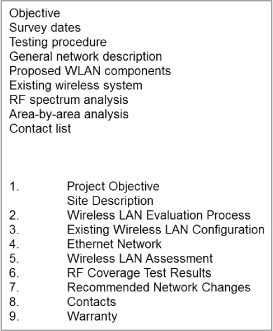
Some generic interview questions that will pertain to most installations are as follows:
- What technology is currently in use, IEEE 802.11a, IEEE 802.11b/g, or IEEE 802.11n?
- How many wireless devices and users does the network currently support?
- Where are the access points located?
- What is the wireless network used for?
Figure 10.4 An IEEE 802.11a/b/g dual-band access point on a ceiling 35 feet high
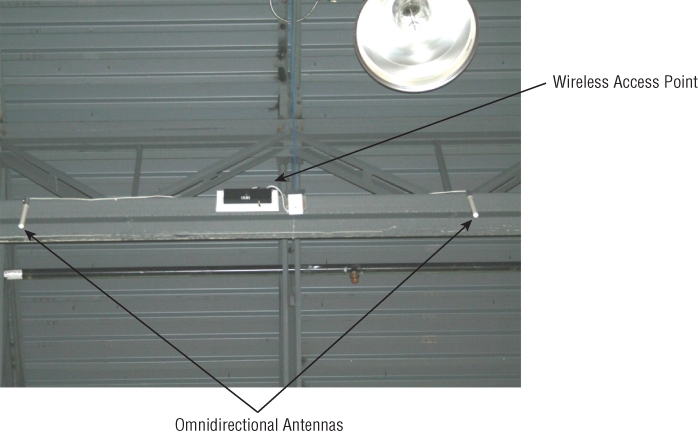
Manufacturer Guidelines and Deployment Guides
The information just presented includes some types of questions that need to be addressed during the site survey process. Keep in mind that the actual questions and details depend on the business model and the implementation of the wireless network. For site survey and deployment guides, check with the manufacturer of the equipment that you will use. These guides will provide additional information that is helpful in generating a list of questions and concerns that will need to be addressed.
![]()
Defining Physical and Data Security Requirements
Understanding the security requirements of both the physical environment and the user data is another design aspect of a wireless network. Because wireless LANs use radio frequency to send and receive information such as computer data, wireless LANs are vulnerable to something known as RF jamming, which is caused by RF interference and can be either intentional or unintentional. As the name implies, RF jamming disrupts RF communications. If an intruder wants to wreak havoc in a wireless network, they can use an RF signal jammer to cause interference on the same RF bands used by the wireless network. The only way to protect against this kind of activity is through physical security. Physical security includes blocking RF signals from either entering or leaving a location. This could be done in a variety of ways—shielding materials can include metal, paint, or even wallpaper. If physical security is a concern where the wireless network will be installed, this needs to be taken into consideration during a site survey and design stages.
For reasons beyond their control, some organizations may still require the use of legacy IEEE 802.11 security solutions for data security—ensuring that information such as computer data is received by the intended recipients without tampering during transit. This may include legacy hardware or software devices that have limited security capabilities. If legacy security solutions are used, special considerations may need to be taken into account from an infrastructure design perspective. This could mean using more access points or potentially using virtual local area network (VLAN) technology, which involves defining broadcast domains in a Layer 2 network. Other, more advanced security solutions may require additional hardware or software for both the infrastructure and devices accessing the network. It is important to understand that wireless LAN deployments should never violate or circumvent a corporate security policy. Security solutions were discussed in Chapter 9, “Wireless LAN Security Basics.”
Gathering Site-Specific Documentation
Documentation for the location where a wireless network will be installed will make a surveyor's job much easier and result in a smoother overall deployment. Drawings and other documentation pertaining to the following list can provide valuable information:
- Floor plans
- Blueprints
- Proposed location of furnishings
- Electrical specifications
Floor Plans and Blueprints
Gathering any site-specific documentation that exists, such as floor plans or blueprints, is helpful for a site survey. This documentation is useful to a variety of individuals who will be participating in a wireless LAN design and deployment. The documentation can be used during a physical or predictive RF site survey and spectrum analysis to note areas of importance. Having floor plans and blueprints available allows a surveyor to document specific parts of a site survey such as location of access points and other wireless devices. If a predictive modeling site survey is used, an electronic version of a floor plan can be imported into the software program to help streamline the surveyor's job. The standard formats for floor plan (map) files vary from product to product for most modeling software, but they typically include DWG, PDF, JPG, PNG, GIF, and TIF. Figure 10.5 shows a site survey software program that allows for various file formats to be imported.
Blueprints or floor plans will also help those who install cable and mount hardware and if necessary can be provided to electricians for AC power installation.
Furnishings
The proposed types and location of furnishings or other items that may affect RF signal propagation or penetration are also good to know if the information is available. This will help during the design and site survey phase to determine access point locations and pinpoint other things that may affect RF signals, such as reflection, refraction, diffraction, and absorption. Unfortunately, most floor plan documents do not specify this kind of information, because in many cases furnishings are not permanent fixtures and can change. Some organizations will have this information stored in asset documentation using spreadsheets or databases. Many times it will be up to the surveyor to determine where the furnishings or equipment are located and the effect it may have on the radio frequency.
Be sure to gather information about the following:
- In an office or enterprise environment, furnishings may consist of desks, cabinets, chairs, and other items.
- In warehousing and retail environments, furnishings will include storage racks and shelving as well as product inventories.
- In manufacturing environments, information should be gathered about the location of industrial equipment used in the manufacturing process and about equipment used to move product throughout the factory.
- In medical environments, furnishings or equipment will include devices that may cause interference and operate in the same frequency range as the proposed wireless network. Storage of items used within the hospital or medical environment for patients and employees may also affect RF coverage.
- In educational environments, the location of lockers and internal windows are important, as are the types of materials used in the walls, such as concrete blocks with and/or without sound dampening material inside. All of these factors will have an effect on the RF propagation.
These are just some examples of the types of furnishings and other items that may affect a wireless LAN deployment and are factors to consider.
Figure 10.5 Importing a floor plan map using the Ekahau Site Survey program
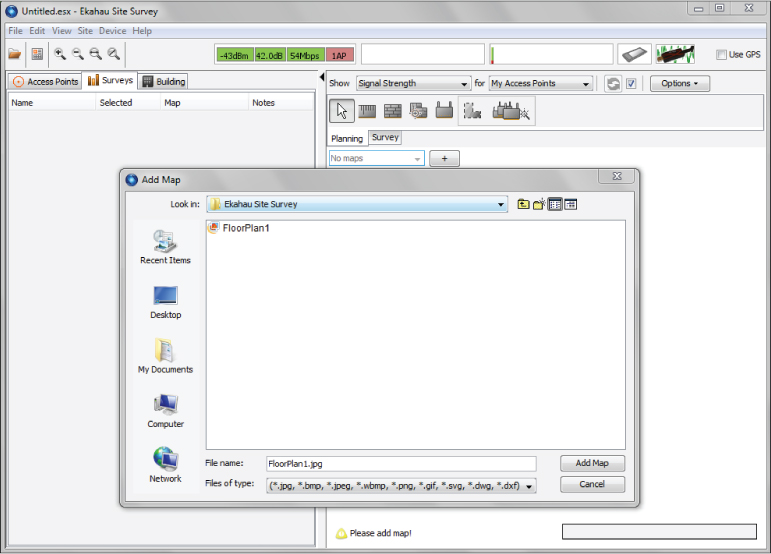
Electrical Specifications
Documentation of the electrical specifications of the environment is helpful in determining whether the current electrical implementation will be sufficient to handle the proposed wireless network deployment. This will allow the site survey process to determine whether any upgrades need to be made in order to support devices that may be using Power over Ethernet or if the existing infrastructure is sufficient. It is best to gather information regarding electrical power sources, electrical panel information, existing wiring, and location of electrical outlets.
Figure 10.6 Floor plan with an existing wireless LAN deployment
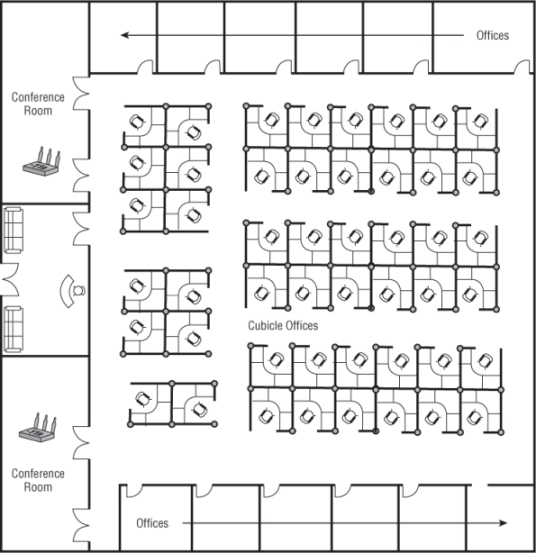
Documenting Existing Network Characteristics
Documentation is a major part of any business, and computer networks are no exception. In order to have a successful deployment of a wireless network, it is critical to know the details of the existing network infrastructure as well as future implementations, upgrades, and modifications. These existing infrastructures may include a wired or wireless network already in place and functioning that may be upgraded or in a new deployment. Figure 10.6 shows a floor plan with an existing wireless deployment of only two access points providing wireless access for the conference rooms. This information can be used as part of the new wireless site survey and design.
Documentation of networks is usually the responsibility of the IT department. Some organizations may lack good documentation of the existing network infrastructure. If this is the case, additional work may be required prior to starting a wireless site survey.
Identifying Infrastructure Connectivity and Power Requirements
Why are there so many wires in wireless networking? Wireless networks require some type of wired infrastructure for many reasons, including connecting access points together, allowing wireless device and user access to network resources, providing access to a wide area network, allowing Internet connectivity, and supplying electrical power.
Network infrastructure connectivity plays a big role in wireless networking. A wireless LAN site survey will require additional information about the network infrastructure and power requirements. In a sense, a wireless site survey also requires a wired or infrastructure survey. Information regarding the wired network includes:
- Location of wiring closets
- Wired infrastructure network devices in use
- Connection speed between sites
- Electrical power requirements
Understanding Application Requirements
Understanding the application requirements for software applications is another important part of a successful wireless LAN deployment. The types and number of applications used will affect the performance and the capacity of an IEEE 802.11 WLAN. Some software applications are very bandwidth intensive and will require more resources to perform effectively as designed. Examples of these applications include computer-aided design (CAD) and database programs. By contrast, other applications, such as checking email or casual Internet browsing, are not bandwidth intensive.
Application Effects on Wireless LAN Capacity
As mentioned earlier, some types of software that an organization may use, such as CAD and database applications, will have a tremendous effect on the performance of a wireless LAN. These applications require special attention when designing a wireless LAN because the acceptable capacity of the access points will be less than other applications that do not require as many resources, such as email programs or working with word processors. The infrastructure resources that will be impacted include the processing power and memory capacity of the wireless access points and the speed of the wired infrastructure itself, such as 100 Mbps or 1000 Mbps (Gigabit).
This in turn will affect the RF site survey. The wireless LAN site survey will be impacted because the location where the WLAN is installed may require more infrastructure devices or access points. Other applications, such as voice over wireless LAN, may introduce another entire set of issues. This type of deployment may use only the 5 GHz band for wireless voice technology, and therefore the wireless site survey must be performed accordingly.
Understanding RF Coverage and Capacity Requirements
A major aspect of a wireless LAN site survey is to understand and verify the RF coverage and capacity requirements based on the network design. In Chapter 6, “Radio Frequency Fundamentals for Wireless LAN Technology,” you learned about coverage versus capacity and the differences between them. A WLAN site surveyor will need to verify these requirements as part of the site survey. This can be accomplished either manually or automatically through a predictive process, both to be discussed in more detail in Chapter 11.
To review, the wireless coverage and capacity requirements are going to depend on several factors such as:
- Physical size of the area to be covered
- Number of users or devices accessing the wireless network, including bring your own device (BYOD)
- Software or hardware applications in use
- Obstacles and propagation factors based on the environment
- Radio frequency range of the network to be installed
- Wireless LAN hardware to be used
- Output RF power of the transmitters
- Receive sensitivity of the receivers
In addition to an RF coverage analysis, an RF spectrum analysis will be beneficial. An RF spectrum analysis allows a site surveyor to view areas of RF coverage as well as interference sources and non-IEEE 802.11 wireless devices. This topic will be discussed further in Chapter 11. Although a spectrum analysis is not required, it does allow a site surveyor to view sources of RF in the locations where a wireless LAN will be deployed.
![]()
Client Connectivity Requirements
Client devices that will be connecting to the wireless LAN also need to be considered as part of a site survey. This includes knowing the radio type, antenna type, gain, orientation, portability, and mobility of the device. Keep in mind that a wireless client device is both a radio frequency transmitter and a receiver. The client must be able to hear the access point and the access point must be able to hear the client device. The RF cell size will vary from device to device. It is beneficial to survey with the type of devices that will be used with the wireless LAN whenever possible. Understanding the type and function of client devices will have an impact on the design of the wireless network. Common wireless client devices include:
- Notebook computers
- Tablets
- Pocket computers
- Smart phones
- Barcode scanners
- Point-of-sale devices
- Voice handsets
Other wireless devices used in various wireless LAN applications include but are not limited to:
- Desktop computers
- Printers and print servers
- Manufacturing equipment
- Video cameras
Many environments have both desktop and notebook computers as wireless client devices. These devices may or may not require roaming capability. Office and enterprise deployments commonly use handsets for voice communications. Although it is fairly difficult to take all potential wireless client devices into consideration, it is best to understand the type of devices that will be used. This information can be obtained through the interview process and the gathering information stage of the site survey. Figure 10.7 shows various wireless client devices.
Figure 10.7 Client devices that are used with IEEE 802.11 wireless networking include external wireless client adapters, internal wireless client adapters, and voice over wireless LAN handsets

Images courtesy of Cisco Systems, Inc. Unauthorized use not permitted.
Antenna Use Considerations
In Chapter 7, “Wireless LAN Antennas and Accessories,” you saw various types of antennas and accessories. The antenna used in any deployment will depend on the specific scenario. As part of the site survey, various antenna types may need to be used for testing purposes to determine the best antenna for a specific application. In some cases, the customer may want a specific type of antenna, such as omnidirectional mounted directly to the access points. Others may be using access points without external antenna capabilities.
Some businesses are concerned about aesthetics and are particular about the appearance of an antenna and the mounting location. The proper antenna selection will ensure correct coverage as intended by the design and site survey of the wireless LAN. The antenna type used will determine the propagation pattern of the radio frequency and is a significant part of a successful wireless LAN deployment. The antenna used in various deployments will depend on the business model in which the network is installed. Listed are some examples of the business models discussed earlier in this chapter and the type of antennas that may be used in these implementations:
Figure 10.8 Small office/warehouse floor plan showing RF coverage using different antenna types
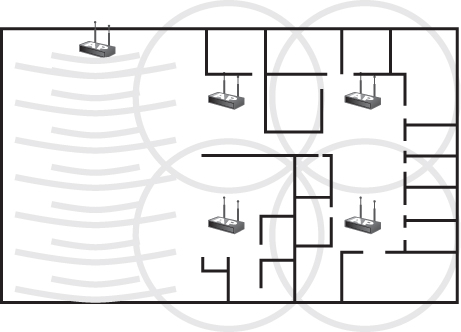
![]()
Summary
In this chapter, we explored the business aspects of wireless LAN site surveys. We looked at the objective of a site survey, which is to find areas of RF coverage, interference, and hardware installation locations. We considered the factors determining the complexity of a site survey. These factors include:
- Size of physical location
- Intended use of network
- Number of users and devices
- Performance expectations
- Bring-your-own-device (BYOD) acceptance
In this chapter you saw the importance of gathering information as well as the types of information required to successfully perform a wireless LAN site survey and the design of a wireless network. We looked at several examples of deployment scenarios and case studies from different manufacturers of wireless LAN equipment as to the benefits and solutions of a wireless LAN deployment, which is the result of a successful site survey.
Anyone designing a wireless LAN needs to understand completely the expectations of how the network will perform in the environment before deploying the network. These expectations will be met by asking the right questions of the right people—managers and users of the wireless network—since they are the ones who will be using it. We explored the types of questions that may be asked to provide information that will allow for a successful wireless LAN site survey and deployment.
We also discussed taking into consideration the physical and data security requirements of the wireless network. This is part of a site survey because it will have an impact on the final design, including the number of access points and the physical and data security solutions. Having the appropriate documentation is a key element to a successful deployment. If documents such as floor plans and blueprints are not available, they may need to be created as part of the site survey and design process and may require additional cost for the customer. Accurate documentation will also help streamline some of the site survey process and deployment of a wireless LAN hardware. Accurate documentation will help with the installation of cabling and access points and minimize questions about the installation.
It is essential to know the location and type of existing networks, both wired and wireless. If existing wireless networks are in place, you must determine what role, if any, they will play in the new deployment or upgrade. Identifying the location of wiring closets and evaluating power requirements are two other important tasks in a site survey.
In this chapter you learned about RF coverage requirements and the factors to be taken into consideration to ensure proper coverage throughout the location where the wireless network is installed. Finally, client connectivity requirements and other considerations were discussed. The types of wireless client devices that will be used, such as notebook computer, tablet, or barcode scanner, must be evaluated. Antenna orientation to ensure correct polarization will need to be considered during the site survey process. We also looked at the type of antennas commonly used in a particular deployment scenario.
Exam Essentials
Review Questions
1. The main objectives of a wireless LAN site survey are to determine _____ and _____. (Choose two.)
A. RF coverage
B. Cost of equipment
C. RF interference
D. Manufacturer's equipment
E. Which client devices to purchase
2. What factor usually determines whether a wireless LAN site survey is required?
A. Number of access points
B. Geographic location of business
C. Number of wiring closets
D. Number of servers on site
3. The first step of a wireless LAN site survey is typically _____.
A. Determining the RF coverage
B. Installing access points
C. Gathering business requirements
D. Documenting existing networks
E. Interviewing managers and users
4. Enterprise office area wireless LAN deployments commonly use antennas for most installations.
A. Omnidirectional
B. Semidirectional
C. Yagi
D. Parabolic dish
5. You are a wireless network engineer contracted to perform a site survey for a company that manufactures widgets. The wireless site survey will require a physical walk-through of the area. One concern in this implementation is interference from existing _____.
A. Wireless 3G internet devices
B. Cellular telephones
C. 900 MHz two-way radios
D. 2.4 GHz ISM band devices
E. CB radios
6. Implementations that may have existing non-wireless LAN devices that will potentially interfere with a 2.4 GHz wireless LAN deployment most likely fall under what business model?
A. Office
B. Government
C. Healthcare
D. Education
7. You are hired to perform a wireless LAN site survey for a large enterprise company with over a thousand employees. You need to come up with a list of questions to ask users of the wireless network. Which question would be the most relevant for the user community?
A. Where are the wiring closets?
B. Do you have any floor plans available?
C. What applications do you use?
D. Do you have an equipment manufacturer preference?
E. What is the RF coverage area?
8. A wireless LAN site survey and design includes defining and security requirements to help protect against RF jamming and protect the integrity of information. (Choose two.)
A. Physical
B. Access point
C. Data
D. Device
E. Infrastructure
9. Which device is the best candidate to use the roaming features of an IEEE 802.11n wireless computer network?
A. Notebook computer
B. Tablet
C. Voice handset
D. Wireless camera
10. Which of the following is a main factor in determining the number of access points required for an IEEE 802.11n wireless LAN deployment?
A. Type of client devices in use
B. Number of client devices
C. Manufacturer of client devices
D. Antennas in client devices
11. Interviewing managers and users will help determine which part of the site survey process?
A. Performance expectations
B. Locations of UNII band interference
C. Creating floor plans
D. Locations of access points
12. Which of the following can be imported into a commercial site survey program to assist in predicting the RF coverage of access points?
A. Electrical specifications
B. Access point models
C. Bandwidth requirements
D. Floor plans
E. Cost estimates
13. Warehouse inventory such as paint and other liquids in large quantities can cause which RF behavior?
A. Reflection
B. Refraction
C. Diffraction
D. Absorption
E. Scattering
14. You are a wireless LAN consultant contracted to assist in a site survey for a retail outlet that will deploy an 802.11n WLAN. You've been asked to participate in an initial meeting with top management to determine the details of a site survey. What topics would most likely be discussed at this meeting? (Choose two.)
A. Business requirements
B. Available antenna types
C. Recommended manufacturer hardware
D. Bill of materials
E. Applications in use
F. Purpose of the wireless LAN
15. A wireless LAN will be deployed in a hospital. Which criterion would be addressed when discussing a potential RF jamming attack?
A. Data security
B. Access point security
C. Physical security
D. Infrastructure security
E. Wiring closet security
16. You are a wireless LAN consultant hired to perform a site survey for a hotel. You need to interview the management and staff regarding the proposed installation of the wireless network. Which of the following is an appropriate question to ask the hotel manager?
A. Is PoE used in the hotel?
B. What are the aesthetic requirements?
C. Which areas lack RF coverage?
D. Which areas have RF interference?
17. Which of the following will be the most likely reason in determining the number of access points required for a wireless LAN deployment?
A. Applications used
B. Security requirements
C. Equipment manufacturer
D. Ceiling height
18. RF coverage of access points depends on which factor?
A. Wiring closet location
B. Access point output power
C. Electrical power requirements
D. Floor plans and blueprints
19. Which of the following is not a requirement for the initial gathering of technical information for a wireless LAN site survey in a new deployment scenario?
A. Number of users
B. Applications in use
C. Other wireless networks
D. Cost of equipment
20. Which wireless LAN deployment scenario uses mostly omnidirectional antennas mounted directly to an access point?
A. Manufacturing
B. Warehousing
C. Office building
D. Sports arena
