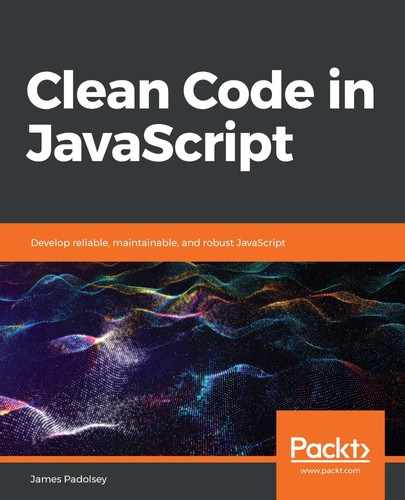The switch statement is used to move control to a specific inner case clause that specifies a value that matches the value passed to switch(...). It has the following syntax:
switch (SwitchExpression) SwitchBody
SwitchExpression will be evaluated once and its value compared via strict-equality to case statements within SwitchBody. Within SwitchBody there may be one or more case clauses and/or a default clause. The case clauses designate CaseExpression, whose value will be compared to that of SwitchExpression, and their syntax is as follows:
case CaseExpression:
[other JavaScript statements or additional clauses]
The switch statement is usually used to specify a selection of two or more mutually exclusive outcomes based on a specific value. With fewer conditions, it'd be conventional to use an if...else construct, but to accommodate more potential conditions, it's simpler to use switch:
function generateWelcomeMessage(language) {
let welcomeMessage;
switch (language) {
case 'DE':
welcomeMessage = 'Willkommen!';
break;
case 'FR':
welcomeMessage = 'Bienvenue!';
break;
default:
welcomeMessage = 'Welcome!';
}
return welcomeMessage;
}
generateWelcomeMessage('DE'); // => "Willkommen!"
generateWelcomeMessage('FR'); // => "Bienvenue!"
generateWelcomeMessage('EN'); // => "Welcome!"
generateWelcomeMessage(null); // => "Welcome!"
Once the switch mechanism finds the appropriate case, it will execute all code following that case statement until the very end of the switch statement or until it encounters a break statement. A break statement is used to break out of SwitchBody when the desired work is accomplished.