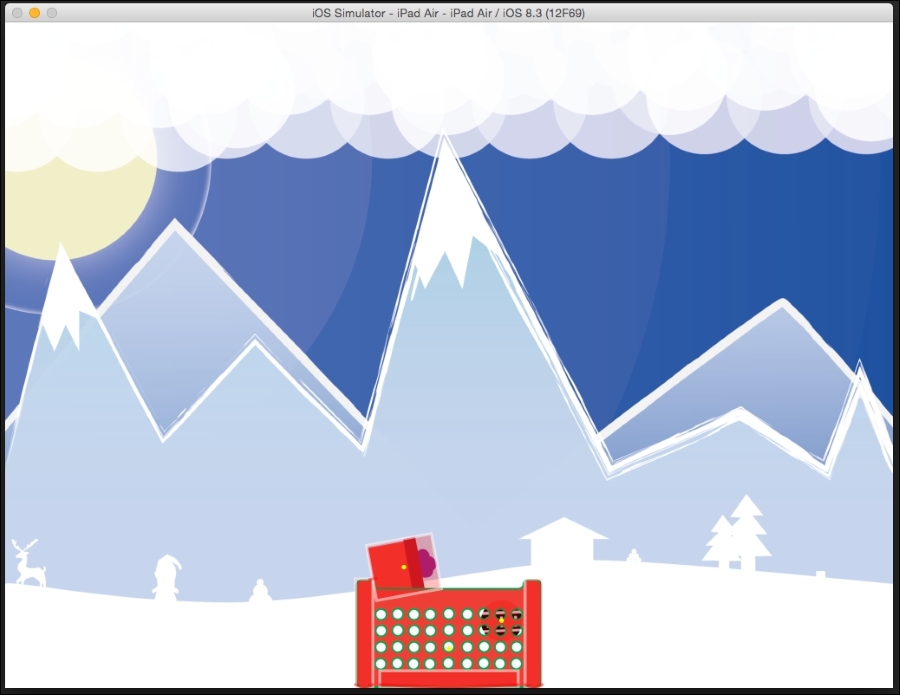We also need to create a basket that can carry gifts and ornaments. Let's take a look at how to create a composite body so that we can open the top of the box and create a side and a bottom for the basket.
A composite body is a collection's physicsBody that is clubbed together to create a new body.
Until now, we have used standard body shapes, such as circles and rectangles. To create a composite body, we can create individual shapes and attach them to the body. Let's take a look at how it is done.
Create a new function called addBasket and add the following code into it. Also, create a global CCSprite variable called basketSprite as we will need to access it later in other functions. Run the following code:
-(void)spawnBasket{
basketSprite = [CCSprite spriteWithImageNamed:@"basket.png"];
CCPhysicsShape *leftWall = [CCPhysicsShape
rectShape:CGRectMake(0,0,
10,basketSprite.contentSize.height)
cornerRadius:0];
CCPhysicsShape *rightWall = [CCPhysicsShape
rectShape:CGRectMake(basketSprite.contentSize.width - 10,0,
10,basketSprite.contentSize.height)
cornerRadius:0];
CCPhysicsShape *bottom = [CCPhysicsShape
rectShape:CGRectMake(14,0,
basketSprite.contentSize.width - 28,10)
cornerRadius:0];
NSArray* shapeArray = [[NSArray
alloc]initWithObjects:leftWall,
rightWall,
bottom,
nil] ;
CCPhysicsBody* basketBody = [CCPhysicsBody
bodyWithShapes:shapeArray];
basketBody.type = CCPhysicsBodyTypeDynamic;
basketSprite.physicsBody = basketBody;
basketSprite.position = ccp(winSize.width * 0.5f, basketSprite.contentSize.height/2 + 10);
[_physicsWorld addChild:basketSprite];
}Here, while creating the body, we will define three CCPhysicsShapes. All three are defined as rectangles.
The first one is for the left-hand side wall of the basket, which starts in the lower-left side of the basket with a width of 10 and a height equal to the height of the basket.
The second shape starts at 10 minus the lower-right edge of the basket. Then, again, it is equal to the same width and height as the left-hand side wall.
The bottom, it starts at 14 units from the left edge with a width of 28 minus the total width of the basket. It is given a height of 10 units.
All the three shapes are added to an array, so we will create a new NSArray called shapeArray and add all the three shapes in it.
Next, we will create the physics body. While creating it, we will use the bodyWithShapes functions and pass in the array to it.
We will then set the body type to dynamic at the center of the screen but at a height of 10 from the bottom of the screen and add it to the physicsWorld node.
Change the location of the spawn for the ornament and gift to the following so that they are a bit closer to the middle of the screen:
[self spawnGift:CGPointMake(winSize.width/2 - winSize.width/16 , winSize.height * 0.9)];
[self spawnOrnament:CGPointMake(winSize.width/2 + winSize.width/16 , winSize.height * 0.9)];
[self spawnBasket];Add the spawn basket function to the init function and run the scene with the physics body created for the basket.