 Enabling USB debugging on a device
by Siddharth Shekar
Cocos2d Cross-Platform Game Development Cookbook - Second Edition
Enabling USB debugging on a device
by Siddharth Shekar
Cocos2d Cross-Platform Game Development Cookbook - Second Edition
- Cocos2d Cross-Platform Game Development Cookbook Second Edition
- Table of Contents
- Cocos2d Cross-Platform Game Development Cookbook Second Edition
- Credits
- About the Author
- Acknowledgments
- About the Reviewers
- www.PacktPub.com
- Preface
- 1. Sprites and Animations
- 2. Scenes and Menus
- 3. Gestures, Touches, and the Accelerometer
- Introduction
- Understanding swipe
- Implementing tap
- Adding LongPress
- Adding pinch/zoom controls
- Adding rotation objects
- Adding panning
- Including touches
- Creating objects with touchBegan
- Moving objects with touchMoved
- Customizing touches in the sprite class
- Adding an accelerometer
- Adding a directional pad
- 4. Physics
- Introduction
- Adding physics to a game scene
- Adding physics objects
- Looking at different body types
- Adding sprite texture to physics objects
- Creating composite bodies
- Creating complex shapes
- Changing body properties
- Applying impulse with the touch control
- Applying force with the accelerometer
- Collision detection
- Adding revolute joints
- Adding motor joints
- Adding a game loop and scoring
- 5. Audio
- 6. AI and A* Pathfinding
- 7. Data Storage and Retrieval
- 8. Effects
- 9. Game Tools
- 10. Swift/SpriteBuilder Basics
- Introduction
- Implementing the Swift syntax
- Implementing Cocos2d Swift
- SpriteBuilder basics
- 11. Porting to Android
- Index
To develop on an Android device, you first have to enable the developer mode on it.
I have a Nexus 5, but the process is the same for whichever device you have.
First, we will go into the Settings of the phone and select About phone.
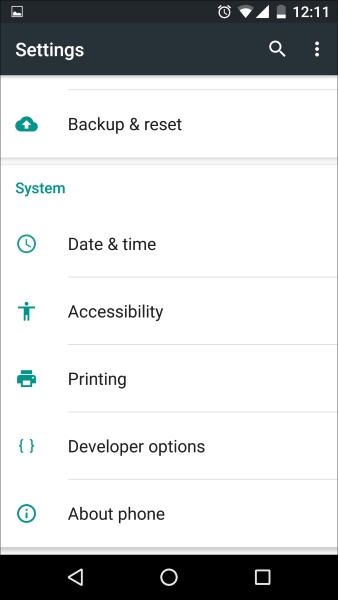
In About phone, we will scroll all the way down and stop on Build number. We will then tap on Build number seven times to enable developer mode.
Once we are done, we will get a notification saying that our device is enabled as a developer device.
If we tap on it again, it will show a message saying No need, you are already a developer.
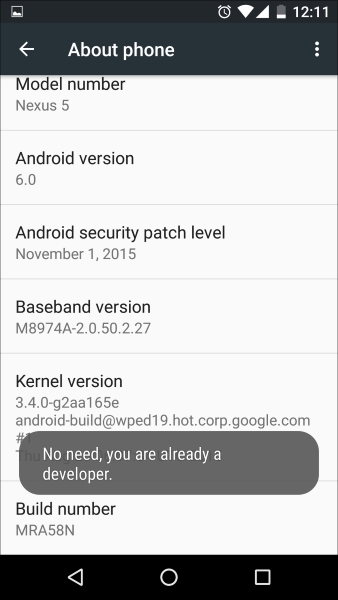
Now, if we go back to the settings page, we will see that a new option has opened up called Developer options.
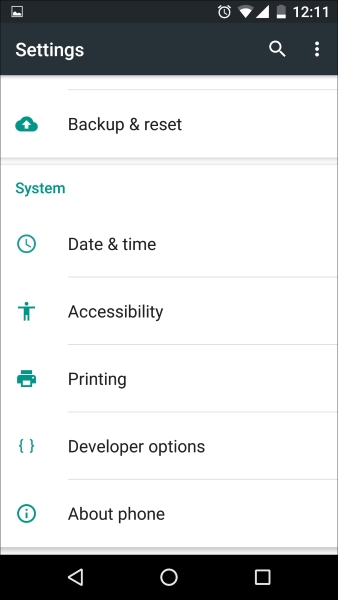
We will click on Developer options, and here, we will have to enable USB debugging so that we can start building the projects on the device.
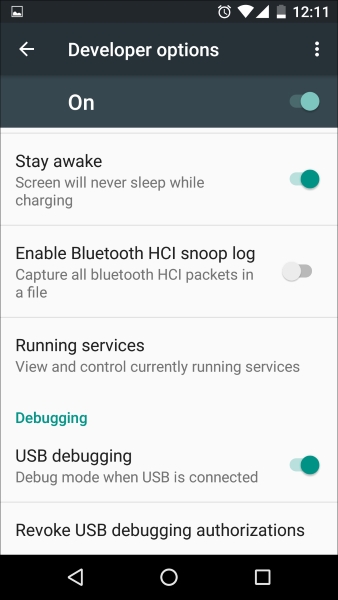
We will now enable USB debugging and also Stay awake so that the phone doesn't go into sleep mode when we are developing on it.
-
No Comment