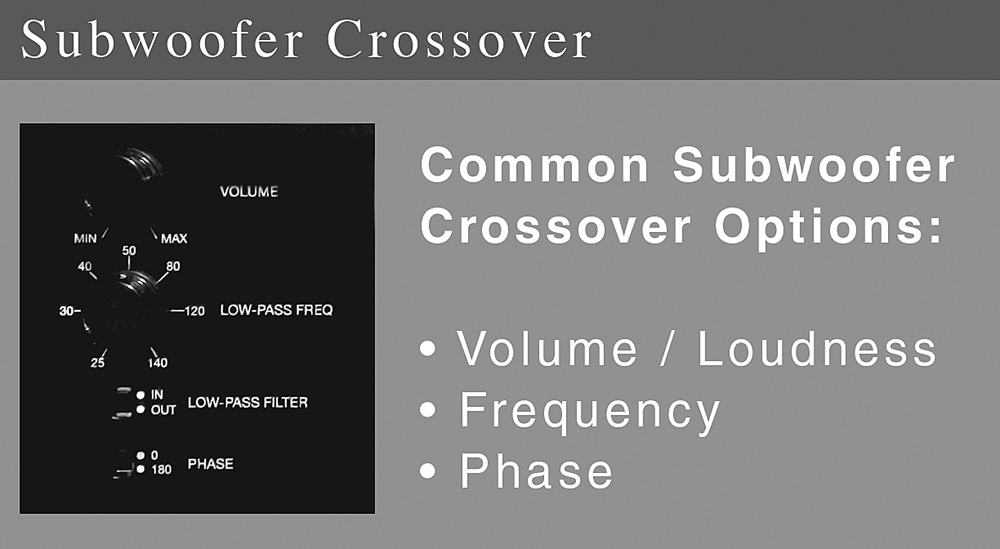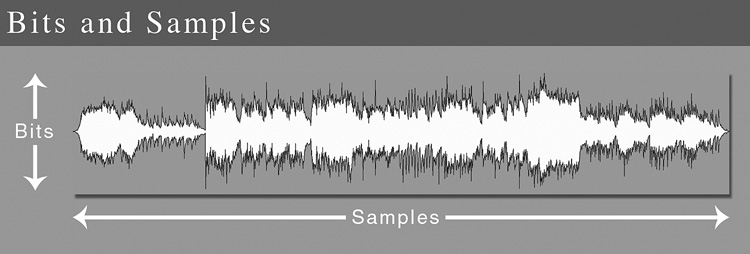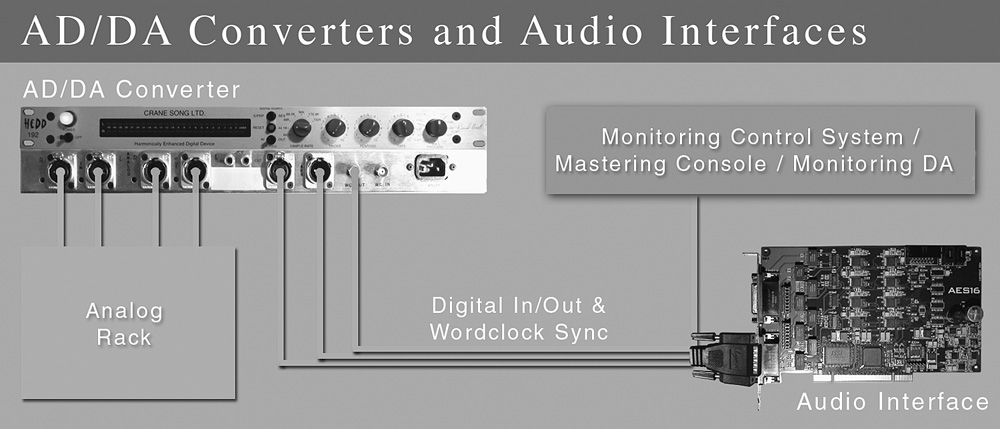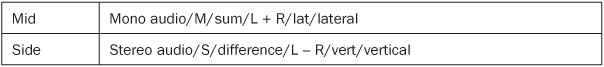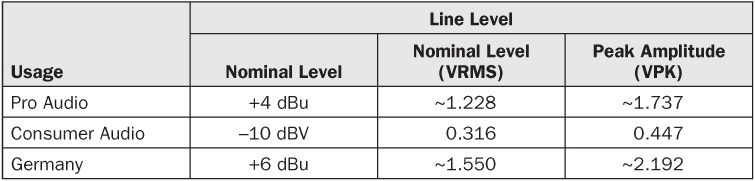CHAPTER 5
Mastering Gear
Selecting and understanding the equipment is a passion for most mastering engineers. It is a part of what makes studios unique. It’s no wonder that the most popular online forum about professional audio is named “Gearslutz”! Mastering gear is usually chosen according to value, quality, character, and function. Some studios seek a balance between color processors and clean processors. Some want mostly clean or mostly color, whereas others focus only on gear that works well for a niche. This chapter gives perhaps the most complete coverage of the gear used in professional mastering available. The rare items and the common—you’ll find them here.
Gear Lust
There is quite a bit of marketing influence, psychology, and herd mentality that affects gear choices. It is important to remember that while equipment is important, the greatest influence on the sound comes from monitoring, acoustics, technique, and skill.
Equipment Demos
Demoing equipment in the studio where it will be used is the best way to make purchase decisions. There are a variety of policies among dealers and manufacturers for arranging demos.
Stepped versus Continuously Variable Controls
Analog mastering gear will have one of two types of control knobs: stepped or continuously variable. Continuously variable knobs rotate smoothly across their range and have what feels like an infinite number of positions depending on how slightly the knob is adjusted. Stepped controls click into a fixed number of positions across their range and are normally preferred in mastering for repeatability.
Detented Potentiometers versus Rotary Switches
Continuously variable knobs are made of a component called a potentiometer. Some potentiometers are made with a detent or several detents (a type of step) that can be felt when turning the knob. These detents are not very reliable for precisely recalling settings. Instead, mastering-grade equipment often uses rotary switches with several stepped positions that can be selected. Rotary switches and detented potentiometers both have a number of positions across their range, but rotary switches allow for more precise values and a more solid electrical connection, which can result in a better sound. With rotary switches, you also can quickly and accurately recall settings. Potentiometers are notoriously inaccurate with a less solid electrical connection, which can negatively affect the sound. Also, this means that with potentiometers, you cannot set the left and right channels to the exact same values.
Analog Components
In a discussion about analog components, one might hear about vacuum tubes, inductors, transformers, op-amps, and switches. Usually these components are described in terms of their quality, character, transparency, or tactile feel.
Software Plug-ins versus Analog Processing
The comparison between analog and digital processing is completely different in today’s world than in the past. Today it depends on the situation and task at hand. Most modern plug-ins are built with 64-bit architecture that allows higher quality than their 32-bit predecessors. This distinction is especially important for equalization in mastering. However, because of the complex nature of program material, plug-ins that may sound great for mixing are not suitable for mastering.
Opinions vary widely about the strengths of digital and analog processing. Analog equalizer designers believe digital equalization does not measure up to analog. On the other hand, some digital equalizer designers believe digital can surpass analog. What are we to believe? The best thing is to trust your ears. You’ll find that most experienced mastering engineers swear by their various analog equalizers, strongly believing they offer a more musical and diverse palette than digital equalizers. Among professional mastering engineers, analog is clearly preferred.
While analog equalizers are still generally preferred in mastering, the general consensus is that digital does EQ better than compression. However, it is almost universally believed that the quality of digital limiting actually has surpassed that of analog limiting. Also, it is worth mentioning that plug-ins are well suited for situations where there are extreme time constraints
Mastering Software Bundles
Mastering software is often sold in bundles. iZotope, Waves, Universal Audio, Plugin Alliance (Brainworx), Flux, and Sonnox have created popular mastering bundles.
Native Processing
In the audio world, native refers to an audio program or plug-in that does not require special accompanying hardware that helps to run the software. Digital Signal Processing (DSP) systems such as the UAD-2 have plug-ins that will only run using installed audio processing hardware that is therefore not native. If a plug-in requires a security device such as an iLok key, it is still considered to be native.
Retailers, Auctions, and Classified Ads
Mastering equipment is often purchased from Vintage King, eBay, Audiogon.com, Guitar Center Pro, and the for-sale section of the Gearslutz forum. Discover the approaches of Jaakko Viitalähde in “Connection and Calibration of an Analog Mastering Chain” in Chapter 16. Also see Robin Schmidt’s “On Analog Multiband Compression and Audio Gear” in Chapter 16 for more about selecting mastering equipment.
Acoustic Treatment
Realtraps, GK Acoustics, and RPG Diffusor Systems are a few of the most noted manufacturers of acoustic devices for mastering studios. Acoustic devices one might use in a mastering studio include
• Vertical-well quadratic diffusers
• Array diffusers (also called Skyline under the RPG Brand)
• Cylindrical diffusers
• Pyramidal diffusers
• Absorption
• Bass traps
Monitoring Control Systems
Monitoring control systems allow for adjusting loudness, switching between sources, and other features. There is usually a zero position, so a calibrated reference loudness can be set. Often there is a useful DIM (dimmer) switch that allows for configurable loudness attenuation at the push of a button. Some feature input offset attenuation so that each input can be auditioned at matched levels. A few of the popular units include
• Crane Song Avocet
• Dangerous Music Monitor
• Dangerous Music Liaison
• Grace Design m905
Monitors (Speakers)
In recording and mastering studios, the speakers are known as monitors. They have a tremendous impact on the way you work and are considered to be the central tool of mastering. Without high-quality monitoring, your adjustments would not translate well to other playback systems.
Ideal Monitors
Monitors should be accurate, with a linear frequency response and extremely low distortion. Sound reproduction should be honest and unforgiving.
Passive versus Active Monitors
Active monitors have a built-in amplifier; passive monitors do not. Amplifiers have a significant impact on the sound, so different amplifier models should be auditioned with passive monitors to find the best match. The cost of a passive monitoring system is generally higher, with a higher maintenance cost and more challenging setup.
Full-Range versus Midfield versus Near-Field Monitors
Full-range monitors are the most common in mastering. Midfield monitors are also typical. Near-field monitors have a more narrow “sweet spot” and usually have less frequency linearity and accuracy. Almost without exception, near-field monitors are not considered to be suitable for mastering. Their nonlinear frequency response does not allow for accurate adjustments to be made. Also, the small sweet spot of near-field monitors is not convenient for attended sessions.
One of the advantages of full-range monitors is their wide sweet spot; also, their extended low-frequency response often makes subwoofers unnecessary. Some people say that mastering-grade full-range monitors are the biggest “secret” in mastering. When examining the equipment lists of legendary studios such as Masterdisk, Sterling Sound, and most others, high-quality full-range monitors are always there. Full-range monitoring opens a new world for most mastering engineers, although it is possible to satisfy some clients with near-field and midrange monitors.
For more on this topic, check out “The Case for Full-Range Monitoring” by Scott Hull in Chapter 16.
Common monitors used for mastering include
• Duntech Sovereign
• Dunlavy SCIV
• Tyler Acoustics Decade D1
• Nova Evolution and Evolution II
• Bowers and Wilkins 801s, 802s, and 803s
• Quested 3208 (Passive)
• Lipinski
• Barefoot Sound MM12s and MM27s
• Egglestonworks (including Andras and Savoys)
• ATC Loudspeakers
Upgrading to 5.1
5.1 is a speaker system with five speakers and one subwoofer and is used primarily in film/cinema. When upgrading to 5.1, full-range monitors are not often used for the entire system. For instance, three smaller Dunlavy SC-1s may be used with the large Dunlavy SCIVs. Bowers and Wilkins 805s might be used with the large 801s.
Crossovers
The most familiar crossovers are those built into many subwoofers. Crossovers are equalizer circuits that allow speakers of a multispeaker audio system to work within a specific frequency range. Crossovers are also inside most mastering-grade speakers. Usually, the subwoofer crossover frequency is adjustable. Typical subwoofer controls are shown in Figure 5-1.
FIGURE 5-1 Mastering-grade subwoofers will have at least three controls: level, frequency cutoff, and phase.
General Placement
Monitors are generally placed in a free-standing way in mastering studios. This can be on stands or on the floor if they are large enough. Most engineers believe that speaker height is best at ear level, although some studios place them above the listening position, facing downward. Spikes, feet, foam, or other material may be used to decouple the speaker from the surface on which it rests. Otherwise, some of the speaker’s energy could be transferred to the base. Placing speakers on a surface such as a desk or console is particularly problematic because reflections can be created that reduce accuracy.
Monitor Positioning
Some acousticians advise that each monitor should be set up with differences in distance from its closest walls. For example, the right monitor should have a different distance between itself and each of the walls closest to it. The left speaker is set up in a way that mirrors the right speaker to have the same differences in distance from its closest walls. This is less of a factor in larger rooms because monitors are placed far away from walls.
Also, monitors are usually placed at an equal distance from both each other and the listener in a way that forms an equilateral triangle.
Subwoofers
When subwoofers are used in a mastering studio, there are almost always two, set up in a stereo configuration. Midfield and near-field monitors are virtually always used with subwoofers. Subwoofers are sometimes used with full-range monitors as well. Skilled acousticians can help with choosing the right subwoofers and with integrating them into the monitoring system. While it is best left to a professional, there are do-it-yourself calibration methods (discussed in Chapter 6). Subwoofer calibration depends on the crossover of the speaker, and mastering subwoofers require a configurable crossover point for integration with the monitors. Also, a crossover slope-adjustment feature can lend itself well to critical linear integration. The choice of subwoofer is not as critical as the choice of monitor. Many different kinds can be used successfully; therefore, my list of subwoofers is not exhaustive.
A few of the more common mastering subwoofers include
• Velodyne
• Bowers and Wilkins
• HSU Research
• M&K
• JL Audio
Monitor Amplifiers
A high-quality amplifier is essential for a mastering studios’ monitoring system. The Pass Labs X-250 amp is becoming increasingly popular. Bryston amps have been standard for decades. There are many other great options considered to be mastering-grade. Mastering amplifiers are almost always class A, A/B, and lately D. Class D amplifiers have come a long way, with some being truly mastering-grade. They use less power and are often called green amplifiers. One general rule of thumb to gauge amplifiers is to compare their power ratings at 4 and 8 Ω. The closer the ratio is to 2:1 between the power ratings, the higher is the quality assumed to be.
Some mastering-grade amplifiers have a gain control built in; others don’t. If there is no built-in gain control, an inline attenuator pad can be connected between the amplifier and the cable (this is usually going to be an XLR cable). High-quality inline attenuator pads are made by Crane Song, Schoeps, and a few others.
The most common mastering amplifier manufacturers are
• Pass Labs
• Bryston
• Cello/Mark Levinson/Red Rose Music
• Bel Canto
• Classe
• Krell
• Rotel
• Parason
• Hypex
• McIntosh
A/D and D/A Conversion
The term analog refers to some continuously variable quantity in the physical world. Examples of analog signals include electricity (voltage), sound, light, and speed.
Audio mastering ultimately deals with sound—an analog phenomenon. The speakers and amplifiers used to physically reproduce sound are analog.
Some conversion must take place to interact with analog devices using a digital system, such as a DAW. This conversion is accomplished with analog-to-digital (A/D) converters and digital-to-analog (D/A) converters.
Nearly all professional digital audio formats use a method called pulse-code modulation (PCM) to represent sound digitally. The most popular PCM format is the Waveform Audio File Format (WAV format). With PCM, audio is represented with samples, which are like tiny snapshots of a sound wave. Today’s digital recordings involve thousands of samples per second; for example, at the CD standard 44.1k sample rate, there are 44.1k samples per second. Each sample is placed at some level of intensity, which is called a bit. Figure 5-2 shows how bits and samples are usually represented.
Analog-to-digital (A/D) conversion involves sampling an analog signal at a time-constant interval and quantizing a sample value to the closest value of the digital range. Digital-to-analog (D/A) conversion involves reconstructing an analog signal from the digital signal.
There are three main converter functions in a mastering studio—monitoring, reproducing, and recording. To feed the monitoring system, a monitoring D/A converter is used. Monitoring D/A converters can be stand-alone or built into some monitoring control systems, such as the Crane Song Avocet. A monitoring D/A converter is separate from a reproducing D/A converter (sometimes called a pitching D/A converter), which converts the signal coming from the DAW to analog for processing. After analog processing, the signal goes to the recording A/D converter (sometimes called a catching A/D converter), which sends the analog processed audio to the DAW to be recorded. If the mastering source is analog tape, the pitching D/A converter is not necessary, which minimizes the number of conversions.
Characteristics of a good mastering converter include low signal-to-noise ratio, low distortion, and low/suppressed jitter. The quality of these characteristics is the result of analog circuitry design, converter-chip quality, and clock design. The converter chips in A/D and D/A converters are sometimes mistakenly thought of as playing the greatest role, but their impact is actually small in the overall quality of the conversion. It is the analog circuit architecture of a converter system that plays the most significant role. For example, many sigma-delta circuit types are becoming preferred over ladder network types owing to their minimal distortion.
High-quality mastering converters are manufactured by:
• Lavry
• Crane Song
• Prism
• Benchmark
• Apogee
• Antelope Audio
• Burl
• DCS
• Forssell
• Lynx
• Weiss Engineering
Audio Interfaces
Audio interfaces are hardware that connects a computer to external audio devices or sources. Audio interfaces are typically used in mastering for connecting a computer to A/D and D/A converters. In less preferable configurations, audio interfaces serve as both interface and converter.
In mastering studios, the audio interface is typically connected to an A/D or D/A converter by an AES/EBU or S/PDIF connection. Usually the interface is additionally connected to the converter or a master clock using a BNC wordclock connection and is slaved to the converter as an external clock source. The basic mastering studio connections involving the A/D or D/A converter are shown in Figure 5-3.
FIGURE 5-3 How an A/D or D/A converter, analog rack, monitoring control system, and audio interface are interconnected.
To perform analog mastering from a digital source, an audio interface must have at least one digital input and output (S/PDIF or AES/EBU). Ideally, BNC wordclock connections are used for syncing the interface to an external clock. It is possible to sync a wordclock signal over S/PDIF or AES/EBU connections instead of BNC. However, depending on the manufacturer’s design, syncing over AES/EBU potentially could be more prone to jitter problems.
PCI or PCIe format interfaces, such as the one shown in Figure 5-3, are often preferred over USB or FireWire because of generally higher stability, although some USB and FireWire devices are truly just as stable.
For mastering interfaces, perhaps the most significant attributes are the quality of an interface’s PLL lock, driver stability, and the number of digital inputs and outputs.
High-quality audio interfaces used for mastering are manufactured by:
• RME
• Lynx
• Weiss Engineering
Wordclocks/Master Clocks/Distribution Amps
A digital audio signal is made up of thousands of individual samples. Wordclocks are used for timing the recording or playback of these samples. Wordclocks are judged on how evenly they accomplish this task.
Inaccurate clocks produce jitter. Jitter can be loosely defined as anomalies as a result of inaccurate digital signal timing.
Master clocks and distribution amps are all devices associated with wordclocks. Master clocks are dedicated wordclock units that can supply a wordclock signal directly to many digital devices.
Wordclocks are almost always built into A/D and D/A converters and audio interfaces. Most often, mastering studios use the built-in wordclock of their mastering-grade A/D and D/A converters. All digital devices of the studio are synced to this single clock.
Wordclock signals can be synced between devices using BNC, AES/EBU, or S/PDIF connectors. This is called wordclock distribution. BNC connections are the ideal wordclock connection, producing the least amount of jitter. BNC connections usually operate at 75 Ω and require 75 Ω cables with BNC connectors.
When a master clock is used, each unit is connected directly from each WC OUT of the master clock to the WC IN of the digital units. When an A/D or D/A converter’s wordclock is the master wordclock, there are a few options for making the connections. The most popular option involves using a T-connector to daisy-chain each unit in the chain. The T-connector is never to be used as a splitter. A T-connector is placed into the WC IN of each digital unit, and each unit is connected to the next (daisy-chained). In this configuration, if the last digital device in the chain is not self-terminating, then a 75-Ω terminator is connected into the open end of its T-connector.
The next option is to use a distribution amp. Wordclock distribution amps split a master wordclock signal into multiple wordclock signals for syncing multiple devices. If there are only two digital devices (e.g., an A/D converter and audio interface), then the WC OUT of the master wordclock can be connected directly to the WC IN of the other digital device.
There is some controversy regarding which BNC wordclock distribution methods provide the best result; although each of these methods is acceptable and can be found in use by major mastering studios.
Wordclock signals also can be synced over AES/EBU and S/PDIF connections. This is normally seen as inferior owing the possibility of to added jitter. Because of this, mastering studios typically opt for BNC connections to carry wordclock signals.
With some digital devices, the synchronization must be set up using software or the device itself. User manuals normally provide information for wordclock syncing and indicate whether a device is self-terminating.
A couple of examples of wordclocks, master clocks, and distribution amps include
• Atomic master clock
• Antelope Isochrone 10M and Trinity
• Big Ben
Analog Equalizers
In mastering, equalizers are used for many tasks, including adjustment of tonality and correction of frequency problems. Analog equalizers are especially suited for adjusting tone. They are seen as having a more diverse sound between different models than digital equalizers and as imparting a more pleasing quality.
Mastering equalization involves several equalizer filter types including: shelving, parametric/bell-shaped, high-pass and low-pass. Mastering studios seek out preferred filters for each type.
Equalizers have strong and weak points. For example, some are perfect for making narrow cuts, others are great for adding “air,” whereas others excel at wide tone shaping.
Selecting an analog equalizer is about finding the combination that works for you. Forums are great places to find common perceptions about various equalizers, but trying them out is essential for evaluation. If a mastering studio will have only one unit, a versatile unit should be selected. If a mastering studio will have several units, it is important to make selections with complementary strengths.
Commonly used mastering equalizers include
• Buzz Audio REQ-2.2
• Sontec (various models)
• Crane Song Ibis
• Milennia NSEQ-2 and NSEQ-4
• Prism Sound Maselec MEA-2 Mastering Equalizer
• Dangerous Music Bax EQ
• Manley Massive Passive
• Great River MAQ-2NV
• Focusrite Isomorphic Equalizer Blue 315
• Chandler TG12345 Curvebender
• Bettermaker 232P
• EAR 825/822Qs
• GML 8200 and 9500
• SPL Passeq
• API 5500
• Weiss Engineering equalizers
• Pulse Technologies Pultec EQP-1A3
• Manley Stereo Pultec EQP1A
• Manley Mini Massive
• A-Designs EM-EQ2
• TK Audio Tk-lizer
• Inward Connections DEQ-1
• Mercury EQ-P1
• D W Fearn VT-5
• Knif Soma
• Summit Audio EQ-200
• TFPRO P9
• Kush Audio Clariphonic Parallel Equalizer
• Neumann mastering equalizers
A few custom equalizer designs are popular among mastering engineers. Custom equalizers built for mastering studios include
• Davelizer
• Barry Porter BPEQ
Plug-in Equalizers
Like most processors, digital plug-in equalizers are getting better all the time. Some of their features are comparable with those of analog equalizers, although, in mastering, digital plug-in equalizers are not yet viewed by professionals as on par with their analog counterparts.
The most commonly discussed weakness of plug-in equalizers is their ability to make high-frequency adjustments, including adding “air.” Analog equalizers are almost universally viewed as superior for these tasks.
Minimum-phase is the most popular plug-in equalizer type in mastering. Some operate only in minimum-phase mode, whereas others have a minimum-phase option among other modes. Minimum-phase is viewed as being the most musical-sounding digital equalizer option.
Popular digital plug-in equalizers for mastering include
• DMG Equilibrium
• Fabfilter Pro-Q
• Sonoris
• Flux Epure
• Algorithmix Red
• Refined Audiometrics PALPAR EQ
• Sonalksis
• Mellowmuse EQ3V
Dynamic Equalizers
Dynamic equalizers activate their filters depending on the content of the mix. Perhaps the most popular dynamic equalizer for mastering is the Weiss Engineering EQ1-DYN.
• Weiss Engineering EQ1-MK2 and EQ1-DYN
• Brainworx bx_dynEQ
• Sonnox Oxford SuperEsser
Compression/Expansion
Compression and expansion are processes that act on the loudness of a sound. Compression lowers the loudness according to its settings, and expansion raises the loudness. Let’s find out more about these processors.
Compression
The most well-known dynamic-range processing used in mastering is compression. With compression, peaks are reduced according to the compressor’s settings.
Expansion
Expansion is used in mastering to increase the dynamic range and is built into some compressors. With this processing, the peaks are expanded according to settings. Most mastering engineers rarely use it.
Parallel Compression
With parallel compression, the softest sounds are raised, and the peaks are not affected. This type of compression is most popular in acoustic and orchestral mastering. A compressed signal (usually heavily compressed) is mixed in with the original. This is accomplished effortlessly by using a compressor with a “Mix” knob feature. It also can be accomplished manually with a DAW or with a mastering console that includes a “Mix” feature.
Side-Chain
Many compressors have a side-chain feature that allows the compressor’s action to be based on a signal other than the one being processed. In mastering, sidechains are sometimes fed a copy of the same signal being processed but with the bass frequencies de-emphasized. In this way, the compressor’s action responds less to bass frequencies.
Selecting a Compressor
Compressors are often selected based on their character. Compressors might be described as transparent and clean when they have little or no effect on the sound. Other compressors impart a distinct sound of their own, called character or color. Mastering studios usually have options for both transparent and color compression.
Analog Compressors
Analog mastering compressors are built with various gain-control elements. The types include VCA, opto/ELOP, variable mu, FET, and PWM. The term voltage-controlled amplifier (VCA) describes virtually all analog compressors, although the term has become accepted as referring only to those using integrated circuits (ICs). VCA compressors have a widely varying sound and are often very fast. Opto compression is often thought of as providing a clean sound, imparting a “glue” effect, and is typically slower. Variable mu compression is often said to add a thick, warm, and rich character. FET compression is not widely used in mastering. Pulse-width modulation (PWM) is typically used to emulate other types of compression.
Analog mastering compressors have different actions, such as root-mean-square (RMS) sensing, peak sensing, and similar variants. RMS sensing compressors’ action is based on the average level; peak sensing action is based on peaks.
The hardware details are good to know and may help in making a selection. While this is true, the details mean little about how a compressor might sound. The sound of a unit can only be evaluated by listening.
These are the most common mastering compressors:
• API 2500 (VCA)
• SSL 4000 Series (VCA)
• Neve 33609 (VCA)
• dbx 160SL Blue Series (VCA)
• Elysia MPressor (VCA)
• Elysia Alpha (VCA)
• Vertigo VSC-2 (VCA)
• Foote Control Systems P3S—Typical modification: External sidechain equalizer connected to it (VCA)
• Foote Control Systems P4 (VCA)
• SSL X-Logic G-Series (VCA)
• GML 8900 and 2030 (VCA)
• Roll Music Systems 755 (VCA)
• Dramastic Audio Obsidian Compressor (VCA)
• NTP 179-120 (VCA)
• Rupert Neve Designs Portico II Master Buss Processor (VCA)
• SPL Kultube (VCA)
• Shadow Hills Mastering Compressor (opto/VCA)
• Maselec MLA-2 (opto)
• Pendulum OCL-2—Typical modification: Stock tubes replaced with New Old Stock (NOS) GE 6072A tubes and external sidechain equalizer connected to it (opto)
• Manley Vari-Mu—Typical modification: Sidechain or M/S features are added by Manley. The most sought-after version is the older version with 6386 tubes (variable mu)
• Drawmer S2 (variable mu)
• Drawmer S3 (opto/variable mu)
• Thermionic Culture Phoenix (variable mu)
• Fairchild 670 (variable mu)
• Pendulum ES-8 (variable mu)
• Esoteric Audio Research 660 (variable mu)
• Tube Corporation SR71 Blackbird (variable mu)
• QES Labs Variable GM (variable mu)
• Cartec THC (Tone Harmonic Compressor) (variable mu)
• Gyraf Gyratec X (variable mu)
• Drawmer 1968 (FET)
• Daking Fet II/Fet III (FET)
• Crane Song STC-8/M (PWM)
• Crane Song Trakker (PWM)
• Dave Hills Designs Titan (PWM/VCA)
• DW Fearn VT-7 (PWM)
Plug-in Compressors
Plug-in compressors have come a long way in terms of the quality they provide. Today some are suitable for mastering tasks, although analog compressors are still preferred by professional mastering engineers. The number of plug-in compressors that claim to be mastering-grade are too numerous to list here. Listed below are some of the most popular and highest quality.
• Magix Am-munition
• PSP Mastercomp
• Fabfilter Pro-C
• DMG Audio Compassion
• Flux Solera II/Alchemist
• Brainworx Vertigo
• Elysia MPressor
• Elysia Alpha
• Waves API 2500
• Waves and UAD SSL 4k
• UAD Precision Comp
• Mellowmuse CP3V
• Steven Slate FG-X Compressor Section
Multiband Compressors
Multiband compression allows compression to be applied only to specific frequency bands.
Analog Multiband Compressors
Analog multiband compressors include
• Prism Maselec MLA-3
• Tube-Tech SMC-2BM
Digital Multiband Compressors
There are a vast number of digital multiband compressors. A few of the most popular include
• TC System 6000 MD4
• Waves C4
• Waves LinMB
• T-Racks
• iZotope Ozone 5
• UAD Precision Multiband
Maximizers/Limiting
Digital limiters, sometimes called maximizers, are an important tool when the client needs a loud master. Over the years, digital limiters have nearly replaced analog limiters because of their precision and quality.
There are very many on the market, so only the top tier is listed:
• Fabfilter Pro-L
• Izotope Ozone 5 Limiter
• Voxengo Elephant
• Slate Digital FG-X
• Waves L2
Stereo/Mid-Side Processors
Stereo processing for mastering usually involves some form of mid-side processing or delay effects.
What Is Mid-Side?
Mid-side (M/S) refers to a two-channel recording made up of a middle and a side component instead of left and right. The middle signal is the audio present in both the left and right speakers of a stereo recording. The side signal is the audio that is in either the left or the right speaker but not in both. Essentially, middle is all the mono audio, and side is stereo audio.
Mid-side is also called sum-difference because the middle channel is the sum of both the left and right channels (L + R), and the side channel is the difference (L – R). The various synonymous terms used for middle and side are shown in Table 5-1.
Most stereo-to-mono conversions in the consumer and professional audio world are actually creating the middle channel because it is simply a sum of the left and right channels.
In the days of vinyl, mid-side was called lateral-vertical. The mono information was the side-to-side (lateral) movement of the needle groove, and the stereo/side information was the up-and-down (vertical) movement of the needle groove. Also, the useful technique of converting a stereo recording to mid-side, performing equalization processing, and then converting back to stereo is called shuffling or Blumlein shuffling, named after Alan Blumlein.
Stereo Processors
Stereo processors that one may find in use in professional mastering studios include
• Rupert Neve Designs Portico II Master Buss Processor
• Bedini BASE
• M/S features are built into several mastering consoles
Analog M/S Converters
Mid-side processing is growing increasingly popular in the analog domain. It requires the use of a processor with mid-side built in or a mid-side converter such as these:
• Avenson Audio Mid-Side
• Dangerous Music S&M
• SPL M/S Master
• Vertigo Sound VSM-2
• D.A.V. SIPP
• Alice Sum & Diff Pak
• DIY KA Electronics MS Matrix
Digital Stereo Processing
Digital stereo processors are popular digital tools in mastering for stereo and mid-side processing:
• Algorithmix K-Stereo by Bob Katz
• DDMF Metaplugin
• Sonalksis Stereo Image Processor
• IZotope Ozone Multiband Stereo Processor
• Matthew Lane’s DrMS
• Brainworx XL
• Brainworx bx_digital
• Zynaptiq Unveil
De-Essers
De-essing reduces the harshness of sibilant sounds. Sibilance is the “s” sound in vocals. De-essing is a process that is very well suited for using in M/S mode, on the middle channel, because that is where vocals typically sit. While some mastering studios use outboard de-essers, others use plug-in de-essing or no deessing at all.
Analog De-essers
Popular analog de-essers used in mastering include
• Maselec MDS-2
• Empirical Labs DerrEsser
Digital De-essers
A few of the most well-respected digital de-essers used in mastering include
• Weiss Engineering DS1-MKII
• Digitalfishphones Spitfish
• Sonnox Oxford SuprEsser
• Sonalksis DQ-1 & CQ-1
• SPL De-esser
Restoration and Noise Reduction
When recordings have noise, hiss, clicks, or pops, then restoration or noise-reduction processing may be needed. Popular mastering restoration/noise-reduction packages include
• iZotope RX
• Cedar Retouch
• Sony SpectraLayers Pro
• Weiss Engineering DNA1
• Algorithmix ReNOVAtor
• Waves Restoration Bundle
• Sonnox Restore Bundle
• Magix Spectral Cleaning and Restoration Suite
Harmonic Enhancement and Saturation
Professional mastering engineers often decry harmonic enhancement processes and for good reason. These processes can easily do more harm than good, so they must be used carefully. Digital processing is improving every day, and there are now options for harmonic enhancement and saturation that sound good. The Sonnox Oxford Inflator has become one of the most popular digital tools for this task.
Analog
These two analog harmonic enhancement and saturation devices are among the most popular:
• Anamod ATS-1
• Thermionic Culture Vulture
Digital
Digital harmonic enhancement and saturation have come a long way in the past few years. A few of the most popular plug-ins include
• Sonnox Oxford Inflator
• Slate Digital VCC
• Crane Song HEDD-192
• UAD Ampex
• UAD Precision Maximizer
• Mellowmuse CS1V
• Mellowmuse SATV
• Waves Kramer Master Tape
• Sonimus Satson
• Plugin Alliance Noveltech Character
• IZotope Ozone Multiband Harmonic Exciter
Routers/Patchbays
Routers and patchbays are used to configure the number and sequence of devices being used. They often look like rows of inputs and outputs and allow convenient switching. Patchbays (originally called jackfields) are the simplest and most cost-effective choice for this task. Devices are connected to the patchbay, and patch cables are used to interconnect devices.
Digital routers allow settings to be saved and provide fast configuration. All devices are connected to the digital router, and then configurations are made with software or menu controls. Some digital routers are asynchronous, meaning that they can work with a variety of signals and sample rates. Synchronous routers do not allow a variety of sample rates because they are synced to a digital clock to which all devices must be synced.
Patchbays come with various connections and usually have at least normal, half-normal, and full-normal options. XLR patchbays set without normals are the standard for use in mastering.
Although some engineers have reservations about using patchbays, they can be found in use by many of the most respected studios, including Sterling Sound.
A wide variety of patchbays is available, so this list is limited to the top tier:
• Z-Systems
• Metric Halo
• Mosses & Mitchell
• SSL X-Patch
• Smartpatch ARC32 Patchbay
Consoles
Mastering consoles are similar to routers, although they allow many more options and are specifically geared toward mastering workflows. There are several benefits of working with a mastering console. One of the biggest benefits is the ability to instantly switch between devices for comparison. With some, it is possible to effortlessly change the sequence of devices. Another benefit is control over the input and output levels so that they may be optimized for each analog device. Some analog devices have a sweet spot, and some consoles allow working at those optimal levels. Most make it possible to audition the original recording and the analog processed version at a matched loudness level for making a comparison.
Selecting a mastering console is all about the options. The choice depends on the desired workflow and the devices in use.
• SPL MMC1
• SPL MasterBay S
• Crookwood M Series
• Maselec MTC-2
• Manley Backbone
• Dangerous Music Liason
• Dangerous Music Master
• Shadow Hills Industries Equinox
• I.J. Research K-1
• Little Labs Digital Audio Mastering Router
• JLM Audio JLM Mastering Console
• Muth Audio Designs consoles (classic and not currently in production)
Headphones
Headphones are used in mastering primarily for quality control. Headphones can help to listen without the effects of room acoustics and can be very useful when the closest detail must be heard. Virtually every mastering engineer agrees that processing adjustments or decisions should never be made using headphones.
Common mastering headphones include
• Sennheiser HD800, HD600, and HD580s
• Grado
• Beyerdynamic
Acoustic Environment Simulation for Headphones
There are several inherent problems with headphone monitoring. Bass frequencies cannot be reproduced properly in headphones. Also, the perception of the stereo field is much different from listening to speakers in an acoustic environment. Reflections occur in an acoustic environment, and each speaker is heard with both ears. There are a few digital plug-ins that help headphone monitoring overcome these issues to some degree. Even with these plug-ins, mastering with headphones is not practiced by any professional mastering engineer.
• ToneBoosters TB Isone
• Mildon HC38
• 112dB Redline Monitor
• Acudora HDph2X
• Refined Audiometrics HDPHX
Digital Audio Workstation Software
A computer and software system used for recording audio is called a digital audio workstation (DAW). Often just the software itself will be called a DAW. Sometimes software comes along with specific hardware, as with Pyramix and SADiE (although SADiE now offers a native version).
Generally accepted mastering DAWs are listed below in approximate order of popularity:
• Magix Sequoia
• Magix Samplitude
• SADiE
• Wavelab
• Pyramix
• Sonic Studio Soundblade
• Audiocube
• DSP Quattro
• Waveburner
• Peak
Playback Sources
For mastering studios, it is good to have a variety of playback systems for importing sources. Such systems should be carefully selected and maintained.
• Analog tape machine (The Studer A80, A810, and A820, as well as the Ampex ATR-102, are among the most popular used for mastering.)
• DSD
• DAT
• ADAT
• Cassette
DDP Software
The Disc Description Protocol (DDP) is a computer data format that contains all the information for creating a CD. Duplicators/replicators can use DDP files to manufacture CDs instead of copying an actual CD. Also, mastering clients can audition a mastering studio’s work by listening to a DDP with specialized software. This allows clients to preview all aspects of their CDs, including pause times and CD-Text info. Some DAW software will export DDP files; some will not. The latest DDP software offers new options that are interesting to almost any mastering engineer.
• Tone Proper Software’s Tonic—Client DDP preview, time-stamped notes similar to Soundcloud
• Sonoris DDP Creator—Client DDP preview
• Cube-Tec DDP-Solution
• Audiofile Engineering Backline—DDP Player for Mac
Sample-Rate Converters
Often sample-rate conversion in mastering is from a high sample rate (such as 88.2k, 96k, or 192k) to the CD standard sample rate of 44.1k. Sometimes the conversion is to the DVD sample rate of 96k. Sample-rate conversion quality has an audible impact on the sound of a recording. Because of this, high-quality sample-rate conversion is used in mastering. There currently is a great comparison of sample-rate converters at http://src.infinitewave.ca/.
Software
Software sample-rate conversion has developed tremendously, with some meeting or exceeding the quality of highly revered hardware converters. The software below performs the highest-quality conversions according to the Infinitewave comparison:
• FinalCD 0.12
• IZotope RX Advanced V2 and 64-bit SRC
• Voxengo r8brain Pro Linear Phase
According to this comparison, FinalCD 0.12 has the very lowest distortion of all sample-rate converters, hardware and software alike.
Hardware
These hardware sample-rate converters are seen as mastering-grade:
• Weiss Engineering SFC-2
• Z-Systems z-2src, z-3src, and z-8src
• RME ADI-192 DD and ADI-192
• Lucid SRC9624
• Mytec Stereo192 SRC
5.1 Mastering
Mastering for 5.1 audio involves a much higher investment than stereo mastering. Monitoring, amplifiers, acoustics, and processing must be considered. For cost and practical reasons, 5.1 mastering is often done with digital processing. Such digital processors as well as monitoring control systems are listed here:
• TC System 6000 (complete solution for 5.1 processing)
• ZSYS z-Q6 and z-CL6 (complete solution for 5.1 processing)
• Crane Song Avocet 5.1 Expansion (5.1 monitoring control system)
• SPL Monitor Control System
• Crookwood Monitor Control System
Meters
While meters have some use in mastering, they indicate almost nothing about how to make adjustments to the tone of a recording. In mastering, one should use ears, not eyes. With this in mind, meters can help to provide a quick visual reference and some useful information.
Spectrogram, peak, RMS, LUFS, and bit meters are typical in mastering studios. Spectrograms use color to show the intensity of frequency energy across the spectrum. Peak meters show the level of waveform peaks. RMS meters are slower than peak meters and show the average levels, which are closer to how the human ear perceives loudness. LUFS meters are the closest meter we have to a representation of the human perception of loudness. Bit meters show the bit rate of the recording (e.g., 24 or 16 bits). Popular mastering meters and visualizations include the following.
Analog
Some mastering engineers delight in their analog meters, including:
• Dorrough
• VU (Weston’s are very popular, among others)
Digital
Popular digital meters used for mastering include
• Logitek Ultra-VU (digital hardware)
• Waves PAZ
• DK Audio
• SpectraFoo
• Voxengo SPAN
• K-Meter (K-12, K-14, and K-20)
• Stock meters included with DAW
Mastering DSPs
Mastering digital signaling processors (DSPs) are hardware units that perform digital audio processing. All have corresponding software except System 6000, which has a built-in display.
• UAD-2
• TC System 6000
• TC Finalizer
• TC Powercore (discontinued but still supported)
• Duende (not commonly used for mastering)
• Waves APA (discontinued and unsupported)
Combination Processors
There are some hardware units that have multiple mastering effects built into one unit. A few of these include
• Rupert Neve Designs Portico II Master Buss Processor (stereo processing/compression)
• Legendary Audio Masterpiece by Rupert Neve
• TL Audio Ivory 5052 MK2 (equalizer/dynamics/compression)
• SPL Vitalizer (harmonics/bass enhancement/stereo processing/equalizer)
Metadata-Embedding Software
Mastering engineers are often required to embed metadata into several file types. This list features a few popular programs for embedding metadata in lossy and nonlossy file formats.
• Jaikoz Audio Tagger
• Mp3tag
• Mediamonkey
• Quesosoft BWAV Writer
Forensic Audio Software
Performing audio processing for forensic analysis normally involves restoration and noise reduction. However, there are applications for voice biometrics that help the user to determine if a person’s voice would be capable of making the sounds heard in a recording of a voice. Law enforcement uses voice biometrics to exclude suspects. Easy Voice Biometrics and Nuance LVIS-Preforensic are two popular software applications for this task. Each year, the Biometric Consortium Conference and Technology Expo is presented in the United States to showcase biometric technology.
Connections and Cables
There are several different kinds of connections between devices that one may find in a mastering studio. Connections have two components, the connectors and the cables. The effect of cables is often exaggerated, although cables are certainly part of the chain and can have an impact. Generally, shorter cable lengths provide higher quality and fewer problems. Also, the number of connections is best kept to a minimum. The most popular brands are Belden (including the very popular 1800F AES), Mogami, and Canare.
Analog XLR
Analog XLR cables are common for analog connections in mastering studios. The XLR cables used in studios are balanced connections with three pins, carrying a ground, a positive signal, and a negative signal. In mastering studios, the connections between devices are line-level connections. There are two common line-level connection standards. One called +4 is used for professional audio, and –10 is typically used for consumer audio. There is also the less common +6, which is a German standard. These line-level standards designate the average and peak voltage for the connection. The various line-level standards are shown in Table 5-2.
AES/EBU
AES/EBU is the abbreviation for Audio Engineering Society/European Broadcasting Union; it is the most common digital connection in mastering studios. AES/EBU cable is 110 Ω, 24 bits, balanced, and uses XLR connectors. Wordclocks can be synced over this connection. Virtually every audio engineer considers it to be the highest-quality digital audio connection. The maximum recommended length is typically 300 feet.
S/PDIF
S/PDIF is the abbreviation for Sony/Phillips Digital Interface (IEC 958); it is a digital connection. S/PDIF cable is 75 Ω, 16/24 bits, and unbalanced. Wordclocks can be synced over this connection. The maximum recommended length is typically 32 feet.
1/4th, 1/8th, and Minijacks
1/4th, 1/8th, and minijacks can be balanced using a connector called tip-ring-sleeve (TRS) or unbalanced with a connector called tip-sleeve (TS). TRS connectors are often called stereo cables, and TS connections are called mono. They are familiar to almost all audio engineers.
Multi-Pin Connectors
One may encounter multi-pin connectors in some mastering studios. These are often used with mastering consoles and for stereo linking (as with the Dave Hill Designs Titan). The most common in mastering studios are Elco/EDAC (20, 38, 56, 90, or 120 pins) and D-Sub (9, 15, or 25 pins). One may rarely encounter DT12/Cannon FK-37 (it is the highest-durability multi-pin connector, 37 pins), DB25 (25 pins), and MASS W4s (176 pins), all of which are more common for live and television audio. Modifying the connections with these connectors is performed using insertion, extraction, and crimping tools.
RCA
Analog RCA connections are most common with consumer equipment and are unbalanced connections. In professional audio, RCA connectors are used to carry digital S/PDIF signals.
BNC Wordclock
BNC Wordclock connections are 75 Ω, with BNC connectors and typically RG-58 (lower quality) or RG-213 (higher quality) cable. The maximum recommended length is typically 50 feet.
Bantam/TT
Bantam/Tiny Telephone (TT) connections are 4.4-mm (0.173-inch) plugs, and they may be balanced (TRS) or unbalanced. Most often these connections are used with patchbays, although typically mastering studios use XLR patchbays.
ADAT Lightpipe
ADAT Lightpipe is fiber-optic cable with optical connectors. It can carry up to eight channels of 24-bit audio at a 48-kHz sample rate. Wordclocks can be synced over this connection. The maximum recommended length is typically 30 feet.
USB
USB connections are very common for connecting devices to a computer. The earliest USB 1.0 connections supported a data-throughput rate of 12 Mbps (megabits per second). When USB 2.0 was released in 2000, the throughput was increased to 480 Mbps. Finally, in 2008, USB 3.0 was released, increasing the speed to 5 Gbps (gigabits per second).
FireWire
FireWire (also called IEEE 1394) is another connection used for connecting devices to a computer. Some audio interfaces connect using FireWire. The original release of the FireWire standard was called FireWire 400. It supported speeds up to 392 Mbps, with a maximum cable length of 14 feet. The next release was FireWire 800, which supported much faster speeds of 3,200 Mbps.
Thunderbolt
Thunderbolt (also called Light Peak) is a digital connection that uses either a copper (10 Gbit/s) or optical (20 Gbit/s) cable and a Mini DisplayPort (MDP) connector. These connections are similar to PCIe connections without having to install hardware inside a computer’s case.
PCI/PCIe
Peripheral Component Interface (PCI) is a standard for connecting hardware devices inside a computer. The original PCI slots run at a maximum speed of 533 MB/s (megabytes per second) at 64 bits and 266 MB/s at 32 bits. PCI was followed by PCIe, which has several speeds, including 1x, 2x, 4x, 8x, and 16x. Faster slots can support lower-speed cards. There is also PCI 1.0/1.1, 2.0, and 3.0. Each of the speeds and versions has different rates, all of which are very fast.