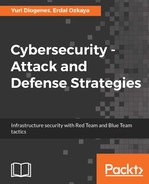Security must be embedded in the network design, regardless of whether this is a physical network or a virtual network. In this case, we are not talking about VLAN, which is originally implemented in a physical network, but virtualization. Let's use the following diagram as our starting point:

When planning your virtual network segmentation, you must first access the virtualization platform to see which capabilities are available. However, you can start planning the core segmentation using a vendor-agnostic approach, since the core principles are the same regardless of the platform, which is basically what the previous diagram is conveying. Note that there is isolation within the virtual switch; in other words, the traffic from one virtual network is not seen by the other virtual network. Each virtual network can have its own subnet, and all virtual machines within the virtual network will be able to communicate among themselves, but it won't traverse to the other virtual network. What if you want to have communication between two or more virtual networks? In this case, you need a router (it could be a VM with a routing service enabled) that has multiple virtual network adapters, one for each virtual network.
As you can see, the core concepts are very similar to the physical environment, and the only difference is the implementation, which may vary according to the vendor. Using Microsoft Hyper-V (Windows Server 2012 and beyond) as an example, it is possible to implement, at the virtual switch level, some security inspections using virtual extensions. Here are some examples that can be used to enhance your network security:
- Network packet inspection
- Intrusion detection or firewall
- Network packet filter
The advantage of using these types of extensions is that you are inspecting the packet before transferring it to other networks, which can be very beneficial for your overall network security strategy.
The following image shows an example of where these extensions are located. You can access this window by using Hyper-V Manager and selecting the properties of the Virtual Switch Manager for ARGOS:

Oftentimes, the traffic that originated in one VM can traverse to the physical network and reach another host connected to the corporate network. For this reason, it is important to always think that, although the traffic is isolated within the virtual network, if the network routes to other networks are defined, the packet will still be delivered to the destination. Make sure that you also enable the following capabilities in your virtual switch:
- MAC address spoofing: This prevents malicious traffic from being sent from a spoof address
- DHCP guard: This prevents virtual machines from acting or responding as a DHCP server
- Router guard: This prevents virtual machines from issuing router advertisement and redirection messages
- Port ACL (access control list): This allows you to configure specific access control lists based on MAC or IP addresses
These are just some examples of what you can implement in the virtual switch. Keep in mind that you can usually extend these functionalities if you use a third-party virtual switch.
For example, the Cisco Nexus 1000V Switch for Microsoft Hyper-V offers more granular control and security. For more information, read https://www.cisco.com/c/en/us/products/switches/nexus-1000v-switch-microsoft-hyper-v/index.html.