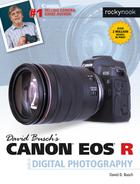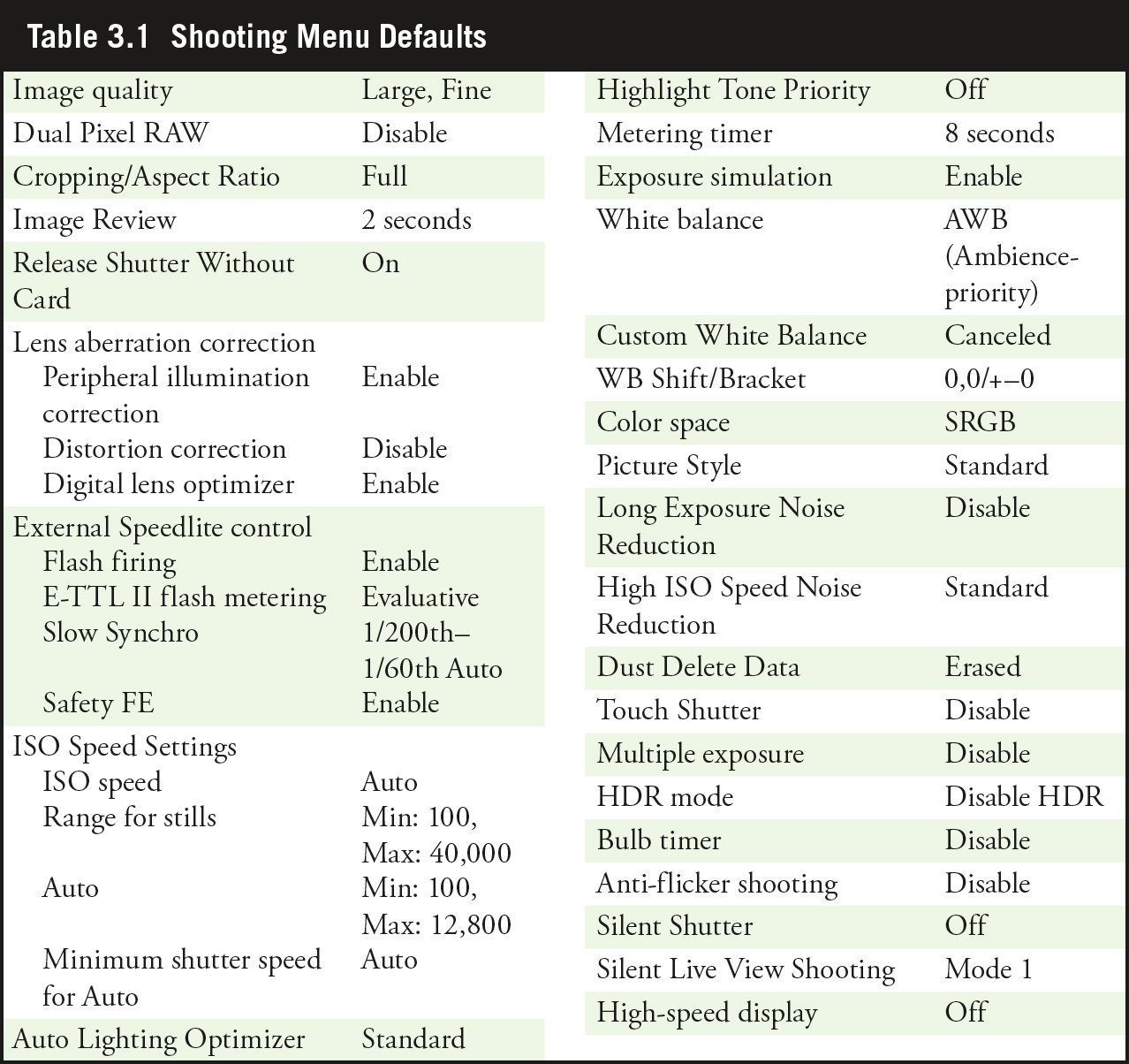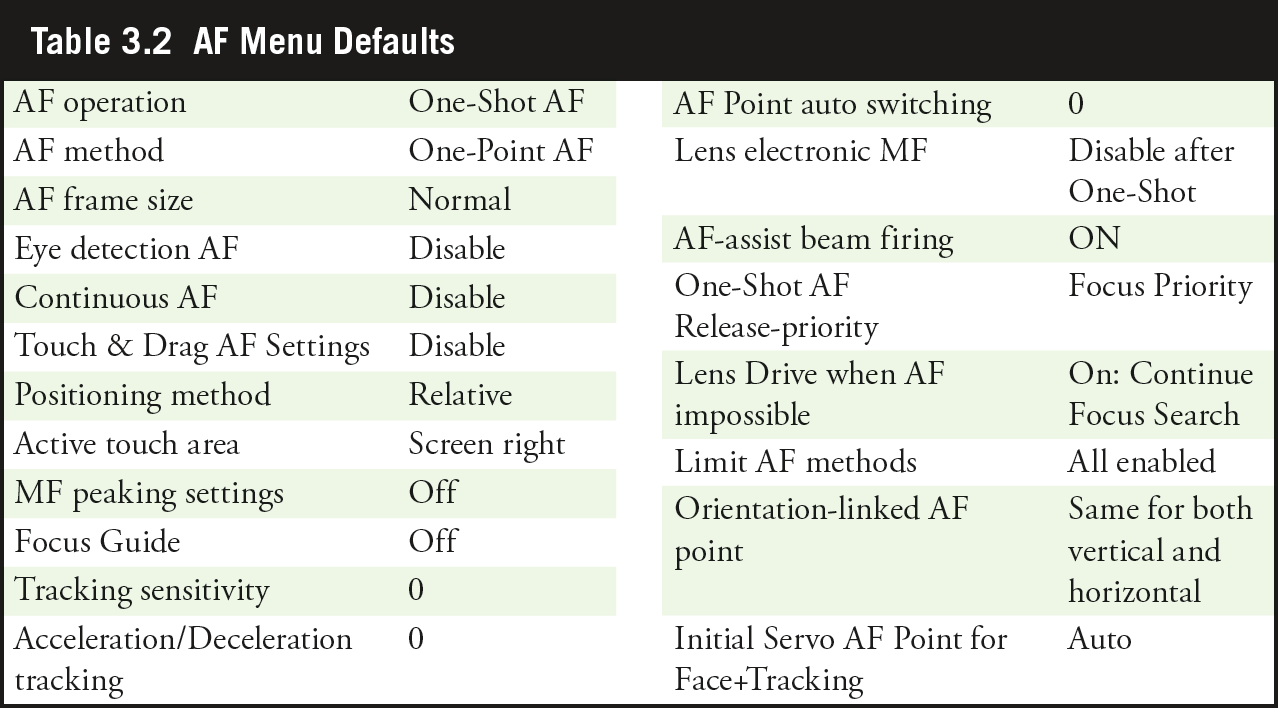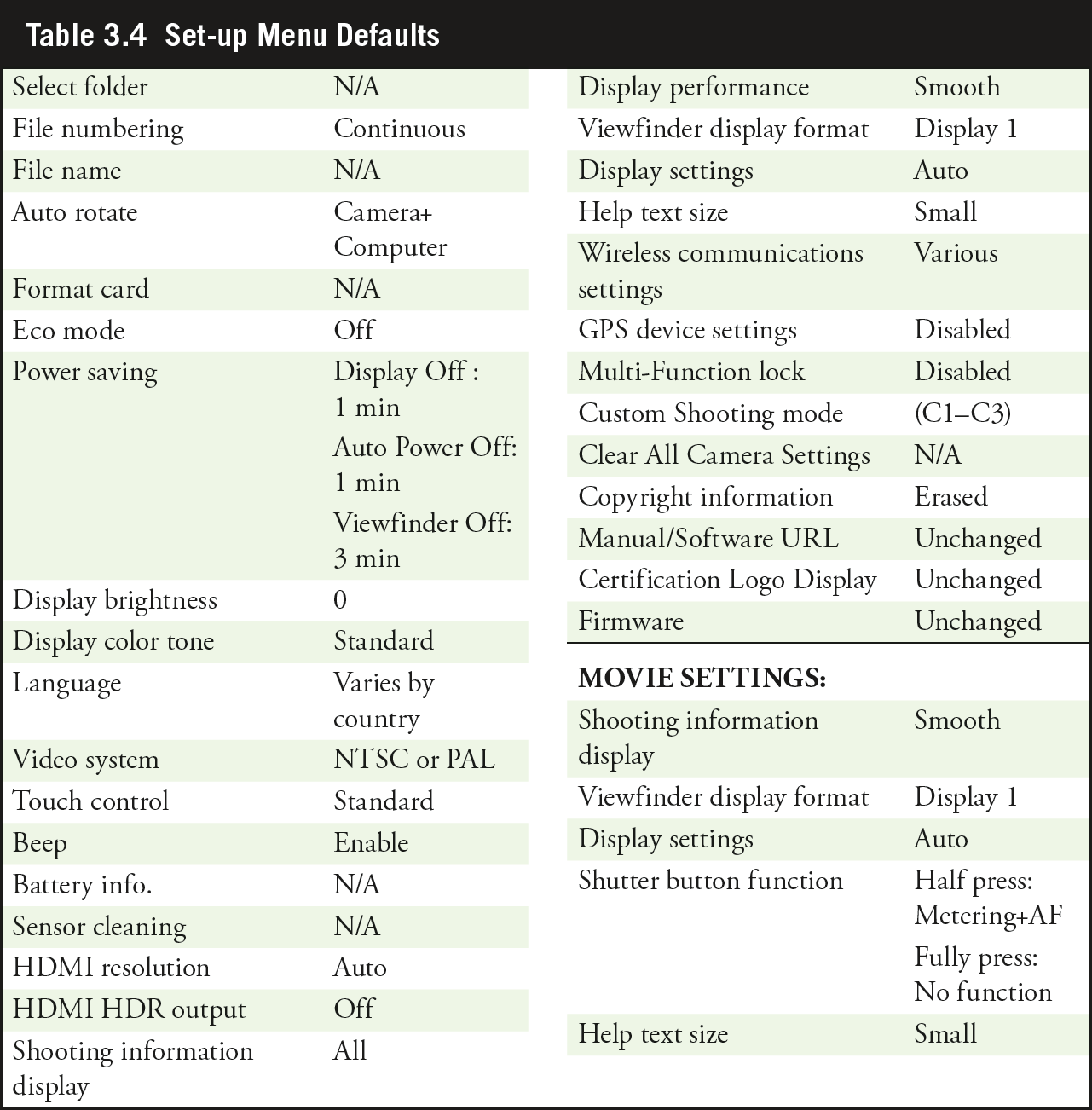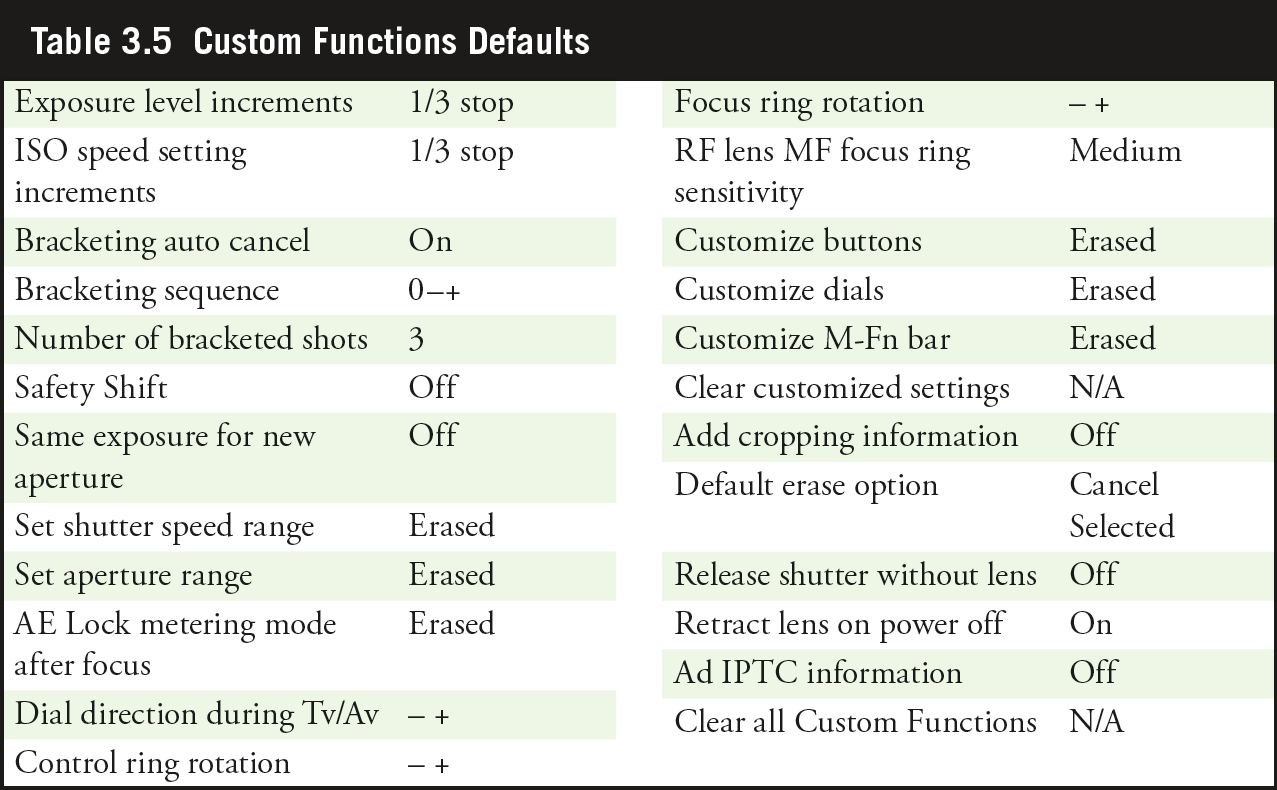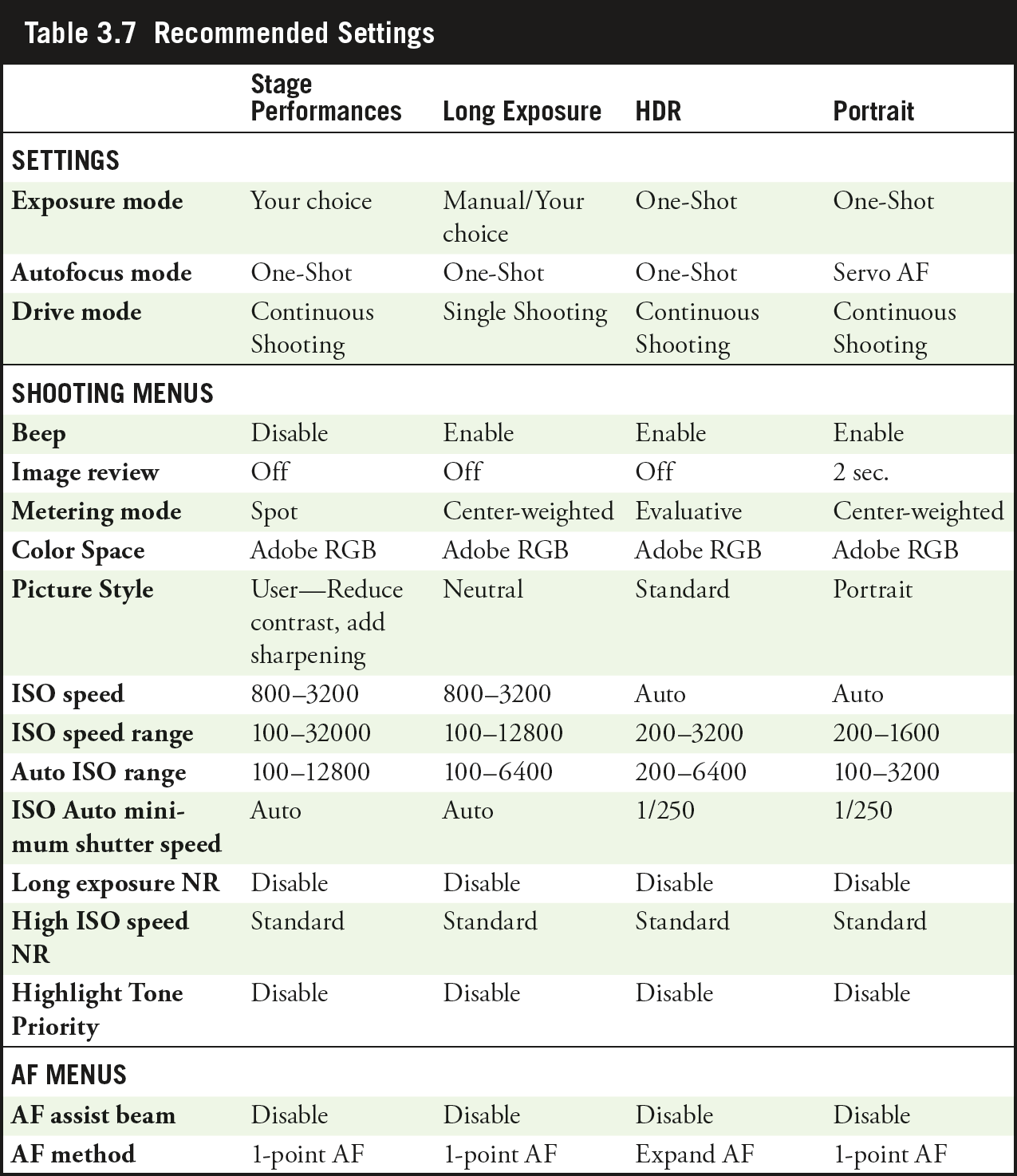This chapter is purely optional, especially for those who are new to an advanced Canon at the EOS R’s level, who should skip it entirely for now, and return when they’ve gained some experience with this full-featured camera. This section is for the benefit of those who want to know now some of the most common changes I recommend to the default settings of your EOS R. Canon has excellent reasons for using these settings as a default; I have better reasons for changing them.
Changing Default Settings
Even if this is your first experience with a Canon digital SLR, you can easily make a few changes to the default settings that I’m going to recommend, and then take your time learning why I suggest these changes when they’re explained in the more detailed chapters of this book. I’m not going to provide step-by-step instructions for changing settings here; I’ll give you an overview of how to make any setting adjustment, and leave you to navigate through the fairly intuitive EOS R menu system to make the changes yourself. Or, you can jump ahead to Chapters 11 to 14 for more detailed instructions on a particular setting.
Resetting the Canon EOS R
If you want to change from the factory default values, you might think that it would be a good idea to make sure that the Canon EOS R is set to the factory defaults in the first place. After all, even a brand-new camera might have had its settings changed at the retailer, or during a demo. Most of the time, however, you’ll prefer to use the Clear All Camera Settings option in the Set-up 6 menu, which returns most settings (other than Custom Functions) to their default values. The tables that follow show the settings defaults after using the Clear All Camera Settings menu option. They include many (but not all) menu settings (some menu items are functions rather than settings) as well as camera settings such as Drive mode.
Recommended Default Changes
Although I won’t be explaining how to use the Canon EOS R’s menu system in detail until Chapters 11 to 14, you can make some simple changes now. These general instructions will serve you to make any of the setting changes I recommend next. It’s likely that experienced photographers won’t need the settings charts that follow, but I’m including some basic recommendations for those who want some guidance in shooting particular types of subjects. You’ll find specific types for functions like autofocus and other features later in this book.
The EOS R divides its menu entries into “tabbed” sections—Shooting, Autofocus, Playback, Set-up, Custom Functions, and My Menu—which, except for My Menu, each have separate pages. The available pages can vary, depending on your shooting mode, as I’ll explain in Chapter 11.
To access menus, tap the MENU button. Use the Main Dial to move from menu to menu, and the Quick Control Dial to highlight a particular menu entry. Press the SET button to select a menu item. You can also navigate with the directional buttons or use the touch screen. When you’ve highlighted the menu item you want to work with, press the SET button to select it. The current settings for the other menu items in the list will be hidden, and a list of options for the selected menu item (or a submenu screen) will appear. Or, you may be shown a separate settings screen for that entry. Within the menu choices, you can scroll up or down with the Quick Control Dial; press SET to select the choice you’ve made; and press the MENU button again to exit.
Once you’ve made changes for a specific type of shooting, you should store each set of parameters in one of the Custom Shooting mode user slots C1, C2, or C3 in the Set-up 4 menu, as explained in Chapter 13. Tables 3.6–3.8 are some recommended settings to consider. Note that these tables don’t correspond to entire menus; I’m listing only the settings that need attention. If a particular parameter is not listed, you can use a setting of your choice.