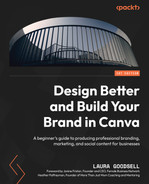Table of Contents
Preface
Part 1: Getting Started, Templates, and Features
1
Setting Up Canva on Desktop and Mobile
Technical requirements
What is Canva?
Free versus Pro – what’s the difference?
Canva Free benefits
Canva Pro benefits
Setting up your Canva account
Using the mobile version of Canva
Setting up folders for organization
Creating folders
Scheduling content with the Content Planner
Creating and scheduling a post
Other ways to schedule and post
Summary
2
Discovering and Editing Templates
Finding and editing your templates
Changing the colors
Changing images on a template
Changing the text and font
Starting and finding your designs
Finding your designs
Using lines and shapes
Lines
Shapes
Text effects and fonts
The difference between sans serif and serif fonts
Curved text
Summary
3
Tools and Features for Using Elements and Images
Adding elements into the mix
Editing my chosen element
Being keyword specific
Element collections
Adding and editing images
Smartmockups
Shadows
Frames
Changing the background
Summary
4
Designing Eye-Catching Graphics through Useful Features
Grouping elements
Aligning and spacing text
Rulers and margins for print
Locking elements
Changing the transparency
Resizing your designs
Positioning elements front to back
The Background Remover tool
Summary
Part 2: Creating Your Brand and Design Tips
5
Exploring the Awesome Creative Tools for Branding
Understanding the basics of a brand
The importance of consistency
Canva’s awesome color generator tool
Discovering Canva’s fonts
How to create your brand kit
Creating your brand kit with Pro
Create your brand kit with a free account
Understanding copyrights and trademarks
Licenses and copyright
Templates
Trademarks
Summary
6
Expert Hacks to Create Your Own Professional-Looking Designs
Adding gradients to achieve depth
Using the Quick Create feature
Using grids for quick, effective designs
Creating with frames
Creating graphs for your documents
Graphs
Tables
Summary
7
Five Graphic Design Principles You Need to Know
Contrast
Color
Size
Typography (or font)
Balance
Hierarchy
Alignment
Repetition
Summary
Part 3: Let’s Get Creating
8
Creating Your Perfect Logo
Creating a logo in Canva and using templates
Brand guidelines for logos
Using icons, text, and basic shapes in logos
Content you cannot trademark
Creating different logo versions
Summary
9
Making Social Media Graphics with Canva
Creating a profile frame
Creating a Facebook banner
Groups and page banners
Creating an animated Instagram story
Adding animation using the Canva features option
Adding animated elements
Creating a business card
Creating a magazine or leaflet advert
Summary
10
Leveraging Video and Animation within Your Business Marketing
Creating presentations
How to add and edit audio
How to add and edit video
How to add animation
Recording direct into Canva
Summary
11
Downloading and Sharing Your Designs
How to download a design
How to share your design
Linking to social media
Creating clickable links
Apps you can connect to Canva
How to create a QR code
Summary
12
Tips and Tricks for Printing
Printing templates
Margin
Print bleed
Crop marks and bleed
Flatten PDF
Color Profile
Designing multi-page documents for print
PDF editing and printing
Printing directly through Canva
Summary
Index
Other Books You May Enjoy
..................Content has been hidden....................
You can't read the all page of ebook, please click here login for view all page.