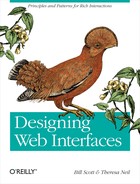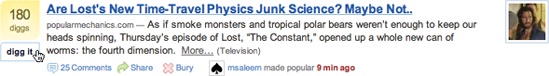Part II. Keep It Lightweight
Digg is a popular news site where the community votes on its favorite stories. If you see a story on Digg that you like you can vote your approval with a simple click action on the “digg it” button (Figure 69).
It wasn’t always this simple. Kevin Rose founded Digg to democratize the finding of tech articles. In the earliest versions of Digg, the user had to complete a two-step process to digg a story (Figure 70).
In the current version of Digg it’s much simpler—just click the “digg it” button, and the vote is immediately recorded (Figure 71).
Kevin Rose has noted that changing to a one-step process had a huge impact on the number of stories being dug and thus on the success of his site. Here is his view on what transpired:
There was a huge shift in activity on Digg when we made the move to the one-click digg in November 2005. Once we added Ajax, activity went through the roof on [the number of] diggs. It was just insane. Just the ease of the “one-click and you’re done” made all the difference in the world. Once the users grasped that the content is syndicated to friends, friends’ activities then went through the roof. These small incremental steps in feature additions drove the growth.[18]
Did you get that? Changing to a one-click digg was not technically difficult. Yet it made a significant impact on Digg’s success. It not only increased the ease of digging stories, but it also had an impact on other site activities. This is the power of making interactions lightweight.
Next, in Chapter 4, we look at a set of patterns that can make our interactions lightweight:
- Contextual Tools
Tools placed in context within the page content.
[18] From Rose’s talk at the San Francisco Bay Area Chapter of ACM SIGCHI (BayCHI), April 11, 2006. See http://www.baychi.org/calendar/20060411/.