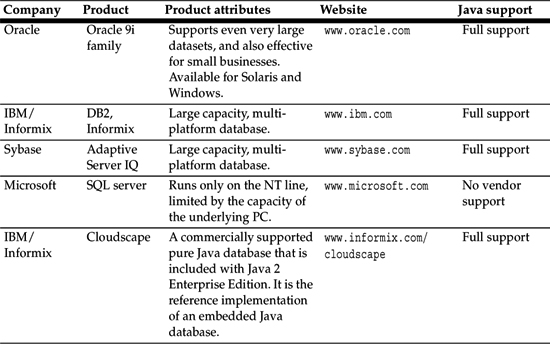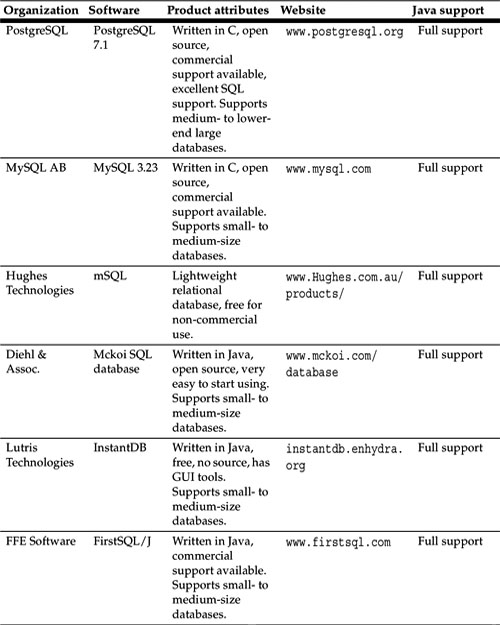A major goal of this chapter is to give readers the means to actually try some hands-on relational database programming. That's an ambitious goal, because relational databases are industrial-strength and industrial-sized pieces of software. Up until a few years ago, the only choice in a database management system was which of the commercial vendors would you buy from. More recently, the explosion of interest in open source software has led to a much larger number of choices, some of which require no financial outlay. Table 24-1 and Table 24-2 show some popular commercial and non-commercial products and their characteristics.
There are some truly excellent databases available for free download over the Internet. Some of them even come with the source code, which provides additional learning opportunities. The last three in Table 24-2 are all implemented completely in Java and run on any up-to-date JVM. The first three products are only available on certain platforms.
The Mckoi database software is used as the example here because it comes with example programs, has good documentation, and is very easy to get running. Mckoi is largely the work of talented English programmer Toby Downer, backed by his employer Diehl and Associates, who support the goals of the open source movement. This chapter was tested using the 1.0.2 release of Mckoi. To get started, go to the Mckoi website at
Download and install the Mckoi database as described in Chapter 23. If you already installed it for Chapter 23, delete the mckoi directory and reinstall the software. This is to ensure that the example database is restored to its initial configuration, so that the examples given in this chapter will work.