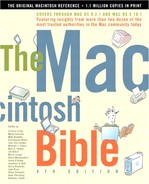Chapter 22. Cross-Platform Compatibility
John Rizzo is the chapter editor and author.
Don't worry, they said. Go ahead and buy a Mac—it can do everything a PC can and more. Now you're having trouble working collaboratively with your Windows-using colleagues. You can't open a file someone sent you, or you can't run a program someone wants you to, or you can't connect to a network.
This may sound like blasphemy in the Macintosh Bible, but here goes: The Mac has limitations. The cruel fact is, Windows PCs work better with other Windows PCs than Macs do. Let's face it—it's a Windows world, and it's up to you to deal with it.
The good news is that you can deal with it. With a few extra utilities and some know-how, you can join the Windows world without leaving the comfort of the Mac. Sometimes the solutions are simple, other times they're not. But there are solutions for most cross-platform problems.
Most Mac-PC compatibility issues have to do with using PC files and creating files your Windows colleagues can use. This chapter describes the differences between Mac and PC files and their most common cross-platform problems.
Another major area of cross-platform problems is networking—a fuzzy area that is difficult to get a handle on. But you can add some tools to your Mac to get it talking Windows.
Some of the problems I describe in this chapter also apply to dealing with Linux and Unix users, and I point it out when they do. Mac OS X tends to have fewer problems with Linux and Unix, since it has Unix built into its core.
In This Chapter
Working with Files
What's in a Mac File
Using Files from Windows
How to Create Files for a PC
Sharing Disks
Disk Formats
Reading PC Magnetic Disks
Preparing a Magnetic Disk for Use on a PC
Reading Optical Media: CDs and DVDs
Networking Macs and PCs
Connecting Network Hardware
Network Protocols
Cross-Platform Network File Sharing
Running Windows on Your Mac
Emulation Products
What Emulation Does and Doesn't Do
What You Need
Tips for Emulation
Pentium Cards