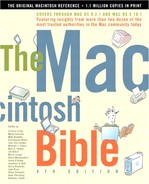The Ultimate Extensions Manager
For several years, Apple has offered a free program to manage the stuff in your System Folder—Extensions Manager. Based on a freeware utility, Extensions Manager can toggle on or off control panels, extensions, startup items, and items that are loose System Folder components. You can also create startup sets in case the items required to run one program influence the way another program works. The Mac OS–specific sets (Base and All) can isolate conflicts by restricting your startup programs to Apple's. You can even get basic information about what a strangely named extension does and then decide whether you need it.
Conflict Catcher.
This product from Casady & Greene (www.casadyg.com; $79.95) does a whole lot more than the Extensions Manager. Designed by programmer Jeffrey Robbin, Conflict Catcher is a tour de force (Figure 13.7). It builds upon the basic capabilities of Extensions Manager and can toggle the items in the Apple Menu Items, Contextual Menu Items, Control Strip Modules, and Fonts folders. You can also check the Internet Search Sites folder (used for Apple's Sherlock search tool) and the Location Manager Items folder. Conflict Catcher is smart enough to disable a program it knows will conflict with another because they perform the same function. So if you're using FWB's CD-ROM ToolKit to run your Mac's CD drive, Conflict Catcher will turn off Apple's CD driver. I'm just going to list a few of its greatest features; if I seem to go on interminably, it's because Conflict Catcher is a marvelous piece of work. I recommend downloading the limited-time trial copy from Casady & Greene's Web site—then see for yourself if you want to buy a copy. Even though there seems no need for such a program under Mac OS X, it can still work quite well in the Classic environment (just be sure to get the 8.0.9 update to avoid seeing a serial number prompt each time Classic launches).
Figure 13.7. You can manage extensions and check for conflicts with Casady & Greene's Conflict Catcher.
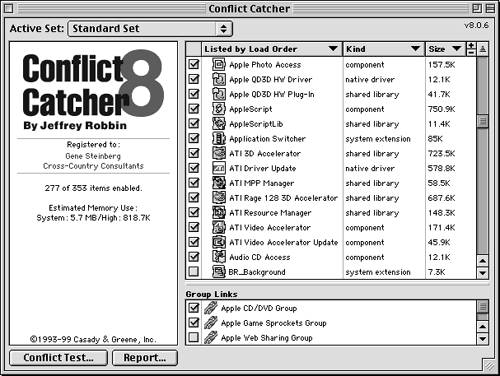
 | In addition to taking care of the basic System Folder items, Conflict Catcher can handle the plug-ins for many of your favorite productivity applications, such as Adobe Illustrator, Adobe Photoshop, Microsoft Internet Explorer, Netscape, and Quark's QuarkXPress (Quark calls them XTensions). You can also include other add-on folders using the program's simple preferences panel. |
 | The stock and trade of Conflict Catcher has been its legendary Conflict Test. This feature helps you isolate repeatable system problems by systematically turning System Folder components off and on using its own clever internal logic. Over five or ten restarts, Conflict Catcher will often find your culprit. It can even help you find multiple conflicts, created by the interaction of several programs. |
 | The prospect of having to perform a clean install got you down? Conflict Catcher 8 introduced a Clean-Install System Merge feature that does precisely as advertised. When you run a clean system install via Apple's Mac OS installer, you get a brand-new System Folder, and the older one is relabeled Previous System Folder. Conflict Catcher goes to work comparing the two and reports the differences to you. Once you examine the list, you can move over your non-Apple extensions, Internet preferences, and other key items you need to restore your System Folder to full functionality. |