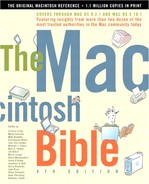Animation
Whether traditional two-dimensional or cutting-edge three-dimensional animation is your preference, the Mac has tools to release your inner Chuck Jones or John Lasseter.
Like video, animation is simply a series of pictures shown rapidly enough to fool the eye into seeing motion. A 2D animation usually involves drawing pictures—lots of them—and then assembling them in the right order. 3D animation, on the other hand, requires digital construction of models (using nurbs and wire frames), then instructing the animation software to move the model around, light it, and so on.
2D
If all you want from a 2D animation package is to make some animated GIFs for a Web page, you can't go wrong with Yves Piguet's free GifBuilder (http://homepage.mac.com/piguet/), which lets you stitch together a sequence of pictures in a simple, Web-based animated GIF format. Though bare-bones, it has features to control timing and repetition, and can optimize file size. For just a little money, the VSE Animation Maker ($19.95; http://vse-online.com) can produce animated GIFs as well; here you get a built-in paint program.
More-expensive 2D packages can save time spent on tedious tasks such as in-betweening or tweening (that is, drawing the intermediate frames between the manually drawn key frames). One relatively inexpensive program, Beatware's eZ-Motion ($99.99; www.beatware.com), provides text-animation tools, tweening features, filters, and templates to get you started. And it not only produces animated GIFs but can also export animations to QuickTime and other useful formats.
Probably the most popular Web-oriented animation tool is Macromedia's Flash 5 ($399; www.macromedia.com). The package provides vector-based animation support, timelines, soundtracks, and the ability to add interactivity via its ActionScript programming environment. Many Web sites have begun to use Flash to provide animated site-navigation interfaces. Macromedia has made the Flash file format available to developers (such as Apple), which allows QuickTime to import Flash animations and interactivity directly into QuickTime movies.
Professional 2D animators will want to look at Linker Systems' Animation Stand (www.animationstand.com). A demo version, which limits your animations to a small 256-by-192-pixel frame, provides a quick look at the package's powerful and diverse feature set: special optical effects, multiplane camera control, automatic cel painting, 3D shading, audio editing, and even production-cost reporting. A professional edition, suitable for television production work, costs $595, but if the silver screen is your target, $5,995 for the Cinema edition makes your Mac into the next Termite Terrace.
3D
Usually, 3D animation requires a powerful computer—you will want a Power Mac G3 or better system if you intend to do it at all seriously. The reason is simple: 3D work requires your Mac to calculate and draw (or render) each frame of your work based upon a very complex mathematical description of all the objects in it. These calculations can make your processor sweat big time. Professional 3D animators use render farms—vast assemblies of computers all working together to render the frames of an animation—and it is not uncommon for a single frame to take hours to render.
Although a fully tricked-out 3D animation setup can cost as much as you are willing to spend, you can start out for free. Strata Software makes a freeware version of its product Strata 3D available as a 22 MB download (www.strata.com), or you can pay $24.95 to have the company ship a CD and manual. The program gives you everything you need to start serious 3D design work: modeling tools, camera control, special effects, textures, graphics tools, and lighting controls. Strata also sells a professional version, Strata 3D Pro ($595), which adds high-end texturing, modeling, animation, and rendering capabilities to the basic package.
Newtek offers a comparable package, Inspire ($495; www.newtek.com), which offers 2D and 3D tools, and comes with an onscreen tutorial, a library of 1,600 objects, and compatibility with many third-party graphics packages, as well as QuickTime. Or you can vault to the high end with Newtek's LightWave 6.5 at $2,495. This one, targeting film and video professionals, gives you the ability to sculpt digital clay and introduces proprietary modeling aids the company calls IntelligEntities, such as skelegons, endomorphs, and MultiMeshes.
QuickTime VRSometimes you just have to be there … but when you can't, virtual reality brings you closer. Apple's flavor of virtual reality, known as QuickTime VR, uses QuickTime's ability to store multiple images in a single file to create 360-degree panoramas or pictures of objects (Figure 16.10). You simply take a bunch of pictures and use a QuickTime VR authoring tool to stitch the pictures together. QuickTime VR lets you pan around an image or spin an object, zoom in and out, add background sound effects, and build multinode environments (these allow you to embed hot spots in your VR; when clicked, these move the viewer from place to place or from view to view within the VR environment). Figure 16.10. QuickTime does virtual reality.
Apple will be happy to sell you the $395 QuickTime VR Authoring Studio, which provides all the basic tools you need to build a VR movie. A company called VR ToolBox (www.vrtoolbox.com) sells a $299.99 package, the VR Worx 2.0, that also provides a good set of VR construction tools. Look Up, Look Down … Older versions of QuickTime VR stored a VR movie as a group of pictures arranged in a cylinder: You could spin around, but couldn't look straight up or down. Now, QuickTime 5 improves on QuickTime VR with the addition of a new format, cubic VR, which lets you build VR scenes from floor to ceiling. Now the sky's no longer the limit. |