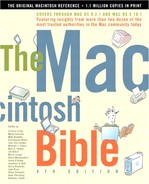Other Possibilities (KT)
We're always interested in software of exceptional value, a category that includes these three page layout programs: PageStream, Ready,Set,Go!, and Canvas. It's not merely that they cost less than most of the better-known alternatives but that they are all capable of producing commercial-caliber work, with output as printable as that of the major programs. Despite their capabilities, these programs are somewhat anonymous. You don't usually see collections of “tips & tricks” articles for them, and you may have to coax your printer or output service to accept your files (or supply Acrobat PDF or PostScript print files) for output.
Soft-Logik PageStream 4.0.9
We first heard about this program from its favorable reviews when it ran only on the Commodore Amiga platform—back when the Amiga was a contender. A few years later, the developer brought it out for the Mac. PageStream is essentially frame-based (like XPress), but it also allows for free-form text blocks (something like PageMaker's). The free-form blocks cannot be linked, however, and if you change their height or width, the text within the block is rescaled to fit.
In addition to a complete set of standard text-formatting functions, PageStream also has some fairly advanced features, including an eyedropper tool (like InDesign's) that copies and pastes attributes for text as well as graphic elements, and a kern pair editor similar to the one in XPress (changes to a text pair apply to all instances of that pair in the document). And, echoing PageMaker, it has a set of tracks (Very Loose, Loose, Normal, Tight, Very Tight), although they don't work the way PageMaker's do. It will create numbered and bulleted lists (and lets you define the font and character to use as the bullet). Its output functions include object-level trapping and simple imposition as well as a Collect for Output function that places the layout file plus graphics (but not fonts used) in a folder for sending to the printer.
The program exports Acrobat PDF files using its own software (although graphic-rich documents will probably still require Acrobat Distiller). It also exports HTML-encoded text and will import HTML as well. Indexing is built in, as is generation of tables of contents and lists of figures. It has many organizational tools, including sections.
PageStream is reasonably priced. The programmer (himself) offers technical support via e-mail. For more information: www.grasshopperllc.com.
Deneba Canvas Pro 7.0
Canvas, which has been around in one form or another since the Mac's early years—it deserves a Mac software stick-to-itiveness award—can't seem to get any respect. It's a capable Bézier drawing program whose essential features compare favorably with those in Adobe Illustrator and Macromedia FreeHand. It's a useful bitmap editor; though not the equal of Adobe Photoshop, it has sufficient image-editing, retouching, color-correcting, and painting tools to suffice for most print (and Web) production work. More interesting for desktop publishers, the program also includes a respectable set of page-layout features that put Canvas, if not in the XPress, PageMaker, or InDesign class, close enough for booklet, brochure, newsletter, ad, and letterhead work (which is all that many users ever need). If that isn't enough, the Pro version includes hundreds of decently made fonts from URW and a collection of clip art.
Canvas lets you type or paste text into predrawn columns, as in a frame-based layout program, but you can also type in a drawn object, on a vector path, or directly on the page. The program allows you to apply unusual effects to typeset text (to extrude the letters or apply a drop shadow, or both, for example), but Canvas will convert the text to paths (drawings) behind the scenes, so it will not be editable afterward. Canvas doesn't distinguish page-layout documents from any others; you can add a text frame (with one or multiple columns, including columns of varying width) to any page, add pages (specifying whether they are one- or two-sided and whether they should appear as spreads). It supports master pages, layers, grids and guides, and other page-layout essentials.
This program is almost unbelievably feature-laden. Canvas 7 is described here, but you can download a 15-day demo version of Canvas 8 if you want to experiment with it, at www.deneba.com.
Word for Page Layout? (PG)Microsoft touts Word as a page-layout program. But can it really do the kinds of things InDesign, PageMaker, and XPress can do? Can Word play with the big boys? In a word (pardon the play on, er, words), the answer is a resounding no. Word's main problem is that it's merely a word processor—a sort of souped-up text editor. It thinks of text as a river that flows smoothly along and gets broken up into pages at print time. Because of this, it's difficult to accomplish the common desktop-publishing task of starting a story on page 1 and then jumping it to the back of the book. To be fair, it's not impossible (with Word 98 or later, anyway). You can create blank pages with Word's page-break commands and then come back and “float” graphics and text boxes (yes, Word does have text boxes, of a sort) on those empty pages, making sure they're not anchored to the text stream that contains the page breaks. It's not even a huge hassle, really; it's just dumb that you have to do it this way. Word can import graphics. It can even crop them and resize them—but not easily. If you want freely positionable graphics (as opposed to graphics that are anchored to, or in line with, text), you must check Float Over Text with the Insert Picture from File command. What if you want to place that image at the bottom of a page? Word's positioning facilities are minimal. There are no guides. Let me say that again: There are no guides—if you want a guide to help you align objects, draw a rule. You won't be able to have objects snap to this “guide,” of course. And don't forget to delete the rule before printing. If you really know Word, you can look in the Format Picture dialog box, in the Format menu, with a picture to ascertain the position of an object. Then—probably by trial and error—you can figure out what numbers to type into the dialog box so that your picture appears where you want it. Whew—this would take just a few seconds in a page-layout program. The worst problem is that Word does a lousy job of setting type. You cannot set type if you cannot control hyphenation and spacing of words and characters, especially in justified text. If Word has these settings, they're well hidden from users—which is too bad, because Word sets homely type. It isn't much improved by Word's late-blooming support for automatic pair-kerning (recog-nizing the kern pairs in your fonts), or even by its pathetic manual kerning, with coarse increments (1/10 of a point compared with PageMaker's 1/100 or XPress's 1/20,000 of a point). If you're setting headlines in a huge point size, Word's kerning may work, but it's useless with text sizes. Bottom line: Word is a limited and clumsy page-layout tool that produces lousy-looking pages. |
Diwan Ready,Set,Go! 7.2
Diwan's Ready,Set,Go! looks a great deal like versions of the software formerly distributed by Manhattan Graphics and Letraset. Although the interface is a little old-fashioned, the program has all the essentials of page layout and typesetting that most users need, with recent incremental enhancements that keep it up to date with newer OS versions (at least through Mac OS 9.1 at the time of this writing).
The most interesting changes are included in Ready,Set,Go! Global, which takes advantage of Apple's AAT (Apple Advanced Typography) features and can set text properly in several non-Latin scripts, including Japanese, Chinese, and Arabic. It can even mix one of the supported languages with English (or another European language) on the same line. (A demo copy of the Global version is available at www.diwan.com/ready/prsg.htm/.)