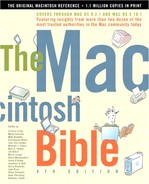Care and Feeding of Your Printer (JF)
A little bit of TLC will help your printer last a long time. The No. 1 rule of printer maintenance is to carefully read your printer's manual. Stop whining! If you fail to follow the operating and maintenance procedures outlined in the manual, any guarantee, warranty, or service agreement you may have with the printer's manufacturer is null and void, blotto, gone, history. You have to care about this.
Most manufacturers go so far as to specify that you have to use supplies bought from them and no one else. You really can't blame them, as you can't expect them to guarantee their printers against problems caused by some cheapo ink cartridges, refurbished laser-toner cartridges, or whatever. You're free, of course, to suspect that their real motives are to keep you hooked on buying their expensive supplies.
The smart money says to play by the rules and not take any risks as long as your warranty is active.
Keep It Clean
The best thing you can do to extend the life of your printer is to keep it clean. Use a dust cover whenever the machine is turned off. Those little cans of compressed air from photo-supply shops are great for giving the guts of your printer a quick and occasional blow-out. Paper dust, airborne dust, and ink and toner dust all accumulate inside a printer, and none of them does the printer any good in there.
If you have a laser printer, find some way of recycling your printed pages other than sending them through the printer a second time to be printed on the back. Duplex printers—those capable of printing on both sides of a sheet—have mechanisms for cleaning both sets of rollers inside the printer. But one-sided laser printers usually only clean the rollers that face the printing side. When you send recycled sheets through with the printed side down, you run the risk of having old toner particles build up on those other rollers, and this can eventually gum up the works. Unless your printer specifically says two-sided printing is OK, assume that it isn't.
And if you're a smoker, put your ashtray as far away from your printer as your reach will allow. The smoke is bad enough, but the ashes are a real killer.
The Substrate Question
Substrate is the $2 replacement for the 50-cent word medium. Most printers are quite accommodating when it comes to what substrates you can print on.
For laser printers, most restrictions are based on the heat used inside these machines to bond—literally to melt—the toner particles to the substrate. This means any nonpaper substrate you use in your laser printer has to be specifically approved for use with either a laser printer or a photocopier (which uses the same basic technology). Acetate sheets and self-adhesive labels that you can use on an inkjet printer may melt inside a laser printer, with fatal results for the printer.
Thick papers also don't work particularly well in laser printers because the heat applied by the fusing roller to melt the toner onto the paper is diffused by the thicker paper. The result is that the toner doesn't adhere as well and has a tendency to chip off. Anything thicker than fine bond paper is likely to suffer this chipping. If you want to use thicker paper, such as card stock for business cards or invitations, you may find it necessary to spray the pages with acrylic fixative (available in art-supply stores), which actually remelts the toner chemically and bonds it firmly to the surface.
Inkjet printers are more forgiving about what they'll print on, but again, make sure any plastic or self-adhesive materials you use with them are specifically approved for that use. For color-proofing purposes, use a coated paper or one that's supercalendered (that is, pressed really hard) to give it a very hard, almost polished surface. This will keep the ink from spreading out, blotterlike, from where it was originally applied. This creates a much crisper image and prevents unwanted color blending.