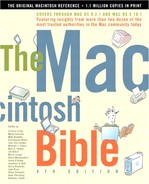The New Big Three: QuarkXPress, PageMaker, and InDesign (PG/KT)
XPress, PageMaker, and InDesign share most of the same capabilities, but each has a distinctive working style, and each of them has individual strengths and weaknesses.
General Approach
Although these programs evolved by copying features from each other, each has strengths and weaknesses, and all manage to retain their own feel and working style.
Initial default settings.
 | InDesign has the best settings right out of the box, possibly because being newer, it has less legacy rubbish to sustain. But software engineers and marketing experts set the defaults, and every user needs to review—and revise—all the settable functions after installing a new version of one of these programs (and periodically thereafter). |
 | A few defaults are positively dangerous: PageMaker's Save Faster option and XPress's text inset and suboptimal Optimum word-space settings. (See the “Fixing the Dreadful Defaults” section, later in the chapter.) |
Frames.
XPress is still resolutely based on frames—you draw a text or picture box and then fill it with text or a graphic. InDesign is also frame-based but is more casual about it—what you put into a frame determines whether it is a text or image box, and you can import text or graphics and it will automatically create the frame for you. PageMaker, long known as a frameless, free-form program, now has frames as an option. Longtime PageMaker users generally save the frames for when they want to add a background tint or to have an outline or border that prints.
Extensibility.
 | XPress is the extensions champ. Quark originated the notion of third-party extensions (which it calls XTensions), and XPress has the largest selection. Some are amazing in what they do (and cost more than XPress); others may perform only one task and are inexpensive or free. |
PageMaker has fewer third-party plug-ins. InDesign also has only a few at this point—many of them from companies that also develop for XPress (ShadowCaster, from A Lowly Apprentice Production, for example).
Long-document support.
PageMaker and XPress ship with book, indexing, and automatic table-of-contents functions. The book function not only assembles individual files (chapters) in one print operation, automatically repaginating in response to revisions, but lets you index and create a table of contents across the whole book. To accomplish these tasks with InDesign requires the Sonar plug-ins from Virginia Systems.
Screen display.
PageMaker and InDesign offer the user several high-quality options for how the program shows imported graphics onscreen. The default setting is adequate, and even better previews can be chosen.
 | XPress needs improvement in this area—its previews don't give a clear enough view when you need to position, size, or crop an image. |
Story editor.
You can edit text manually on layout pages in all three programs, but PageMaker allows you to use search-and-replace, spelling-checker, and other global functions only in a special plain-text story-editor view. This is usually a time-saver; you can make changes to multiple stories and the software moves quickly without having to deal with laid-out pages. But when you want to see the effect of a change, it's a nuisance. The other programs do not have a built-in plain-text editor—you edit text in layout view, which allows you to observe the effects of changes while you work but may also slow down the process as revisions ripple through the text.
Master pages.
All three programs have master pages, a sort of template that helps keep even a large document consistent without a lot of repetition.
 | InDesign's override option lets you decide whether master-page items should be locked or editable on the regular pages. PageMaker is strict about this—except for guides, master-page elements are completely locked and cannot even be selected on regular pages. Elements from XPress's master pages can all be edited on the regular pages. Only InDesign lets you base one master page on another—changes made to the parent ripple down through the based-on templates. |
Spreads.
 | XPress and InDesign allow spreads of more than two pages. PageMaker is limited to two. InDesign has a nifty function that prevents designated spreads from being split apart when changes are made to the pagination. There's nothing like it in PageMaker or XPress. |
Eyedropper tool.
 | Borrowed from graphics programs, InDesign's tools include an eyedropper tool that can pick up not only colors (and other fill and stroke attributes) but also text attributes and then apply those attributes to other text. |
Layout adjustment.
Both PageMaker and InDesign (but not XPress) have this sometimes handy (but disastrous if misused) function, which gives you the option to have elements rearranged automatically when page dimensions are revised, either on a regular page or by making changes to master-page templates.
Layers.
Both InDesign and PageMaker support layers, which are handy for creating customized variants of a brochure or other documents. Items on layers can be handled together, and a layer may be hidden or revealed at print time. XPress has not had this feature but will include it in XPress 5 when it is released.
Sections.
 | InDesign and XPress, but not PageMaker, support this feature, which enables you to have front matter with one series of page numbers (lowercase roman numerals, for example) and then begin the main with an arabic number 1. In PageMaker, you must create two documents and then assemble them with the book function for indexing and printout. |
Moving and scaling.
All three programs provide for precise numeric positioning and resizing of objects.
 | PageMaker and InDesign have an extremely useful “proxy”—a schematic diagram in the control palette that lets you select a point (corner, side, or center) to be used as the location from which transformations will occur. The object remains fixed at the selected point when you enlarge/reduce, rotate, or otherwise shift the object. |
Align and distribute.
 | XPress and PageMaker let you specify the size of gutters between objects. InDesign does not. |
Bézier drawing tools.
InDesign and XPress have these, a handy subset of the functions found in standalone vector drawing programs such as Adobe Illustrator, Macromedia FreeHand, and Deneba Canvas. For all but the simplest work, most users will probably also need one of the vector drawing programs as well, however.
Step and repeat.
InDesign and XPress have it, by name. PageMaker's “power paste” can be used to accomplish something similar: Select Copy, and then ![]() -Paste; shift the copy the desired direction and amount, and then each subsequent
-Paste; shift the copy the desired direction and amount, and then each subsequent ![]() -Paste pastes the object with the same relative shift in position.
-Paste pastes the object with the same relative shift in position.
Lock.
Both InDesign and PageMaker let you lock the size and position of an object—nothing can be changed unless you first unlock it.
 | XPress's “lock” function prevents accidental moves with the mouse but will let you move a locked item by using the Measurements palette or the Modify dialog box. This will be fixed in XPress 5. |
Group.
All three programs let you group two or more objects. PageMaker's group function supports only a single level (if you include groups in a new group, all end up in a single group and ungrouping will leave a heap of separate pieces). PageMaker also lets you group a single item—kind of an oxymoron, but it then allows you to apply a text wrap to text, something the program otherwise does not support. The grouping in XPress and InDesign is less illogical.
Search and replace.
All three programs search on text, styles, and some type attributes (the particulars vary by program).
 | InDesign can search on several paragraph attributes the others cannot, including paragraph indent, paragraph spacing, drop caps, composer version (of course—only InDesign has multiple composition modes), “keep” options, and text color. (PageMaker can also search on color; XPress cannot.) |
 | PageMaker's search function works only in the Story Editor. |
Packaging/preflighting.
All three programs package (assemble) document files and graphics necessary for output. PageMaker and InDesign also include fonts; XPress will include fonts in version 5. Both PageMaker (as part of the Save for Service Provider plug-in) and InDesign check files before packaging them for output. Both InDesign and PageMaker also check placed EPS graphics and list any included fonts.
Text and Typography
There's more to typography than placing text on the page and letting it flow. The three programs have their own approaches to setting type.
Styles.
 | All three programs have paragraph styles; XPress and InDesign also support character styles. |
Composition methods.
 | InDesign alone has a multiline composer, which evaluates a user-specified number of lines and number of alternatives when determining how to control hyphenation and spacing in justified type. XPress and PageMaker use only a single-line composer, which is also an option in InDesign. |
Justification.
InDesign is unusual in that it lets you select a justified paragraph alignment with the last line centered or flush right rather than flush left (useful for academic abstracts and ornamental typography).
Hyphenation controls.
XPress and InDesign let you specify minimum word length and number of characters before and after the hyphen. PageMaker lacks this specific control, but if you invest a lot of tedious effort in customizing the hyphenation dictionary, you can get PageMaker to provide nearly the same result. All three programs have user-editable hyphenation dictionaries. XPress hyphenation is primarily based on a set of algorithms, and PageMaker and InDesign default to a dictionary. Then PageMaker lets you choose between two methods—Manual plus dictionary or Manual plus dictionary and algorithm. XPress uses a separate spelling dictionary; PageMaker and InDesign use one dictionary for spelling and hyphenation. Both XPress and PageMaker are likely to exhibit hyphenation idiosyncrasies. XPress sometimes breaks a word at other than a syllable and is prone to breaking contractions before the n't. PageMaker too is likely to break after a two-letter syllable and often fails to hyphenate proper (capitalized) nouns at all. (If this is your house style, you may like this, but it often leads to dreadful spacing.)
True tracking.
Both PageMaker and XPress can adjust type spacing globally by means of predefined (modifiable) tracks.
 | PageMaker's multiple tracks are applicable to selected text or within paragraph styles. XPress's single track applies to the specified font wherever it appears in the document. |
 | Almost no one uses XPress tracks, and only a minority use PageMaker's. This may be why Adobe decided not to include this useful feature in InDesign. InDesign does support the same sort of on-the-fly “tracking” that XPress users rely on (and, truth to tell, so do many PageMaker users, who know it as “range-kerning”). This is unfortunate—true tracking, PageMaker style, not only adapts automatically to type size but is configurable and storable for reuse. |
Built-in kern pair editor.
XPress lets you adjust kerning in live text and have the changes applied globally to that font in the document. The actual font remains unchanged. (Unexpectedly, PageStream has a similar feature.) PageMaker ships with KernEdit, a standalone editor that actually modifies fonts, making them work the same way in any application. Modifying fonts is typographically sound. It enables you to get the same results from any application, for one thing. But it is also much more work than making needed adjustments within the program, as you can do with XPress, and the KernEdit application is old and prone to crashing.
Automatic character substitution.
InDesign and XPress replace fi and fl with the appropriate ligatures (PageMaker does not). If a small-caps or expert font is open, InDesign also swaps small-caps and old-style figures. InDesign also supports the extended OpenType character set and makes other automatic substitutions if such a font is available.
Text wrap.
All three programs allow you to set how text flows around intrusions. Only InDesign allows text to flow around not only the outside of another element but also its interior.
Vertical justification.
Both XPress and InDesign support it.
Drop caps.
 | XPress and InDesign permit more than one character in their automatic drop caps. PageMaker allows only one. |
Optical alignment.
InDesign offers the option of optical alignment, which allows punctuation marks and sprawling letters (A and W, for example) to protrude slightly into the gutter. Used with discretion, this technique can make the margin look straighter; used carelessly, it can create columns of type that appear to have random whiskers down the side. Neither of the other programs has anything like it.
Kerning.
All three programs support automatic pair kerning, based on metrics defined in fonts.
 | InDesign and PageMaker offer optical kerning, which ignores the font's kern pairs and adjusts spacing based on the way the characters look and fit. In careless hands, this function can be dangerous, but is useful for fonts that are badly spaced to begin with. The PageMaker function (which you get to by selecting text and then choosing Expert Kerning from the Type menu) came first and calls for manual settings. InDesign's optical kerning (select Optical instead of Metric in the kerning section of the Character palette) is integrated with the program and can be included in stylesheets. |
Color
All three programs support most industry-standard color libraries. PageMaker and InDesign support color management and give you options as to which to use (if any). XPress includes its own Quark CMS, which claims to support ColorSync.
Production Features
The craft of layout has always included responsibility for some aspects of print production, but today's page-layout software is also the primary production tool.
Automation.
All three programs support tags (ASCII codes that are interpreted by XPress, PageMaker, or InDesign when text is imported). PageMaker and InDesign can read XPress tags as well as their own. InDesign and XPress are AppleScriptable. PageMaker has its own scripting language, which can be called by AppleScripts but also works across platforms.
Data merge.
PageMaker has this word-processing tool, useful for creating mass mailings. It's new in version 7.
HTML export.
Both InDesign and PageMaker can do this, although the results won't thrill most people who know anything about HTML. XPress 4 can export text stories as HTML but not the entire page or document without a third-party extension. XPress 5 is expected to have more substantial support for HTML.
PDF export.
 | InDesign creates its own PDF files. PageMaker automates the process using the bundled Acrobat Distiller. For XPress, you must create a PostScript file and run your own copy of Acrobat Distiller. |
Illustrator/Photoshop file import.
PageMaker and InDesign let you place native files from these two Adobe programs. This eliminates the need to create and track EPS and TIFF files. It's one of the ways Adobe helps its various products work together (both PageMaker and InDesign also work well with Adobe Acrobat).
Making Your Decision
PageMaker and XPress have grown up together, and InDesign was designed to compete with them. As a result, they're all capable of doing something like 90 percent of the work for 90 percent of users. Your decision is easy only if you must have a function supported in only one of these programs.
If page layout is a secondary function for you, PageMaker may be the right choice. It's extremely flexible, is widely used in corporate settings, has hoards of users who can offer peer support, and output services that accept PageMaker files are easy to find.
Most new users should probably choose XPress. It is universally accepted by commercial printers and output services and is widely used in ad agencies, publishing houses, and design firms, which makes it easier either to get a job with one of these companies or to work as a freelancer for them. The myriad users also offer useful peer support in online venues, magazine articles, and the workaday world, which can be extraordinarily useful.
However, it is unreasonable today to expect to have “permanent” software. It would make sense for PageMaker and XPress users to invest in InDesign and learn how to use it. (This is certainly true for those whose work is typographically demanding.) That way, no matter what may happen in the future, you'll be prepared.
So: Our best advice is to hedge your bets.