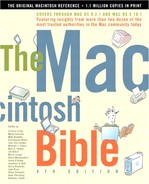Compression Programs
Even if your Mac has a huge hard drive and you have the speediest possible access to the Internet, you need compression software.
Compression software uses a special algorithm to make files smaller. In addition to the obvious advantages of using hard-drive space more efficiently, a compressed file can shave a hefty percentage of time off moving files to or from the Internet.
It wasn't so many years ago that you had to think long and hard about which compression method you wanted for your Mac. The sixth edition of The Macintosh Bible, published in 1996 (an eternity ago in computer time of course), listed four product families in this category, and even then it didn't mention them all (it excluded a fairly popular entry, DiskDoubler Pro).
Today, just two product families are on the market. The rest are casualties of the fundamental change in storage efficiency and the higher speed of Internet file transfers. When hard drives typically maxed out at just a few hundred megabytes of data, any technique that could reduce file size was valuable—in fact, essential. Now that the smallest hard drives on new Macs span several gigabytes, compression has become less important.
But that doesn't mean you don't need compression software. If you intend to send files on the Web, for example, anything you can do to make a file smaller will help speed the transfer process. This little survey covers the compression options you'll want to consider.
An Overview of File CompressionIn simple terms, compression software works by using a special software algorithm to check for redundant data. The algorithm creates a shortcut pointing to the redundant information, thus making the file smaller. Typically a compression program can make files 25 to 90 percent smaller. How much depends on the type of compression algorithm and the specific file involved. There are two types of compression. One is lossless, which reduces file size without actually discarding any data. When you expand or extract the file, it's restored to its original form, complete with custom icons. Using the other, lossy method, the program looks for nonessential data, or information you wouldn't miss unless you checked very carefully. It's primarily designed for pictures and movies. JPEG files, for example, are compressed in this fashion. In fact, the popular DVD movie format uses a lossy compression technique that can fit an entire movie onto a 5 ¼-inch CD-type disc. The encoding process actually discards more than 90 percent of the information in a movie, but the visible difference when compared with the original is very slight (as long as compression is done correctly). |
Compact Pro.
This early shareware compression program from Bill Goodman still has a loyal following. It's $25, and though its menu is spare, it includes the essential features—optional password protection, self-extracting files, and the ability to segment archives so you can fit larger files on smaller media (Figure 13.5). What's more, it's thoroughly reliable and runs just fine under Mac OS 9 and in the Classic environment under Mac OS X. Compact Pro is also an example of how a capable programmer can write tight code and not stuff (forgive the pun) your hard drive with extra files. In fact, the last-released version used just 512 Kbytes of RAM (even on a Power Mac) and occupied just 336 Kbytes of disk storage space. Goodman probably doesn't earn much money from this program these days, but I hope he'll seriously consider a creating a version for Mac OS X. Check www.cyclos.com for the latest version.
Figure 13.5. Compact Pro, a shareware compression utility, is simple to use, yet it gives you top-notch performance.

An Overview of the StuffIt Family
The compression standard-bearer on the Mac platform, StuffIt from Aladdin Systems (www.aladdinsys.com; $79.95), isn't just one program but comes in several variants, depending on whether you buy the retail version or just use the versions that come packaged with all new Macs these days. I'll try to separate the confusion from the confusion here.
StuffIt's history is an all-American success story. It began life as shareware, the brainchild of a 15-year-old high-school student, Raymond Lau. Later it became a commercial program, with loads and loads of extra features added. It's also an industry standard. Almost every compressed Mac file you'll find on America Online (AOL) or in the rest of the online world comes in StuffIt format, except for the odd file from devoted followers of other compression programs (most of which are no longer produced).
Apple even bundles two StuffIt components, DropStuff and StuffIt Expander, with its Mac OS 9 and earlier operating system releases (as long as you install the Internet-access component of the system software) and on your new Mac. Mac OS X includes a native version of StuffIt Expander.
Here are the basic features of the program:
StuffIt in its various forms creates an archive, a single file that can contain one or more compressed files.
StuffIt can segment files, dividing them into smaller pieces so they fit on smaller media. For example, if you have a 400 MB archive but only 100 MB Zip disks on which to store them, you can turn the archive into four segments. When the pieces arrive on a larger drive, StuffIt rejoins them and then expands them.
StuffIt extracts files in many popular compression formats, including TAR (for Unix-based files) and Zip (the popular DOS-based compression system).
StuffIt can create self-extracting archives, which contain the expansion program in the compressed file itself so you don't need to have a copy of StuffIt on hand to extract the file. This feature adds a little to the file size but not enough to fret over.
The retail version of StuffIt adds a robust security feature: password protection. You can set up your files so that only someone who knows the password can expand them.
 | StuffIt can also extract archives created in Compact Pro and in DiskDoubler (but you need to have a copy of DiskDoubler at hand), so it's sort of a chicken and egg situation. What to do? See if someone has a copy of DiskDoubler Expander for you to use (this was the free extractor version of the program). |
StuffIt Deluxe.
This is the full-featured retail version of the program. It does all of its work in a single application window with a Finder-like interface but offers extra frills to simplify the compression process (Figure 13.6). One of those frills is True Finder Integration, a menu-bar option that lets you access the program's major features at the Finder level without touching the application itself. The Deluxe package includes both DropStuff and StuffIt Expander.
Figure 13.6. StuffIt Deluxe provides all the file-compression tools you've ever dreamed of—and then some.

 | True Finder Integration is sensitive to changes in various Finder versions. Whenever Apple updates the Mac operating system, more than likely you'll have to await an update from Aladdin to prevent crashes or other untoward behavior. With the newest version of StuffIt, Aladdin has added back in the Magic Menu portion to Mac OS X. |
DropStuff.
The shareware version ($30) of StuffIt is a simple application that offers drag-and-drop compression with a reasonable subset of StuffIt Deluxe's capabilities. It lacks segmenting capabilities but offers most of the other important features of the retail program.
StuffIt Expander.
It's free, and if you never need to compress a file, this may be all the compression software you'll ever have to deal with. StuffIt Expander's drag-and-drop interface handles many of the same compression formats as the Deluxe version's.
 | Web browsers are usually set up to use StuffIt Expander as a helper application. So when you download a compressed file, it expands automatically without requiring that you do anything. If this isn't happening under Mac OS 9 and earlier systems, check your browser's preferences, the Internet control panel, or the Internet Config application and make sure your version of StuffIt is listed as a helper application for the various forms of compressed archives. |
StuffIt Spacesaver.
Consider this the last of a dying breed. Like AutoDoubler, it's a background compression program that works with most of the files on your drives, except for system-related components and other exceptions you select. It also fools the Finder into showing the files in their uncompressed form, as long as the Spacesaver extension is active. It's packaged with StuffIt Deluxe but requires separate installation. Unless you have an older, smaller hard drive and need that disk space desperately, there's little reason to use this program anymore. This is another utility that hasn't migrated to Mac OS X.
The Short Happy Life of a Utilities DeveloperThere are easier things to do than write utilities. Developers often get their utilities to perform magic by taking advantage of undocumented or even unauthorized system services in the Mac OS. Because of this trick, however, when Apple updates its OS, utilities are often the first to break, making utility vendors scramble to rewire their software. And if a utility is extremely useful (say, Now Menus and Now SuperBoomerang), Apple will eventually work some sort of equivalent capability into its OS, such as the revised Open and Save dialog boxes that came with Mac OS 8.5. |
DropZip.
If you create compressed archives for the DOS and Windows platforms, you can either force the recipients to get the Windows version of StuffIt Expander or stick with what they have, a Zip utility of one sort or another. Although several Mac-related Zip programs exist, DropZip ($20) is the only one that has functioned reliably with all sorts of files I've tried. It's part of StuffIt Deluxe and just another compelling reason to consider upgrading to the full version of the program.
MindExpander.
This freeware utility comes from the geniuses at MindVision (www.mindvision.com), whose popular Vice application is the core of program installers from a variety of companies (including Adobe and AOL). MindExpander offers StuffIt Expander some competition. During the installation process, it even gives you the option to substitute MindExpander for StuffIt to handle the compressed files you receive from the Internet. If you want to look over this choice for yourself, pay a visit to the company's Web site.
The Sad Fate of DiskDoublerAlthough StuffIt owns the Mac compression-software market nowadays, this wasn't always true. At one time, a little upstart program called DiskDoubler from Salient Software, the brainchild of Lloyd Chambers and Terry Morse, held sway in the market. At the beginning, DiskDoubler was the simplest compression program out there. It put up a convenient menu that handled all the program's chores. Its developer even managed to sell a user license to Apple Computer, and within short order DiskDoubler was the most popular game in town. DiskDoubler's popularity brought with it a demand for sequels. On the heels of DiskDoubler came AutoDoubler, an early example of background file compression. While your Mac idled, AutoDoubler would compress your files; then it would extract them when you opened them. What's more, it was transparent to the user because of the way the program worked with Apple's Finder (Spacesaver users will find this feature familiar). Your drive looked exactly the same and the document icons looked the same, but they were really compressed, so you got more data on the very same drive. Then came CopyDoubler, a program that sped up Finder copies, did scheduled copying, and also featured Smart Replace, which only replaced the files on another disk that had changed (making it a simple, reliable, no-frills backup method). Eventually the company was sold, first to Fifth Generation Systems, and then to Symantec, which eventually allowed the whole DiskDoubler suite to die out. A lack of compatibility between DiskDoubler's Finder menu and Mac OS 8 put the nail in the coffin, though the DiskDoubler application still functions quite nicely with the latest Mac OS versions, including Mac OS 8, Mac OS 9, and, in the Classic environment of Mac OS X. By the way, the copy component in Connectix's Speed Doubler duplicated and perhaps surpassed CopyDoubler's core functionality, but Speed Doubler apparently died with the advent of Mac OS 9. |
The End of Driver-Level CompressionOnce upon a time, some compression programs worked on the drive level, not the file level. Programs such as eDisk and Stacker worked with the hard-drive device's driver to shrink files while copying them to a drive and to expand them as they opened. In the days of 100 MB and 200 MB drives, having drives seem to grow at least twice as large, at the expense of some speed, seemed like a sensible trade-off. Performance was reduced, sometimes slightly, sometimes noticeably, depending on the speed of the Mac and the speed of the drive. Unfortunately, such programs incurred some severe risk factors. For one thing, the standard disk-repair programs could inflict permanent damage on a drive's directory when they tried to make repairs, because they weren't compatible with the compression drivers. If the files themselves were damaged, those same drive-repair utilities would be unable to help. Although the compression programs themselves came with utilities for such problems, the jury was always out as to how robust these were. With hard drives getting bigger and faster, the need to compress a whole drive went the way of the dodo bird. Today, you can buy internal drives with 60 GB or more of storage for a couple hundred dollars, so there's no reason to use any of those old programs, if you still have one on hand. The fact that the companies have gone out of business is another warning sign. I cannot overemphasize this point: If you still have one of those driver-level programs around, don't use it—instead, back up your data and reformat your drive in the normal way, without using the compression program's own formatting feature. If you need more space, buy a bigger drive. |