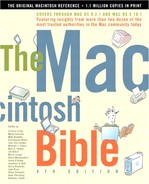Chapter 7. Peripherals
John Christopher is the chapter editor and author.
Sharon Zardetto Aker (SA), Brad Bunnin (BB), Andreu Cabré (AC), Caleb Clark (CC), John Kadyk (JK), Joe Matazzoni (JM), Susan McCallister (SM), and Arthur Naiman (AN) contributed to earlier editions of The Macintosh Bible, from which portions of this chapter are taken.
Your Mac relies on peripheral devices to carry out your commands. Your mouse, keyboard, and monitor are peripherals—take them away, and all you have is a nice-looking box.
Although you may be perfectly happy with those basic peripherals, odds are pretty good you'll want to add some new ones in the future. Maybe you'd like a scanner to restore those photos of distant relatives—or to remove certain people completely from your photos. Perhaps you are considering a digital still camera or even a camcorder for sharing the big events in your life with family and friends.
If you're not so happy with your current peripherals, you can get better ones. Don't like your mouse? Consider a trackball. Want a big-screen monitor but don't have room for a standard CRT model? Get an LCD display. Is your keyboard too noisy or too quiet, or do you want one that suits you better ergonomically? Replace it.
Welcome to the world of peripherals. You've got lots of choices, and this chapter talks about them all.
In This Chapter
Peripheral Connections: Getting on the Right Bus
Parlez-Vous USB?
The ABCs of ADB
The Good Old Serial Bus
Of Keyboards, Mice, and More
Evaluating Keyboards
USB Keyboards
ADB Keyboards
Ergonomic Keyboards
Mice and Other Pointing Devices
Trackballs
Adapter, Adapter
Monitors and LCD Displays
The Right Monitor for the Job
Monitor Controls
Caring for a Monitor
Scanners and Tablets
How Scanners Work
Types of Scanners
Evaluating Scan Quality
Which Scanner to Choose
Graphics Tablets
Audio-Visual Peripherals
Speakers
Microphones
Digital Still Cameras
Digital-Video Camcorders
Web Cameras