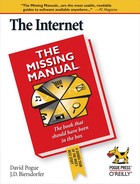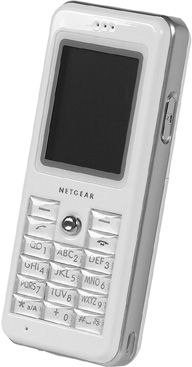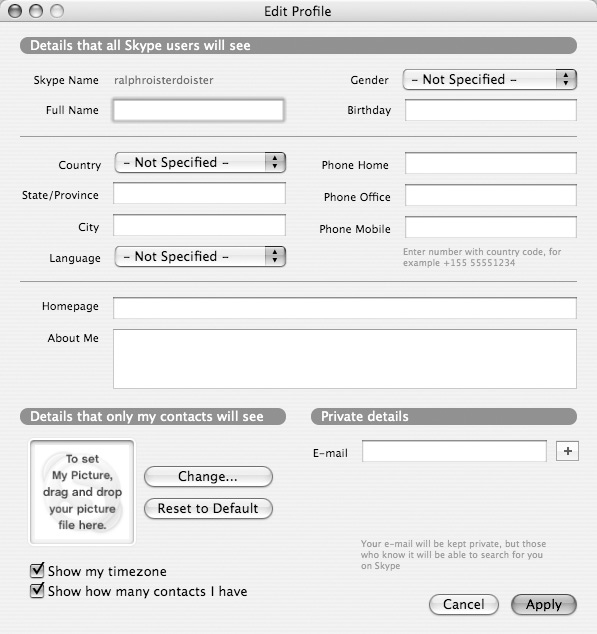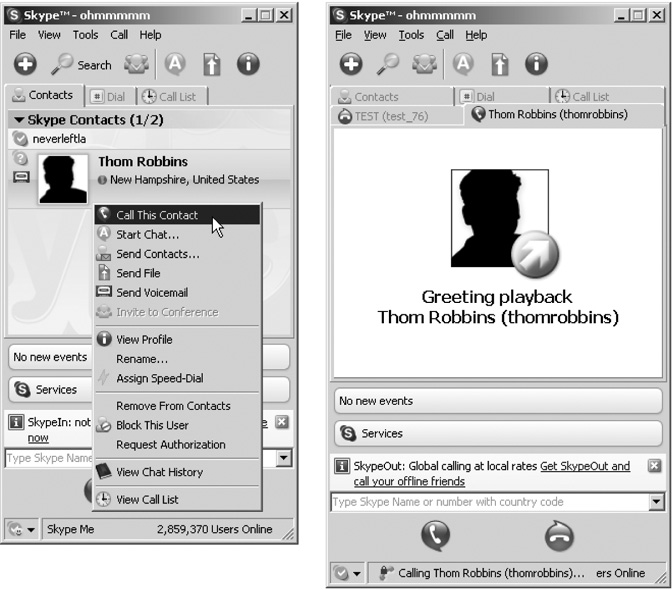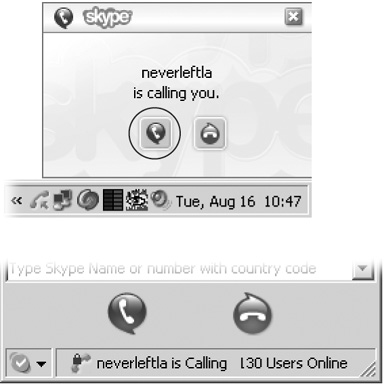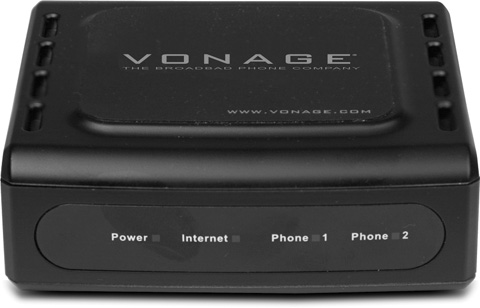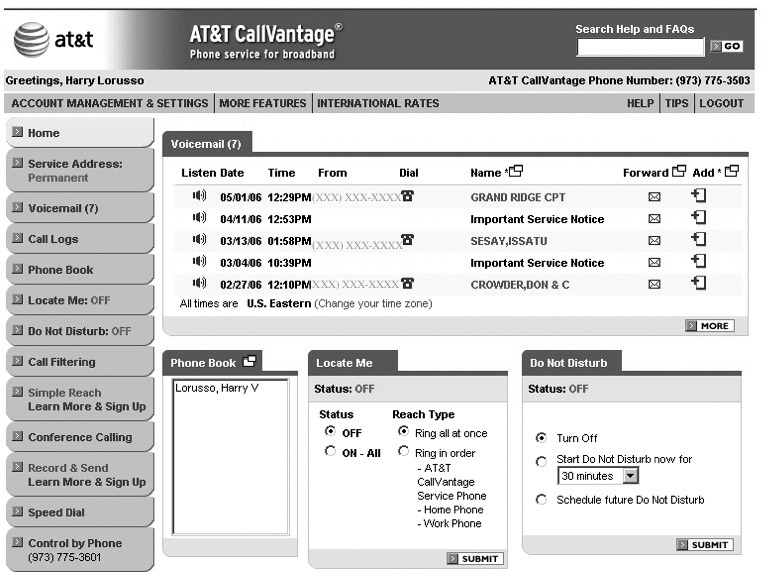Chapter 18. Skype & VoIP: Internet Phones
If you’ve got a microphone and an instant messaging program (Chapter 15), you can talk to friends and family around the world without paying the phone company a nickel. There’s only one downside: these are computer-to-computer calls. You and your conversation partner are both chained to your computers and are required to use compatible IM programs.
But thanks to a technology called Voice over Internet Protocol, or VoIP, you can sidestep most of this geekery and still make free or cheap long-distance calls. It may sound like the noise a cartoon kangaroo makes hopping across the outback (voip voip voip voip), but this emerging technology lets you save tons of money. And you can make phone calls to people with regular ol’ phone numbers and their quaint, old-fashioned telephone handsets—by picking up and dialing your quaint, old-fashioned telephone handset. The only difference is that the Internet, not the phone company’s system, is carrying the call.
Before you dig in, however, it’s important to understand that there are two ways to make such calls:
Computer-to-phone. You sit at your computer wearing a headset, but you place calls to ordinary telephone numbers and ordinary telephones. The headset part’s a bummer, but the calls are incredibly cheap.
Phone-to-phone. These services let you place calls from any phone in your house to any phone, just as people have done for years. The only difference is behind the scenes: the phone company isn’t involved. The price is around $25 a month for unlimited local and long-distance calling.
The following pages explore these two methods.
Skype: Computer-to-Phone Plans
Skype (www.skype.com)is huge. It’s a free program for Mac, Windows, or Linux that 100 million people around the world are using to make free phone calls across the Internet. (It’s owned by eBay. Perhaps you’ve heard of it?)
Most of these fans are using Skype to make free computer-to-computer calls, just like the audio chats described in Chapter 15. That’s when you and your chat partner each wear a headset, click a name in the Buddy list, and begin speaking normally. You enjoy astonishing, crystal-clear sound quality—and you pay nothing.
So what’s Skype got to do with ordinary phones? It turns out that Skype actually does let you call actual telephone numbers, so your mother can pick up her actual telephone to answer. She never needs to know that you’re sitting at your computer—and paying only 2.1 cents a minute, even though she’s on another continent. That’s the appeal of the SkypeOut service. (Skype increased its appeal even more in spring 2006 by announcing that calls to anyone in the U.S. and Canada on any phone would be free for the rest of the year.)
Here’s a capsule description of SkypeOut’s advantages and disadvantages:
Pros. You get an actual phone number that people can call (something you don’t get with instant message audio chats).
Calls you make to other computers are free—and calls you make to telephone numbers are dirt-cheap.
SkypeOut is especially nice if you travel with your laptop, particularly to other parts of the world where international calls are astronomically expensive and you can’t use your cellphone. Anywhere you can get a broadband Internet connection for your laptop, you can VoIP (and not have to worry about finding someone online or using a compatible program for an IM audio chat).
Cons. You’re shackled to your computer if you need to make a call (but see Section 21.2 for a way to free yourself to roam around). Depending on your computer’s sound card, the audio quality might be noticeably worse than using a regular phone or a digital telephone service. (That said, many Skypesters report better call quality, especially compared to cellphones.) And VoIP through the computer may not be a natural fit for some people.
What You Need for Skype
To use Skype, your shopping list requires these items:
Skype, the program. Download the software from Skype’s Web site (www.skype.com/download). On the PC side, you need Windows 2000, XP, or Vista; Macintosh people need at least Mac OS X 10.3 or later. There’s even Skype software on the download page for the Linux crowd and people who use Windows Mobile-enabled smartphones.
Some sort of speaker-and-microphone combo. In addition to keeping your calls more private, a headset/mic combo can save you some back, shoulder, and voice strain, especially if you talk on the phone a lot. You can find headsets for less than $20 for a simple, lightweight model or pay as much as $300 for a futuristic version like the Plantronics CS50 USB VoIP Wireless Headset System. Plug the base station into your computer’s USB port and you can meander up to 200 feet away while you talk. Wireless headsets, like the one shown in Figure 18-1, offer a great way to talk all day without getting a stiff neck.
Figure 18-1. Wireless VoIP-ready headset-microphone combos like the GN Netcom 9120 take a load off your shoulder. With a base station that plugs into the computer, you can even get up and stretch your legs without getting tangled up in the phone cord.If you want to go blue chip, you can invest in a fancy VoIP handset that looks just like a regular phone except that it plugs into a USB or Ethernet port instead of a phone jack. Several companies make phones just for the Skype service and software (click the Shop link on the Skype site to see phones, headsets, and more). Expect to pay anywhere from $40 for a standard handset to $150 for a cordless model.
Figure 18-2. You can Skype in mobile style with the Netgear Skype WiFi SPH101 wireless phone. Anywhere you can get a wireless network signal, you can call your Skype buddies for free—or call regular phones at those low Skype rates (Section 18.1.1). Like Skype on the desktop, Skype on a cellphone shows you who’s online and available to chat.On the low end, you can get a $20 headset that plugs into the computer’s USB port and works fine with Skype, although you’ll feel like Cindy at Time magazine, waiting to take someone’s order.
And if you’re on a bargain-basement budget, just use your computer’s sound card, speakers, and built-in microphone, although you may sound like you’re locked in a basement.
Starting Up with Skype
As part of Skype’s installation process, you create an account, including a name and password, just as you do when setting up an email account, instant messaging account, or an account on a Web site. This is your Skype name, which your friends need to know in order to find you and call you on Skype’s system.
Tip
As you create your Skype account, you’re asked for your country, city, and email address—your own entry in the Skype telephone directory, as shown in Figure 18-3. Privacy-minded people (and those hassled by too many telemarketers during dinner) may be tempted to type in a fake name or leave everything blank. If you do this, however, your friends won’t be able to look you up in the Skype directory. (Then again, you can always email them with your Skype name.)
Finally, you fill in your Skype address book with the Skype names of all your friends. If the Find command doesn’t work, call or shoot them a message and ask them for their Skype names.
To add someone’s name to your Skype address book, choose Tools → Add a Contact. Once you’ve got some friends listed in your address book, you’re ready to take the plunge and call them up.
Making Calls
To call somebody you’ve added to your Contacts list, either right-click the name in the Contacts list and choose Call This Contact, shown at left in Figure 18-4, or click the name and then the green phone icon at the bottom of the screen.
You hear the phone ring either through your computer’s speakers, your handset, or your headset. Then you hear your buddy say, “Hello?”
(If your friend isn’t home at the time, you hear a Skype answering machine message [Figure 18-4, right].)
To make calls to real telephone numbers, you have to set up a SkypeOut account and use your credit card to buy some SkypeCredit. Calls to numbers around the world are just a few cents a minute.
Tip
If you want to let the world know you’re around to receive calls from other connected folks, Skype offers a Skype Me mode; it’s a great way to test Skype’s free service. To find people who want to be “Skyped,” choose Tools → Search for Skype Users → Advanced, choose “Search for people who are in ‘Skype Me’ Mode,” and click Search. Some “Skype Me” regulars are bound to be whopping nutbars. Some are normal people who want to connect internationally to sharpen their language skills. Others want to test their hardware, and some are just bored. To put yourself in Skype Me mode, choose File → Change Status → Skype Me.
Receiving Calls
Receiving a call from another Skype fan doesn’t take a whole lot of effort. The Skype software must be running at the time, of course. In general, it loads automatically when you start your computer—an option you can turn off in the Tools → Options → Advanced dialog box (Windows), or Skype → Preferences → General (Mac).
Once loaded, the program waits patiently for incoming calls. You’ll spot Skype’s icon in your Windows taskbar or Mac OS X dock. (The little white checkmark inside the Windows icon, shown in the bottom corner of Figure 18-5 [bottom] lets you know you’re online and able to receive calls.)
If you don’t see the Skype icon, open the program manually (on a PC, choose Start → All Programs → Skype; Mac fans should choose Home → Applications → Skype). When someone calls you, a message pops up onscreen, as shown in Figure 18-5 (top). Click the phone icon to answer the call and start talking.
SkypeIn
If you call people on their telephones with SkypeOut, it only makes sense that people with regular telephones should be able to call you at your computer.
They can, thanks to a similar service called SkypeIn. It gives you a phone number that non-Skype folks, using their ancient telephones, can use to call you up on your computer. And for that rare moment when you’re offline or not around to be Skyped, the SkypeIn service (which costs around $40 a year) comes with free Skype Voicemail to collect the messages you miss.
Tip
Many serious Skypers expand their service by downloading and installing plug-ins, which add features like voice recording and integration with email programs. The Skype site offers browser and email-program toolbars for Windows, and even a Mac OS X widget to dial calls and look up country codes and calling rates. To check out extensions like these, read about VoIP phones, find lists of other Skype community sites, or chill with other Skype fans, drop by SummitCircle (www.summitcircle.com). And for thoughtful posts on big issues like the state of online communication, visit SkypeJournal (www.skypejournal.com).
Phone-to-Phone Plans
If having to make calls from the computer sounds limiting—and it is—paying a little more buys you more freedom. The increasingly popular phone-to-phone VoIP plans don’t require a computer at all. You just pick up your telephone and dial normally, secure in the knowledge that you’re going to save a lot of money by avoiding the phone company’s wiring.
When you sign up for a phone-to-phone plan, you get a little box called an analog telephone adapter (ATA), like the one shown in Figure 18-6. You plug your cable modem or DSL box into one side, and your ordinary telephone into the other side. Then you’re ready to make unlimited local and long-distance calls, all for a low fixed monthly fee.
Pros. Calls may be free to other customers of the same service (depending on which one you’ve chosen). In general, you get to keep your existing phone number, too.
The monthly fee includes every digital phone feature known to man: voicemail, call waiting, caller ID, and three-way calling. It does not include any motley assortment of tacked-on fees, either; voice-over-Internet service is exempt from FCC line charges, state 911 surcharges, number-portability service charges, and so on.
Many Internet phone services use the power of the Web to enhance the standard calling features. To listen to your voicemail, for example, you can dial a code on your phone, visit a Web page, or even receive the voice messages as sound attachments sent by email (which you can save forever).
Once you get everything set up, it’s just like using any old telephone you’ve ever used in terms of dialing, talking, and hanging up on telemarketers. Some companies offer software phones (programs you can install on your computer to use your same VoIP service from your PC), so you can use your computer or your handset at home.
Wildest of all, your phone number no longer requires any relationship to your physical location. You can choose almost any area code as your phone number, even if it’s not where you live.
A related perk: you can travel with your little VoIP box. You can plug a telephone into it anywhere you find broadband Internet service. Your home phone number will make the phone ring whether you’re in Thailand, Tibet, or Tallahassee—and there’s no such thing as a roaming charge.
Travelers also enjoy the freedom to stop at any Internet-connected computer to check their Web-based voicemail.
Cons. You need broadband Internet service to use VoIP for high-quality audio. And if you have multiple phone jacks around the house, connecting them all to the VoIP adapter box can be a technically tricky prospect.
Then there’s the power issue. Traditional phones (not including cordless models) keep working during power outages and New York City blackouts because they aren’t connected to the main power grid. VoIP hardware, however, needs power, so when you lose electricity, you lose your phone service as well. (Most people who have VoIP service also have cellphones for this very reason.)
Call quality can be an issue, too. VoIP relies on the Internet—part of which still uses a patchwork system of old wires, satellites, and cables—which isn’t always reliable. That means the voice conversation occasionally becomes garbled or drops out, like a wireless phone sometimes does, especially when you’re downloading big files on your computer simultaneously.
Finally, note that if you ditch the phone company, it will also ditch you. You’ll no longer have access to the company’s 411 and 911 services, though most VoIP companies now offer their own similar services. You may not be able to get a listing in the phone book, either. Also, because VoIP doesn’t use a physical, wired connection in a permanent place like a phone jack, operators may have trouble pinpointing your location electronically.
Thanks to its price, convenience, and flexibility, VoIP is catching on fast. Millions of people already use the system, and millions more are looking into it each time they get a hefty phone bill for long-distance charges. If you think you want to make the jump to VoIP, it’s time to find a company or service that fits your needs.
Questions to Ask About VoIP Service
When shopping for VoIP service, consult this checklist:
What do I get for my monthly fee? Most big VoIP providers offer an array of plans catering to different calling habits. For example, BroadVoice (Section 18.2.2) tiers its pricing: $10 a month for unlimited in-state calling, $20 a month for unlimited international calls to 21 countries (including most of Europe, China, Chile, and all around the U.S.), or $25 a month for unlimited international calls to all those countries and 14 more like Japan, South Korea, Brazil, Argentina, and New Zealand. Figure out where you call the most and look for a plan that fits your patterns.
What kind of VoIP number can I get? Will this company offer a home phone number in your area code? Conversely, what if you don’t want that? What if you live in Mississippi but your entire family’s in Missouri—can you get a Missouri number so your folks can make “local calls” to you in Mississippi?
Or, if you want to keep your existing telephone number, can you?
How much does it really cost? The monthly bill may be $20, but what are the activation fees, hardware installation costs, or penalties for canceling the service before the end of the first year? A few companies actually charge more for calls to cellphones; ask before you sign up.
Choosing a VoIP Service
There are plenty of VoIPs in the sea, so finding a provider isn’t hard. If you already have broadband service, your cable or DSL provider may have slipped a few colorful ads for their Internet phone service into your monthly bill. Several smaller companies have also started up; while they may not be able to offer you a big combo package of broadband access and 800 channels of digital TV programming, they can cost a lot less.
AT&T CallVantage. AT&T’s roots go back to 1875. Even though the company has switched its focus from telephones to global networking services, you can still reach out and touch someone with its CallVantage VoIP plan: $30 a month for unlimited calls around the U.S. and Canada, or $20 for unlimited local calls. International rates vary, but calls to France and Germany are 5 cents a minute. CallVantage offers some of the best features in the business, including a Web-based call log that shows not just the numbers you’ve called (or received calls from), but the actual names of the people. And you can just click the person’s name to call someone back. As shown in Figure 18-7, you can even see your voicemail calls displayed in the log. (www.att.com/voip)
Verizon VoiceWing. If you already have Verizon’s DSL service, you can probably get a small discount on your first year of VoiceWing VoIP; the unlimited monthly plan is $35 for calls to the U.S., Canada, and Puerto Rico. The package includes all the usual phone-plan features, plus email notification if you receive a voicemail, and address book integration with Outlook. If you aren’t a big talker, you can get 500 minutes a month for $20. (www.verizon.com/voicewing)
Vonage. Vonage was among the very first VoIP companies and is still one of the largest.
With Vonage, you can check your voicemail on the phone, the Web, or by email. The Click-2-Call feature lets you click a phone number in your computer’s address book or Outlook contact list to dial it, saving you time and possible misdials. Vonage offers phone software that lets you dial from your PC, too.
There’s a wide range of pricing plans. Unlimited calls to the U.S., Canada, and Puerto Rico are $25 a month. If you want to pay for a block of time, a 500-minute plan costs $15. International calls average about 5 cents a minute to London, Paris, and other major cities. (www.vonage.com)
Time Warner Digital Phone, Comcast, CableVision. If you get cable TV, you may be able to add digital phone service to your TV and broadband packages, thereby cutting down on the amount of paper plugging up the mailbox each month.
The phone service alone may seem expensive ($40 a month for unlimited Time Warner calling, for example). But combo packages for all the company’s services can cost less than $100 a month. (www.timewarnercable.com, www.comcast.com , www.cablevision.com )
BroadVoice. As mentioned in the previous section, BroadVoice offers four different calling plans. All plans include call waiting, caller ID, speed dial, voicemail, and more. (www.broadvoice.com)
Lingo. Lingo, one of the newer companies, offers a $20-a-month plan for unlimited calls to numbers in the U.S., Canada, and Western Europe (not including cellphone numbers). You can keep your old phone number or get a new one, and you get the usual redial, speed dial, call waiting, and voicemail features. (www.lingo.com)
Packet 8. With both Internet phone and Internet videophone plans available ($20 a month for unlimited calls to the U.S. and Canada), Packet8 provides an inexpensive option for those who’d like to see as well as hear the people they’re chatting with. (The videophone option, however, works only with other Packet8 videophones; each videophone costs $100.) Its $50-a-month Freedom Global Unlimited Plan gives you unlimited calls to landlines in 40 countries spread out over Europe, Asia, and Latin America. (www.packet8.net)
Broadvox Direct. You get unlimited local, regional, and national calling anywhere in the U.S. and Canada for $30 a month. International rates for calling landlines and cellphones range from pennies to quarters per minute. (www.broadvoxdirect.com)
Once you sign up with a service, you’ll be told what equipment you need. In many cases, you can just use your old phone with the company’s adapter box.
Setting Up VoIP
Setting up VoIP phone-to-phone service entails plugging the adapter box into your cable modem or DSL, and then plugging your phone into that. (The bigname telecom companies may even send a technician to your house to do this for you.)
No matter how you use your digital telephone connection, it’s certainly cheaper than most standard telephone plans. The costs for using VoIP range from “absolutely free” to “way cheaper than using my regular long-distance calling plan.”
Using VOIP
Pick up your phone and dial a number. Think you can handle it?