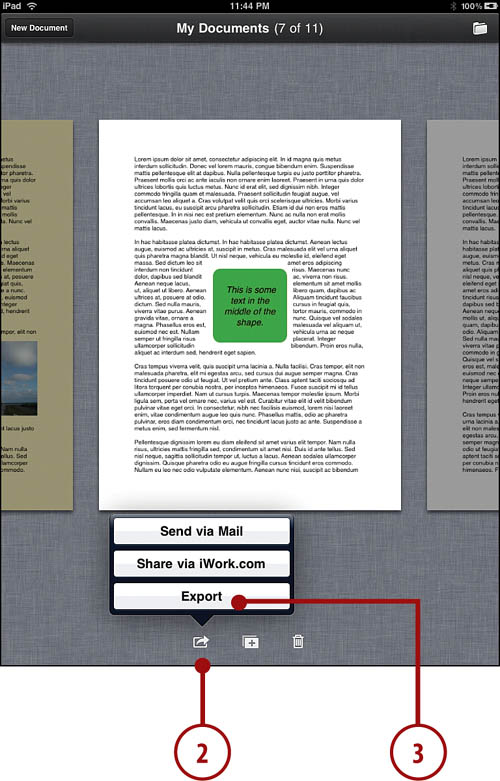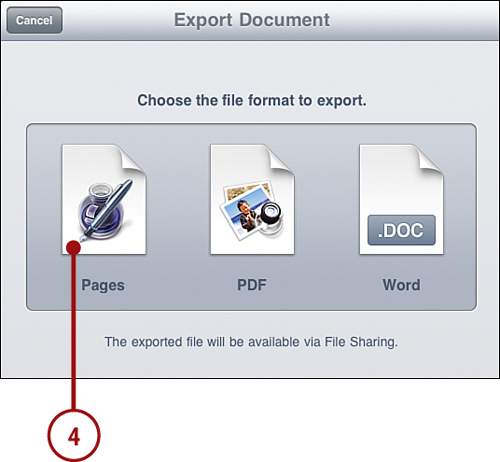10 Writing with Pages
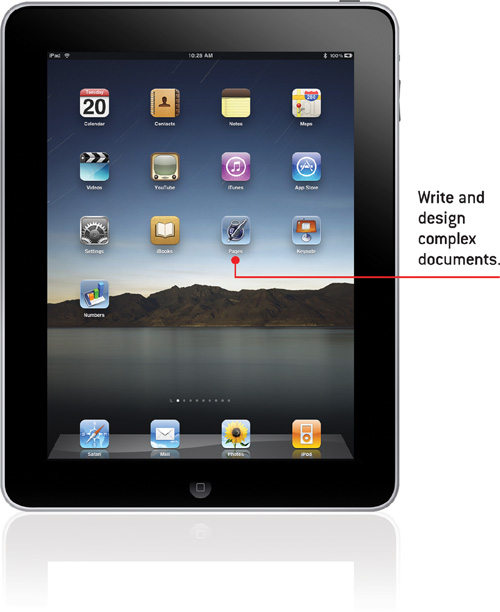
In this chapter, we begin to get work done on the iPad by using Pages to create and format documents.
→ Transferring Documents to and from Pages with iTunes
So far we’ve mostly been looking at ways to consume media—music, video, books, photos, and so on. The next three chapters deal with the iWork suite of applications: Pages, Numbers, and Keynote.
We start with Pages, the word processor, which you can also use for a fair amount of layout and design.
Creating a New Document
Let’s start off simple. The most basic use of Pages is to create a new document and enter some text.
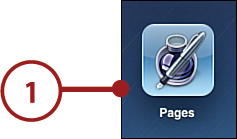
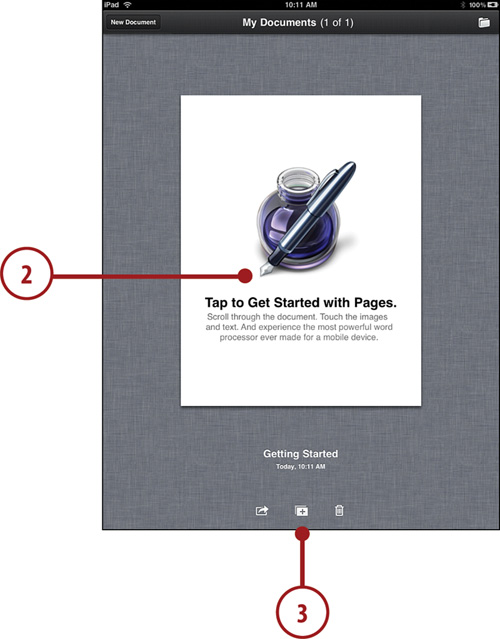
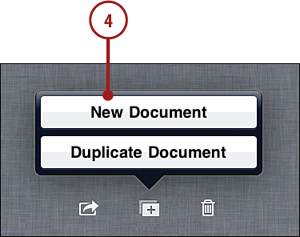
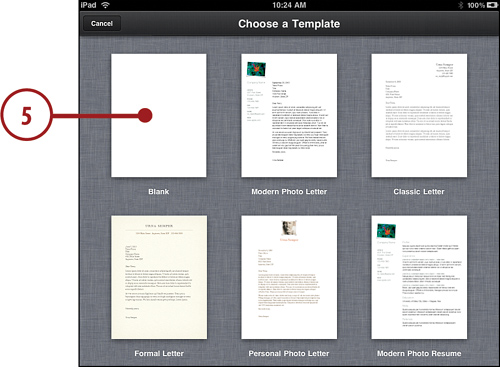
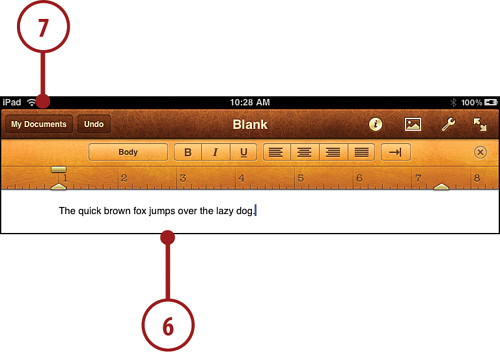
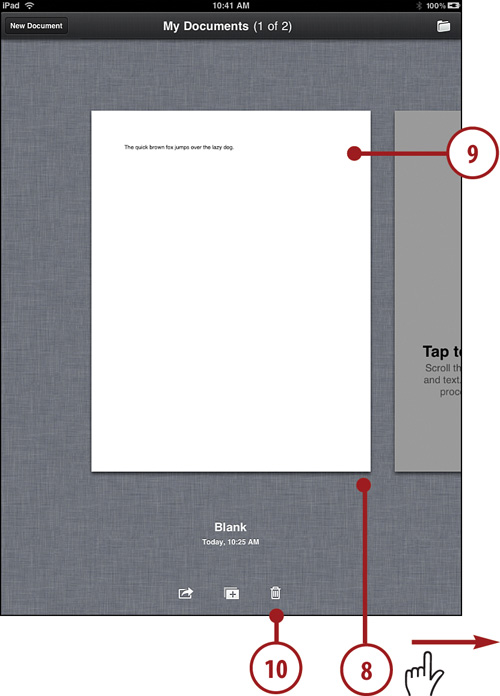
Styling Text
Lets start by learning how to style text. You can change the font, style, and size.
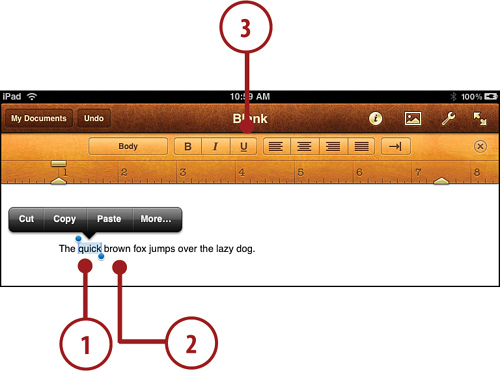
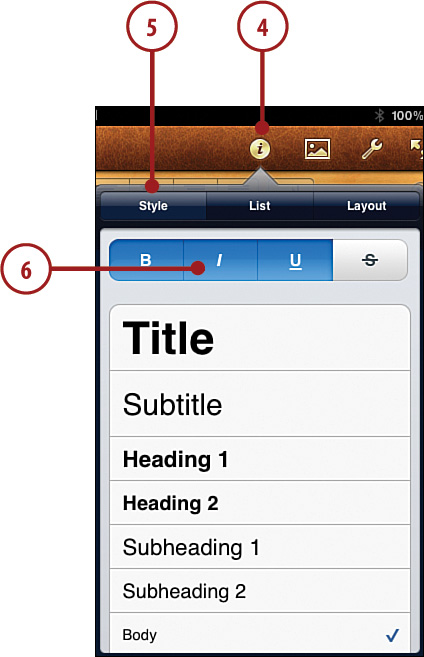
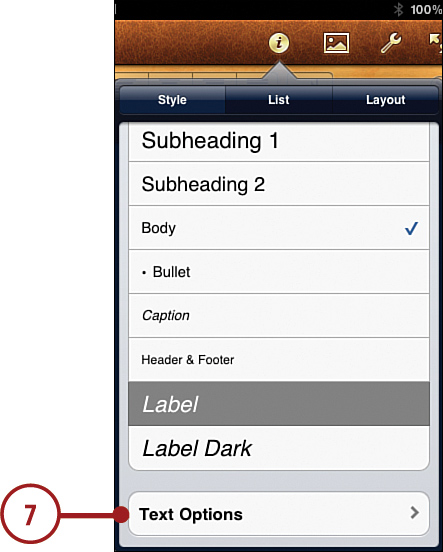
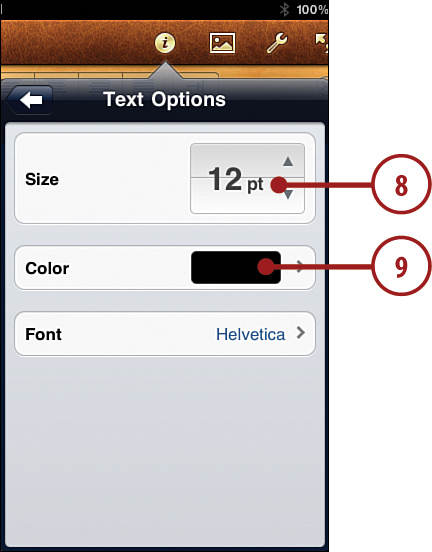

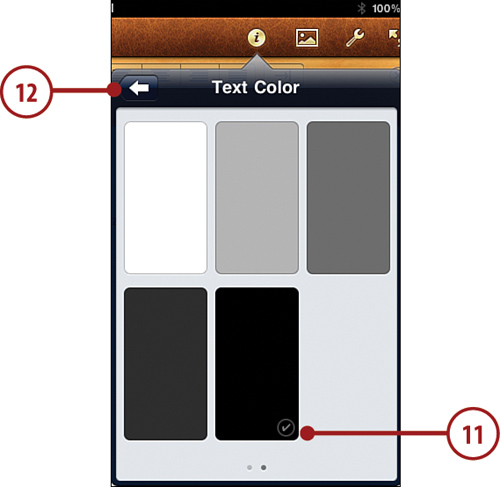
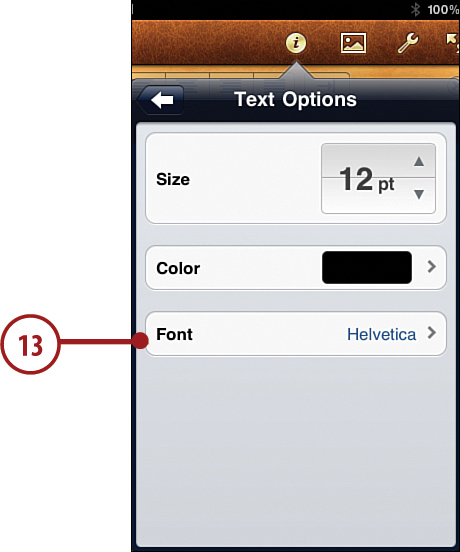

Reusing Styles
So what if you define the font, style, and size for something in Pages, and you want to use it again with another section of text? Just copy and paste the style from one piece of text to others.
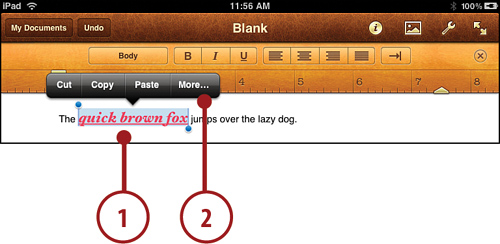
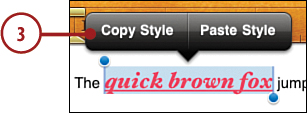
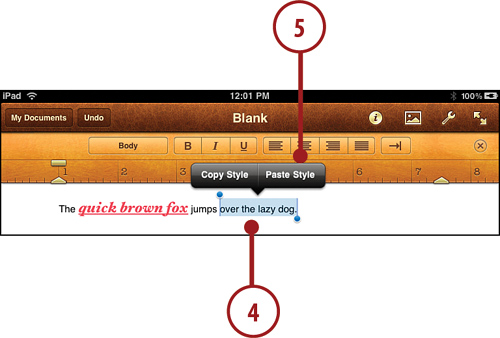
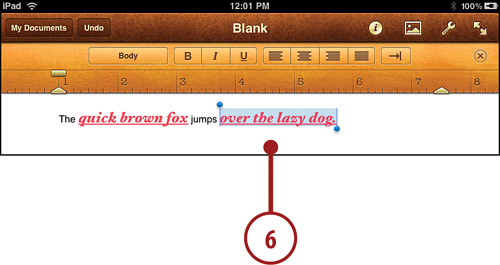
Formatting Text
The next step is to learn how to format and align text, which you do mostly through the toolbars at the top of the Pages screen in vertical mode.
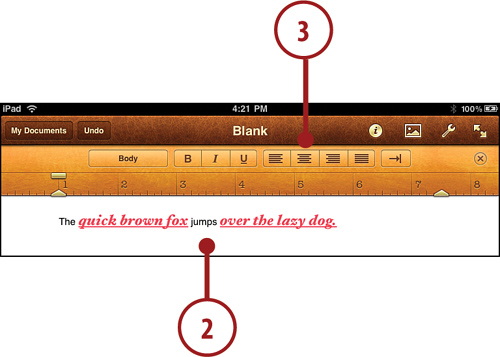
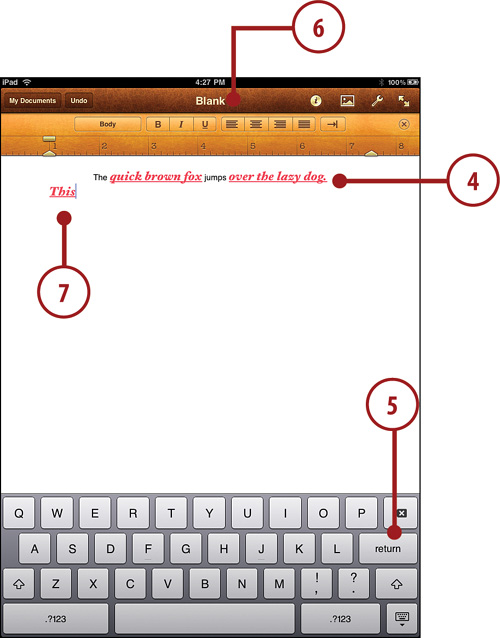
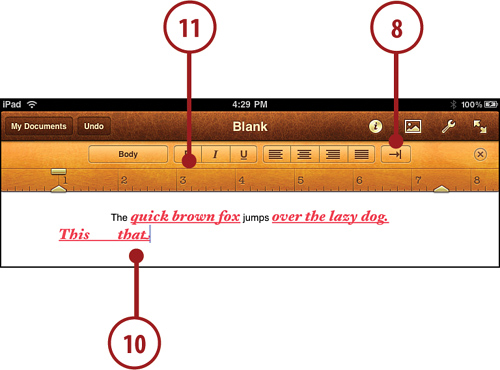
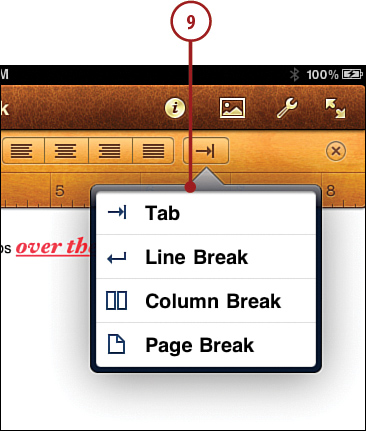
Creating Lists
You can easily create lists in Pages, just like in a normal word processor.
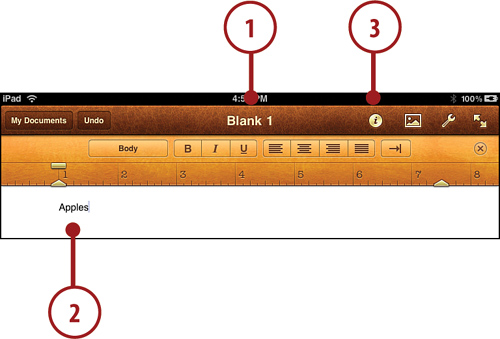
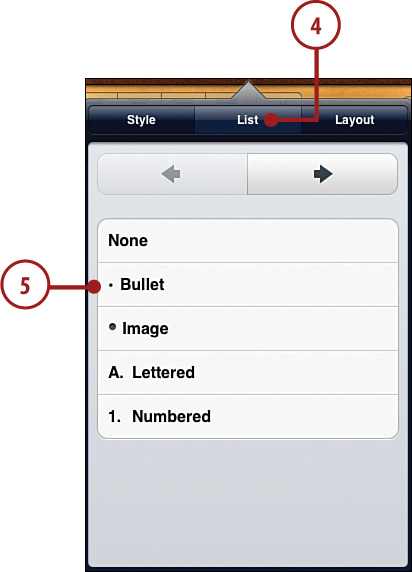
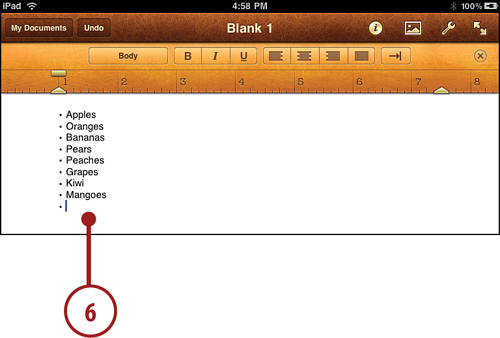
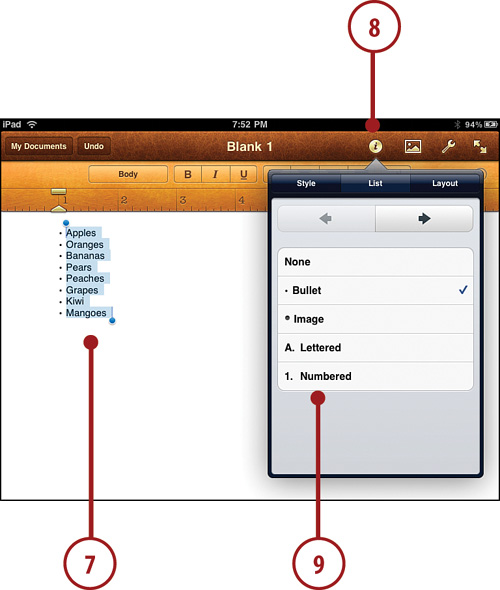

Column Layouts
Pages lets you go beyond boring one-column layouts. You can even change the number of columns for each paragraph.
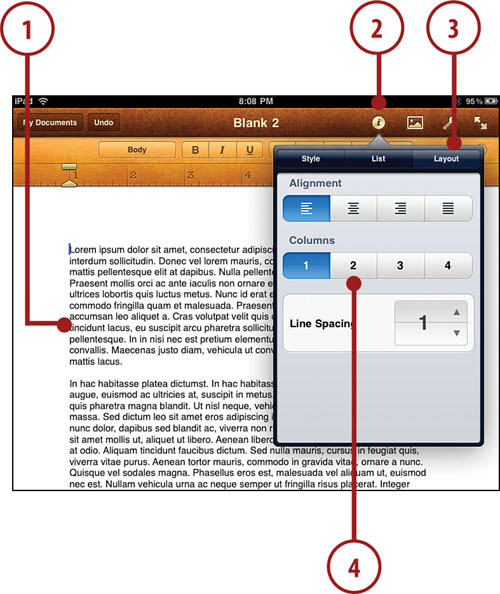
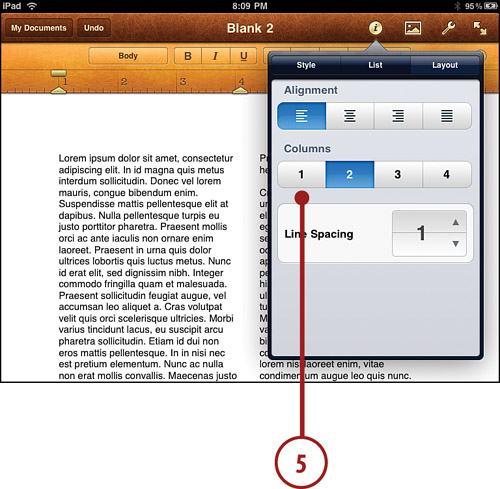
Inserting Images
You can place images into your Pages documents. You can even wrap text around the images.
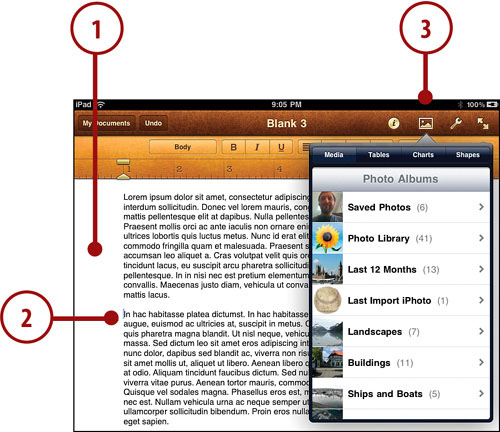
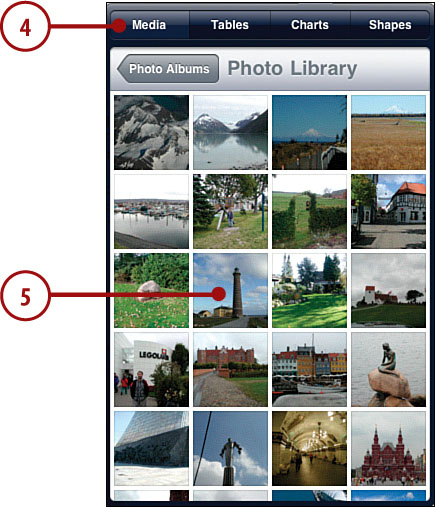
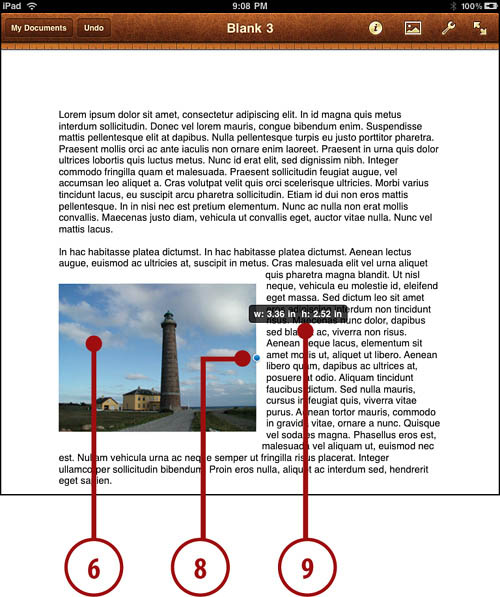
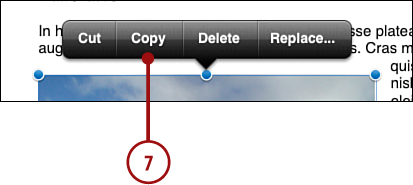
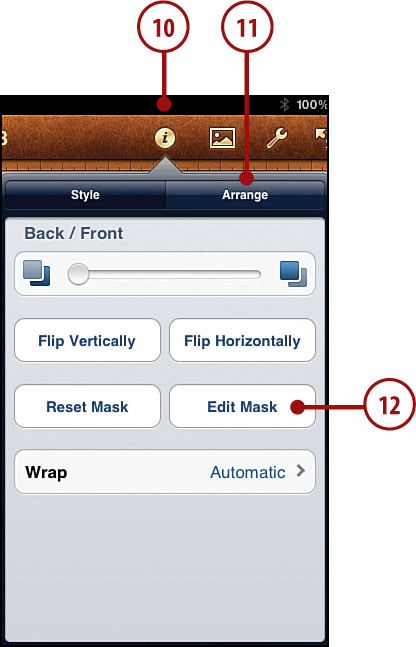
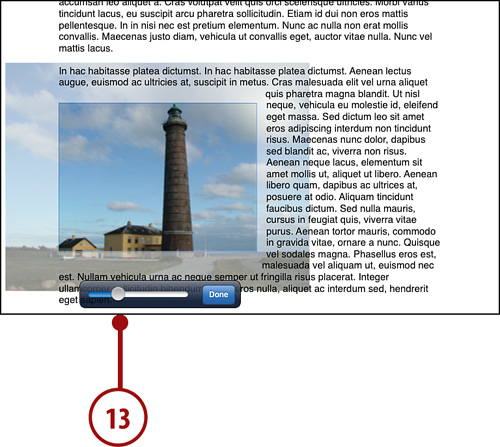
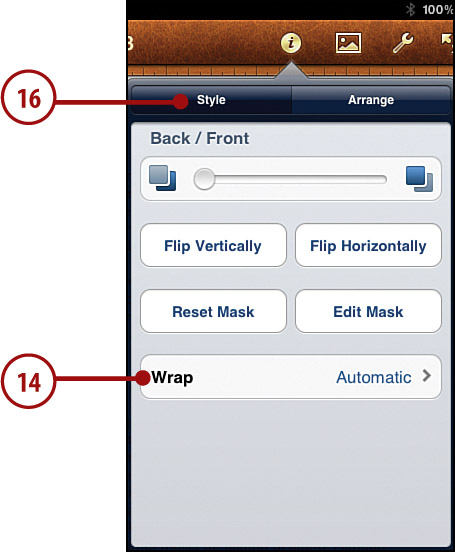
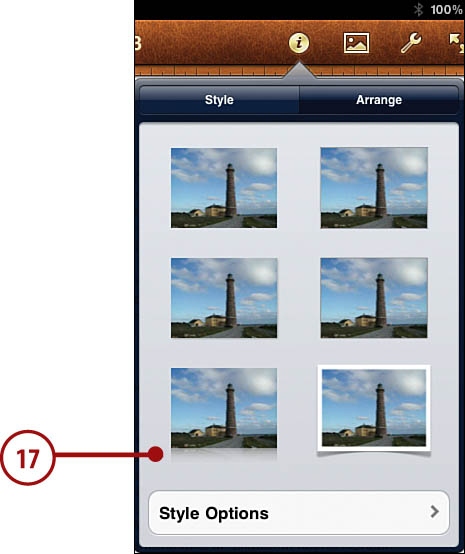
Using Shapes in Documents
In addition to using clip art, you can also use some basic shapes in Pages. Inserting shapes works in the same basic manner.
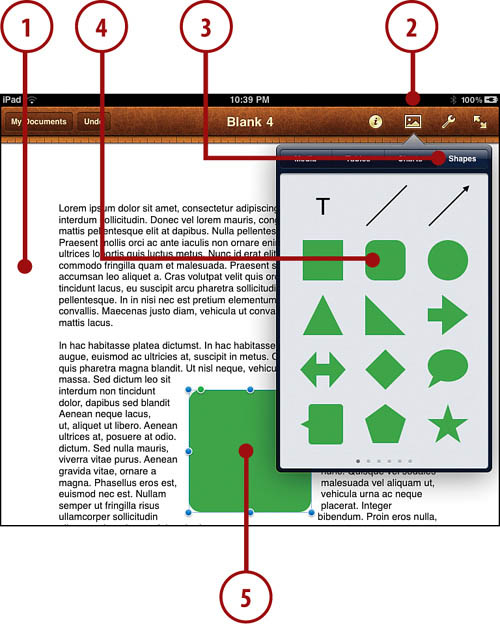
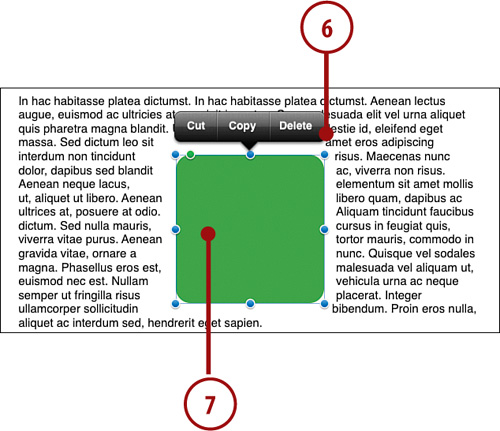
Creating Tables
Tables are a step up from using lists or tabs to format data in your documents. You can choose from several different types of tables, and entering data into them is relatively easy.
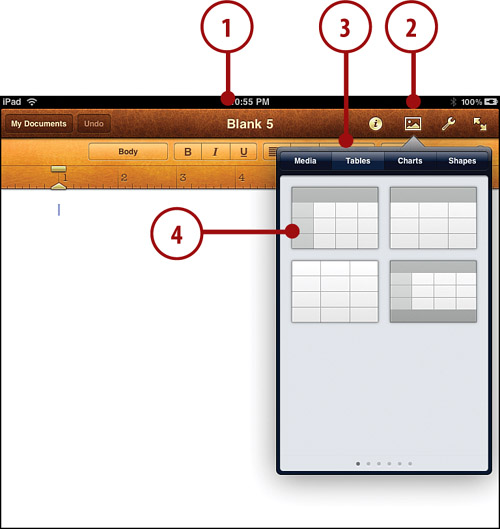
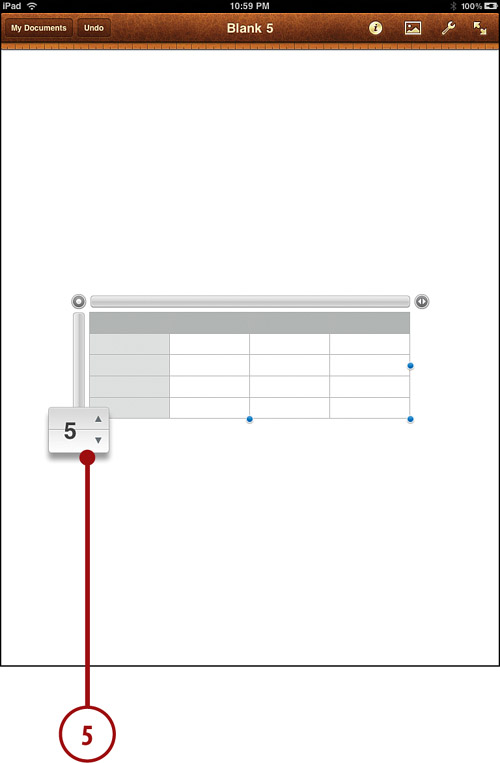
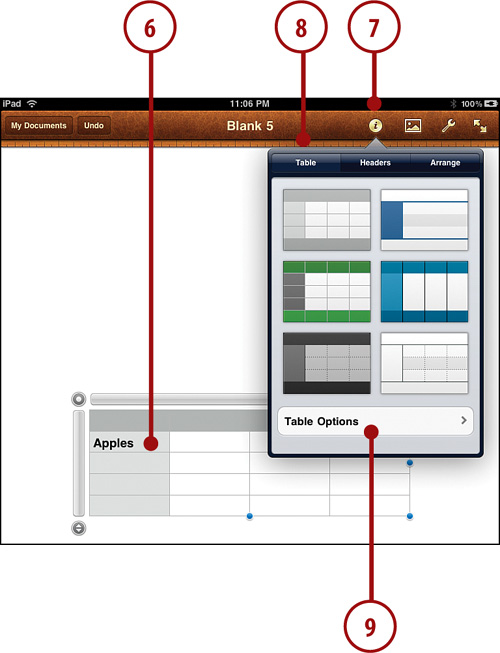
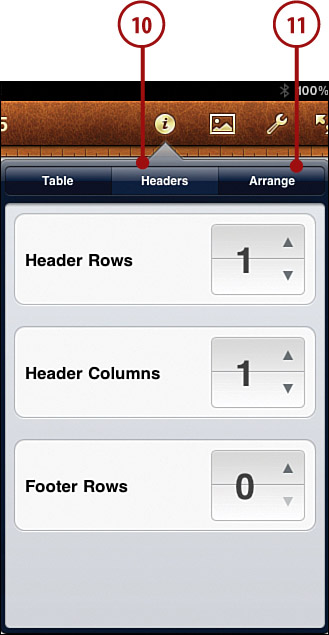
Creating Charts
Charts are another way to express numbers visually. Pages supports nine different kinds of charts.
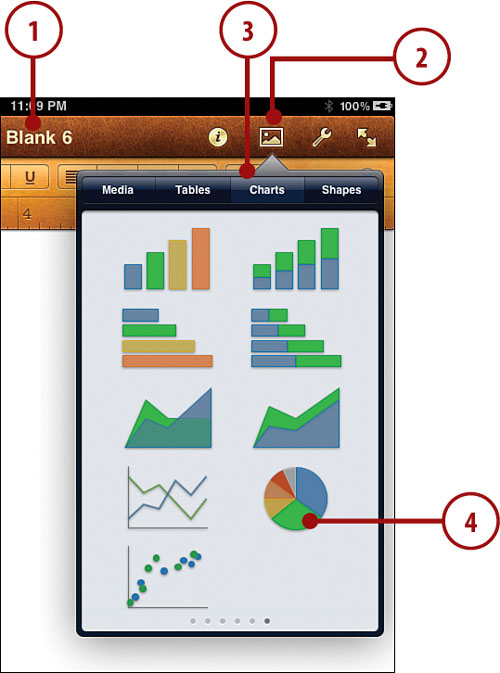
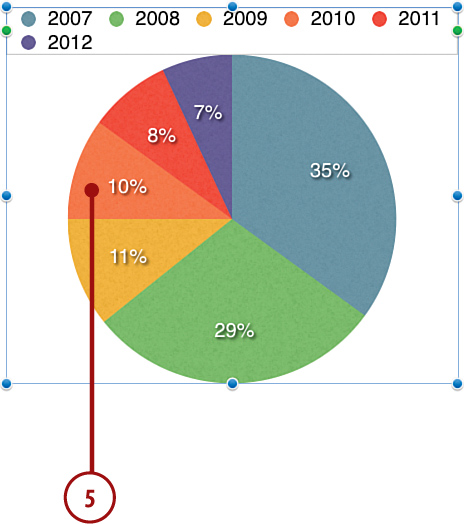
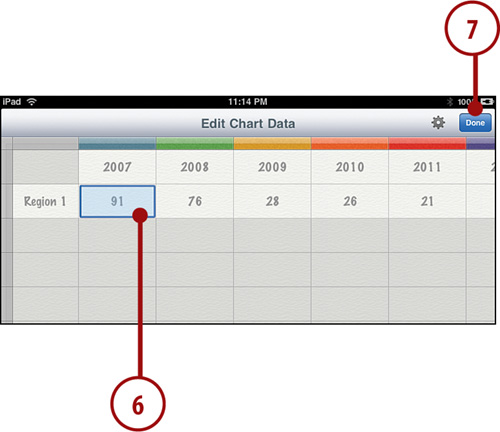
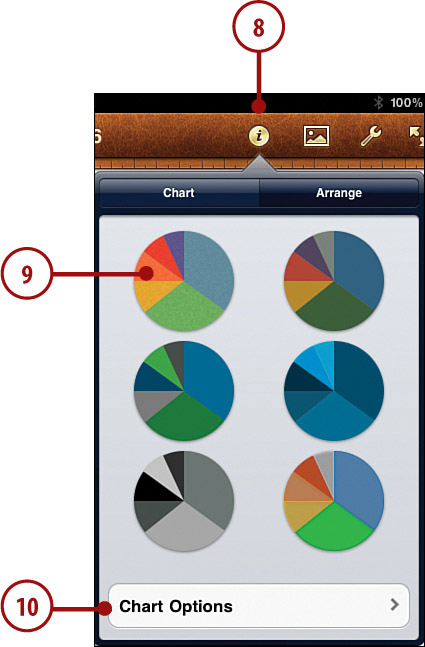
Document Setup
You can change a variety of properties of your document in Pages.
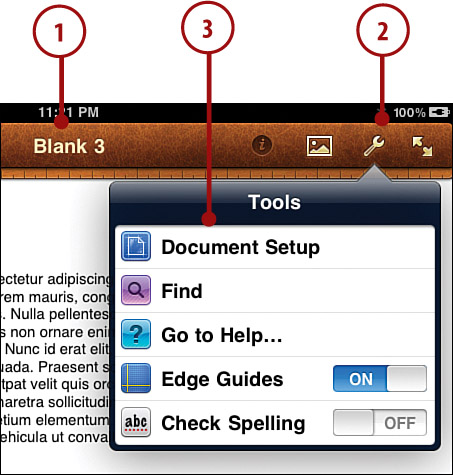
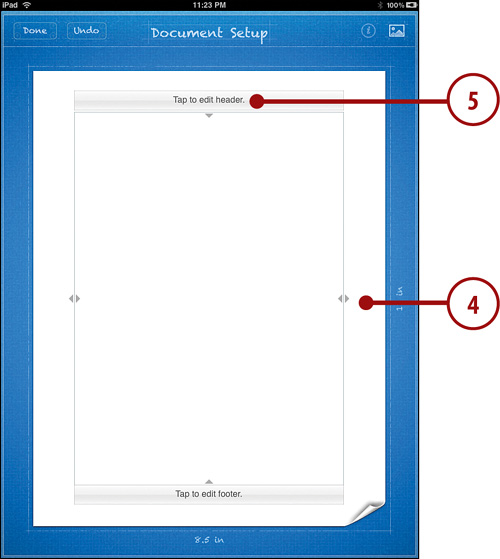
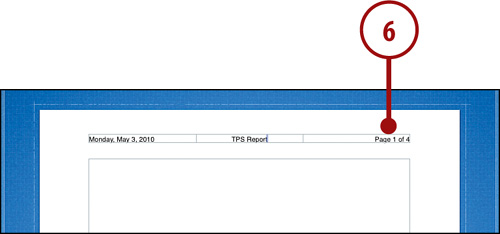
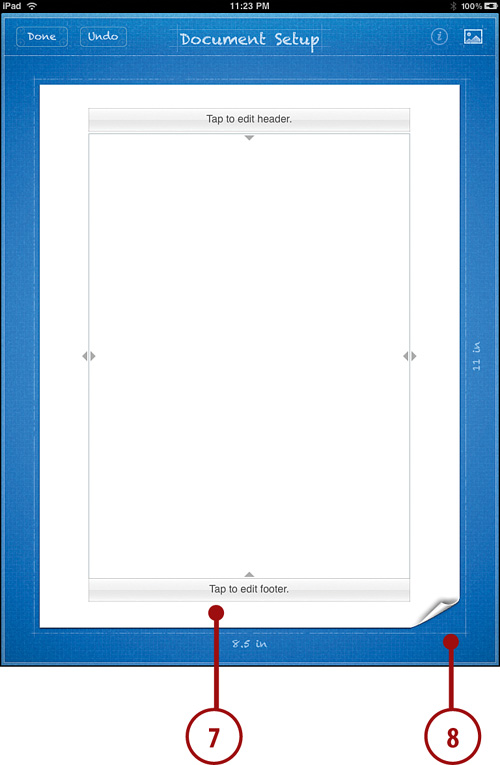
Transferring Documents to Pages with iTunes
When you use Pages on your iPad, you will eventually want to exchange documents with your Mac or PC, which you can do using iTunes.
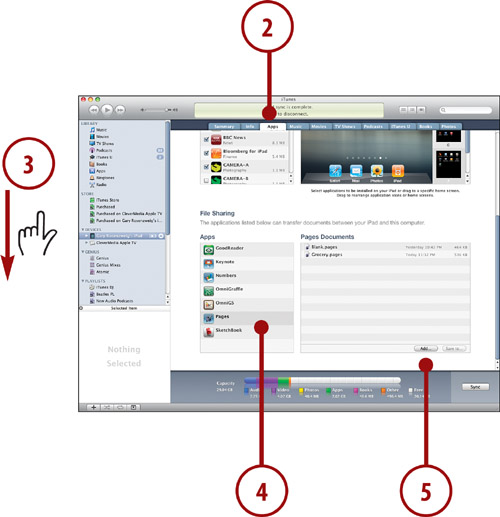
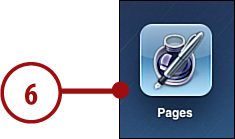
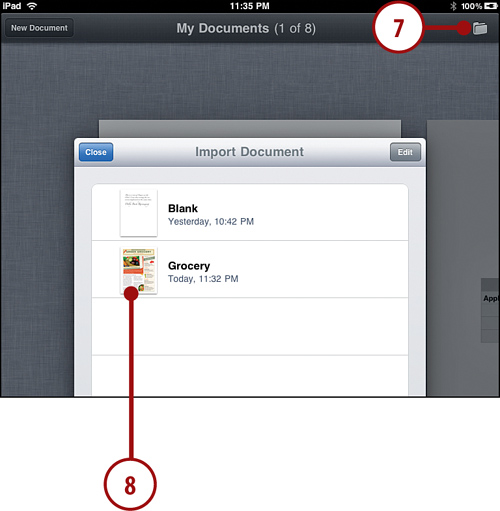
Transferring Documents from Pages to iTunes
You can also go the other way and get documents from Pages on your iPad back to your Mac or PC via iTunes.