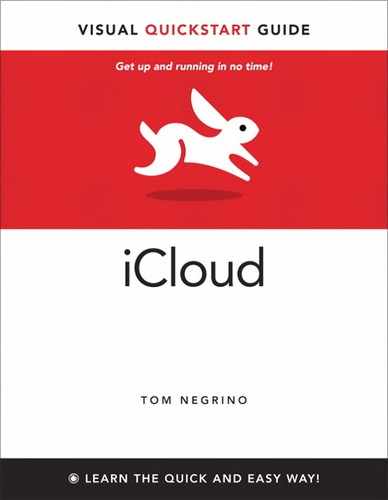Index
A
Accounts pane (Mail), 22
Add a Rule popover, 43
Add Bookmark popover, 137
addresses
forwarding email to other, 40
layout of contact, 56
opening map from, 49
sending messages from me.com, 20
Advanced preferences for Calendar app (iCloud), 83
Airplane Mode, 151
AirPort disk connections, 170
AirPrint, 27
aliases
number of iCloud Mail, 20
setting as email default, 42
using outgoing email, 41
associating devices with different, 115
Back to My Mac requiring, 171
iOS device mail setup requiring, 24
iTunes Match sign-in requiring, 111
required for re-downloading and purchasing items, 107
sending invitations using, 165
Apple TV, 11
apps. See also specific iOS device apps
backing up specific device, 129
downloading Find My Friends, 164
Archive icon, 32
Auto-Lock security, 151
automatic backups for iOS devices, 3
automatic iTunes purchase downloading, 104–105
automatic photo importing, 96, 99, 100, 102
B
backups
automatic iOS device, 3
free data storage for, 122–123
items ineligible for free storage, 123
making before migrating to iCloud, 15
Bcc field, 42
finding matched songs by, 117
improving quality of song’s, 116–120
replacing songs with higher-quality, 119
Black Text bookmarklet, 136
Bonjour, 172
bookmarklets
adding to iOS devices, 136, 137–138
Black Text, 136
Clip to Evernote, 136
downloading, 136
about, 131
deciding how to sync multiple device’s, 132
deleting, 132
Box.net, 140
browsers
asking for geolocation, 148
synchronizing bookmarks across, 131, 133
Buy More Storage pane, 130
C
CalDAV protocol, 76
Calendar app (iOS)
editing calendars in, 63
setting up calendars in, 58–59, 61
calendars. See also iCal; iCloud Calendar
alerts, 73
alternative programs for Mac, 64
deleting subscription to, 81
migrating from MobileMe to iCloud, 59
private, 77
revising on iOS devices, 63
setting up on iCloud websites, 66–67
Calendars List, 68
Calendars popover (iCal), 60
canonical data, 18
Clip to Evernote bookmarklet, 136
Compose icon, 32
composing new messages, 33–34, 42
computers. See Mac computers; Windows PCs
computers. See Mac computers; Windows PCs; local computers
contacts. See also invitations
automatic formatting phone numbers, 56
choosing address layout for, 56
editing, 51
inviting to events, 74, 83, 167–169
printing cards for, 55
refreshing data for, 55
retrieving address from incoming mail, 38
searching for, 49
selecting all, 55
sort and display order for, 56
using in iCloud, 4
using with Find My Friends, 164, 165
D
data. See also iCloud storage
canonical, 18
refreshing contact’s, 55
dates
event, 72
setting Mac Date & Time Preferences, 150
working with iCloud Calendar, 70–71
Delete icon, 32
deleting
bookmarks, 132
calendar events, 75
choosing folder for deleted messages, 40
folders, 36
forwarded email, 40
iCloud website calendars, 69
items in iCloud storage, 127
lower-quality copies of songs, 119
members from groups, 54
notes, 27
reminders, 87
subscribed calendars, 81
devices. See iOS devices; Mac computers; Windows PCs
disabling. See enabling/disabling
Disc Utility, 159
documents. See also iCloud Documents
Dropbox for syncing, 139, 140, 141
enabling iCloud Documents for local computers and iOS devices, 142–143
finding saved, 140
reducing size of Keynote, 141
sharing via iCloud, 4
using on multiple devices, 139
working with iWork, 140, 141, 144–146
double-headed arrow cursor, 31
Download buttons (iTunes app), 107
Download progress icon, 115
Downloadable from iCloud icon, 115
downloading
backup data to iOS devices, 124
enabling automatic iOS device, 106
iTunes purchases automatically, 104–105
iTunes songs from iCloud to computer, 111–112
iWork documents to local computer, 145
duplicate photos, 100
E
Edit Contact screen, 50
Edit popover, 137
editing
contacts, 51
event information, 169
events, 75
iCloud website calendars, 69
iOS calendars, 63
reminders, 87
email. See also Mail preference settings
adding contacts from, 38
alias as default address for, 42
blind carbon copies of, 42
choosing where to move deleted messages, 40
composing new messages, 33–34, 42
confirming device notifications, 156
deleting, 40
drafts of, 34
filing, 35
iCloud account for, 4
loading images in HTML messages, 39
marking, 36
moving to folders, 35
previewing messages, 39
printing, 38
receiving new, 33
removing from Junk mailbox, 36
resizing message width, 31
rules for, 43
searching for, 37
sending to Contact address, 49
sending via UTF-8, 42
sharing notes via, 27
showing all folders at login, 39
signatures for, 42
sorting, 37
vacation replies for, 44
viewing messages in, 31
automatic downloading, 105, 106
Find My Device, 152
Find My Mac service, 149
iCloud account services, 24
iCloud Backup for, 124
iCloud Documents for local computers and iOS devices, 142–143
iTunes Match, 114
Location Services, 150
Mac computer Remote Lock, 160–162
printers for AirPrint, 27
remote Mac screen and file sharing, 171
defined, 58
inviting friends to, 164, 167–169
leaving, 169
rescheduling, 75
sending invitations to, 83
F
FaceTime conferences, 167
files. See also bit rate; syncing
sharing remotely with Mac, 171, 172
upgrading quality of song, 109–110, 116–120
uploading from computer to iCloud, 145
filing email, 35
accuracy of, 154
detecting devices with, 152–153
enabling, 152
recovering stolen devices with, 151
signaling your device, 155–156
unable to detect wiped devices, 158
using, 151
Find My Friends
about, 147
adding contacts for, 165
inviting friends to events, 167–169
requirements for, 164
activating, 149
Lion Recovery for Macs, 159
locking computer remotely, 160–162
Mac OS version required for, 159
wiping Mac remotely, 163
folders
creating on iWork website, 145
creating subfolders, 35
deleting, 36
moving contiguous email messages to, 35
resizing width of Mail, 31
showing all Mail, 39
syncing bookmark, 134
Trash, 40
friends
accepting location requests from, 166
adding, 165
requesting location of, 166
From addresses
sending messages from me.com, 20
setting alias for, 41
G
General preferences for Calendar app (iCloud), 82
getting started
configuring iCloud on devices, 10–11
hardware and software requirements, 6–7
GPS (Global Positioning System), 148, 154
Groups ribbon, 53
I
reminders in, 84
setting up calendars on, 58, 60
subscribing to public calendars using, 79–80
upgrading calendars in, 18
iCal (Mac), alternative calendar programs, 64
iCloud. See also iCloud website; and specific iCloud apps
changing Apple ID used on, 107
contacts and calendars for, 4
downloading music to iOS devices from, 115
email account for, 4
free storage for, 4, 94, 122–123
iCloud Terms of Service, 17
location services of, 4
managing iCloud storage on local computers, 126–127
migrating from MobileMe to, 15–18
Photo Stream feature, 4, 94–96
replicating iTunes Library on, 109–110
required with Find My Mac service, 159
sharing documents via, 4
superseding MobileMe, 5
syncing browser bookmarks, 4
Windows PC configuration of, 14
iCloud Calendar. See also reminders
Advanced preferences for, 83
changing calendar views, 70
editing or deleting calendars, 69
General preferences for, 82
illustrated, 58
MobileMe calendars migrated to, 59
selecting months to view, 70–71
setting up calendars in, 58
viewing calendar on Calendars List, 68
iCloud Contacts. See also contacts
action menu of, 55
adding contacts, 50
changes synced with Address Book and, 47
editing contacts, 51
illustrated, 48
Preferences for, 56
searching for contacts, 49
iCloud control panel. See Windows PCs
Dropbox vs., 141
enabling for local computers and iOS devices, 142–143
iWork.com vs., 146
using on multiple devices, 139
iCloud Download column icons, 112
iCloud Mail. See also Mail preference settings
adding contacts from incoming mail, 38
adding email folders for, 35
Addresses preference settings for, 41
aliases as default address for, 42
blind carbon copies in, 42
creating Notes on iOS devices, 28
deleting folders, 36
enabling iCloud services, 24
forwarding email, 34
free iCloud, 20
General preference settings for, 39–40
illustrated, 30
iOS device account setup for, 23–25
MobileMe features missing in, 20
moving email from Junk mailbox, 36
printing messages, 38
renaming account, 25
resizing or hiding mailboxes and folders, 31
Rules preferences for, 43
saving email drafts, 34
searching for messages, 37
sending from iCloud website, 30
sending messages via UTF-8, 42
signatures for, 42
sorting email messages, 37
toolbar for, 32
Vacation preferences for, 44
viewing messages, 31
iCloud Preference pane (Mac)
configuring iCloud services from, 12, 18
enabling Find My Mac on, 149
enabling Photo Stream on, 95
advantages of, 3
allowing automatic uploading to, 98
available for backups, 121
email messages, 20
pictures and free, 94
purchasing more, 130
iCloud website. See also email
calendar setup on, 4, 58, 65–75
emails confirming device notifications, 156
finding devices using, 147
illustrated, 7
sending email from, 30
syncing notes between iOS devices and, 27
viewing Notes on, 29
iCloudSetup.exe file, 94
icons
Download progress, 115
Downloadable from iCloud, 115
iCloud Download column, 112
iCloud Mail toolbar, 32
Mac Notes toolbar, 28
silhouette, 55
images. See photos
IMAP mail protocol, 20
importing Photo Stream images, 99, 100, 102
Info popover, 155
Instapaper, 132
sending to events, 74, 83, 167–169
sharing calendars vs., 76
email providers in, 23
Find My Friends using, 164
requirements for iTunes Match, 110
Setup Assistant in, 125
turning on/off Newsstand auto downloads, 106
using finding features of, 151
iOS devices. See also Find My Device; lost or stolen devices
adding to iTunes Match, 114
alarms for multiple, 92
automatic backups from, 3
backing up apps on, 129
bookmarklet installation on, 136, 137–138
calendar setup for, 61
displaying only locally stored music, 114
downloading iTunes purchases to, 104–105, 106
downloading music from iCloud to, 115
editing calendars on, 63
enabling iCloud Documents for, 142–143
finding, 147
independence from computers for, 3–4
iWork version for computers and, 141
managing iCloud storage on, 128–129
managing iTunes Match, 115
Photo Stream setup for, 96
purchasing more iCloud storage, 130
pushing photos to all, 98
recovering stolen, 151
remotely locking and passcoding, 157
removing Photo Stream from, 96
restoring from iCloud Backup, 125
sending iMessages, 46
setting up bookmark syncing with, 134
turning on iCloud Backup for, 124
unable to download TV shows to, 104
wiping remotely, 158
iPad. See iOS devices
iPhone. See iOS devices
iPhoto
avoiding import of duplicate photos, 100
illustrated, 97
importing Photo Stream images to, 99, 100, 102
setting Photo Stream preferences, 99
using Photo Stream with, 93, 97–101
iPod. See iOS devices
IPSec, 172
iSync, 2
iTunes app (local and iOS devices)
choosing iCloud Backups or to, 124
configuring for automatic downloads, 105
finding songs for upgrading using Smart Playlist, 117–118
purchasing iCloud storage from, 130
re-downloading items in, 107, 108
replacing music with higher quality, 119
replicating iTunes Library in iCloud, 109–110
turning on iCloud Backup in, 123
iTunes in the Cloud
about, 103
downloading purchases via cellular networks, 104, 106
replacing lower-bit rate music on iTunes app from, 119
iTunes Library
deleting selected items from, 119
disabling iCloud, 114
replacing songs with streaming version, 103
replicating in iCloud, 109–110
iTunes Match
adding iOS devices to, 114
iCloud Download column icons, 112
managing devices for, 115
problems using, 120
replicating your iTunes Library on iCloud, 109–110
requirements for, 110
iTunes Store
purchasing iCloud storage through, 130
replacing older files with newer versions, 116
iWeb, 5
finding documents saved in, 140
iWork.com vs. iCloud Documents, 146
versions for iOS devices and local computers, 141
working with documents on iCloud website, 144–146
J
Junk mailbox, 36
K
Keynote, 141
L
Landau, Ted, 146
Lion. See Mac OS X Lion
local computers. See also Mac computers; Windows PCs
enabling iCloud Documents for, 142–143
iWork versions for, 141
Location Services
about, 148
accuracy of, 154
enabling/disabling, 150
Find My Device, 147, 151–156, 158
locations
including on reminders, 91
sending and receiving location requests, 165–166
sharing info for events, 169
locking
iOS devices remotely, 157
iPhone Auto-Lock security, 151
Mac computers remotely, 160–162
locking and passcoding, 157
recovering, 151
remotely entering passcodes, 151, 157, 159–160
M
.Mac accounts, 9
Mac computers. See also lost or stolen devices
adding to iTunes Match, 110, 111–112
alternative calendar programs for, 64
automatic iTunes downloading on, 105
bookmark syncing on, 133
bookmarklet installation on, 136
enabling remote connections to, 170–173
Find My Mac service for, 148–151
iCal calendar setup for, 58, 60
iCloud Documents for, 142
iCloud requirements for, 6
iWork version for iOS devices and, 141
Lion Recovery for Macs, 159
managing iCloud storage on, 126–127
receiving same Mail on iOS devices and, 20
Recovery HD for, 159, 160, 162
screen sharing for, 173
streaming music from iCloud to, 113
syncing contacts for, 47
unable to wipe locked, 161
using notes on, 28
Lion Recovery for Macs, 159
OS X requirements for iTunes Match, 110
required for iCloud, 6
uses for Apple ID on, 8
MacBook. See Mac computers
Mail (Mac)
first time iCloud account setup in, 21
illustrated, 21
setting up iCloud account if you’ve used, 22
working with notes in, 28
Mail preference settings (iCloud)
Addresses, 41
Composition, 42
Rules, 43
Vacation, 44
Manage Devices screen (iTunes app), 115
Manage Storage pane, 126
Manage Storage screen, 128
maps
accuracy of Find My Device, 154
locating missing devices on, 153
opening from contact’s addresses, 49
marking email, 36
merging browser bookmarks, 133
Messages app, 46
Microsoft Outlook, 84
MobileMe
Back to My Mac feature of, 170
calendars migrated to Calendar app, 59
migrating to iCloud from, 15–18
Photo Stream photo features vs., 96
service and features discontinued, 5, 15, 20
Move to Folder icon, 32
movies, 108
moving
contiguous email to folders, 35
events on calendar, 75
folders to another folder, 35
multiple Apple IDs, 9
Music app (iOS devices), 114
My Devices list, 153
N
naming calendars, 67
NAT-PMP (NAT Port Mapping Protocol), 172
Newsstand app, 106
Not On This device button, 107
about, 26
appearing in Mail Inbox, 28
configuring for iOS devices, 27
creating, 27
printing, 27
Trash icon on, 27
viewing on iCloud websites, 29
working with in Mail, 28
O
operating systems. See iOS; Mac OS X Lion
P
passcodes
remotely entering, 157
required for Mac with Remote Lock, 159–160
securing stolen devices using, 151
password for Apple ID, 9
phone numbers format, 56
deleting photos from iCloud website, 102
disabling, 99
importing items to iPhoto or Aperture library, 99, 100, 102
iPhoto preferences for, 99
MobileMe photo features vs., 96
using Aperture with, 101
using with Apple TV, 11
working with photos in iPhoto, 93, 97–101
photos. See also Photo Stream
automatically importing, 96, 99, 100, 102
downloading and uploading automatically, 96, 102
importing to iPhoto or Aperture library, 99, 100, 102
loading in HTML messages, 39
MobileMe vs. Photo Stream, 96
storage time on Photo Stream, 94
transferring between devices with iCloud, 3
uploading to all iOS devices, 98
POP mail protocol, 20
pop-up menus
Reply, Reply All, Forward icon, 34
Preferences (iCloud). See also System Preferences (Mac)
Contacts, 56
previewing mail messages, 39
printing
contact cards, 55
email messages, 38
Notes, 27
using AirPrint, 27
Printopia, 27
privacy
Location Services and, 148
preventing sharing of automatically uploaded photos, 98
setting Mac preferences for, 150
private calendars, 77
Purchased in the iTunes sidebar, 108
Q
quotations in email replies, 42
R
re-downloading items on iOS, 107
read-later services, 132
Readability, 132
receiving location requests, 165–166
recovering stolen devices, 151
refreshing contact data, 55
Related People field, 51
reminders. See also Reminders app (iOS devices)
about, 84
adding list to iCloud website, 85
editing or deleting, 87
working with on iCloud website, 85–87
Reminders app (iOS devices), 88–92
about, 88
features of, 88
reminders vs. alarms, 92
setting reminders using, 89–91
Remote Lock
enabling for Mac computers, 160–162
locking and passcoding iOS devices, 157
wiping iOS devices with, 158
wiping Mac remotely, 163
removing
calendar-sharing privileges, 78
contact groups, 54
Photo Stream from iOS devices, 96
renaming
contact groups, 54
iCloud Mail account, 25
replies
vacation, 44
Reply, Reply All, Forward icon, 32, 34
rescheduling events, 75
resizing mailboxes and folders, 31
restoring iOS devices from iCloud Backup, 125
router settings for Back to My Mac, 172
rules for email, 43
running bookmarklets, 138
S
saving
email drafts, 34
sent messages, 40
Screen Sharing for Macs, 173
Search box (Mail), 37
security
creating good passwords, 9
iCloud Mail, 30
Security & Privacy Preferences (Mac), 150, 151
selecting
all contacts, 55
multiple contacts, 51
Send Message popover, 155
sending location requests, 165–166
Set Up screen, 125
Setup Assistant, 125
sharing
automatically uploaded photos, 98
location information for temporary events, 169
Mac screen and files remotely, 171, 172–173
Show Calendars popover (iPad), 61
showing/hiding
Calendars List, 68
Mailboxes and Folders list, 31
signaling your device, 155–156
signatures, 42
silhouette icon, 55
Snell, Jason, 116
songs
deleting lower-quality copies of, 119
displaying only locally stored, 114
downloading from iCloud to devices, 115
problems matching, 120
replacing with streaming version, 103
updating with iTunes Match, 116, 120
viewing list for downloading to local computers, 113
Sort by button (Mail), 37
sorting
contacts by first or last name, 56
email messages, 37
stolen devices. See lost or stolen devices
storage. See iCloud storage
Storage & Backup screen, 128
Store Preferences pane (iTunes), 105
streaming music from iCloud to computers, 111–113
subscribing
SugarSync, 140
alarms across devices, 92
automatic Notes, 27
Dropbox for document, 139, 140, 141
replacing MobileMe, 5
Back to My Mac option, 171
Find My Mac option, 149
iCloud preference pane, 12
Location Services option, 150
managing iCloud storage on, 126
T
tasks. See reminders
text messages via iCloud, 45–46
time
adjusting time zone settings, 150
setting event, 73
Time Capsule, 170
toolbars
Mac Mail application window, 21
Mac Notes, 28
Trash folder, 40
Trash icon, 27
turning on/off. See enabling/disabling
TV shows
listing of previously purchased, 107
U
Unicode Symbols bookmarklet, 136, 138
Universal Plug-and-Play (UPNP), 172
updates required to activate iCloud, 12, 14
upgrading
calendars in iCal, 18
quality of song files, 109–110, 116–120
uploading files from computer to iCloud, 145
UPNP (Universal Plug-and-Play), 172
Use Cellular Data option, 106
user accounts. See also Apple ID
associating with multiple Apple IDs, 9
.Mac, 9
setting up iCloud email, 21
Users & Groups preference pane, 8, 9
UTF-8 (Unicode) messages, 42
V
vacation messages, 44
video
copying to iOS devices with Wi-Fi, 104
Photo Stream incompatible with, 94
unable to re-download movies, 108
View Options screen (iTunes Match), 113
viewing
e-mail messages, 31
W
websites. See also iCloud website; iWork
downloading bookmarklets from book’s, 136
using @me.com accounts, 9, 11, 20
Welcome to Mail screen (Mac), 21
Wi-Fi
automatic downloading with, 104
error radius using positioning with, 154
identifying hotspots for, 148
used by Find My Mac service, 149
Wide Area Bonjour, 172
configuring bookmark syncing for, 133
configuring iCloud for, 14
designating photo download and upload folders for, 93
enabling automatic iTunes downloads, 105
installing bookmarklets on, 136