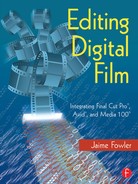Chapter 3:
Telecine Demystified
Do you like math? If you do, you’re going to love telecine. Telecine is the process of transferring film to video. The telecine process necessitates a bit of math, because neither NTSC nor PAL video have the same number of frames per second as film, and NTSC requires a 3:2 pulldown in order to equate 24 fps to 30 fps. But NTSC video actually runs at 29.97 fps, so the telecine has to slow down to 23.97 fps. This means that the sound will have to be slowed down .01 percent, which makes the math even more fun!
When film is transferred through a telecine, it is normally running at about 24 frames per second, which is its standard projection speed. Telecines don’t use light to scan the frames of film. Instead, they scan the picture with a gas beam. The beam is more accurate at sampling the characteristics of the film frame, and it also eliminates the possibility of burning, fading, stretching or otherwise marring the film. In fact, original camera negative can be transferred with little worry of wear and tear on most modern telecines.
Some films even use telecine as a final means of color correction. More advanced systems, such as the Phillips Spirit DataCine, can create digital files large enough to be stored and transferred back to film, eliminating the necessity of film negative color timing. In these instances, all of the final color correction is done in the telecine suite, not the lab.
The Components of Telecine
A modern telecine consists of three major components. A film scanner, the largest part of any telecine suite, is a machine on which the film is loaded. The film crosses the path of the scanner and each frame is accurately scanned and converted to video. The scanner can also read numeric information about the film, such as key numbers or bar codes, which will be discussed later. The method of scanning varies from model to model. The telecine scanner is remotely controlled, so by getting away from the telecine, sound noise is eliminated. Each scanner has a remote control keyboard located in the telecine suite.
The color correction system is also placed in the telecine suite. This is where the telecine operator, or colorist, can color correct and match each frame of film. The colorist corrects the color on individual frames and stores those parameters in a computer. Then, when the transfer is made to the tape, the coloring decisions that were stored are implemented in realtime as the film passes through the scanner.
The telecine logger keeps a log of activity in the telecine suite. Depending on the model and make of the logger, it can do as little as keeping a database of the relationship of the film frames to the videotape time code, or as much as memorizing settings of colorization, syncing audio to film and controlling the telecine transport. Some loggers also insert specific film & video information that goes direct to the videotape output of the telecine. This information is inserted either in the vertical interval of the video signal (which is not seen in the frame) or over the picture.
Many times the editor of a film will want information placed into the vertical interval of the telecined videotape. This information can include the film's edge code, audio time code, and video time code to ensure that the numbers in the editing database are consistent with the original telecine transfer. In order to do this, the assistant editor can ask to encode up to three lines of information into the vertical interval (VI) of the video signal. To use the VI information, a special reader that can display those numbers is required, because the vertical interval is not seen in the image on a video monitor. A drawback to this method is that some older NLEs do not digitize the telecine tape’s vertical interval, eliminating the information encoded on the tape.
A visual burn-in on the picture is much more common and convenient. Because the video ultimately will not be the final source of a film, the numbers are placed over the picture, usually in the least obtrusive places. One of the most common schemes for a visual burn-in is to place the video time code on the bottom left of the frame; film key code, ink numbers, or 24 fps film time code in the right bottom of frame, and the audio time code in the top or upper left of the frame. For films with mattes, the burn-in is usually in the letterboxed area so that it does not interfere with the picture in any way (see Figure 3.3).
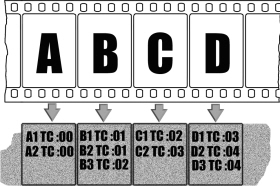
Figure 3.1 NTSC 2:3 pulldown
As the telecine session progresses, a database is created. The database records the relationship of the film frames to the video output. For example, the database may contain:
- Aaton code (Aaton 24 fps time code)
- Arri F/S (Arri 24 fps time code)
- Key Code™ (latent edge numbers)
- Acmade (ink numbers)
- Videotape time code
- DAT or Nagra time code (for Sound)
Once telecine is complete, the database can be output in a number of log formats, including:
- flex file
- FTL (film telecine log)
- OSC/R file
- Avid log exchange (ALE) files
- keylog files
And others. Without the database, it would be difficult to maintain continuity with the transferred videotape and the actual frames of the original film. Although there are always exceptions, negative cutters want an accurate list of edits based on the original film numbers.
Methods of Transfer
There are three methods of telecine transfer. In a one light transfer, also called a lab transfer, the colorist sets up for each reel of film on the first frame and colors it correctly, then lets the film play through, adjusting the colors and light from the transfer on the fly as the film passes through the telecine.
Why would anyone use such an inaccurate method of transferring film? Because it is the least expensive and therefore most common method of transferring dailies. As long as the editor can detect fine focus on the transfer and the luminance is good, it’ll suffice for editing. And because the final product is film, not video from an NLE, one lights can save the production a lot of money.
But one lights have some drawbacks. It is possible that the colorization (or lack thereof) in one lights could cause the editor to pass over some potentially good footage. The lack of proper set up in a one light can create contrast and luminance variations that may hasten an editor’s decision to choose a scene that is colored better, only because the colorist was able to adjust it more quickly as it went through the scanner. Film assistants can adjust the time-base corrector settings on the videotape recorder to compensate for this somewhat, but TBCs have a limited range of control, magnified by the limitations of videotape.
Best light transfer is a method of averaging the color set up of each shot across the entire roll. The colorist will set up on the first shot, then stop at each additional shot on the roll of film to find each scene’s best light. What the colorist does NOT do is try to find continuity of colors between the shots. For example, with two different shots of the same set, the colorist will tweak each shot to look its best, but not necessarily to look the same as the other shots. Best lights are usually a little more expensive than one lights and are used on some films with medium or high budgets.
Scene-by-scene transfer is by far the most expensive. A supervised scene-by-scene transfer offers a precise color setup for each and every shot in the roll. A supervised transfer is just what it says it is— supervised, often by the director of the film, with a colorist tweaking according to the needs of the director. The continuity between scenes is carefully calibrated for uniformity. This method is prohibitively expensive as a means for producing a video master for offline nonlinear editing.
NTSC Telecine
The telecine scans each frame of film and then transfers it to videotape. But how does the film keep the timing consistent with videotape? Film runs at 24 frames per second. Video runs at 30 fps. To keep the proper timing of the film, that is, run the film at its original speed while recording to video at its native speed, it has to repeat some frames of the film on some fields of video. The process of repeating these frames, or actually holding them for an extra length of time, is called pulldown.
For every four frames of film, there is a need for five frames of video. But if every fourth frame of film was held for the duration of an extra frame of video, there would be a perceivable time lag or jutter in the picture, a sort of stopping and starting motion that occurred six times a second. And so, the engineers who developed telecine had to come up with a less perceivable yet precise way to maintain the 24 to 30 frame relationship.
An NTSC video picture consists of 525 lines of horizontal resolution. An electron gun scans the picture from top to bottom. When the gun scans the first field, it only scans the odd-numbered horizontal lines of the picture, then returns to the top. The second scan covers the even-numbered lines. Thus, a video frame actually consists of two separate components called fields. The two fields interlace with each other, and through persistence of vision, the viewer sees a single frame of video.
In order to smooth out the process and evenly distribute the pulldown, if every other frame of film for an extra field of video, it adds a total of one frame of video for every four frames of film. In other words, 30 frames of video is produced for every 24 frames of film. The process of holding the extra field every other frame is called 2:3 or 3:2 pulldown.
Here's how 2:3 pulldown precisely translates. The first frame of film, called the A frame, is held for two fields of video. The second frame of film, B frame, is held for three fields of video. The third frame, C, is held for only two fields of video, and finally, the D frame of film is held for three fields. This totals ten fields, which equals five frames of video for the A, B, C, and D frame of film. The equal spacing of the pulldown creates a perfect offset of fields; the process repeats itself 6 times per second. (The frame rate of video is actually 29.97. In order to compensate, telecines actually transfer the film at a speed of 23.976 fps.)
PAL Telecine
Film can be shot at 24 or 25 frames per second for PAL finishing and there are two ways to transfer PAL video.
PAL telecine A transfers frame for frame from the film to PAL video. A film shot at 24 or 25 fps can be transferred this way. If the film was shot and transferred at 25 fps, there is no modification in the play rate of the resulting videotape, because the frame rate is the same on both media. If the film was shot at 24 fps, it will play back 4.166% faster than it was originally shot when transferred to videotape. Using telecine A keeps the frame-to-frame ratio equal, but speeding up of the film can cause some problems. The 4.166% speed increase is not too noticeable visually but the sound also has to be sped up. It is only a half tone higher than normal, which works well with voices, but not particularly well for music. The process of speeding up the sound during transfer is relatively simple, as most modern DAT machines have the ability to play 6% faster or slower.
PAL telecine B transfers the film to video by adding a field every twelfth frame. Thus, a 24 fps film is translated to 25 fps of PAL video. An additional frame is generated to make one second of film equal to one second of video. Although the frame-to-frame ratio isn’t equal, this method of transfer works fine for video output, and there’s no need to speed up the sound.
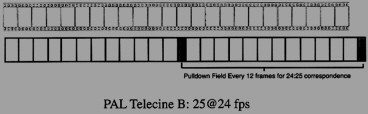
Figure 3.2 PAL telecine B pulldown
Telecine Considerations
Before deciding which facility to use, the producer should make sure that the appropriate film to videotape transfer equipment is used. A telecine, not a film chain, should be used. A film chain is a video camera positioned in front of a film projection device and does not accurately measure pulldown. It may seem more economical at the outset, but using a film chain will cause more problems and work in the long run.
The editor should make sure that all of the film reference numbers run in ascending order. This seems only logical, but in some cases, a well-meant mistake can cause a multitude of problems. For example, when using certain types of camera devices for animation, the film is shot upside down and will need to be inverted later. A telecine operator could easily mistake the orientation of the film as reversed and transfer it upside down with descending numbers. It’s up to the editor or assistant editor to make sure that the transfers are done correctly. Although some matchback programs can deal with descending key numbers, as a general rule, they don’t. Telecine houses appreciate an immediate response; if a complaint is registered months later, it could be misconstrued as an effort to shave dollars off of the budget.
All transfers should be made with nondrop frame time code, preferably both in the vertical interval (VITC time code) and on the address track for longitudinal time code (LTC) with burn-in on the video signal area. Without time code, the database created in any NLE won’t work. Nondrop frame is preferable, because a frame numbering scheme can be used to determine where an A frame is located. If nondrop frame time code were used with two field capture, the time code numbers would look something like those in Table 3.1
Table 3.1 Using Nondrop Frame Time Code in Telecine
Frame Fields | Corresponding NDF TC Frame |
A/A | :00 |
B/B | :01 |
B/C | :02 |
C/D | :03 |
D/D | :04 |
A/A | :05 |
Using this method, the A frame occurs consistently on either the :00 or :05 frame. As a result, it is easy to find the A frame.
If drop frame is used, two frames are dropped at the end of every minute, excepting every tenth minute as shown in Table 3.2. As a result, the consistency is lost. This makes searching for A frames harder, which is important when working with 24 fps frame rates. Now the A frame is at an :05 time code and an :02 time code, and it will change for each minute that the frames were dropped. This causes a lot of confusion when trying to determine frames.
Table 3.2 Using Drop Frame Time Code With Telecine
Frame Fields | Corresponding DF TC Frame |
A/A | :55 |
B/B | :56 |
B/C | :57 |
C/D | :58 |
D/D | :01 |
A/A | :02 |
It is also important, though not necessarily a telecine consideration, to record audio at 30 fps (not 29.97) with nondrop frame time code. Keeping the frame code mode consistent will help avoid mistakes down the line when conforming the film and making cut lists. It’s also helpful when checking numbers in the frame of the burn-in windows. When a frame number drops in the audio time code and doesn’t in the video time code, it seems confusing. Stick with nondrop and there will never be a reason to worry about it.
For every example, there is an exception. I have worked with films that use nothing more than visual orientation as a method of matching frames. It is not recommended that anyone use this type procedure, yet it is important to note that professionals have done it successfully. In David Barker’s Afraid of Everything, the film, 35mm Eastman stock, was transferred without benefit of any key numbers in telecine. David assured us that we didn’t need to ink the film, as his negative cutter would “eyeball” the neg. Because the film was shot at a low ratio and over a short period of time, his neg cutter was able to match it to the final video cut. So, although it is not a normal procedure, and certainly not taught in the classroom, it can be done.
Modern telecine facilities offer a variety of options that can help create and maintain the database information that will be necessary to integrate film with any NLE. Table 3.3 lists of some of the most commonly used options.
Table 3.3 Telecine Options
Option | Description |
Automated Telecine Log | Also known as a flex file or transfer log, the most common are.flx,.ftl and.ale files. The easiest way to get information in and out of the database. Otherwise, it will require recording information manually according to the burn-in windows, which aren’t always reliable. |
VITC | Vertical Interval Time Code. It’s mandatory to have some kind of longitudinal (address track) time code on the videotape to maintain video-to-film frame relationships, but the vertical interval can also contain VITC, Aaton Code and key code numbers. Up to three lines of information can be recorded and later read using a vertical interval decoding device. These are great for maintaining burn-in information both on picture and in the vertical blanking signal of the videotape. |
One Light Transfer Best Light Transfer Scene by Scene Transfer | The most economical of these is One Light. Even if the project finishes on video, a pull list can be created and a scene by scene transfer can be performed for only those items used in the film. |
Time Logic Control (TLC) | TLC maintains the pulldown between stop and start points for the entire transfer. If the colorist stops telecine for a restart of the transfer, color adjustments or reel changes, the pulldown will continue as if uninterrupted at that edit point in the videotape. |
A Frame White Flag | This creates a white flash in the vertical interval on the A frame of the videotape. It can be seen on an NTSC monitor when it is in underscan mode or by looking at the vertical interval. Also viewable if a waveform monitor is handy. |
Hole Punch | Most camrolls are punched at the lab. A hole punch is added to an even frame at the head of the film before the first slate of the camera roll. |
Burn-In Windows | One of the few controls to verify cut lists and EDLs. Key Numbers with pulldown and frame are normally bottom right, video time code is bottom left and audio time code is upper left. |

Figure 3.3 A typical videotape with burn-in windows.