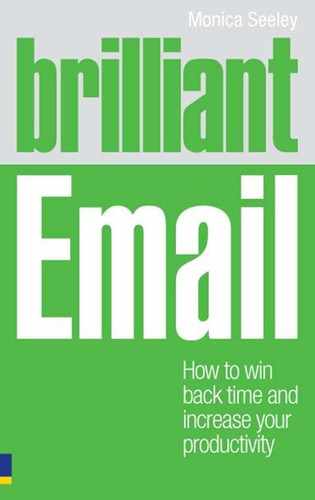A sheet of carbon paper is sandwiched between two sheets of paper and the pressure applied by the writing implement (pen, pencil, typewriter) to the top sheet causes pigment from the carbon paper to make a similar mark on the copy. More than one copy can be made by stacking several sheets with carbon paper between each pair. The top sheet is the original and each of the additional sheets is called a carbon copy (cc).
Wikipedia
Have you ever:
- missed an important piece of information or a deadline because an email was not addressed directly to you?
- found it hard to see in which address box your name appears because there are so many names, with the result that you de-prioritise the email and park for attention later?
Intimately linked to the subject line is the address box in which your recipients’ names appear (‘To’, ‘Cc’ or ‘Bcc’). Together these distinguish your email from the multitude of others received during the day. This chapter covers:
- business rules of engagement for the correct use of ‘To’, ‘Cc’ and ‘Bcc’
- benefits of using the right address box.
Putting the recipient’s name in the correct address box is yet another way to save both you and your recipients time and reduce email overload.
Which address line to use – ‘To’ or ‘Cc’?
Many people filter their incoming email on the basis of the address line in which their name appears. They look first and foremost at those emails where they are in the ‘To’ box. In some cases they only look at emails which are addressed directly to them and never at ‘Cc’d’ mail, as illustrated by this executive.
![]()
I often receive over one hundred emails a day. I have a ‘Rule’ that sends any email where my name is in the ‘Cc’ box to a separate folder, which I check only when I have time. That might be only once a week.
Business Support Executive, European government department
The accepted rules for business are that if you put the person’s name in the:
- ‘To’ box = action is expected – either to read a document or actively respond.
- ‘Cc’ box = it’s for their information only – you are not expecting them to respond.
Adhering to this convention for ‘To’ and ‘Cc’ means you don’t waste time chasing up responses from people you accidentally put in the ‘Cc’ box. Conversely, if your name is in the ‘Cc’ box, you should not waste your time replying unless it’s absolutely essential.
To reduce further the scope for misunderstandings and unnecessary rounds of email ping-pong, consider too adopting the following practices.
![]()
Do
- State exactly from whom you expect action (all, just one person, etc.), when including more than one person in the ‘To’ box. Otherwise, either everyone takes action or no one does as each will assume it is someone else’s responsibility.
- Use the ‘Bcc’ box when emailing more than ten people.
Don’t
- ‘Reply All’ if you are in the ‘Cc’ box. If you do feel you need to comment, then send your reply only to the sender. (Using ‘Reply All’ smacks of playing politics. Let the sender decide if everyone needs to see your comments.)
What about the ‘Bcc’ (Blind carbon copy) box?
How many emails do you receive in which more space is taken up with the list of other names (in the ‘To’ and/or ‘Cc’ box) than the content? Typical are the one-liners saying ‘Agenda attached for next meeting’.
![]()
One person in an international business sent out new product information to a large list containing the names of all their distributors and suppliers. All the names were in the ‘Cc’ box and thus revealed to everyone on the list sensitive information about who their other distributors were. This one did not make the national press: for others which did, see www.brilliant-email.com.
Disasters can be avoided by using the ‘Bcc’ box
The ‘Bcc’ box is a powerful tool for sending emails to many people because everyone on the list sees only their own name. You can use it for lists of names which would appear in either the ‘To’ or ‘Cc’ boxes. Using the ‘Bcc’ box in this way is very effective because it:
- shuts the ‘Reply All’ floodgate – anyone who does hit ‘Reply All’ (by accident or deliberately) can send it only to the original sender
- reduces any risk of professional embarrassment from disclosure, i.e. revealing who are the other interested parties
- makes it easy to see your own name as it’s not lost in a mass of others
- reduces your carbon footprint by cutting down on wasted space (and paper) from long lists of names in the ‘To’ and ‘Cc’ boxes
- keeps you on the right side of the Data Protection Act. Your email address book contacts are personal pieces of information which you must not share with others unless you have their permission.

When you do use the ‘Bcc’ box, put your name in the ‘To’ line and everyone else’s in the ‘Bcc’ box. Start the email with ‘Dear/Hi All’ and continue as normal. Everyone will know you have used the ‘Bcc’ box but you reap the advantages just outlined and minimise the confusion and time wasted from too many names in the ‘To’ or ‘Cc’ box.
The ‘Bcc’ box minefield
An obvious assumption is to use the ‘Bcc’ box when you do want secretly to keep someone in the loop. Well, don’t. This perpetuates the blame culture. And it’s not too hard as a recipient to work out if others have been Bcc’d in on what seems like a private email exchange. In Outlook you can use colour to highlight all emails sent only to you. Look carefully at those you think were to you but are not highlighted: it suggests a name in the ‘Bcc’ box. Sometimes this can be an innocent (albeit poor) use by the recipient – they have put themselves in the ‘Bcc’ box so the original email re-appears in their inbox as a reminder to them.
![]()
Putting the recipient’s name in the right address line is yet another way to be more productive. It saves unnecessary email trails and, in some cases, professional embarrassment.
Adhere to the business standards of using:
- ‘To’ when you expect action from the recipient.
- ‘Cc’ for information only.
- ‘Bcc’ when it would be more prudent not to disclose who are the other recipients.