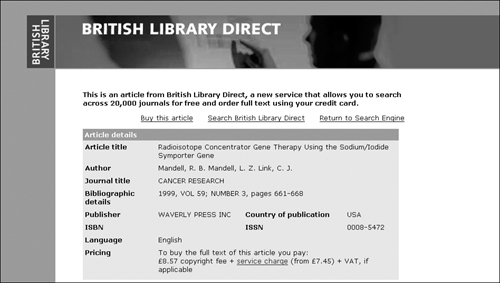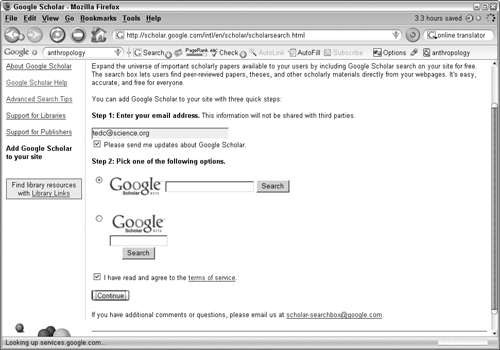Learn how Google Scholar ranks search results
Focus your scholarly search with the Advanced Search
Understand the Google Scholar search results
Publishers, have Google Scholar index your publications
Learn some tips on Internet citation
Add a Google Scholar Search box on your Web site
“Stand on the shoulders of giants.” This appears in bold green letters in the middle of the Google Scholar page at http://scholar.google.com. All research is in some way based on the work of others. The Internet, and now specifically Google Scholar, has made accessing the publication of these scientific endeavors simple. Simply searching the Web isn’t always the most efficient way to do scholarly research. So, Google built a special system that provides access to content not available on the Web but instead resides in scholarly publications that have allowed their content to be indexed by Google. Google Scholar is a free service that has been shown to provide citation ability equal to other expensive services.
Research is almost never done in a vacuum, unless you’re an astronaut. Good research involves discovering the work of others and comparing it, contrasting it, testing it, and sometimes using it as a foundation for new research.
Scholars use a number of publication types in their research. These include
Peer-reviewed papers: Papers published in journals that have scientific peers review the paper before publication
Theses: Publications written in support of doctoral and masters degrees
Books: Books written by scientific professionals about their research
Articles and abstracts: Articles that are not peer reviewed but still contain important scientific information, and short abstracts of those articles also used in scientific research
Google Scholar creates a way to access this valuable information through academic publishers, professional societies, universities, and other scholarly organizations (Figure 15.1).
The foundation of Google’s search technology is its PageRank system. This is not completely applicable to the way Google Scholar ranks the information it provides. Google ranks articles by weighing the full text of each article. This probably doesn’t involve a scale. Seriously, each article is ranked by a number of factors:
Text of the article
Author
The publication
Number of citations by other scholarly works
As usual, the most relevant results appear first. The text of the article must be relevant to your search in the same way the text of a Web page is relevant when doing a Google Web search. This is where it all changes. The author, who is completely unimportant in a Web search, becomes very important in a Google Scholar search. The author, based on standing in the scientific community and number of publications, helps rank the article.
In addition to the standing of the author in the scientific world, the publication is also ranked. The journals Science and Nature are ranked differently than a less scientific work such as Scientific American.
Searching through Google Scholar is done in a manner very similar to that of performing Web searches. Type keywords or phrases in the search box shown in Figure 15.1. To focus your search, try using either the Advanced Search discussed in the next section or the search operators listed in Table 15.1.
Table 15.1. Google Scholar Supported Search Operators
Operator | Description |
|---|---|
+ | Words preceded by a + sign are required in the search. |
− | Words preceded by a − sign are excluded from the search. |
“quotes” | Words enclosed in “quotes” are treated as a phrase. |
OR | Results can include either one keyword or phrase OR another. |
intitle: | Returns results where the keyword is found in the document title. |
To assist you in finding the right group of scholarly material, Google provides an advanced search capability. This is similar to the advanced Web search with only a few differences. The results, rather than being Web pages, represent scholarly works. That’s why the advanced search page refers to articles instead of simply referring to results.
The Google Advanced Scholar Search page is divided into five sections. The first, Find articles, is similar to the Google Advanced Web search, except for the selection labeled “where my words occur.”
This section allows you to search by keywords through scholarly works. The section is titled articles but many types of scholarly works and abstracts are included. Search options include the following: combinations:
with all the words : Search on articles that include all of the keywords.
with the exact phrase: Locate articles that include the exact phrase you typed.
with at least one of the words: Find articles that contain at least one of the words in the list of keywords you typed.
without the words: Exclude articles that contain keywords in this list.
where my words occur: Locate articles that include keywords in a specific location.
anywhere in the article: Find articles that have keywords anywhere in the article, including abstract, title, and body of the article.
in the title of the article: Search on articles that specifically include your keywords or phrases in the title of the article.
When you know the author’s name, it helps a great deal in focusing your search. Knowing the author’s name means you probably know the type of research done by the author or know of a particular article by the author. When possible, you should always try to include the author’s last name to focus your search to a particular scholar.
In the “Return articles published in,” section, you can limit your search to a particular scholarly publication. Focusing your search in this manner may help you find articles on a particular topic. For example, searching Nature Genetics, rather than simply Nature, helps you focus your search for publications to the field of genetics. Searching on the terms genetic and engineering, may not be enough because both those terms are also used in the field of software engineering.
“The Return articles published between” option allows you to specify the range of dates in which the article was published. This helps you either search for older articles or make your search specific to articles published recently.
One of the best ways to find articles that are related to one another is to restrict your search to particular topics. Select one or more of the topic areas listed in the section labeled Return only articles in the following subject areas. Select the checkbox next to the area or areas you want to include in your search. The section lists the following subject areas:
Biology, Life Sciences, Environmental Science
Business, Administration, Finance, Economics
Chemistry, Materials Science
Engineering, Computer Science, Mathematics
Medicine, Pharmacology, Veterinary Science
Physics, Astronomy, Planetary Science
Social Science, Arts, Humanities
Google Scholar Search supports many of the Web Search operators. These help you limit your search when using the standard or advanced Google Scholar search features. The operators supported by Google Scholar are listed in Table 15.1.
Search results in Google Scholar are a bit different from those you may be used to seeing on a Google Web search. Rather than presenting you with a link to a specific Web page, as you might expect from a Google Web Search, each Google Scholar result represents a body of work on a specific topic. This might be a single article from a book or it might include many related conference articles, journal articles, preprint articles and any other related scholarly material.
The results include bibliographic information such as the title of the publication, a list of the authors, and the source of the publication. Because the results do not always represent a single article, but may in fact represent a group of articles, the bibliographic information for the entire group of related articles is included, as well as Google’s best guess at which of the articles best represents the group.
The search results list the number of articles within the group. For example, you may see a link that looks like group of 3 >>.
Clicking the link shows you a list of all three related articles within the group.
Another way to judge the importance of the article is by seeing how many other articles have cited the article in the result you are viewing. Google Scholar lists the number of citations in the result, shown as a link. Clicking the link displays a list of all the articles citing the original article.
The search results may include links to books, as shown in Figure 15.3. Each book result is preceded by the word book in brackets, as in [book]. The title of the book is listed with the author, year of publication, and publisher listed in green below the book title. Google Scholar links to citations to the book in other articles and related articles.
In addition to citations and related articles, Google Scholar provides Web Search results for the book title, making it easier for you to find a copy of the book. You might even try your search using Google Books (http://books.google.com).
There is one more link provided for books, Library Search. Clicking this link performs a search through the WorldCat online library catalog. One of the nice features of the WorldCat catalog is that you can type your ZIP code and find a copy of the book in a library near you. It also allows you to easily find books by the same author or within the same subject.
One of the services provided by Google Scholar is a link to British Library Direct, when available. Clicking BL Direct takes you to a British Library page that provides additional bibliographic information and the ability to buy reprints of the article (see Figure 15.4).
British Library Direct is a free service of the British Library that allows you to search through a catalog of 20,000 journals and publications. It is not affiliated with Google, or Google Scholar. When you find the article that you want using the British Library Direct service, you can read them online for free or purchase reprints using your credit card.
Google does not work directly with authors but with publishers of scholarly material. If you are an author of works appearing in such a journal and your articles do not appear in Google Scholar, try contacting the publisher of the journal to see if it provides content to Google Scholar.
Publishers are urged to work with Google in listing content with Google Scholar. When the articles you publish are indexed by Google Scholar, the visibility of your publication can increase and further your mission to provide scholarly publications of specific research or within broad areas of scientific research.
Tip
When publishers provide several versions of an article such as a preprint version, a published version, abstracts, and conference paper versions, article’s it increases the rank increases. Doing this also improves the article’s position in search results through Google Scholar.
When providing articles to Google Scholar, particularly when there are access restrictions due to copyright, it is important to have a full abstract of the article. This allows researchers to determine if the article or paper is applicable to their study and whether a reprint of the entire article should be ordered.
Google Scholar recommends that publishers of scholarly books contact Google Books for indexing of their material (see Chapter 6). For now, Google Scholar is focusing on scholarly journals only and does not index trade publications. For complete publisher assistance, visit the online publisher information page found at: scholar.google.com/intl/en/scholar/publishers.html.
When writing papers, there are many guides to proper citation of an article. The articles that appear in Google Scholar actually appear in a journal or conference proceeding, and the form of citation is the same as though you had found the article searching through the print publication. The fact that you found the article or abstract searching through Google Scholar should no make no difference. For instance, you would not cite Google Scholar as the source of the information, but instead the journal in which the article will or has appeared.
Citing articles that appear on the Internet and not as part of published hardcopy journal is done differently. There are many guides to proper citation of Internet articles. Here are a few:
Columbia University Press
www.columbia.edu/cu/cup/cgos/idx_basic.html
International Federation of Library Associations and Institutions
www.ifla.org/I/training/citation/citing.htm
Modern Language Association Style Guide
www.mla.org
The Google Web Search box has become almost ubiquitous on Internet sites. What you don’t see as often is the Google Scholar Search box. Web sites that cater to researchers, scientists, students, and anyone else interested in accessing scholarly works will want to put the Google Scholar Search box on their Web page. It’s quite simple. Follow these steps:
From the main Google Scholar page, click About Google Scholar.
In the list of links on the left of the About Google Scholar page, click the Add Google Scholar to your site link.
Type your e-mail address.
Select a style as shown in Figure 15.5.
Consent to the terms of service and click Continue.
Copy and paste the HTML code from the text box that appears into your Web site. The Google Scholar Search box appears after you save and publish the Web page.
Google Scholar is for the serious researcher. Like Google Web Search, you can search through information indexed and ranked by Google to help you find the information you are looking for quickly and easily. Rather than Web sites, the results of your search are articles from scholarly publications. Publishers provide the articles for Google Scholar to index, which expands the ability of researchers to access the information they need. This increases the visibility of academic and scholarly journals, gives free access to a service that previously cost a great deal of money, and provides results in an intelligent manner.
Once you make your first million patenting a new gene or winning the Nobel Prize, you will want to invest your money wisely. The next chapter on Google Finance helps you along your way to continued financial prosperity.
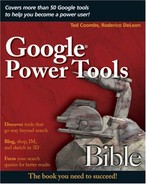
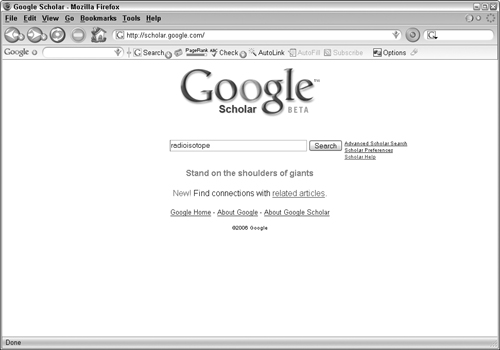
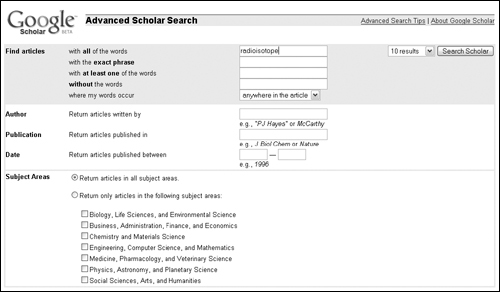
![Book references are labeled with [BOOK].](http://imgdetail.ebookreading.net/web_development/30/9780470097120/9780470097120__google-power-tools__9780470097120__graphics__15fig03.jpg)