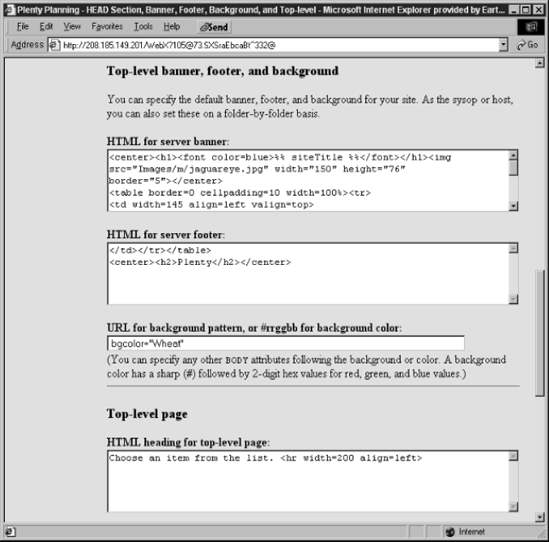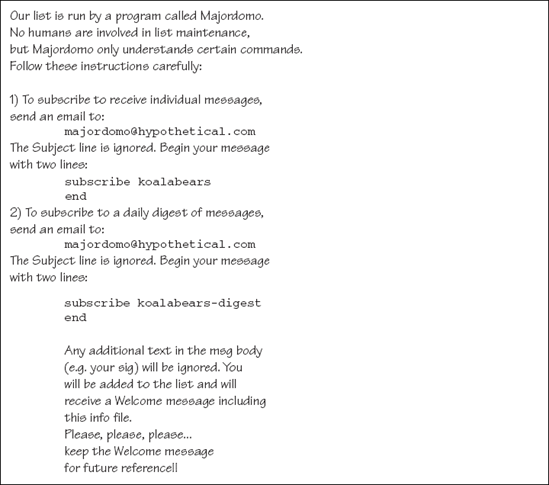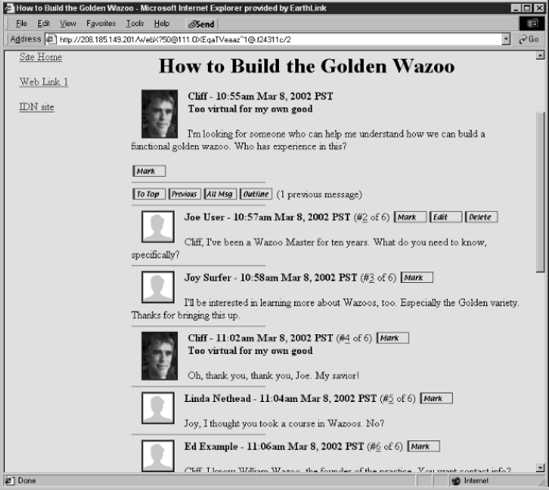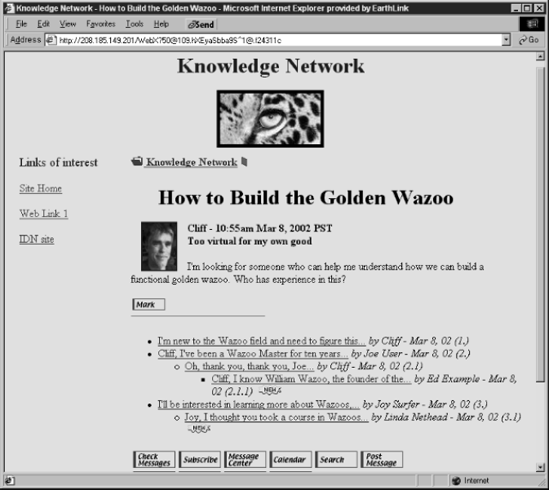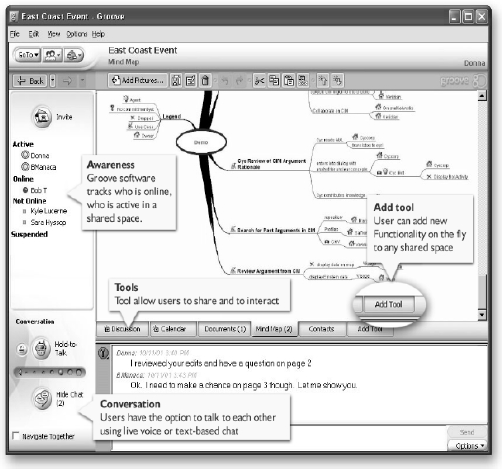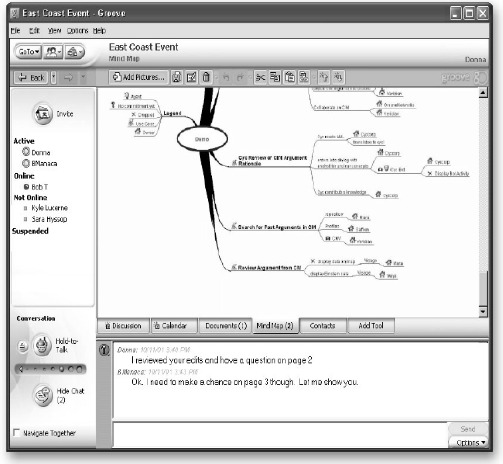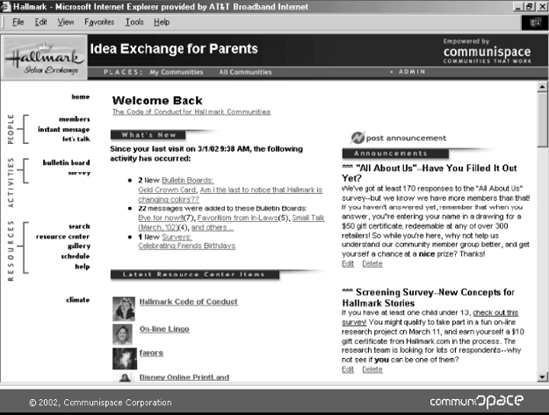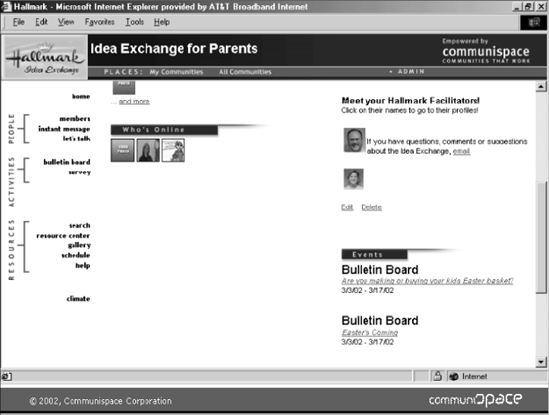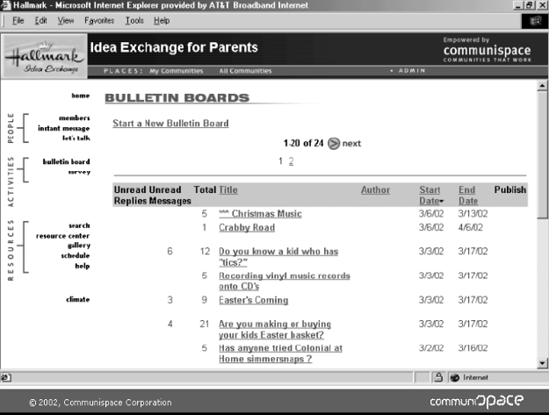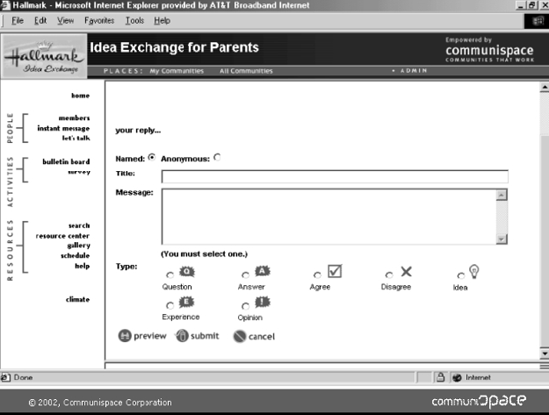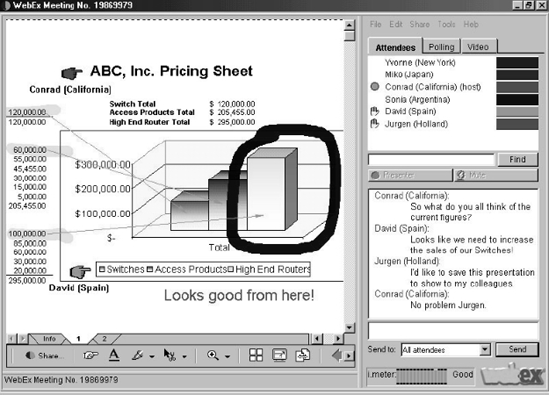Physically scattered groups that need to converse have many options today. This chapter describes some of the networked technologies that can be used to fit the descriptions and serve the purposes of different teams, business units, and populations. These technologies are, indeed, tools that must answer the needs of the groups and their individual members if they're going to be used by them. Knowledge networks exist to get things done, and once they have set their goals and agreed on their common motivation, they need the conversation-enabling tools that will best fit their particular needs.
The tools that support group conversation on the Net fall into familiar genres: email, chat, instant messaging, message boards, and the more recent arrivals of real-time meeting interfaces and peer-to-peer (P2P) applications. Intranets and portals are the underlying technical structures through which these communications tools are often provided within the organization. It's through intranets and portals that access to relevant information is also provided. The tools we describe in this chapter will be used in combinations. They will be configured differently for different groups. They will be customized by individuals, and as more power comes to portals and P2P applications, they will be adapted constantly to the changing needs of their user populations. Our descriptions here are but snapshots of a fast-evolving marketplace of communications software.
Any one of these genres of conversation-supporting interfaces can serve a wide range of circumstances. Our experience tells us that the dynamics and interface needs of conversational groups vary most according to their size and the duration of their conversations. You may be seeking technical solutions for an entire company or for a small project team. The duration of your needs may be only until the project is completed or lasting well into the foreseeable future. Customers may be directly involved in the conversations, or the members may be participating as students, learning new skills. There are many dimensions for evaluating the technical needs of your group, and we've considered several different approaches to organizing this chapter. We've chosen to order it by the genre of the technology, in each case commenting on the effects of the size and duration of the knowledge-sharing group on the implementation and configuration of the specific online interface.
We mention specific products here, but not necessarily because we know them to be the best of their breed. There is a large market for online communication and knowledge networking tools, and some are better in a given situation than others. We include specific products because they help us illustrate features that serve various knowledge-related purposes. Our descriptions of these tools focus on their ability, in combination with good management and social practices, to achieve the purposes of the knowledge networks that employ them. Our goal in this chapter is to help you in your search for the right tools for the right job.
First a caution: When all is said and done, knowledge networking is not really about the technology. A poor choice of tools for conversing online is less likely to undermine the success of your efforts than your lack of a common purpose and a clear reason for conversing online. If your group agrees on its purpose and is motivated to get something useful out of its knowledge-sharing conversation, even the most rudimentary online interface will be sufficient at least for starting your conversations.
Getting a good start is, after all, the best you can do. If the conversation happens and the community is actively learning, it will begin to figure out its own best way of interacting. That is almost certain to drive changes in the technology that supports the conversation. So, as we emphasize throughout this book, it's important to select technology that can be modified as simply and inexpensively as possible—software that comes with an assortment of potential features that can be implemented or withheld by the group's software administrator based on the group's changing needs.
Of course, no online interface will ever provide the experience of sitting in a room together. There will always be room for improvement in the virtual meeting place, but an amazing amount of knowledge can be exchanged through the use of even the simplest level of email. Texaco's knowledge management guru, John Olds, said, "Use the simplest technology you can for the purpose at hand."[79] We would say complex technology is fine as long as the complexity provides power for experienced users, but make the basic user interface as simple as it can be to get the knowledge flowing.
Simplicity is good primarily because it lowers the barriers to adoption. Email is a fine starting place for knowledge networking because it's a familiar and frequently used technology. But the purpose of your knowledge network may be hindered by the limitations of a simple email list. For example, it's difficult for even as few as 20 people to be actively engaged in coherent conversation in a single email list. When the single conversation thread of the email list is forced to accommodate several different conversational threads, each one identified by a different Subject line, the labor of following all or even a selection of the threads can overwhelm the participants. People frequently drop out as the interwoven conversations become confusing. Email has proven to be a less productive interface as the number of correspondents and the intensity of the conversations increase.
Each of the technologies we describe has a simplest configuration. To the extent that they are new technologies and don't behave just like email, even simple programs can present challenges to new users adapting. People are understandably averse to having to learn a new computer program unless they're sure it's going to help them in their jobs. So always offer "the simplest technology" to people just beginning to converse with others online. And wherever possible, provide upgrade paths to more features, more convenience, and more power once people have become accustomed to the entry-level interface.
The following graphic depicts the two major variables of time and place and the kinds of communications that fit the four possible combinations. It's a 2 × 2 matrix, but its message is really too simple. Yes, people will work together online because they are in different places, but just because they are in the same place at the same time does not mean that they will be communicating by making presentations. Nor does it mean that two people sitting in cubicles 20 feet apart don't communicate with email.
SAME TIME | DIFFERENT TIME | |
|---|---|---|
Same place | Voting, presentations | Shared computers |
Different place | Chat, videophones | Email, conferencing, workflow |
People working in the same location generally collaborate online because it's a shared, orderly, and manageable way to get work done together. Information can be found and shared faster online. Records of interaction can be kept. Contact lists and shared calendars can be maintained and accessed. And one can engage in multiple conversations, with time to think about one's responses, more gracefully in Cyberspace than in most in-person meetings.
The choice of tools for your knowledge network is definitely affected by the time and distance variables. The greater the time difference, the more difficult real-time communication can be. The less opportunity there is for physical meetings, the more work must be done on building familiarity and trust. If the entire group is located in the same office, tool selection will be influenced by the amount of time spent in face-to-face interaction. Your network may consist of scattered individuals, each working in a separate office but forming a virtual team through the technical interface. Their only shared office space may exist online.
So in describing and evaluating these tools, we will address their suitability for different circumstances, with suggestions about how they should be configured or matched with other technologies to fit the needs of groups in those circumstances. Such information also can be culled from our chapters on culture (Chapter 5, "Fostering a Knowledge-Sharing Culture," and Chapter 6, "Taking Culture Online") and from both Chapter 8, "Initiating and Supporting Internal Conversation," and Chapter 9, "Conversing with External Stakeholders."
Every computer-human interface and technology has its limitations. Some have too few features, others have too many, and some have features that don't meet the needs of the group using them. The first duty of the person selecting technology for a group or organization is to understand the people who make up the knowledge network: their culture, their experience with technology, the time they can devote to participation, and their commitment to helping adapt and improve the interface they use for knowledge sharing.
Circumstances define the choice of technology as the knowledge network begins and gets up to speed. The longer range considerations of the technology are tied to the purpose of the knowledge network. What must it accomplish and over what time period? What tools will be required for it to achieve its goals?
Knowledge networks exist primarily for learning, but they have many other purposes. They are formed to manage and complete projects, to generate new ideas and innovations, and by educating and inspiring their members, to stimulate more productive activity in the workplace. Software design is becoming increasingly specialized to serve a wide variety of specific interactive and collaborative purposes, and though many companies include their products under the broad banner of "online community tools," they all lean toward serving certain types of group needs over others.
Etienne Wenger, introduced in Chapter 5, devised his own categorization scheme to describe how a variety of platforms relate to the varied needs of communities of practice (CoPs). Although we don't equate all knowledge networks with CoPs, his approach to matching software purposes with group purposes is useful.
As our adaptation of his scheme in Table 7.1 shows, he identifies four continuums along which these purposes vary.[80] The emphases of groups and technology differ along these four dimensions: conversation versus content (A), serving social structures versus exchanging knowledge (B), getting work done versus learning (C), and ongoing versus fleeting interaction (D). Of course, these are fuzzy categories—continuums that don't have hard boundaries between one another—but as such, they accurately reflect human social behavior.
Wenger is concerned with the needs of the ideal community of practice, which lie at the convergence of these various purposes, where all purposes are served equally well. Our approach in this book is a bit different in that our purposes are more focused on conversation—specifically on supporting the most productive online conversation for sharing knowledge. Although we recognize the distinctions Wenger describes, CoPs as social groups define only one corner of the world of knowledge networking. Groups form around many other interests beyond those of common practice and profession—such as project management, strategic brainstorming, customer relationships. Wenger's categorization, though insightful, is of limited use to us here because the success of online conversation for effective knowledge exchange depends on social dynamics: how much knowledge can be passed and absorbed among a group of people.
Table 7.1. Etienne Wenger's Categories of Community-Oriented Technologies
COMMUNITY PURPOSE TO BE SERVED | CATEGORY OF TECHNOLOGY | |
|---|---|---|
A | Enabling conversation | Discussion groups |
Storing and providing documents | Knowledge bases | |
B | Supporting social structures | Web site communities |
Facilitating knowledge exchange | Access to expertise | |
C | Getting work done | Project spaces |
Providing structured instruction | E-learning spaces | |
D | Supporting ongoing integration of work and knowledge | Knowledge worker's desktop |
Making best use of fleeting interactions | Synchronous online communication platforms |
Differences in size and social composition of a knowledge network are more significant differentiators for us, with our focus on conversation, than the purposes listed by Wenger. Many specialized technologies for supporting collaboration come bundled with interfaces for online conversation. All of the major portal providers include message boards. Many include chat and some are even bundling IM capabilities. Yet those interfaces aren't necessarily the best ones, or even suitable, for every group's conversational needs.
We've been involved in online communities of all shapes and sizes for many years. We've observed that the size of a group in conversation and the accepted duration of the conversation are the two factors that most influence the choice of appropriate technology. We provide a simple depiction of how this works in Table 7.2.
Email will be used by individuals within groups regardless of the group's effective online size. But when looking for the best technology for a knowledge network, the scale of its usage makes a difference. A conversation can contain only a certain number of participants. When an organization expects hundreds or thousands of conversations to be going on among hundreds or thousands of people around many different subjects, the choice of platform and its configuration options become even more critical.
We define small knowledge networks as having from 2 to 20 people. That's about the maximum number of participants that online community managers have discovered are able to converse effectively and coherently in a single thread of online conversation. A chat room's size limit is usually set to 20 active participants or less for the sake of order and coherence. This also applies to email lists and conversations in message boards. Active small networks easily can outgrow the entry level of technology and often will move to message boards where they can "cluster" around a wider diversity of discussion topics.
Table 7.2. Appropriate Conversation Technologies for Knowledge Networks
COMMUNITY SIZE, DURATION | MOST USEFUL TECHNOLOGY GENRES |
|---|---|
Small, spontaneous | Email, IM, chat, message board, P2P |
Small, project focused | Email, IM, message board, P2P |
Department level, ongoing | Email, message board, portal |
Department level, transitory | Message board, portal, real-time event |
Cross-organizational, transitory | Message board, real-time event |
Cross-organizational, ongoing | Email, IM, message boards, portals |
What we call department-level knowledge networks are defined more by a common culture than by numbers, for at this level, there will be many simultaneous conversations happening. The fact that the group has some boundaries around it and commonalities within it means that its members will benefit from using a common conversational interface. There may be tens, hundreds, or thousands of people in these loosely tied communities, but the technologies they use allow them to support many effective knowledge networks at the same time. Email and the portal tie the overall population together by informing members of current projects and directing them to the various subgroups operating within its network. The scope of the conversation is widened by the ability of individuals to circulate among the various specialized knowledge networks.
What we refer to as cross-organizational communities are really networks of knowledge networks that span the breadth of a company. These federations of networks are united more by the shared organizational strategy than by any specific common practice or interest. On this level of numbers—with perhaps thousands of people conversing in hundreds of separate knowledge networks—the greatest need is for good portal design and scalable online discussion boards.
Cross-organizational groups encompass departmental-level groups and the small groups as well as cross-departmental and multigroup knowledge networks. The organization's purpose in providing online conversational technologies is to stimulate knowledge exchange and cross-fertilize ideas from one side of the company to the other. The key to success is integration because, depending on the size and location of the company and its offices, the technology needs to be able to distribute knowledge from a wide variety of sources available to a wide variety of internal stakeholders.
Some knowledge-sharing conversations may last only an hour or two or a day or two. Others may last a week to a month. They are opportunities for people to gather online and exchange what they know with people who aren't part of their usual knowledge network. They may be called classes, conferences, online knowledge fairs, or seminars. They can take place through asynchronous communications interfaces like message boards or even email. In their shorter formats, they are conducted through synchronous interfaces like chat and real-time event facilities.
The shorter the duration of the conversation, the more appropriate are the real-time interfaces. Once you get beyond several hours, the scheduling dynamic changes. Rather than set aside two specific hours to meet online with live voice, messaging, and possibly video interaction, attendees are more likely to prefer participation over the course of several days in a message board, scheduling their participation time according to their own convenience.
When message boards are used for what we call time-bound events, they function identically to their usage in ongoing community discussion. The difference is more in how they are administered and hosted and in how their content is organized and rolled out. The technology for real-time events is hosted on remote servers, managed by the vendors in coordination with administrators from the organization or knowledge community. The most important criterion in choosing the configuration of these tools is the amount of bandwidth available to all of the participants. Even the fastest modem connection through a basic phone line won't provide a satisfactory experience if audio or video streaming is involved.
Besides size and duration, another community variable, not included in Table 7.2, is cohesion, which in some cases describes the level of familiarity among participants. Communities of practice have inherent cohesion in the commonality of their members' skills, but not all CoPs begin with people who know each other well. When starting a knowledge-sharing community, certain technical features can speed and smooth social mixing. For example, online profile pages that describe members in the context of the common interest of the community are helpful in striking up conversations and relationships.
When people are familiar, initial communications problems due to faulty or inappropriate interface design can be transcended and solved more smoothly. People who don't know each other and encounter technical problems before they've established working relationships have less social incentive to make the learning curve worth climbing. If reaching the social incentives requires first overcoming the technical barriers, the best approach is simply to lower the technical barriers. Either keep the interface simple where unfamiliar participants are involved, or you'll need to motivate them to participate in other ways.
Your primary goal in providing conversation-supporting technology must be to build early and then regular participation. We've seen some very sophisticated interfaces go to waste because no one showed up to use them. Motivation and a sense that something important will get done are powerful attractors to a working group. With motivated participants, the interface receives plenty of practical critique toward improvement in design and function. If the interface gets in the way of productive interaction, the motivated group will detect immediately what needs to be changed. This is where, as we described in previous chapters, a good relationship between the leaders of the knowledge network and their IT liaison can be called on for promptly making the required changes.
Another tool selection criterion and differentiating dimension of online conversation is the origin of the group itself. It matters whether the group was formed by its members in direct response to a commonly recognized need or if the group is an already existing business group moving its activities online because the organization has just provided it with the interface to do so. The first case is an example of a bottom-up network, and the second is an example of a top-down network.
Say Group A decides to begin sharing what each member knows about a particular problem their company faces. They work in different parts of the company but have a common interest in finding a solution based on their complementary skills and experiences. They look at their communications options and find an appropriate medium—email or instant messaging or one of the new generation of P2P clients—and form their own ad hoc knowledge network. They have formed what we call a spontaneous community.
At the opposite end of the continuum, Group B is put together by a middle manager and assigned to use the company's message boards, found through the corporate portal, to coordinate online conversation among product designers to speed innovation. We call such communities, initiated by executives and managers to serve the growing needs for better knowledge distribution in the company, strategic communities.
The third type of conversational group, transitory communities, are similar to the conversations of short duration we described earlier. They may be formed spontaneously or produced with strategic purposes, but once they have served their purpose, they are usually disbanded.
All of the factors that affect the choice of technology for supporting knowledge networks and their conversations—the immediate circumstances, the purpose of the group, the number of participants, the duration of their interaction, their familiarity and roots—should be considered. We know from experience and largely from hindsight how these factors influence the social activity that is at the core of knowledge sharing. The tools must serve the people, not the other way around.
We always recommend that you seek input from some of the users and potential users before selecting the technology you will provide for them. Allow them to test the technology and make their own suggestions for what will work best. Regardless of which technology you choose, make sure it has enough flexibility, expandability, and customization options to adapt to the changing needs and growing populations of the knowledge networks that use it. Pay attention to those spontaneous groups who already are engaged in online knowledge-sharing conversation in your organization before you dare to change the technology they are using. They may have discovered valuable knowledge about what actually works with the tools they are using.
One important factor in selecting technology for your knowledge network is the amount of autonomy you will have in managing the application and your group's use of it. As we described in previous chapters, it's important that a community formed around learning and sharing knowledge be able to keep its communication environment evolving at the same rate as its communication needs. A close tie with IT is the minimum requirement for ensuring fast turnaround of requested changes in the conversation interface.
When you need (or are provided with) an application that must be run on your organization's servers, your IT friends must be relied on for most of the changes and fixes related to that application. Even with your cooperative arrangement with IT, there are going to be delays as your important interface tweak sits at the bottom of the priority list behind much larger scale projects.
Fortunately, the trend in groupware is toward providing customers and clients with more power to self-configure their own interfaces. Most of the platforms we describe here can be modified and adapted to meet changing group needs without the direct involvement of IT. Most community-oriented applications now come with built-in customization tools that can be manipulated by administrators with minimal technical skills.
Figure 7.1 shows part of the "sysop control panel" that comes with the widely used community interaction platform called Web Crossing (www.webcrossing.com). The screen shot shows a small part of the control panel where the "sysop" can change the appearance of the interface—the header and footer at the top and bottom of each Web page in this case—using simple text windows. The sysop (whoever has the password as the site's Web Crossing administrator) also can modify the text that greets new members, format the messages people post, control the process for member registration, set the options provided to members, and manage both the membership and content of the community. In the increasingly rare case that Web Crossing is installed on your company's server, IT's responsibilities for maintaining it may be limited to running backups, making sure you're provided with sufficient disk space, and setting up its email-related functions.
Most of Web Crossing's customers "rent" the application, paying to use it as it is run and maintained on Web Crossing's remote servers. Like many modern software companies, Web Crossing is an application service provider (ASP). More organizations choose to run more applications in this mode because it reduces the installation, configuration, and maintenance loads on their IT departments and raises the quality of maintenance of the applications. The system administrators at an ASP do one thing and they do it well: maintain their application servers. An IT department with perhaps dozens of different applications to manage won't have the application-specific expertise of the technicians at the ASPs.
Screen shot of the authors' message board using WebCrossing ©SociAlchemy
As we explained in Chapter 4, "The Role of IT in the Effective Knowledge Network," some organizations, especially the largest companies, will continue to install applications on centralized systems managed entirely by their IT departments. They will do this because they feel it gives them more control over their software environment and because there are still complexities involved in integrating ASP-provided services with their centralized systems. But it's also a simple matter of efficiency, standardization, and economics. A standard companywide interface reduces the "per seat" cost of the collaborative platform, minimizes the complexity of supporting multiple platforms, and cuts training costs. The downside of installing one online conversation platform for use by the entire organization is that a one-size-fits-all solution won't provide the most appropriate and productive tools for all of the organization's diverse internal groups.
The groups frustrated by the inadequacy of available online collaborative options are most likely to look for better solutions to their unique communications problems. This motivation to bypass the centrally controlled servers and put the choice of appropriate communications interface in the hands of the end user is what inspired Ray Ozzie to develop Groove, the most widely known of the new wave of peer-to-peer (P2P) applications. Ozzie had noticed the trend in organizations to more decentralized decision making, a change indicated by more workers communicating and collaborating with each other through email and Lotus Notes, his original contribution to software design.
Peer-to-peer communication eliminates the need for the third party, namely IT. A population of workers equipped with a program like Groove quickly can assemble interconnected teams and virtual workplaces without having to wait for approval, implementation, or the clearance of backlogged work on the server. Knowledge networks operating through Groove clients can work together across the corporate firewall, communicating PC to PC. Groove, which we'll describe in more detail later in the chapter, is the most high-profile example of what may be the most appropriate knowledge-sharing solution for our networked future.
The rest of this chapter is a guide to the selection of conversational interfaces for knowledge-sharing networks. We introduced the general features of these interfaces in Chapter 4, and here we present more detailed descriptions. We not only suggest appropriate interfaces for specific groups and circumstances, as we described in the previous section on Tools for Every Purpose, but we also provide suggestions for appropriate configurations of tools to meet some of the more common needs of knowledge networks.
We don't attempt to address every possible situation, and we stick to the focus of this book: online conversation. Every group has its own unique needs for handling information and content, for dealing with collaborative utilities like shared calendars and coauthored documents, but in terms of media for supporting their conversations, the choices we present are limited but infinitely configurable. Message boards can be integrated with a myriad of features and other applications for enhancing their knowledge-sharing power. So can email and the latest P2P clients. Even instant messaging is being beefed up to transfer files and behave like a cross between email and asynchronous discussion.
The tools we describe in this chapter range from those that provide only a single interface and format for online group conversation to those that provide multiple formats for conversation—asynchronous message boards and synchronous chat—plus capabilities for sharing files, managing content, and collaborating on activities like project management and calendars.
Our descriptions begin with the simplest application, email, and move through chat and instant message to message boards. We devote a section to Groove as the representative P2P application in the knowledge-sharing world and finish with a description of portal software and how it can contribute to the effectiveness of knowledge networks and online conversation.
We assume that you have used email for many different reasons and purposes. You have learned through experience of the strengths and weaknesses of basic email. You've probably been involved in lengthy conversations and innumerable short exchanges. You love its convenience and you hate its spam. You've probably lost many an important message and mistakenly sent a few embarrassing messages to unintended destinations. Email is far from a perfect, secure, and orderly conversational medium. But it's ubiquitous and you can reach almost anyone through it.
Over half of all Americans use email, spending almost half an hour per day tending to it, according to a 2001 report by Forrester Research.[81] Practically everyone who uses the Net understands the basics of email, which is the main reason it's such a powerful piece of the knowledge-sharing toolkit. There's a lot you can do with email besides send text. Today's email can contain Web pages and hyperlinks to Web content. It can carry attached documents and graphics. It can be used for one-to-one conversation or many-to-many communication.
But as powerful as it is, basic email was never meant to do all of the tasks it is now used for in such a populous and commercial environment. People working in organizations now use it routinely to send proprietary information across the Internet, where a simple mistake in forwarding a message can result in a competitor or journalist receiving information that can be more than embarrassing; it can be quite damaging. As people's use of email grows, ongoing threads of conversation grow to be hundreds or even thousands of messages long. Important work-related contents get lost in stuffed email folders and force users to engage in desperate searches.
It still may be the killer application of the Internet and a wonderful convenience for people looking to share knowledge with minimal muss and fuss, but it is far from the ideal tool around which to build a robust and expanding knowledge network. Nevertheless, it serves an important role in getting new knowledge-sharing communities off the ground and can serve as the basic foundation for new applications that take advantage of its global familiarity and status as the one application that every Internet-connected person uses.
Email lists, also called listservs, are powerful group communications tools. They are easy to set up, involve simple, reliable technology, require minimum bandwidth, and can reach large populations quickly. They can be run in broadcast mode as electronic newsletters or in interactive mode as ongoing conversations. They can be moderated by human editors who trim extraneous or off-topic information from the content they then pass on to list members.
Members of an email list can choose between receiving all individual messages submitted by others and receiving digests of messages bundled together on a daily or weekly basis. Many people prefer to get the digest to reduce the clutter of many separate messages. Others find messages in the digest more difficult to respond to than those received separately.
Again, email lists work best when no more than about 20 people are engaged in ongoing conversations. Even with that number, the interaction can be hard to follow if more than two or three different topics are being discussed at the same time. A good facilitator can help keep a busy email list coherent, but when the traffic in the list grows beyond the ability of members to keep up, dropouts are inevitable. Filtering messages requires manual perusal of Subject lines and many people find that to be too labor intensive.
If your group is small and focused, your members can't meet in person, and prefer to have the messages come to them rather than having to remember to log on to message board, an email list may be an appropriate and sufficient platform for your conversations. An exemplary mail list that serves members of the online learning community is Learning-org, which has been running since 1994. Richard Karash, host of the mail list, describes its function as "a flow of messages over the internet. There is a list of subscribers and all subscribers receive all the messages. Our robot keeps track of subscribers and distributes the messages. To add your contribution to the flow, you send a simple e-mail message to our address and the robot takes care of everything else."[82]
Because email list hosts like Karash have paid attention to the social amenities of groups using the medium for online conversation, they have been the sources of written guidelines for the considerate use of email. These guidelines are part of the overall online social code known as netiquette, and their practice makes a positive difference in conducting productive email conversation. Consideration of others helps build trust and brings mutual respect to online discussions that might descend into divisive argument and debate. A conversation carried on through email requires a lot of manual involvement, from opening each message (or the digest) to the act of sending each response. It's not a lot of work, but email conversation relies more on the responsible participation of each individual than does the next step up in technical organization of asynchronous conversation, the message board.
The importance of the Subject line in an email message is too often overlooked. It tells the reader what the message is about without forcing the reader to open it. The tendency of many is to put more value in the Subject line when receiving a message than when responding to it. A message may arrive with the Subject line reading, "Linux expertise needed," and as people respond in turn to the subsequent interaction, the Subject line is left as is. Meanwhile, the actual content of the messages evolves from Linux expertise to the Linux operating system and then to the cost of Linux boxes. The final messages in the thread rant about the flaws of Windows XP and the cost of Bill Gates's house. List members coming in late expect to see a deep conversation about Linux and feel cheated to have opened nine messages about something else. It's not a lot of wasted time, but these little inconsiderate actions add up in the frustration they cause when people are looking for helpful knowledge in their email.
As a responsible email correspondent, you should be clear about whom you are addressing and what specific parts of the message you are responding to. An email list is but one thread of messages that can only be kept coherent by judicious use of the Subject line and by the conscientious use of its members. It's considerate to "sign" your messages with your name at the end, and including your email address allows other people on the list to respond directly to you, rather than through the list if they want to pursue a side conversation.
Annotation and the use of embedded correspondence are also important in email-mediated conversations. When people reply to a message and the contents of that message are included in the reply, it serves as context for the response. As the correspondence continues, its entire history may be carried in each message. This soon becomes unwieldy for readers and, where messages are saved, can occupy significant disk space. Good etiquette is to copy only the part of the message being responded to that is relevant to your response.
Social etiquette varies between mail lists, but it usually recommends that people introduce themselves in the list when they join. It's a way of saying, "I'm here" because most people don't check the member list very often. Introducing yourself is also a way of telling others why you've joined, what you know, and what you hope to learn. Your position in the organization and any projects you're working on will be helpful, as will a little story about your relevant experience.
Every list needs some policies, though the associations may be so loose within your organization that internal communications policies are understood to transfer to the list. But members should know, for example, if the list is moderated or not. They should be informed clearly of who holds responsibility for words posted to the list (each member should, but in some cases, the sponsor of the list claims copyrights on all contents). There should be emphasis on mutual respect and avoidance of personal attacks as useful ground rules for interaction.
A mail list also needs clear instructions to its subscribers as to how to get on and off the list. Every list has an "owner" who serves as administrator and intermediary between members and the software that controls the list's automated functions. Figure 7.2 shows some typical instructions for an imaginary mail list for fans of koalas. Those shown here are for joining a list run on the widely used (and free) Majordomo list management software.
Because email is the most widely used Internet application—the one most people open first when they get to work and close last before they leave—it should be leveraged to do as much work as possible. After all, so many people know how to use it. Most people don't need additional training or motivation to check their email, and they are comfortable with tending to their regular email work habits.
Based on documentation for Learning-org email list. © SociAlchemy
A company called Zaplet (www.zaplet.com), founded in 1999, provides an application called Appmail that turns the normal email message into a dynamic group workspace. The company aims its products at Fortune 1000 companies where it hopes its buyers will install it on all desktops as a new way to get people to interact and work together online. Basically, Appmail integrates collaborative tools into email messages and turns those messages into ongoing shared workspaces.
Arriving in your Inbox looking like a normal email message, an Appmail message acts like a window into data stored on the Appmail server. Once the window is opened, the recipient is invited to use any of the applications that are involved in the message. There may be a document to open and fill in or a live feed of data from an accounting application. When recipients reply to an App-mail or update any information on the server, the existing message gets "recycled" and pops back to the top of your unread messages list. An active Appmail does not sink to the bottom of your constantly growing Inbox list. The Appmail server also keeps an audit trail of every message.
Appmail messages don't contain proprietary data that are at risk of getting into unintended hands; those data sit on the secure servers. Business rules can be applied to Appmail correspondence, assuring that messages and requests flow to the right people at the right time. Different applications can be integrated into an Appmail network so that members can use the system like a miniportal.
Like Groove and several other products we describe in this chapter, Appmail is an example of the kind of software hybridization that takes advantage of the Web's ability to adapt to existing and changing work habits and business models. Though Appmail is expensive to purchase and implement (costing up to seven figures for a site license"), it shows how an application that is used habitually by millions can be transformed into a much more powerful tool for collaboration.
The most distinguishing characteristic of real-time online communication is nowness. Chat enables people to send messages to each other in group settings, and IM is used primarily for two people to connect. Real-time communications on their own have limited value for ongoing knowledge exchange, but they are important to knowledge networks for two main reasons:
Chats take place in chat rooms, where groups of virtual attendees can gather and exchange responses that roll up and out of the chat window as they are added. Although any number of people can be in a chat room, the live interaction can become difficult to follow if more than about 10 people are responding to one another immediately. As happens in conference calls, people tend to talk to one another, and the messages—who is talking to whom about what—can get confused.
Chat is often included in live online events, where content and live interaction (typically between a moderator and guests) are broadcast to an audience over the Web. The audience is invited to submit questions and comments to the moderator and to the special guest or the panel of experts who are the focus of the event. Some working teams use chat for quickie meetings when getting together in person is not possible but the entire team is available online. Chat is often bundled with message board software or included in portals.
Instant messaging, which gained its initial popularity on America Online and then became the rage on the Web when over 11 million copies of the ICQ messaging client were downloaded, is both a convenience and comforting online social companion. With an IM window open in the corner of your monitor, you are alerted whenever any of the people you keep in your buddy list are online with their compatible IM client active. You may choose to send them a message or just be aware that they are available in case you have a question or something to tell them. Your IM client gives you a sense of presence—a feeling that you're not completely alone at your keyboard or on the Net. IMs can support group conversation, allowing their users to open chat rooms windows and invite fellow IMers to join a conversation.
Some software platforms include a feature that Web Crossing calls the Web Tour. When you join a Web Tour, you enter a chat room that features a framed window that the host of the chat can use to move from Web page to Web page as the tourists post their comments. The potential uses of such a tool include pushing content, classrooms, and staging conference events. It's an alternative to the more prevalent slide shows that are presented in most live online events.
The technology of chat has become almost a commodity except for the new field of secure chat. Chat requires a server-side installation but no longer requires a client permanently installed on the PC side. Most chat is run today using Java applets that download and fire up quickly, although these can be a problem if run across firewalls. Secure chat applications require that client software be installed on the PCs of participants. Chat comes bundled with most asynchronous message board software and can be enabled at the discretion of the community.
Some platforms display a listing of existing, open chat rooms that can be visited or of chat rooms that are currently active. Chat can also be integrated into company portals. There are many sources for chat software, including secure chat for business networks. A good site for finding an updated list of sources and resources is Messaging Software Solutions at www.messaging-software.com.
Options available in chat applications include:
Ability to participate in HTML rather than Java mode to avoid compatibility or firewall problems
Private chat rooms that don't show up on the public menu of open rooms
The ability of individual chatters to send private real-time messages to one another
Support of anonymous users
Validation of logons to restrict access
Icons or colors for identifying roles of participants: chat host, special guest, staff, and so on
Single logon: participants are not required to log on to chat separately once they are logged on to the portal or community environment
Like email lists, chat is a single-threaded conversation interface. As such, it requires cooperation on the parts of its users if conversations are to be useful. Chats usually begin with the participants greeting each other and, if they are not familiar, introducing themselves. When leaving the chat before its scheduled ending time, it's good to announce that you are logging out. Don't try to enter long messages in chat. Take a breath between parts of your message by ending them with ellipses (three dots ...), waiting to see if there are responses or comments, and then continuing with another chunk of your message.
The role of chat facilitator, like that of email list moderator, is important when there are more than a few participants in the discussion. Restraint in posting messages allows all participants to read and respond to each other in an orderly and logical fashion. A facilitator can recognize and call on people who signify that they have questions or comments to submit. One protocol is for participants to post a question mark if they have questions and an exclamation point if they have comments. The facilitator keeps a queue list and invites people, in order, to post their questions or comments.
The more a group uses chat, the more effective it will be in conducting productive meetings. When entering a chat in progress, it's recommended that you scroll back to see what has been said before jumping in and repeating a previously made point. The use of abbreviations can make the real-time interaction move along more smoothly. The following are some typical and frequently used chat abbreviations:
BTW = By the way
IMHO = In my humble opinion
BRB = Be right back
LPFN = Last post for now
Chat can be a powerful tool for knowledge sharing, but it works best as a complement to other communications tools and interfaces for sharing information. Some people aren't comfortable using chat; they feel hurried in the interaction and prefer the more relaxed interaction of asynchronous technologies like email and message boards. If possible, provide a variety of alternative communication venues to accommodate people's different styles.
In asynchronous discussion platforms, participants read and post responses that remain on the system when they exit. Variously called message boards, conferencing systems, and forum environments, these conversation interfaces do not require participants to be logged on simultaneously. That can be a great advantage when people have busy schedules that don't allow them to attend scheduled conversations. And because there is no short time limit on the duration of the conversation, they can spend more time reading what others have written and composing their own messages.
Message board interfaces differ in their structure and in the options they offer to administrators and participants. Later, we describe some of the more important features relevant to knowledge networks. We consider message boards to be the most useful platforms for knowledge networks because they combine conversation with the Web's presentation of content. An online conversational thread in a message board is not only a social interaction, but it is also a document containing valuable information in context. The content can be searched, and with some platforms, it can be integrated into the organization's companywide database. This is not possible if the platform comes with its own proprietary database product, as does Web Crossing.
Message boards are also multithreaded. While email lists and chat rooms only permit one thread of conversation to go on among the group, a message board interface allows members of the group to participate in many different conversations that may or may not be related. Social activity can be segregated from work-focused activity or discussions dedicated to knowledge sharing. And because the conversations take place along a more extended timeframe, there is more time for a facilitator or discussion manager to intervene and keep the conversations well ordered and on track. Content can be provided to accompany or stimulate conversation in a knowledge-sharing environment, and many message board platforms can be extended toward portal-like functionality, integrating both content and other specialized tools into and around the actual discussion space.
Most message board products organize their conversations according to the nested folder metaphor. Thus, when entering the environment, the participant will find folders or discussion areas dedicated to different groups, topics, or interests. Within those areas may be another layer of folders or even a combination of conversations and folders that allows a deeper level of distinction between conversations.
The interaction within different folders may be formatted differently. As we will describe, some may be formatted as threaded conversations and others may be in linear conversational format. Some folders may contain chat rooms and collaborative tools, whereas others are pure asynchronous conversation. You may choose to segregate different teams and special interest groups while providing a common area for all members of the knowledge network to mix and converse.
In Chapter 4, we described the differences between threaded and linear discussion structures, noting that threaded structures—where participants can respond directly to a message rather than to a general discussion topic—are best for situations in which quick question-and-answer interactions are most valued. Linear structures support more conversational interaction where the participants address a specific topic or area of interest. Some message board interfaces provide only one of these structures, but many allow the group or even individual participants to choose threading or nonthreading according to their preferences and needs.
Web Crossing permits its users to choose the format in which they view a discussion as either threaded or linear (which they call chronological). The group using the platform can choose to enable or disable the threaded option, and users may have the option to use or not use the threaded option. This flexibility can lead to some confusion. To better illustrate this, we provide Figures 7.3, 7.4, and 7.5—three different views of the same online conversation.
In Figure 7.3, we see what looks to be a linear conversation, with the header introducing the topic and the responses following one after another as the reader scrolls down the page. Note the time signatures on the responses; they are in chronological order. This viewpoint is from the perspective of a user, Joe, who does not have the threaded view enabled. Often, even when the option of threaded structure is not available, linear online conversations get scrambled as different people drift from the main topic into side conversations. The reader is forced to decipher which messages are responding to which side conversation, and writers must learn to include references in their messages to indicate which side conversation they are responding to.
Screen shot of the authors' message board using WebCrossing ©SociAlchemy
In Figure 7.4, we show a schematic view of the actual threaded structure of the conversation. Although the participants are all talking about the same topic—building Golden Wazoos—there is actually more than one conversational thread happening. This view can be seen by users who have activated the threaded view in their personal configuration option. Indents show the parent-child relationship of messages and the responses made to them. The layout portrays the actual interaction that has been prompted by the topic header. This user can click on any response and respond directly to it rather than to the main header. But in this view, though navigation is simplified, you can't tell what the content of each post is. It serves as an overview of the conversations that have begun based on Cliff's search for the secret of the Golden Wazoo.
For participants who have the threaded option enabled, the view shown in Figure 7.5 reveals not only the content of each message—displayed in what appears to be the more readable linear format—but also the context of the threaded conversation. Note that the time stamps on the posts are not in chronological order and that the symbols to the left of each message show which are responding to the conversation header (small rectangles) and which are responding to messages (arrowheads). The reader can see that there are subconversations happening about knowledge of Golden Wazoos, but the overall conversation is made readable by the linear, scrolling arrangement of the messages.
Screen shot of the authors' message board using WebCrossing ©SociAlchemy
We should add here that we don't recommend that this particular option be made available in all situations because, as Figure 7.3 showed, when some people are responding to messages and some are responding to the overall topic header, the results may be less coherent for both groups. It's better if every participant in a conversation treats it in the same way, as either threaded or linear.
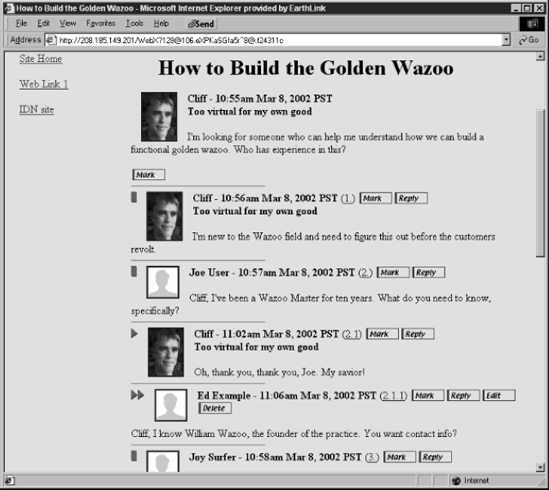
Figure 7.5. The threaded structure of the conversation is portrayed in this view by the symbols to the left of each message.
Screen shot of the authors' message board using WebCrossing ©SociAlchemy
People participate in message boards based not only on their interests in the subjects of conversation and the other participants but because their participation helps them to be more productive in their work. That feeling of productivity can be lost if the use of the message board is too complicated or tedious. As the content of a discussion environment grows, it forces participants to make more choices about their use of time. It's easy to begin with involvement in a few conversations that soon branch off into a few more conversations that include more people, more comments, and yet more conversations until a daily allocation of 1 hour in the message boards grows into a daily obligation of 2 or 3 hours just to keep up. This is where interface options for filtering and prioritizing content become important in retaining the interest of valuable members of the knowledge network.
The personalized view of a message board allows the user to configure the use of the platform to his or her needs. The first thing that the user must contend with after logging on is navigation; which conversations are of interest and how to get to them most directly? The user finds those with titles that look attractive and joins them. For most message board products, to join a conversation is simply to open it, read through it, and maybe post a response in it. For some products, to join a conversation means listing it on your member preferences list as one of the conversations you are engaged in. All of the best message board systems allow members to keep a list of preferred conversations—we'll call them Favorites here—that can be visited conveniently each time the member returns. Web Crossing calls this the subscription function.
Web Crossing users can click the Subscribe button at the bottom of the conversation screen to add that conversation to their Subscription List. Users who are subscribed to five specific conversations can log on, click a Check Messages button, and see a list of new responses that have been added to those conferences since their last visit. They can then proceed directly to those conversations and, when done reading and posting, leave the discussion area without having to search through all of the conversations that are of less or zero interest to them. This is a quick and convenient way for users to participate only in the conversations that fit their immediate interests. It's a way to avoid the common syndrome of online community membership: the sudden disappearance of time. Online conversations among interesting people make interesting reading, but in spending hours following them, they don't always help you get your work done.
Another feature that aids many people in staying involved in message board interaction is the ability to be notified by email when a new message has been posted in a Favorites conversation. Figure 7.6 shows an example of an email notification of a new post in the conversation about Golden Wazoos. When I get a message like this, it first of all reminds me that I am engaged in this conversation. It may give me an incentive for logging on to the message board and responding. But unless I follow that incentive and visit the conversation, the automatic emailer won't send me any more notifications about this particular conversation.
Some platforms send every new post to members who choose to receive them. Others send accumulated digests of posts on a schedule set by the user. Some permit the user to send messages and responses to be posted in the conversations. Email notification of new messages draws participants back into the message board and reminds busy people of their engagement in the ongoing conversations. Email posting allows members who are not able to log on to the message board to continue participating. When more people are participating via email than directly through the message board, the resulting conversations can begin to resemble unwieldy email lists as messages come in out of chronological order.
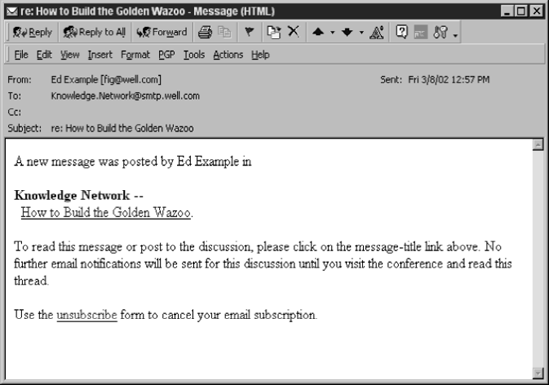
Figure 7.6. This email notification tells me that a message has been added to the discussion I started.
Screen shot of the authors' message board using WebCrossing ©SociAlchemy
If the Net is our workspace, we should know who else is sharing the workspace with us. The notion of presence—that the Net is a populated space rather than just miles of wires and silicon pulsing with electrons—may affect your motivation and the way you interact online. Notification of presence can have a direct effect on your productivity. If you know your partner on a project is on the Net when you are, you can connect and communicate. When people are logged on to a network, the network knows they are all there. When the network informs the users of who else is logged on at the same time, people know who they can contact for live conversation.
We see more applications all the time that provide presence notification. For us, it began with the UNIX operating system which could, through the WELL, provide a list of members currently logged on for anyone who typed the command who. Early in the WELL's history, a friendly programmer made a tool that let logged-on members send real-time messages back and forth. He called it send and later created the add-on huh to repeat back to you the sends you missed the first time.
We saw presence notification next on AOL, when it implemented its first instant messaging tool. The IM had a feature called the Buddy List in which you could put the screen names of other people on AOL you might want to IM with if they were logged on. IMs and an endless supply of open chat rooms were responsible for much of AOL's phenomenal early growth.
It was teenagers who really made instant messaging popular—teenagers working on their homework, with IM windows open, gossiping with friends, and collaborating on their assignments at the same time. That's multitasking productivity, and it's productivity that has brought IM into the workplace.
Since Web-based messaging clients became freely available, enterprising workers have been downloading them from AOL.com or MSN or Yahoo! so that they could stay in more immediate contact with important coworkers. There has been so much demand for them within businesses, and so many of these free clients are now in use behind firewalls, that some serious security concerns were raised. Messages sent through these consumer-level clients could be intercepted. Messages coming in over the firewall could carry viruses. The demand shifted to the need for industrial-level secure messaging systems that would operate within virtual private networks.
Jabber (www.jabber.com) is one of the leaders in developing the new generation of business-ready instant messaging and what it calls presence management systems. Instead of a Buddy List, Jabber provides a Roster. But Jabber is more than a secure IM client. The company claims that Jabber's advantage is "its ability to embed streaming XML data into other applications, devices, and services."[84] Jabber, in the same vein as Zaplet's Appmail, aims to make a popular personal communications interface into a virtual workspace. It's but one of the competitors in this new market niche.
Immediacy and local control are increasingly valuable to the wired worker. Even the delay of sending messages through intermediating servers can be an irritant in the era of the instant message. When Ray Ozzie conceived of Groove, he wanted to give more autonomy not only to the individual worker but also to the collaborative team. He wanted to connect workers and their computers as directly as possible, which meant removing the applications they used from the centralized servers and putting them instead on the actual machines that needed to communicate. Groove connects people like email does and like messaging systems do, but unlike them it does not rely on a server to transfer and relay the messages.
John Udell, an expert consultant in the field of groupware writing at OpenP2P.com, says of Groove: "Presence, in Groove, is exquisitely granular. You know when your message is delivered, when it is received, and in some cases, even when it is read."[85] Given the uncertainty of receptivity in spam-stuffed email inboxes, such surety is worth a lot to many people. And again, there is the need to provide the shared virtual workspace, but with P2P, there is also the flexibility to rearrange the workplace as the nature of the work and working team change. One arrangement is shown in Figure 7.7. A brainstorming application dominates the main window, but surrounding are communications tools including IM, chat, conferencing (message boards), and voice options. Tools can be added when needed by the group. Different configurations can be created on the same Groove installation for working with different groups. In the peer-to-peer network environment, the peers serve as their own network administrators.
The members of a Groove network, like those of any P2P network, are the designers, administrators, and users at the same time. They can build very responsive knowledge-sharing systems to support very communicative relationships. Figure 7.8 shows what might be Figure 7.7 five minutes later, with the MindManager chart displayed and the fellow peers present in a group brain-storming chat. Interactive Groove sessions and communications don't have to go through a central server, but the program provides a high level of security, even when crossing the company firewall. John Udell understands how the rigidity of centrally designed systems can stall creativity. Using a system like Groove, the casual IM exchange with a coworker that leads to a full-blown project can be accommodated quickly by the flexibility and control of the client software. In such situations, Udell writes, "you can capture the exchange in a shared space and bring other tools to bear—a browser, a threaded discussion, a file archive. This effortless transition from casual to more formal interaction is the singular genius of Groove."
©Groove Networks Inc.
Our main focus is online conversation, and almost all of it happens through either the asynchronous platforms of email and message boards or the synchronous platforms of chat and instant messaging. Even in Groove, the descriptions we've provided about the use of tools in this chapter apply. But the prospect of knowledge networks operating through direct connections between individuals and their personal computers or digital devices is different enough from the server-centered communications environment that we are fascinated by the capabilities of this new approach to collaboration.
This may be the future of online knowledge networking, but the current drawback of P2P software like Groove is the need for the individual user to install and learn to implement its capabilities. Today, the priority of IT is to install and support applications that go through the central server. That will have to change if Groove and other helpful P2P clients are to be used to build collaborative networks on a widespread basis within organizations.
©Groove Networks Inc.
An effective online environment is more than the sum of a few complementary tools. It's a combination of design, tools, and features carefully assembled to serve a community or culture. Most organizations are just beginning to recognize this but are hampered in their efforts by the challenges of application integration and their own lack of understanding of how an online community works.
In our study of Hallmark's use of consumer communities, which you'll read more about in Chapter 9, "Conversing with External Shareholders," and Chapter 10, "The Path Ahead," we got to see the work of Communispace (www.communispace.com), a company that combines its software design with community insight to provide appropriate solutions to businesses. Its installation at Hallmark provides a home to groups of consumers who interact with each other and with Hallmark's product design and marketing people in an online community that is more fun than work. And though, as we explain later, the interface is helping the community become a major knowledge resource for Hallmark, we are using Communispace here to illustrate some of the smarter approaches we've seen to matching technology to purpose and culture.
The community environment is a combination of personalization and consideration. It greets the returning member on the home page as shown in Figure 7.9. In the most visible spot on the page, the Idea Exchange—an online community of mothers with young children—lets the member know what has happened in the community since the member's last visit. Other announcements are prefaced with the triple asterisks (***) telling members that they come from Hallmark rather than from fellow community members. Members of the community are able to post their own announcements on the home page. It's their community, after all. Helping staff members from the Resource Center are identified by photographs, and the menus in the left column are clearly identified by function.
Lower on the home page, shown in Figure 7.10, is the presence notification of Who's Online. Community facilitators are also identified by photographs, and members are invited to check out their profiles. Getting familiar is a big part of building the trust necessary to get consumers to open up to each other and to Hallmark. Yet Hallmark takes care not to be overbearing. The members themselves are empowered to post the links to timely message board conversations—in this case, on Easter-related topics.
The purpose of the Idea Exchange is to generate ideas for Hallmark, but as you can see in Figure 7.11, the conversations in its message boards don't look like those of a product design brainstorming team. Members are encouraged to use the community informally, creating relationships and conversing about their daily lives, challenges, and joys. In this community of moms with young children, they talk a lot about their children and home life. In the process, they not only bond with the community and the site, but they also provide insight into the values of a huge part of Hallmark's market. And again, we see in Figure 7.11 that members are invited to start their own discussions. In fact, most of the conversations are initiated by the members, not by Hallmark. What members choose to talk about is also useful knowledge for Hallmark's creative staff.
©Hallmark & Communispace
©Hallmark & Communispace
The message board for the Idea Exchange has been customized by Communispace for Hallmark's needs. In responding, members designate their messages according to the type symbolized by the icons in Figure 7.12. Knowing whether a message is a question, answer, idea, experience, or opinion not only helps Hallmark track the reasons that people post messages, but it also helps the members themselves quickly recognize the nature of each post. Note that agreements and disagreements are also included in the options. Using them, Hallmark can run quick polls using the message board interface where members hang out rather than ask them to use a different tool. Members are also allowed to make anonymous posts, an important option to offer if you want people to speak out on issues even when they'd rather not identify themselves.
©Hallmark & Communispace
The interface also offers members a list of keywords they can associate with their posts. A dropdown menu lists keywords entered by Hallmark and community members. Associating keywords with messages can help in the analysis of the community's interests.
Hallmark and Communispace, which are learning as much from this project as their client, monitor the activity in the community through a measurement they call climate. Whatever members do in the Idea Exchange, the software tallies it. Figure 7.13 shows a 6-week record of participation and contribution by members. Participation counts the number of individual logons by members in a week, and contributions measures the total of messages posted on the boards, surveys taken, and visits to chat rooms. In this case, the higher the ratio of contributions to visits, the better.
This is but one instance of the Communispace software and design consulting put to work. On other sites with other companies, it may look and function very differently. But in this case, they provide us with a valuable teaching tool for applying a good balance of technology and social insight. To achieve the purpose of your knowledge network, you need more than powerful tools. Yes, we keep saying that, but it's worth repeating.
©Hallmark & Communispace
There are many situations and occasions when a permanent and ongoing conversational environment is neither required nor appropriate. Many of these fit under the heading of education and instruction, but increasingly, coworkers who are geographically separate simply need a way to meet, collaborate, and share knowledge. These time-bound meeting opportunities can be conducted either asynchronously over a period of days or synchronously over the span of an hour or two.
Asynchronous conferences use message boards for their conversations, with chat an option for allowing attendees and experts to connect or maybe to hold classes or Q&A sessions in real time. When the event is better served by bringing people together in live interaction, many organizations and groups now use the technical services of companies like Placeware (www.placeware.com), Centra (www.centra.com), and Webex (www.webex.com) to produce their online meetings.
We've participated in and managed asynchronous online conferences and seminars that have lasted for a week to 10 days using message boards and content posted on a Web site. People have paid to participate in some cases and have been invited to participate for free in others. These formats are useful for engaging communities of interest in conversation around a topic, issue, or event. They require meticulous preparation and comprehensive hosting, which includes marketing the event in advance, handling signups, creating original content, recruiting thought leaders and experts, managing the interaction once it begins, and providing transcripts or digital copies of the interaction to attendees after the event.
To provide rich experience, the online conference needs the same amount of attention that one would put into planning a face-to-face conference. Instead of renting rooms, preparing nametags, arranging furniture, and providing audiovisual equipment, the virtual conference planner must provide an online meeting area with access restrictions, a clear Web layout of content and community links, informative online profiles of attendees, and technical facilities for presenting a changing menu of interesting content.
Although the conversational platforms used are the same as those used in permanent conversational communities, they must be managed with the pace of the meeting in mind. Conferencing managers must be agile in recognizing the need to wrap up online conversations that have run their course, and in starting new conversations that serve the fast-changing focus of attendees.
In place of keynote speeches, featured experts provide written essays that lead into open online discussion. Attendees are directed to Web pages that also serve as a focus for conversation. And perhaps most important, the "hallway conversations" that serve as the most productive opportunities for knowledge exchange in nonvirtual conferences must be provided in the virtual conference, too. Forums for informal interaction and searchable directories of attendees and their specialties are a requisite feature of the asynchronous seminar.
In 1997, we coproduced a 14-day conversational community around IBM's staging of the chess match between then-world champion Garry Kasparov and IBM's most powerful thinking machine, Deep Blue. We recruited chess grandmasters, chess teachers, chess historians, and programmers of chess-playing computers to serve as our experts and play-by-play commentators for the six chess matches of the contest. We provided a phalanx of experienced online facilitators to be present around the clock in serving the global audience. Hosting activities were coordinated in a private "backstage" conversation area, with one crew shift updating the next as the event proceeded. IBM provided the content—about technology, chess, and the human brain versus silicon intelligence—on their part of the site.
What was evident from Kasparov versus Deep Blue was that an interesting topic can be made even more interesting by providing a wide range of relevant expertise and by active hosting that keeps the conversations lively and encourages attendees to jump in and participate. Knowledge flows best where it is fed and stimulated in the online environment. The chess match was a win-win event: a great marketing success for IBM that provided the thousands of people who signed up and participated in the online conversations with an educational and exciting experience.
AOL, which first popularized instant messaging, also pioneered the production of large audience online events with their auditorium interface. Inviting celebrities and providing typists to transcribe their responses, AOL allowed thousands of members to attend and submit questions to a moderator who would choose and pass along approved questions to the special guest. The experience of at least having the chance of interacting online with a Michael Jackson or a Billy Graham was compelling enough to the public that AOL realized huge gains in membership and online usage from their presentations. Now the Web has technologies that allow small-to-large groups to meet and exchange questions and answers in much the same way, but with an expanded selection of interactive tools.
Most companies don't have their own internal systems for providing the level of service they can get through specialized companies like Webex. Their need for such services isn't great enough (yet) to make it worthwhile to develop their own in-house system. Thus, they pay companies like Webex to provide the tools and connectivity through which their company can conduct its meetings to serve whatever its immediate needs happen to be. Because of the cost and inconvenience of post-9/11 travel, more companies are making use of these options to conduct business meetings between people in distant offices. Some companies use these real-time events for marketing or to address investors. Some use them to connect professionals around projects, problem solving, or product development. They may be expensive to use, but long-term contracts can be arranged that reduce the cost of a single event to a reasonable level. As the technology matures, costs also should come down.
With all events, planning and orchestration are important. Content must be prepared and submitted to the service provider, and because these events are usually planned with hard schedules, even rehearsal may be necessary when the purpose is addressing a given amount of information to an audience. When these technologies are used for collaboration within teams and knowledge networks, the combination of tools they provide can be quite powerful. In Figure 7.14, Webex is being used by salespeople and product managers to discuss sales strategies. A slide is presented, a chat window is provided, and a list of attendees is displayed. Using the platform's collaborative tools, attendees can draw on the slide.
As organizations use event interfaces like Webex more frequently, they will become more familiar, routine, and affordable. We believe they also will justify their expense. As we described, a group of people connected peer-to-peer using Groove can accomplish much the same thing as groups using a platform like Webex. When such meetings can take place spontaneously, without the need for making arrangements ahead of time and scripting the interaction, the online knowledge network will be much closer to matching our natural human social tendencies and behaviors.
There are many new, powerful but complex technologies available for improved knowledge management, but online knowledge networks rely on the basic technologies that support conversation. These have not changed much in their functional formats for years. You still read what others have posted, and you post your message in a text window. Message boards and chat, though now wrapped in nicer designs and including new features, still work in much the same way as they always have. The same can be said for email, though even that old reliable technology has been expanded to become a carrier of files, data, and even other applications. Our descriptions in this chapter have been about the increased convenience and integration of conversational interfaces and how each interface has its own social characteristics.
Organizations and the knowledge-focused groups that exist within them must make their technology decisions according to the purposes they need to achieve. The aim should be to create an online environment that, through insightful application of technologies and management, motivates the users of the environment to behave in ways that fulfill the organization's purposes.
Though conversational interfaces are key to building the knowledge-sharing relationships, supporting technologies like content management, document coauthoring, and shared whiteboards must be provided to stimulate and support conversation. Software that measures participation and helps participants achieve their individual goals supplies incentives to the organization providing the conversational opportunity and also to the participants who spend their time making use of it. There is no one best solution, even within a single organization. Every organization's needs are unique as are those of every group within every organization. By starting simply and incrementally adding new technologies or changing technologies as the group's online needs become clear, the migration toward a best solution can be smooth and steady.