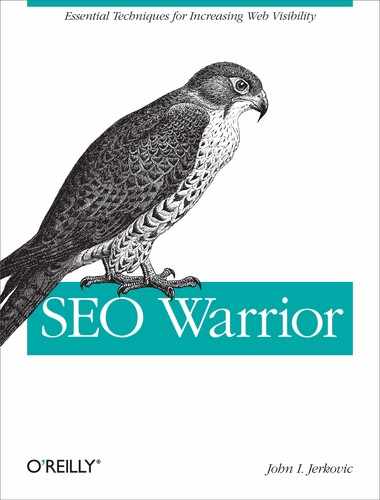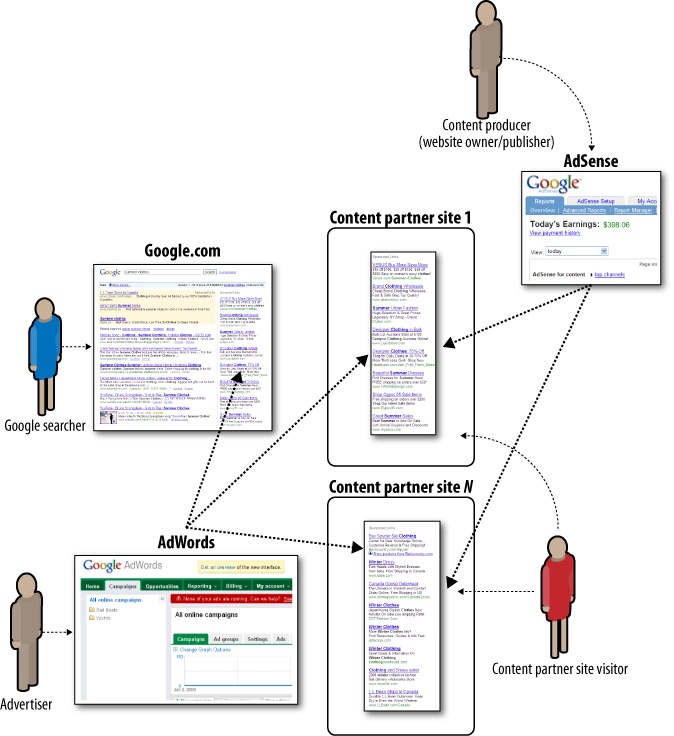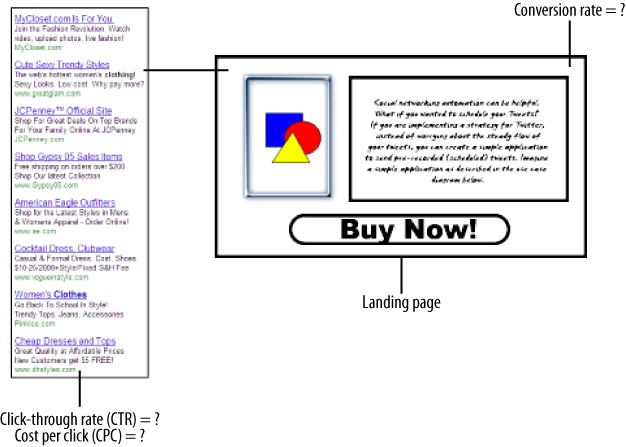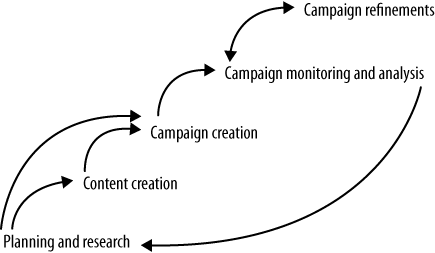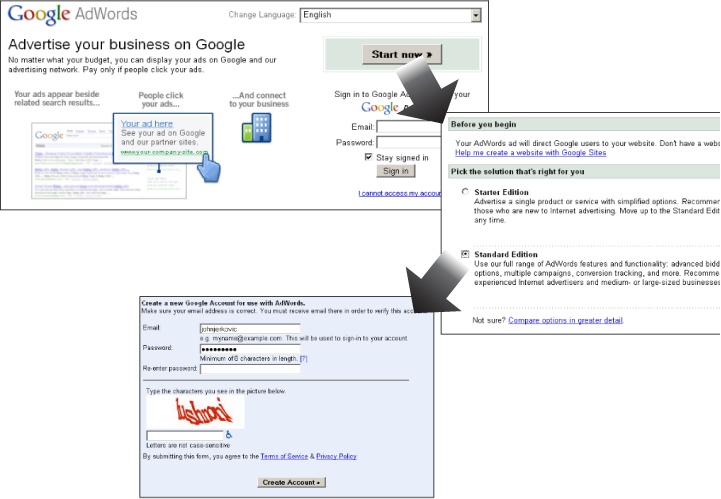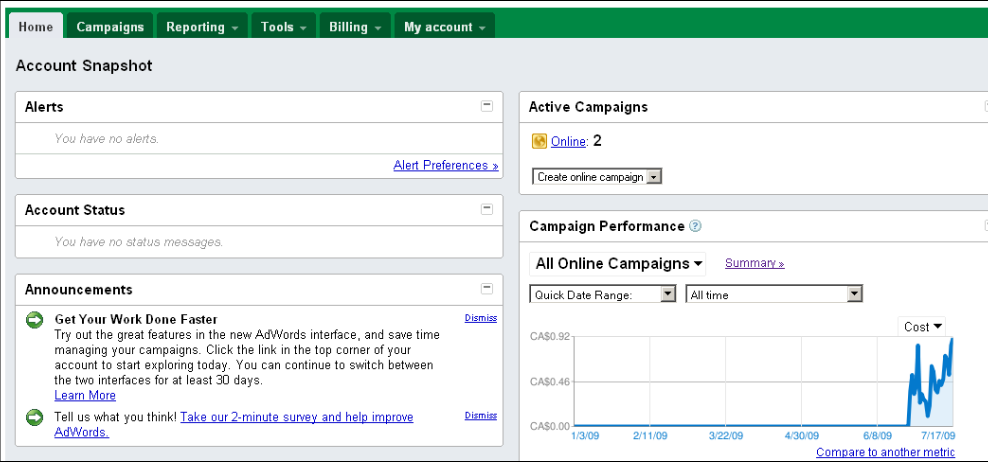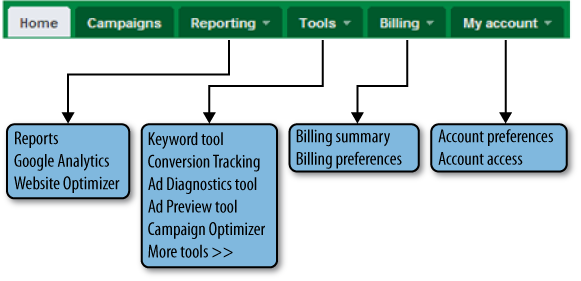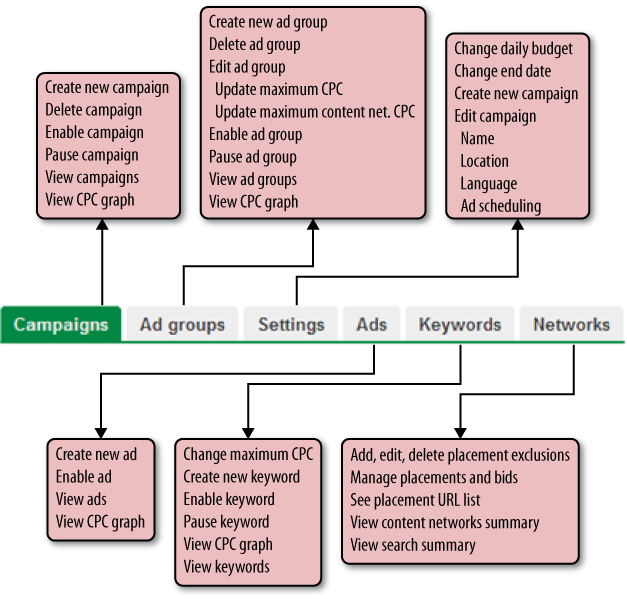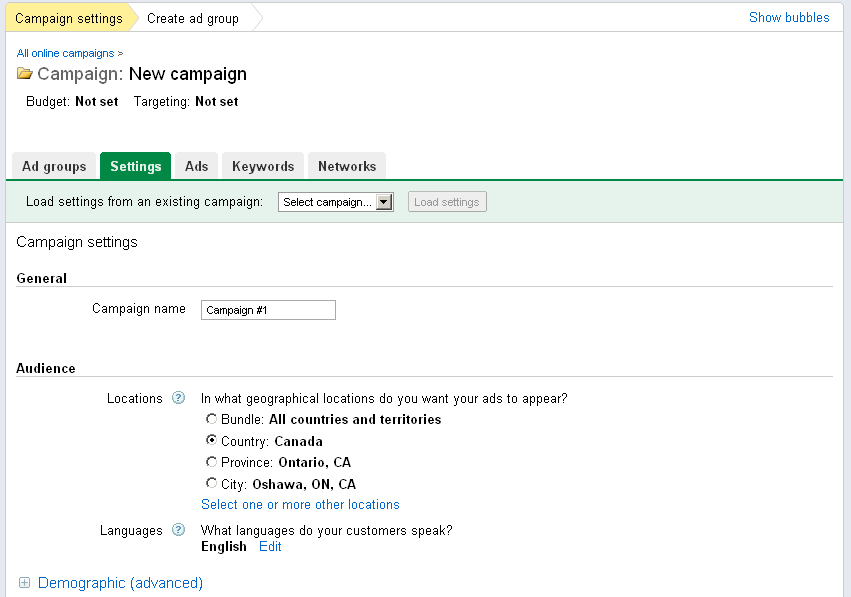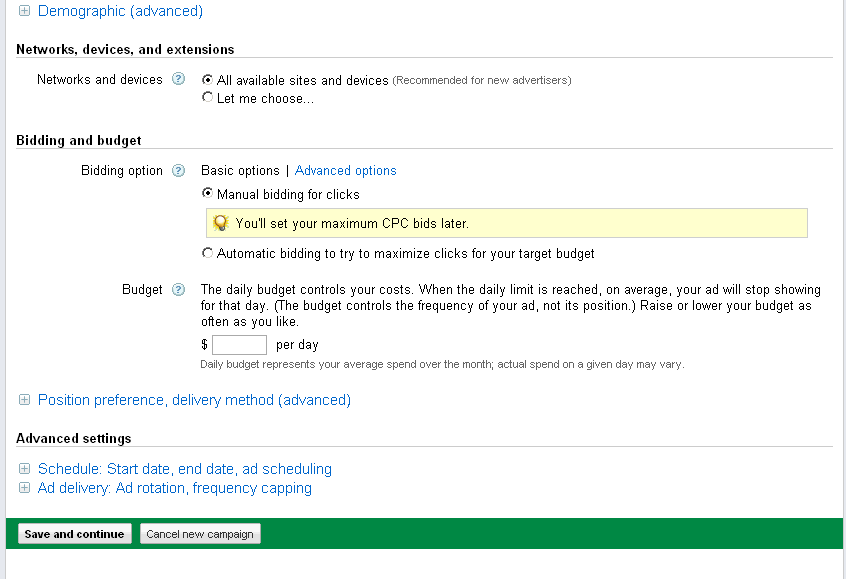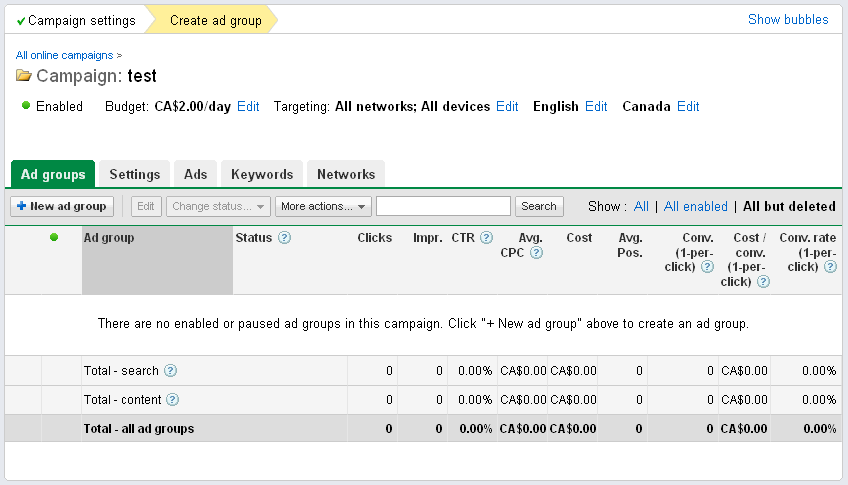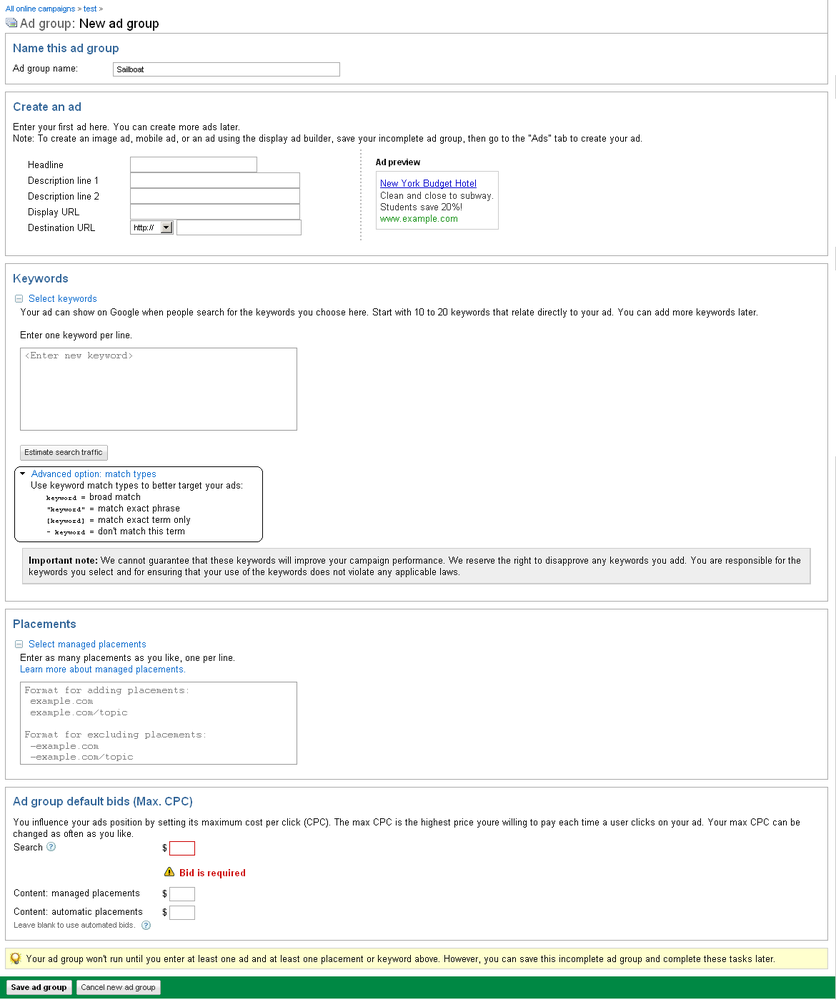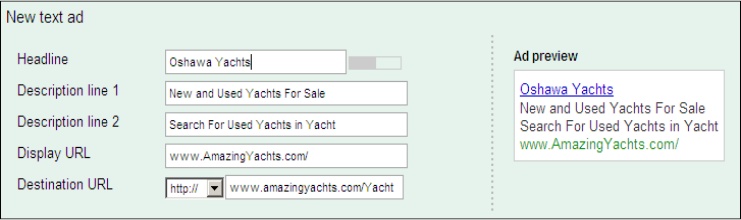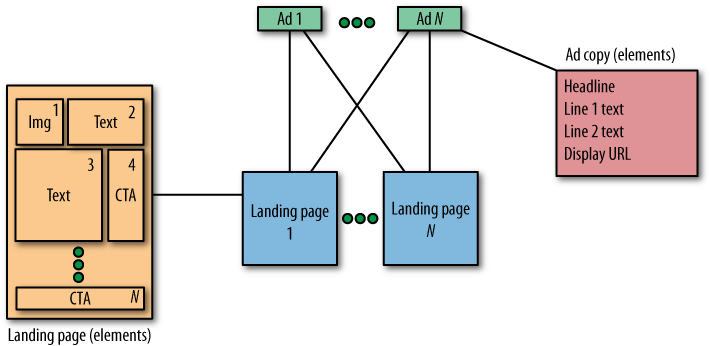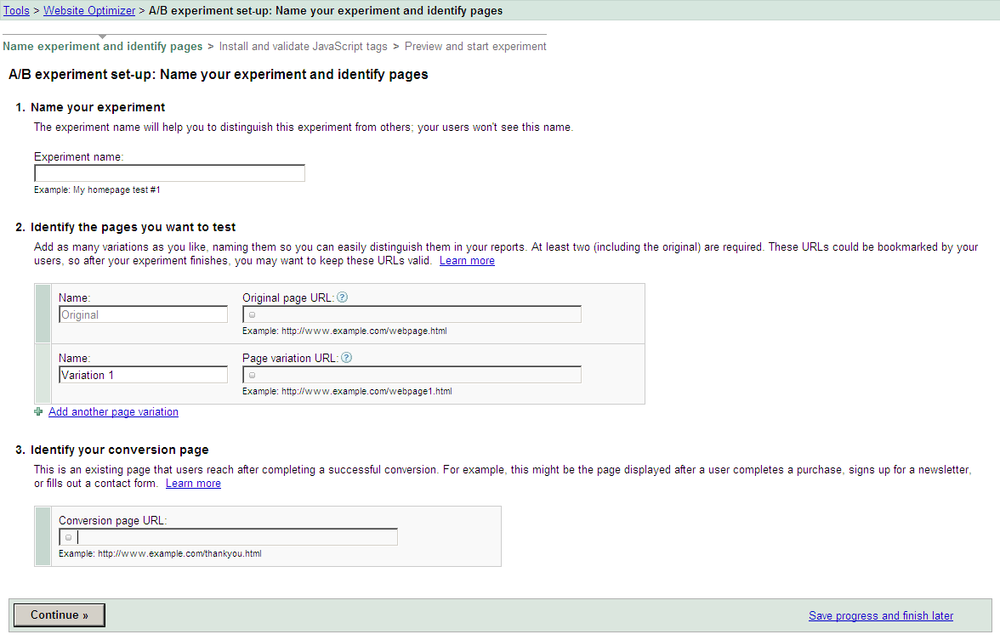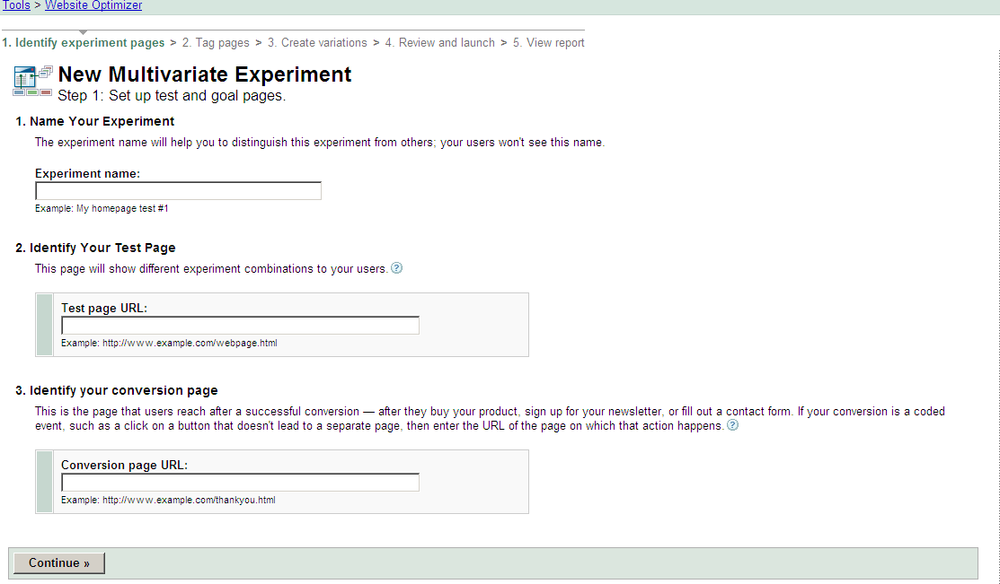Chapter 16. Search Engine Marketing
You can use search engine marketing (SEM) platforms to benchmark your SEO efforts. This chapter is a brief overview of two important Google SEM platforms: Google AdWords and Google AdSense.
Google AdWords is the number one SEM platform on the Internet today, and is the subject of many books. Although we cannot cover every single detail of AdWords in this chapter, we will spend some time on the most important features of the platform.
Google AdSense is the extended arm of AdWords. Whereas you can use AdWords to test, validate, and improve your keyword research, you can use AdSense to earn income from Google by showing contextual ads. You can also use AdSense ads on your target web pages to see whether relevant ads will show up to further validate your targeted keywords.
We’ll start this chapter by covering the major SEM players and the basics of the pay-per-click (PPC) paradigm. We’ll talk about the factors and variables influencing visitor conversion, and the associated conversion rate. We’ll also discuss common PPC terminology.
Before we discuss AdWords in detail, we’ll cover the fundamentals of the SEM process. Our coverage of AdWords includes basic campaigns, ad groups, and ad setup. In between, we’ll cover the important topics of keyword match types, including broad match, phrase match, exact match, and negative match.
We’ll also spend some time discussing AdWords testing, including A/B testing and multivariate testing, which can help you increase your conversion rates and lower your advertising costs.
Next, we’ll cover the basics of AdSense, including installation, ad types, and more. We’ll end the chapter by examining ways to use SEM for SEO purposes.
The World of SEM
By SEM I am primarily referring to underlying PPC platforms. The introduction of the first PPC platform in 1996 is credited to Bill Gross, the founder of Idealab and Goto.com. SEM is really the main tool that keeps search engine companies in business. Holding the biggest search market share, Google has made a fortune with its AdWords platform. Although the lion’s share of the advertising dollar is spent on Google, four additional players—Yahoo!, Microsoft, Yandex, and Baidu—also have a stake in the PPC realm, across the globe and in specific ethnic regions. According to Wikipedia:
Pay per click (PPC) is an Internet advertising model used on search engines, advertising networks, and content sites, such as blogs, in which advertisers pay their host only when their ad is clicked. With search engines, advertisers typically bid on keyword phrases relevant to their target market. Content sites commonly charge a fixed price per click rather than use a bidding system. Websites that utilize PPC ads will display an advertisement when a keyword query matches an advertiser’s keyword list, or when a content site displays relevant content. Such advertisements are called sponsored links or sponsored ads, and appear adjacent to or above organic results on search engine results pages, or anywhere a web developer chooses on a content site.
PPC Platforms
Google AdWords is not the only player in the world; many other viable PPC platforms exist. Table 16-1 lists some of the major players in the PPC domain. Note that not all PPC platforms are built around underlying search engines.
Platform | Details |
Google AdWords | Offers the widest reach and the largest number of impressions of all the platforms (boasts 80% of the entire global search audience). Extends its reach with the Google AdSense platform. |
Yahoo! Search Marketing | Offers similar (albeit fewer) features as Google AdWords. Boasts 53 million daily unique searches and 2.8 billion monthly searches. Supports its own content network. |
Microsoft adCenter | Offers similar features as Yahoo! Search Marketing and Google AdWords. Ads appear on their own content network, including MSN, MSNBC, the Wall Street Journal, and Fox Sports. |
Ask.com Sponsored Listings | Provides a large ad distribution network reaching more than 73 million unique users. Has a partnership to show AdWords ads on Ask.com in addition to its own PPC network. |
Miva | Offers two PPC networks: core and precision. Targets verticals across myriad content sites. |
7Search | |
Kanoodle | Provides many tools, including those for ad scheduling and contextual ads. |
PPC platform selection
Click fraud refers to unethical (usually) competitor ad clicks designed to increase competitors’ marketing costs. All of the big players are paying special attention to click fraud and taking action against offenders. To avoid click fraud, stick with reputable SEM platforms. If you are just starting with PPC, you may want to concentrate on only one major platform. Figure 16-1 depicts the AdWords platform.
Most click fraud is now automatic—using bot networks that spoof IP addresses—and is unlikely to be competitor-driven. Most click fraud occurs in the content network by AdSense publishers looking to unethically drive up their AdSense revenues.
As shown in Figure 16-1, advertisers create ads in AdWords that Google uses on its search result pages as well as on its content and search partner sites. Website owners use AdSense to generate Google income by showing Google ads. Web searchers and the partner site visitors click on Google AdWords ads, generating a revenue stream for Google and its associated partner sites.
Having the biggest reach has its advantages. If you have to decide among the biggest players, stick with Google AdWords. In a nutshell, AdWords provides by far the most comprehensive set of tools and features when compared to any of its competitors.
PPC Fundamentals
In this section, we will look at the PPC paradigm in a general sense, which should be applicable to any platform. We’ll focus on the kinds of variables you will face in your PPC campaigns.
Know your variables
Let’s start by looking at an example. Say you have a website selling one product. Let’s assume the following information is true about the product:
Product A ====================== Total Cost with S&H: $20 Online Sale Price: $50 Total Margin: $30 Acceptable Margin: $15
Your problem is that you have little or no traffic coming to your site, so you are now entertaining the possibility of using a PPC platform to help you with the lack of visitors coming to your site by way of organic search results.
Before spending your advertising money, you will do better by doing some basic math and research. Given the information in relation to Product A, it should be clear that to keep a part of your profit you will need to have a sufficient conversion rate so that the net margin is greater than zero (once you subtract the costs of your PPC campaign).
Beating the breakeven point is really not the objective here. You need to consider other associated costs, such as your time. Therefore, you will need to conduct a more detailed cost analysis before coming up with your acceptable margin. For the sake of this example, let’s assume your acceptable margin is $15.
In our example, many other (unknown) variables are also at play, as shown in Figure 16-2.
Since you are not getting any organic traffic, you may not know much about your eventual landing page conversion rate. Conversion rates vary per keyword, which makes your situation even more interesting (and complicated).
Let’s assume you have done all of your research. You estimate that your cost-per-click (CPC) will be $1 (for the sake of simplicity). This means you will need at least 1 visitor out of 30 to buy your product so that you can break even. This also means that to keep your acceptable margin in your pocket, you will need exactly 1 sale for every 15 visitors (or ad clicks).
Another unknown variable is your click-through rate (CTR). You do not know how many people will be clicking on your ad and at what frequency. Although PPC platforms will estimate your traffic, there is no guarantee that these numbers will come true. Your CTR depends on many factors, including the current keyword demand, your ad copy, and your relative ad position.
Let’s look at another example. Suppose you are selling another product with the following details:
Product B ====================== Total Cost with S&H: $10 Online Sale Price: $20 Total Margin: $10 Acceptable Margin: $5 CPC: $0.50 CTR: 0.5% Landing Page Conversion Rate: ?
What is your required landing page conversion rate to break even? Here is how we could calculate the breakeven point:
Number of Clicks = Margin/CPC
= $10/0.50
= 20 clicks (absorbs entire margin)In this case, the required landing page conversion rate is 1/20, or 5%. When you add multiple keywords to the mix, most (if not all) of the variables will change. The goal of all campaigns is to make a net profit.
Another, more important question is what is your required landing page conversion rate to reach your acceptable profit margin? Here is how we can calculate this information:
Number of Clicks = Margin/CPC
= $5/0.50
= 10 clicks (absorbs allowable margin)In this case, the required landing page conversion rate is 1/10, or 10%.
The SEM Process
The SEM process comprises several phases: planning and research, content creation, campaign creation, campaign monitoring and analysis, and campaign refinements.
The SEM process looks similar to the SEO process. Figure 16-3 illustrates the various phase relationships. The process is highly iterative and contains two logical loops, as indicated by the double arrows.
As you can see in Figure 16-3, a minor loop occurs between the campaign monitoring and analysis phase and the campaign refinements phase. A major loop occurs between the campaign monitoring and analysis phase and the planning and research phase. Let’s go over the details of each phase.
The planning and research phase
The planning and research phase of the SEM process is similar to the first two phases of the SEO process. In this phase, you are learning about the products and services you are about to advertise, or you are performing additional research and analysis based on your existing campaigns.
The input to this phase includes allocated advertising budgets, product and service information, existing campaign information, and any other information necessary to formulate a new SEM campaign. A large part of this phase is concentrated on keyword research and planning for content creation. In other words, you are brainstorming your keywords and content ideas, and creating your PPC landing pages and ad copy.
Chapter 11 covered many different ways to find keywords. In our coverage of Google AdWords, we’ll discuss additional keyword topics in a PPC context. The output of this phase can include a keyword list(s) and content requirements.
The content creation phase
The input to the content creation phase includes defined content requirements from the preceding phase as well as any defined (targeted) keywords. Before your PPC campaign can begin, you must have appropriate (actionable) content. Unless you are using PPC for your brand or company awareness, you will almost always point your PPC links to some sort of landing page, and almost never to your home page, as it is too generic.
For example, retail sites selling lots of products may redirect visitors to a specific product page. Sometimes this page may already exist in a satisfactory form. In other cases, the advertiser will create a special landing page if the product page is not converting.
Big established retailers do not need to create fancy landing pages, as visitors usually know who they are and know what to expect, which speaks to the power of brand trust. All landing pages have one thing in common: their main objective is to capture visitors’ attention to such an extent that they complete the presented call to action. A call to action can be anything, including completing a survey, purchasing a product or service, or registering on the site.
The output of this phase includes any content required to support the PPC campaign. This can include ad copy, landing pages, and URL information. At the completion of this phase, you should be ready to start your PPC campaign.
The campaign creation phase
The campaign creation phase uses the output of the previous two phases as its campaign input. In this phase, you do two things. You upload the files necessary to support your landing pages to your web server. Soon after, you create your campaigns, ad groups, and ads while utilizing your planned keywords, budgets, and so forth.
The campaign monitoring and analysis phase
In this phase, you monitor your campaign while analyzing the need for any corrective action. You should also be looking for ways to improve your existing campaign. Your competition is not standing still.
The output of this phase could be an assessment/audit from which you can take further action. This action could be making small refinements or improvements, or something as drastic as pausing your campaign and starting all over again.
Google AdWords
By far the biggest Google profit maker, AdWords is responsible for Google’s meteoric rise. This section provides an overview of the AdWords platform. Although each PPC platform has its own partner sites network, none of them come close to the market penetration of Google AdWords. You can check out Google’s partner sites network at http://www.google.com/adwords/contentnetwork/index.html.
AdWords Setup
Setting up AdWords is fast and easy. If you already have a Google account, the process is even easier. Let’s assume you do not have a Google account.
Creating a Google account
To create a Google account for AdWords, browse to http://adwords.google.com. Figure 16-4 shows screenshots of the main steps.
Your screens may not look the same as those shown in Figure 16-4, but the registration process should be straightforward. In one of the initial registration screens, you are presented with a choice between using the Starter Edition or the Standard Edition. Choose the Starter Edition if you are completely new to PPC. Otherwise, choose the Standard Edition.
After you fill out the registration form, you will be instructed to log in to your account to provide your billing information. With AdWords, you can choose to pay either after you get clicks or in advance of future clicks. You can pay either by credit card or a bank transfer. As of this writing, Google charges a one-time activation fee of $10 on the creation of a new account.
By default, the first thing you see when you log in to AdWords is the Account Snapshot home page. You are presented with your account summary information as well as the menu shown in Figure 16-5. Note the menu options. If you hover your mouse pointer over each menu item, additional menu options will appear.
Navigating through AdWords
Navigating through AdWords takes some time to get used to. Figure 16-6 shows all of the current options on the main menu.
Clicking on the Home button brings you back to the Account Snapshot page, which provides a Dashboard-type view of your account. You will find various sections, including alerts, account status, announcements, keyword performance, active campaigns, campaign performance, help, and tips.
Clicking on the Campaign button brings you to the Campaign Summary page. On this page you can set up and modify your campaigns, campaign ad groups, and ads for each of your ad groups. This section of AdWords uses the menu structure shown in Figure 16-7.
The Reporting menu item allows you to create and run custom performance reports, use Google Analytics, and use the Website Optimizer tool to increase your conversions. The Tools menu item allows you to go to specific AdWords tools, including the Keyword tool, the Conversion Tracking tool, the Ad Diagnostics tool, the Campaign Optimizer, and more.
The last two main menu buttons are labeled Billing and My Account. In the Billing section, you can see your click and cost summary. You can also change your billing information. In the My Account section, you can change many account settings in addition to letting others manage campaigns associated with your account.
You can use three access levels or user roles: administrative, standard, and reports.
Campaign Setup
Assuming you have successfully registered and updated your billing information, you are ready to go. Once you create your ads, they will be displayed in a matter of minutes on the Google search engine. Ads may not show up on Google content and search partner sites unless they are reviewed. Google content partner sites are sites participating in the AdSense program.
Although ads may appear almost immediately, they will not receive full exposure for all potential search matches until they have passed editorial review. In addition, new accounts may experience delayed ad delivery while quality and relevance are established.
Creating a campaign
Creating your campaigns is a straightforward process. From the AdWords home page, select Campaigns→New campaign, which should bring up a page with a rather large form that you need to fill out.
In Figure 16-8, you can see several sections of this form. On the Settings page, in the General section under the “Campaign settings” heading, type your campaign name in the “Campaign name” text box.
Move down the form to the Audience section. For Locations, choose the geographical location in which you want your ads to appear. Do not select the “Bundle: All countries and territories” radio button unless you really do want to target the entire world. Most people will select their own country or countries whose inhabitants speak the same language they do. In the example shown in Figure 16-8, AdWords preselected the Country option, which in my case is Canada. If you click on the “Select one or more other locations” link, AdWords opens another window, giving you all your possible options while showing your selection on a dynamically generated map.
Moving to the bottom of the portion of the form shown in Figure 16-8, you can see the Languages section. AdWords automatically selects your default language (in my case, English). You can change that by clicking on the Edit link. At the time of this writing, AdWords allows users to select the languages shown in Table 16-2.
Languages | ||||
Arabic Bulgarian Catalan Chinese (simplified) Chinese (traditional) Croatian Czech Danish | Dutch English Estonian Filipino Finnish French German Greek Hebrew | Hindi Hungarian Icelandic Indonesian Italian Japanese Korean Latvian Lithuanian | Norwegian Polish Portuguese Romanian Russian Serbian Slovak Slovenian | Spanish Swedish Thai Turkish Ukrainian Urdu Vietnamese |
Figure 16-9 shows the remainder of the form you need to fill out to start a new campaign. If you expand the “Demographic (advanced)” section, you can set bidding preferences for specific demographics on eligible content network sites. As of this writing, Google allows you to choose demographic options based on gender and age. For age demographics, you can choose among several age groups, including 0–17, 18–24, 25–34, 35–44, 45–54, 55–64, and 65+.
Moving down the form, we reach the “Networks, devices and extensions” section. The default option is “All available sites and devices.” You can customize this by clicking on the “Let me choose” radio button. If you choose to customize, you are presented with several options divided into three sections: Search, Content, and Devices.
The Search option allows you to include or exclude Google Search as well as sites using Google Search. In most cases, you want to keep this option on. The Content option allows you to include or exclude the Google Content Network. It is unwise to have the Content and Search options “on” in the same campaign, as preferred ad group structure, ad copy, and budgeting will likely need to be different for the Google Content Network and the Search network. If you are just starting and you are in an English-speaking country, you may want to exclude these options. Finally, the Devices option allows you to include or exclude different Internet devices, such as PCs, notebooks, iPhones, and so forth.
The next section of the form is labeled “Bidding and budget.” For “Bidding option” you can choose either “Basic options” or “Advanced options.” If you choose “Basic options” (the default), you can choose to perform manual bidding whereby you set up your maximum CPC, or automatic bidding to let AdWords choose an optimal price for you. Most people choose manual bidding, which is also the default. In the Budget section, you are asked to enter your daily budget. If you are not sure what that is, start with the lowest possible amount.
If you choose “Advanced options” for your “Bidding option,” you are presented with additional options, including “Focus on conversions” (based on the cost per action, or CPA, model) and “Focus on impressions” (based on the cost per 1,000 views, or CPM, model).
The “Focus on impressions” option is good if you are targeting ad visibility. Ad costs are calculated based on 1,000-impression bundles. The “Focus on conversions” option allows you to set maximum costs you are willing to pay for each conversion. To quote Google:
Using historical information about your campaign, the AdWords system then automatically finds the optimal cost-per-click (CPC) bid for your ad each time it’s eligible to appear. You still pay per click, but you no longer need to adjust your bids manually to reach your CPA goals.
Any conversion-focused automation in AdWords requires use of AdWords conversion tracking. It is imperative that the accuracy of the tracking be confirmed prior to using any CPA-based automation.
More advanced campaign options are also available. These include ad scheduling, ad delivery, ad rotation, and frequency capping. If you are just starting out, you may wish to ignore these advanced settings.
Once you’re done with all of your form entries, click on the “Save and continue” button. If you have any form errors, AdWords will not let you continue and will ask you to make corrections.
Creating an ad group
After creating your campaign, you are ready to create your ad groups. Each campaign can have multiple ad groups, and each ad group can contain multiple ads. Figure 16-10 shows the “Ad groups” screen. You may wish to create ad groups based on different keywords.
To create an ad group, simply click on the “New ad group” button. You should see a form similar to the one shown in Figure 16-11. This form presents many options. Figure 16-11 shows only the top part of the form.
You do not need to complete this form at this point if you are not ready. You can simply enter the name of your ad group, add a small bid amount at the bottom of the form, and save the form, effectively setting this ad group in “pending” mode.
If you decide to fill out the form, start by entering the ad group name. Moving down the form, you can enter your first ad followed by your targeted keywords. You are also presented with an option to obtain a detailed traffic estimate report.
The last two sections of the form are labeled Placements and “Ad group default bids (Max, CPC).” The Placements section allows more granular control of ad placement at Google Content Network sites. The “Ad group default bids (Max, CPC)” section allows you to specify your default CPC as well as managed and automatic Google Content Network placement bids.
Before we start creating AdWords ads, let’s talk about how you specify keywords within AdWords.
Keyword Match Types
AdWords uses four basic match types: broad match, phrase match, exact match, and negative match. The following subsections go into more detail on each.
Broad match
Broad match keywords get more traffic than the other types, as they try to catch similar (semantically related) word variations. According to Google:
With broad match, the Google AdWords system automatically runs your ads on relevant variations of your keywords, even if these terms aren’t in your keyword lists. Keyword variations can include synonyms, singular/plural forms, relevant variants of your keywords, and phrases containing your keywords.
Using the broad matching method allows you to discover additional converting keywords that you may have missed in your keyword research. Table 16-3 illustrates the concept of broad matching.
Google’s expanded matching for broad match means terms not explicitly in the keyword list may be matched based on Google’s history of user behavior. For example, it is possible that an ad for prom dresses may match a query for evening gowns if Google determines that the terms prom dresses and evening gowns are interchangeable from a user’s point of view. This is a relatively recent addition to Google matching and makes a negative keyword strategy incredibly important if broad matching is being used.
Keyword | Ads will show for the following keywords |
basketball hoops | basketball hoops portable basketball hoops kids basketball hoops lifetime basketball hoops huffy basketball hoops basketball hoops reviews indoor basketball hoops basketball rims sports authority |
prom dress | prom dress prom night accessories short prom dress prom dress 2009 jovani prom dress plus size prom dress homecoming dress prom hair formal dress buy a dress for prom |
You can use the Conversion Optimizer feature of AdWords to highlight your broad match keywords with the highest conversions. Using broad match keywords is a good idea when you do not have too many keywords to start with.
Phrase match
Quoted keywords represent an exact phrase match. In other words, the order of words found in quotation marks must be honored. A phrase match is more conservative than a broad match, as you are specifically looking for a particular keyword phrase in a specific word order.
With a phrase match, you are telling AdWords to show your ads for any keyword queries containing the phrase plus any other terms before or after the phrase. Table 16-4 illustrates the concept of phrase match conditions.
Keyword | Ads may show up for related searches such as |
“basketball hoops” | basketball hoops online shop basketball hoops portable basketball hoops outdoor basketball hoops basketball hoops for kids |
“prom dress” | buy a prom dress prom dress store prom dress designer prom dress |
Exact match
To specify an exact match condition, you surround your keywords with square brackets. This is the strictest and most conservative of the matching option. Table 16-5 illustrates the concept of exact keyword matching.
Keyword | Ads may show up (only) for the following searches |
[basketball hoops] | basketball hoops |
[prom dress] | prom dress |
Using the exact match method allows you to conduct highly targeted (narrow) keyword matching. The search volume will be lower, but it tends to generate highly qualified converting traffic.
Negative match
The negative keyword match operator, -, helps you prevent showing your ads for
irrelevant searches. Let’s suppose you are selling apples at your
online grocery delivery shop. If you type in the word
apple in Google, most of the results that come
up are related to Apple Inc. In this case, you need to weed out all
the searches that are related to the computer maker. Table 16-6 illustrates this example in
more detail.
You should spend some time finding relative negative matches. The more precise you are, the more you save by eliminating your money-wasting clicks. You can find negative keywords in many ways. Let’s examine two of the most basic methods.
The first method involves using a search engine. Go to Google and search for your targeted keyword. Note any irrelevant results and their associated terms (words). Use those as your negative keywords.
The second method involves doing some in-house inspections. You can look at your current web server stats and see which keywords are completely irrelevant to your website. Add those to your negative keyword list.
Targeted keywords | Negative keywords | Searches with ads showing up | Searches with ads not showing up |
buy apples buy apple | -used -iphone -mac -computer | buy apples buy fresh apples apples producer McIntosh apples fresh apples | used apples buy iPod buy mac apple computer |
You can classify the examples in Table 16-6 as negative broad matches. You can also use the negative match operator with the phrase and exact match operators. For example, let’s say you want to post ads for people searching for a paid PHP script, but not a CGI script. You could use the following negative keywords (phrase matches):
-"cgi script" -"cgi program"
Similarly, you could use the negative exact matches as follows:
-[cgi script] -[cgi program]
You can be very creative when picking your negative keywords. Negative keywords save you money, so use them liberally.
Ad Setup
You have four options when creating ads in AdWords: standard text ad, image ad, display ad builder, and mobile ad. A regular text ad is created in a form, as shown in Figure 16-12.
Anatomy of a text ad
In Figure 16-12, you can see that there are five fields that every ad must have: a headline, two description lines, a display URL, and a destination URL. Also note that the fifth field (the destination URL) is invisible when shown on the search results page. Table 16-7 lists the basic text ad field limits for Latin and double-byte characters (for China, Japan, and Korea).
Text ad | Headline | Description line 1 | Description line 2 | Display URL | Destination URL |
Latin characters | 25 | 35 | 35 | 35 | Valid URL |
Double-byte characters | 12 | 17 | 17 | 35 | Valid URL |
Google states that the maximum allowable number of characters may be smaller in some cases when using certain Latin wide characters.
Ad copy
Writing Google ads requires creativity. For starters, you may want to use your company name and company brand as parts of your ad. Numbers, initial caps, exclamation points, and question marks are all part of the ad copy mix.
Google has very strict editorial guidelines. For example, using all caps is prohibited. Also, you can use exclamation points only in description lines (not in titles), and you must back up any superlatives with web content supporting your claim.
Use actionable words and let your ad be perceived as the answer to the searcher’s question. Probably the easiest way to get ad copy ideas is to look at your competitors’ ads. AdWords has some built-in ideas as well. Let’s look at the concept of dynamic keyword insertion and keyword capitalization.
Dynamic keyword insertion and keyword capitalization
The idea behind dynamic keyword insertion is in the creation of dynamic ad copy based on searchers’ keywords. It is based on the following piece of code:
{keyword:default text}You can place this code into the actual ad fields. If the keyword is too long to be inserted in the ad, Google will automatically use the default text. Let’s look at some examples. Suppose you are an online retailer of handbags and you carry many brands, including Radley, Linea, and Kenneth Cole Reaction. Table 16-8 illustrates the resulting ads for the following ad setup:
Headline.: {Keyword:Handbags} for Sale
Line 1...: Only 10 Units Left in Our Stock
Line 2...: Find Deals on New and Used {Keyword:Handbags}
Disp. URL: www.tophandbags.ca
Dest. URL: http://www.tophb.ca/c.do?kw={keyword:nil}Search keywords | Resulting ads |
Radley | Headline: Radley for Sale Line 1: Only 10 Units Left in Our Stock Line 2: Find Deals on New and Used Radley Disp. URL: http://www.tophandbags.ca Dest. URL: http://www.tophb.ca/c.do?kw=radley |
linea | Headline: Linea for Sale Line 1: Only 10 Units Left in Our Stock Line 2: Find Deals on New and Used Linea Disp. URL: http://www.tophandbags.ca Dest. URL: http://www.tophb.ca/c.do?kw=linea |
kenneth cole reaction | Headline: Handbags for Sale Line 1: Only 10 Units Left in Our Stock Line 2: Find Deals on New and Used Handbags Disp. URL: http://www.tophb.ca Dest. URL: http://www.tophbg.ca/c.do?kw=kenneth%20cole%20reaction |
Note that capitalization of every letter of the word
keyword carries different implications
or effects. For example, using Keyword
instead of keyword tells Google to
capitalize the first term of the search keyword (for more
information, see Google’s dynamic keyword insertion guide at
http://adwords.google.com/support/bin/answer.py?hl=en&answer=74996).
You must carefully review any dynamic keyword insertion ad groups
to avoid grammatically incorrect or nonsensical ads.
AdWords Testing
AdWords provides a comprehensive set of tools to help you increase your conversions and ROI. In this section, we’ll talk about conversions or goals and what you can do to help improve them.
Conversion and conversion rate
Website conversion can be defined as a set of predetermined actions or clicks performed by each web visitor. The set of actions could be as simple as signing up for your newsletter. Every conversion can be thought of as having a predetermined starting point and an equivalent predetermined ending point.
In web marketing, conversion means a user coming to a particular landing page, viewing and executing the provided call to action (CTA), and arriving at the final converting page. In that sense, the conversion rate is the number of conversions divided by the total number of page views for that particular landing page. You can also define this type of conversion as the number of people who reach the end point page divided by the total number of people who view the particular starting point landing page. Multiply the resulting number by 100 to get the percentage rate.
Marketing folks typically use conversion data when showing campaign sales data. In this case, the starting point could be a product landing or selling page. The call to action would be the “Add to cart” button. Finally, the conversion is realized upon showing the purchase confirmation (or thank-you) page.
Improving conversions and ROI
A lousy campaign equals lousy sales. As they say, perception is everything! Even if you are selling mediocre products, people will buy them if you create the right perception. With the advent of PPC platforms, marketers have the benefit of real-time testing and fine-tuning their online campaigns. Sometimes all it takes is changing one variable for the campaign to be profitable. The world of online marketing is not easy. There is much competition. It also does not help that there are so many variables to consider.
Consider AdWords text ads. You have about 130 characters to make an impression. This sounds easy, but it is not. When you add landing pages to the mix, things get even more complicated. Figure 16-13 shows the kinds of permutations and variations that exist.
Starting from the top, you can have from 1 to N number of ads. Each ad has several ad copy elements, as shown in the top right of the figure. Each ad will show 1 to N landing pages. Each landing page could have a number of elements that all play a role in the ultimate conversion rate.
Improving conversion rates is not a one-time deal. To stay competitive, always look for ways to improve on your existing conversion numbers. To do that, you will need to continuously experiment. Starting with AdWords ads, you should try to create different ad variations using all four of the visible fields.
The next thing you can do is try to test entirely different landing pages optimized for the same ads. You want to see whether you can get a better landing page. You can also try to change specific page elements such as images, page copy, and the call to action.
Doing all of this takes time. When making these changes, it is important to have an established baseline. Having a baseline can help you gauge your progress. AdWords provides a tool called Website Optimizer that you can use to perform A/B testing as well as multivariate testing.
A/B testing
The A/B testing method is the simpler of the two forms of testing, as it tests the conversion performance of one or more entirely different landing pages. Google advises A/B testing for sites receiving fewer than 1,000 page views per week.
A/B testing in AdWords is straightforward. Pick your baseline landing page (it could be one of your current landing pages). Create a few alternative pages that effectively perform the same function. Add references to these pages in Website Optimizer. Finally, add references to your conversion page (the end point page) and you are set.
Google suggests a 100-conversions-per-page variation before making any judgments as to the success or failure of your new landing page. Figure 16-14 shows how the entry form looks in Website Optimizer.
After filling out the form, you will be prompted to install the required HTML/JavaScript code. You must install the code in all the URLs for Google to track your conversions.
After you add the code, Google will try to validate that everything is in place. Once your code has been validated, you are ready to test. After starting your testing, come back in a few hours to see how each variation is performing.
Multivariate testing
Figure 16-15 shows the multivariate testing entry form. There is only one test page to work with. In multivariate testing, you are testing the effects of changing the different sections of a particular page. Google advises multivariate testing for sites receiving more than 1,000 page views per week.
A better metric is to use 10 actions per day. The rate of data acquisition on actions, not views, determines the speed of the test. And even at this point, you would only want to do a 2×2 test and not something more complicated, as the length of the test could double (or worse) for every additional variable being tested.
After completing the form, you will need to update your test page and the conversion page with the specific HTML/JavaScript code provided by Google. Validate your code, and you are ready to test.
Because of the higher volume of traffic, multivariate testing allows for more precise analysis, which can lead to identification of elements producing higher conversions. Come back to AdWords in a few hours to start observing the performance of your testing variations.
AdWords Tips
The following subsections provide several tips you can use when managing your AdWords campaigns.
Observe and track your competition
Observe the competition. Write a script to track ads of your targeted keyword list. Record competitor ads for several weeks. Note changes in ads. Analyze ads that changed. If the ads are not changing, this could mean they are working.
Experiment
Don’t stop with weeding out the nonworking keywords. Experiment with new keywords. Learn of any new competitors. Learn what their keywords are. Don’t be afraid to gradually lower your bid prices to see the effects on your CTR.
Refine your ad copy
A poor CTR usually means bad ad copy, bad keyword targeting, and bad timing. You can easily create several versions of your ads for your campaign. Use that to your advantage. Learn which ads are converting and which are not. Learn which words are being used in the ads that work and in the ads that do not. In general, the higher your CTR, the lower your average cost-per-click will be.
Try other platforms
If you have stiff competition on AdWords, you may want to examine other PPC platforms. Yes, search volumes may be lower, but less competition and more keywords of interest could compensate for the lack of volume.
If you score a successful campaign with ads producing clicks and, ultimately, profits, you may want to consider replicating the campaign across the other platforms—especially Yahoo! and Microsoft. Replicating your winning formula is smart marketing.
Bidding
Spend your money wisely. You can tell how many competitors are bidding for your keyword simply by clicking on the More Sponsored Links link in Google. You can also use the tools we discussed in Chapter 13 to determine who is bidding for which keywords.
If fewer than eight competitors are competing for specific keywords, in some cases there is no reason to pay more than the minimum. Google gives preference to better-performing ads. Start with the lowest bid and see what position your ad is averaging. Increase your bid a bit and see whether there are any differences in your CTR.
Stay away from high bids. You don’t need to be located at the top of the ladder to achieve a good ROI or a high CTR. People who are serious about finding what they are looking for will skim through all of the ads, especially if the organic results are not giving them what they want. Pay more attention to your ad copy and your landing page copy.
Keywords
The total number of clicks does not say much regarding the number of targeted clicks. Think like your potential visitor. Make sure the keywords you target are specific enough and are those you would use to find a particular product, service, or piece of information.
Provide answers to your site visitors’ problems. Make that obvious in your ad copy. Make your keywords actionable and straight to the point. Make your ad copy be perceived as the answer to their question.
As we discussed in Chapter 11, utilize common misspellings to capture cheap clicks.
Google Content Network or Google SERPs
The Google Content Network comprises all participating sites showing Google ads. Using the Google Content Network is not good in all cases. You would be better off to start advertising on Google’s results pages first. Placing ads across the Google Content Network brings in many variables that you do not need to deal with, especially if you are just starting out.
Google ads can appear in all kinds of places that may be detrimental to their respective CTRs. Imagine a news portal site with thousands of unrelated keywords. What Google shows on such sites is not overly predictable.
If you are targeting small exotic countries, you may do better by using the Google Content Network than you would by using Google SERPs (for specific keywords). If you are not sure where to place your ads, run them on all platforms and take corrective action for poorly performing content sites or platforms.
Google AdSense
Google AdSense allows webmasters to make money by showing AdWords content-targeted ads. AdSense comes in several different flavors, including AdSense for Content, AdSense for Search, AdSense for Feeds, AdSense for Domains, and AdSense for Mobile Content. Figure 16-16 illustrates the AdSense offerings.
AdSense Setup
The steps for setting up an AdSense account are similar to any other Google account. Simply go to http://google.com/adsense and sign up for your account. When you get to the AdSense sign-up form, you will be asked to provide your site’s URL and language. You will also be asked not to place ads on porn sites and sites that provide incentives to click on ads.
You will have an option to register as an individual or as a company. Farther down the form you will be asked to enter payee information (name and address) as well as your contact information. You should be done filling out the form within a couple of minutes. Once you open one AdSense account, you do not need to open additional accounts for placing ads on your additional sites.
AdSense Earnings
Google does not disclose how much you will earn per click on its ads. Here is how Google explains it:
The Google ads you are able to display on your content pages can be either cost-per-click (CPC) or cost-per-1000-impressions (CPM) ads, while AdSense for search results pages show exclusively CPC ads. This means that advertisers pay either when users click on ads, or when the advertiser’s ad is shown on your site. You’ll receive a portion of the amount paid for either activity on your website. Although we don’t disclose the exact revenue share, our goal is to enable publishers to make as much or more than they could with other advertising networks.
Typically, Google sends checks about one month behind if your earnings pass Google’s payment threshold ($10 in the United States). You are responsible for paying any taxes as required in your country. Let’s look at example earnings you can make with AdSense.
Suppose you have a site that shows 1,000 AdSense impressions per day. Assuming that your CTR is at 1% and that the average click worth is $0.10, we get the following:
Daily AdSense Earnings = 1000 (impressions) × 0.01 (CTR) × 0.10 (click worth) = $1
So, if you have a busy site, you can do the math and see what you can earn. It sounds pretty simple, but to make it work you need to put in the time to create good content. A lot depends on your visitor levels as well as how you integrate AdSense within your site(s).
AdSense Website Setup
Once your account is created and approved, you can set up AdSense on your site in a matter of minutes. For example, if you are going to be using AdSense for Content, you will see screens similar to those in Figure 16-17.
You can choose among many types of AdSense ads. Some will be textual, and some will be image ads. After completing the form, you will be presented with Google AdSense JavaScript code that you can place in your website. Here is how the code might look:
<script type="text/javascript"><!-- google_ad_client = "pub-2543652322383302"; /* 120x600, created 7/18/09 */ google_ad_slot = "0138057722"; google_ad_width = 120; google_ad_height = 600; //--> </script> <script type="text/javascript" src="http://pagead2.googlesyndication.com/pagead/show_ads.js"> </script>
In case you are wondering, this code will create a vertical AdSense ad area measuring 120×600 pixels.
AdSense Tips
The following subsections provide some tips if you decide to use AdSense on your site.
Unique content
Stick with niche content. If you want to have a chance at a successful AdSense site, the rules of content uniqueness apply. You want to drive targeted relevant traffic.
Seamless blending
Most people become AdSense-blind sooner or later. The more your AdSense ads look like they’re part of your content, the better. Spend time choosing color schemes that will help with this effect. You want to make it harder for visitors’ eyes scanning your AdSense pages to tell the difference between your page elements and the ads. One way to achieve this is by using the same text colors and text size.
Strategic placement
The basic idea behind strategic ad placement is that of forcing the visitor’s eye to scan the ads while looking for specific web page actions. For example, placing ads next to the navigational elements is one of those ways. You could also make your navigation links look similar to the AdSense ad links for added confusion. This approach may be viewed as being against basic website usability principles, however.
According to Google, placing AdSense ads near the top left and middle of a page seems to work best. You can read more about Google’s research at https://www.google.com/adsense/support/bin/answer.py?answer=17954.
SEM and SEO Unison
The following subsections cover things you can do with PPC platforms to validate and refine your SEO efforts.
SEO Keyword Tuning with PPC Testing
The PPC paradigm allows for fast, real-time feedback loops. You do not need to wait several weeks or months to realize whether your SEO is working.
Say you have a list of pages with specific targeted keywords. You can create an equivalent PPC test campaign using exact keyword matching to see whether your pages perform as expected. You can also use broad keyword matching to see whether there are other keywords that you may have missed but are producing good conversion rates.
Finding mistakes quickly can save you a ton of money and time in the long run. Use PPC platforms as your SEO testing ground.
Choosing Better Keywords
When it comes to choosing keywords, you should generally be interested in
high-volume, low-competition keywords. The
Google AdWords Keyword Tool shows you relative keyword search volume numbers.
Although the accuracy of this data is questionable, it should give you
a relative baseline when comparing different keywords. If you take
this information together with the number of derived competitors by
using Google’s intitle:,
inurl:, and inanchor: commands, as we discussed in Chapter 11, you can make better keyword quality
estimates.
Summary
As we discussed in this chapter, the AdWords platform is useful for many reasons. You can use its Keyword Suggestion tool to find additional keywords in your keyword research. Other times, its built-in testing facilities can be very helpful in your SEO efforts.
Using SEM in conjunction with SEO is a smart choice. SEM is especially useful for new sites with little or no web presence or public awareness. Setting up an AdWords campaign is not a one-time thing. Your challenge is in making continual campaign improvements. Campaigns producing solid results will not do so forever. The competition will eventually catch up to you. There is always room to improve in terms of creating converting ads, ad groups, and campaigns. Challenge yourself to outperform your current best ad, campaign, and so on.
If your site produces lots of content or has lots of traffic, employing Google AdSense can earn you cash from Google. Before you implement AdSense, ensure that you have enough existing content or visitors. Don’t bother with AdSense if you are just starting out.