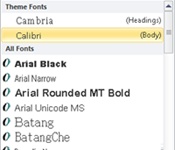One word. Use laptop to refer to a portable computer that has a flat LCD or plasma screen, an integrated keyboard, and a lid.
In general, use the most generic term that describes a device. For example, use just computer or PC unless you need to call out the mobility of the computer.
Do not use laptop as a modifier for computer or PC, or to refer to tablet PCs or slates. See also computer, PC, portable computer, tablet PC.
Microsoft style
Learn how to keep your laptop and data safe when you travel and what to do if your laptop gets stolen.
You can use the tablet pen on the tablet PC to draw in a document.
Not Microsoft style
Learn how to keep your laptop computer and data safe when you travel and what to do if your laptop gets stolen.
You can use the tablet pen on your laptop to draw in a document.
Use instead of below in cross-references. For example, say “later in this topic.”
Do not use or later to refer to multiple versions of software. List each applicable version instead.
The phrases or later and and later may imply that the functionality or feature discussed will be included or supported in all future releases. These phrases should not be used for legal reasons.
You can use or earlier to refer to all versions of a product that precede a particular release if the statement is accurate for all preceding releases. For example, do not use “Windows 7 or earlier” unless the statement is accurate for Windows 1.0. See also cross-references, earlier, Microsoft in product names (Chapter 7).
Microsoft style
Windows Vista with SP2, Windows Vista with SP1, and Windows Vista
Not Microsoft style
Windows Vista and later
Do not use to mean start, as in “launch a program” or “launch a form.” Use start instead. See also start.
Derivatives of lay out are commonly used in reference to formatting. Use the correct spelling and part of speech according to your meaning.
Microsoft style
You can lay out complex information in a table.
Add formatting to your table after it is laid out.
A table layout clarifies complex information.
Do not use as a directional term by itself. Use such terms as upper left, lower left, leftmost, and on the left side of instead. Include a hyphen if modifying a noun, as in “upper-left corner.” Do not use left hand.
Accessibility considerations
Avoid using directional terms (left, right, up, down) as the only clue to location. Individuals with cognitive impairments may have difficulty interpreting them, as do blind users relying on screen-reading software. A directional term is all right to use if another indication of location, such as in the Save As dialog box, on the Standard toolbar, or in the title bar, is also included. Directional terms are also all right to use when a sighted user with dyslexia can clearly see a change in the interface as the result of an action, such as a change in the right pane when an option in the left pane is clicked.
Use to refer to text that is aligned at the left margin. Hyphenate left-aligned in all positions in the sentence. Do not use left-justified. See also justify, justified, right align, right-aligned.
In general, use just mouse button. Use left mouse button only in discussions of multiple buttons or in teaching beginning skills. See also Mouse terminology (Chapter 5).
One word. Use leftmost to refer to something at the farthest left side instead of farthest left, far-left, or similar terms.
For accessibility considerations, see left.
Do not use in content for a general audience to describe a previous version of a product or system.
Do not use in any content as an adjective, as in “a legacy system,” unless you have no other choice. Use previous, former, earlier, or a similar term instead. Describe the earlier systems if necessary, especially when discussing compatibility issues.
Use less to refer to a mass amount, value, or degree. Use fewer to refer to a countable number of items. Do not use under to refer to a quantity or number.
Microsoft style
The new building has less floor space and contains fewer offices.
Fewer than 75 members were present.
Less than a quorum attended.
Not Microsoft style
Less than 75 members were present.
The new building has less offices.
The new building has under 10 floors.
Do not use to refer to things that a program makes easy or possible for the user if you can use you can instead. See also allow, can vs. may, enable, enabled.
Microsoft style
With Microsoft Project, you can present information in many ways.
Not Microsoft style
Microsoft Project lets you present information in many ways.
Do not use as a verb to mean take advantage of. Use take advantage of, capitalize on, use, or another more appropriate word or phrase.
All right to use as a synonym for such as or similar to but do not use as a conjunction. Use as instead.
Microsoft style
In a workgroup, you can work with files residing on another computer as you would on your own computer.
Moving a dialog box is like moving a window.
Not Microsoft style
In a workgroup, you can work with files residing on another computer like you would on your own computer.
In general, do not hyphenate words ending with -like unless the root word ends in double ls or the root word has three or more syllables. For example, do not hyphenate words such as rodlike and maillike but do hyphenate words such as bell-like and computer-like.
Two words. Refers to the ASCII character that moves the cursor or printer head to the next line, one space to the right of its current position. Do not confuse with the newline character, which is the same as the carriage return/line feed and moves the cursor to the beginning of the next line. Spell out on first mention. On subsequent mention, all right to abbreviate LF, as in CR/LF.
Use link or hyperlink to describe text or a graphic that users can click to go to another document or to another place within the same document. Use hyperlink when you refer to a UI element labeled hyperlink.
Do not use hot spot, hot link, or shortcut to refer to a link.
Use go to to describe the process of going to another page, and use create to describe writing the HTML code that forms the link.
It is all right in content for web designers to use followed link to refer to a destination that the user has already visited. Do not use this term in content for other audiences. See also URLs, addresses (Chapter 7).
Microsoft style
Click the link to go to another webpage.
On the Insert tab, click Hyperlink in the Links group.
Do not use. Use OLE Linking and Embedding instead, which are two features of OLE documents. It is all right to use phrases such as “linking information” and “embedding documents.” See also object linking and embedding.
Two words. List box is a generic term for any type of dialog box option that contains a list of items that the user can select. In text and procedures, refer to a list box by its label and the word list, not list box. For the Macintosh, use “pop-up list” to refer to unnamed list boxes. See also Webpage controls, dialog boxes, and property sheets (Chapter 5).
Microsoft style
In the Background list, select Coffee Bean.
In the pop-up list, select Microsoft Excel. (Mac only)
Not Microsoft style
In the Background list box, select Coffee Bean.
Do not use load in content for a general audience. Use only to refer to dynamically calling graphics, documents, or installed programs or data such as drivers, DLLs, scripts, registry entries, and profiles into RAM or a program’s virtual memory. Use unload or remove to refer to removing these items from memory.
For games, load is the term most commonly used to refer to continuing gameplay at the last place that a game was saved. Load Game and Load Saved Game are the industry-accepted button labels on the user interfaces of games.
Do not use load as a synonym for run, set up, or download. See also download.
Microsoft style
Load the device driver into the upper memory area.
Loading your personal settings… (System status message)
When a user logs on, the system loads the user’s profile.
Run the program in character mode.
Set up Word on a Network File Server (Heading)
If a webpage is taking too long to download, click the Stop button.
To cancel your progress in the game, return to the main screen and load your last saved game.
Not Microsoft style
When a user logs on, the system accesses the user’s profile.
Load the program in character mode.
Load Word on a Network File Server
If a webpage is taking too long to load, click the Stop button.
The name that is used to represent the same computer on which a TCP/IP message originates. An IP packet sent to localhost has the IP address 127.0.0.1 and does not actually go out to the Internet.
In general, do not use to mean protect, as in “protect a document from changes.” Do not confuse with write-protect, which is what users do to disks to protect them from being overwritten. Some programs, such as Microsoft Excel and Microsoft Word, use locked to indicate portions of a document that cannot be changed.
Do not use to describe a hardware failure or a program or the operating system that has stopped responding. Use fail instead for hardware, or stop responding for programs or the operating system. See also fail.
Use log on or log on to to refer to creating a user session on a computer or a network. Use log off or log off from to refer to ending a user session on a computer or a network. Use sign in and sign out to refer to creating and ending a user session on the Internet.
Do not use log in, login, log onto, log off of, log out, logout, sign off, or sign on unless these terms appear in the user interface.
The verb form is two words, log on or log off. As a noun or adjective, use one word, no hyphen: logon or logoff. See also sign in, sign out, sign on, sign up, connect.
Microsoft style
You must enter your password while logging on.
Some networks support this logon feature.
A single logon gives you access to all the resources of the network.
Remember to log off from the network.
When you have finished using the network, remember to log off.
Not Microsoft style
Log in before you start Windows.
Remember to log off of the network.
Remember to log off the network.
When you logon to the network, you have access to your email.
Do not use to mean viewing something that you can view by clicking a command on a View menu. Also do not use look at to mean examine, analyze, or inspect.
Microsoft style
To view the list of Help topics, click Help.
You can examine the log files to troubleshoot the problem.
Not Microsoft style
To look at the list of Help topics, click Help.
You can look at the log files to troubleshoot the problem.
All right to use instead of see in cross-references to online index entries from printed documentation. However, if you are using common source files for both printed and online documentation, use see.
Microsoft style
For more information, look up “Dial-Up Networking” in the Help index.
Hyphenate as adjectives. Use instead of bottom left and bottom right.
For accessibility considerations, see left.
One word as an adjective and as a noun. Do not use lowercased. Do not use as a verb.
When lowercase and uppercase are used together, do not use a suspended hyphen.
Microsoft style
You can quickly change the capitalization of all uppercase and lowercase letters.
Change all the uppercase letters to lowercase.
Not Microsoft style
You can quickly change the capitalization of all upper- and lowercase letters.
Lowercase all the capital letters.