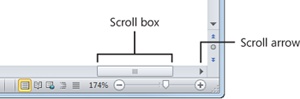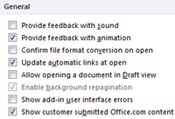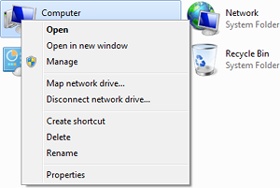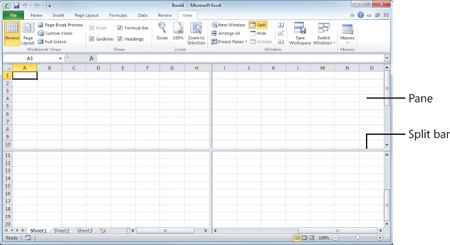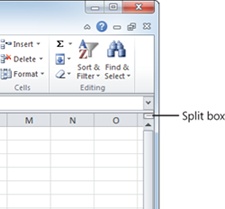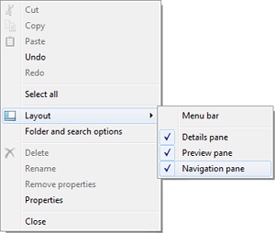Do not add (s) or (es) to a singular noun to indicate that it can be singular or plural. In general, use plural, but be guided by meaning. If it’s important to indicate both, use one or more.
Microsoft style
To add rows or columns to a table,…
To add one or more rows or columns to a table,…
Not Microsoft style
To add a row(s) or column(s) to a table,…
A sample is a graphic representation of something that might show up on screen, not an exact representation of what is in the file that the user is working on.
A preview is a graphic representation of exactly what the user will see on screen.
Microsoft style
This displays a sample of what the control will look like with the scheme applied. To preview what the control will look like with the scheme applied, click Preview.
Microsoft style
Before you turn off your computer, save your files.
Not Microsoft style
Before you turn off your computer, do a save of your files.
Use these prepositions with save: “save on a disk,” “save to a file,” and “save for a rainy day.”
In general, use scale up, instead of upsize, even though upsize has become common in client/server products.
Two words. Refers to either the row of pixels read by a scanning device or one of the horizontal lines on a display screen.
Use instead of screenful or full screen. However, it is all right to say that a program is running in full-screen mode.
Use screen to refer to the graphic portion of a visual output device. Use display as a general term for visual output devices such as a flat-panel display. See also display, monitor.
For screen resolutions, use number x number instead of number by number. For example, use 640 x 480, instead of 640 by 480. Use the multiplication sign (x) instead of the letter x. See also multiplication sign (x).
Do not use, except on first mention of perimeter network, in which case screened subnet should be placed in parentheses as follows: perimeter network (also known as DMZ, demilitarized zone, and screened subnet). On subsequent mention, use perimeter network. If your content has an index or glossary, include DMZ, demilitarized zone, and screened subnet with cross-references to perimeter network. See also perimeter network.
Generic term for any tip that appears on the screen, such as a tooltip. Used especially in content for Microsoft Office.
Whenever possible, refer to a script generically. That is, just use script when you are referring to the code. See also Java, Jscript, JavaScript, scriptlet.
Use only to refer to the web component called a scriptlet. Use script in all other cases, or use a more specific term if necessary.
Scroll does not take a direct object. Use directional signals or prepositions with scroll.
If the concept of scrolling is already clear, use a verb phrase such as move through.
The user scrolls within the document by rotating the wheel of the mouse. It is all right to use scroll up and scroll down to describe this behavior. See also flick, swipe.
Microsoft style
You can scroll through the document to get to the end.
Drag the scroll box to move through the information.
Scroll down until you see the new folder.
Not Microsoft style
You can scroll the document to get to the end.
Drag the scroll box to scroll the information.
Do not use scroll to describe interacting with a device unless a user can use a traditional control on that device, such as the wheel button on the Microsoft Arc Touch Mouse.
A scroll bar is a control that enables users to bring into view information that extends beyond the borders of a window. A scroll bar contains scroll arrows and a scroll box.
Do not use arrow to refer to a scroll arrow. It can be confused with an up or down arrow.
Do not use slider or slider box as a synonym for scroll box. See slider.
Do not use gray or shaded area to refer to the scroll bar.
Do not use for the find and replace features. Use find and replace instead.
Use search, find, and replace as verbs, not as nouns. Do not use search your document. Use search through your document instead.
Microsoft style
Find the word “gem” and replace it with “jewel.”
Search through your document for comments in red.
Not Microsoft style
Search your document for comments in red.
Describes the menu that appears when the user selects a command that has a small arrow on its right side. Do not use in content for a general audience. If the way that the menu works needs to be emphasized as a feature of the product, use submenu.
In content for software developers, use only in content that discusses creating menus, and only if you cannot use submenu in the context.
Do not use. Use security update instead. See also out-of-band release terminology (Chapter 6), security update.
Use to describe a broadly released fix for a product-specific, security-related vulnerability. Security vulnerabilities are rated based on their severity, which is indicated in the Microsoft security bulletin as critical, important, moderate, or low.
Do not use patch or security patch to describe a security update. See also out-of-band release terminology (Chapter 6).
Use select to refer to marking text, cells, and similar items that will be subject to a user action, such as copying text. Items so marked are referred to as the selection or the selected text, cells, items, and so on.
Use select to refer to adding a check mark to a check box or to selecting an item in a list box or a combo box list.
Do not use select as a general term for selecting other options in a dialog box. Use click instead.
Do not use highlight as a synonym for select. Selecting is a standard procedure, and highlight can often be confused with product features such as text highlighters that provide only visual emphasis.
Do not use pick as a synonym for select. See also choose, click, controls, highlight.
In general, do not use this term, which refers to the marker that appears where the user is working in a window or dialog box or indicates what is selected. Use cursor or pointer instead. See also cursor, pointer.
Note the hyphen. A software architecture that uses policies, practices, and frameworks to enable application functionality to be provided and consumed as sets of services.
All right to use the acronym SOA after the full term has been spelled out on first mention.
Use to refer to a cumulative set of all product updates, including fixes for problems found since the release of a product. A service pack might also contain design changes or features that are requested by customers. Do not use service release; it is an obsolete term.
Do not confuse service pack with update rollup, which contains multiple bug fixes but is not as comprehensive as a service pack.
When using service pack in a general sense, always spell it out and do not capitalize the term.
When referring to the service packs for specific products, capitalize the term. On first mention, spell it out unless space is limited. Thereafter, use the abbreviation SP to identify a particular service pack.
Consult your project style sheet for the correct way of referring to the service packs for particular products.
When discussing functionality that is included in multiple service packs, do not use or later, or greater, or similar phrases that could refer to unreleased service packs or products. List each released service pack separately.
When discussing functionality that was included in earlier service packs, use a phrase such as with SP2 or earlier service packs to avoid implying that the functionality applies to all earlier versions of the product. See also earlier, later, out-of-band release terminology, update rollup.
Microsoft style
Requirements: Windows 7 SP1
This program requires Windows 7 Service Pack 1.
If you are using Windows Vista with SP2 or earlier service packs, you can…
If you are using Windows Vista with SP2 or SP1, you can…
This service pack includes…
Not Microsoft style
This SP addresses all known security vulnerabilities.
We recommend that you install service pack 2.
We recommend that you install Service Pack 2.0.
If you are using Windows Vista with SP2 or earlier, you can…
If you are using Windows Vista with SP1 or later, you can…
You can install more than one Service Pack.
Two words as a verb, one word as an adjective and as a noun. Capitalize Setup when it refers to the Setup program. Do not hyphenate. See also install.
Verb
Have everything unpacked before you set up your computer.
Adjective
The setup time should be about 15 minutes.
Noun
Your office setup should be ergonomically designed.
Run Setup before you open other programs.
Insert the Setup CD in the CD drive.
It is worth avoiding words such as set and specify that make general reference to user actions. A better approach is to be specific about the action that the user should take.
Microsoft style
Select a color for an appointment or a meeting.
Right-click an appointment or meeting, point to Label on the shortcut menu, and then click a color in the list.
Not Microsoft style
Specify the color of an appointment or a meeting.
Right-click an appointment or a meeting, point to Label on the shortcut menu, and then specify a color in the list.
Do not use set to indicate the user action of entering or selecting a value in a dialog box. Because set has so many potential meanings, it is a difficult word for non-native English speakers. If you must make a general reference to such a user action, it’s all right to use specify instead.
Software developers are accustomed to, and expect to see, references to getting and setting properties, so it is all right to use set in content for software developers to indicate the action of entering or selecting the value of a property, whether through code or through the user interface.
Use setting or value in content for a general audience to refer to a specific value that the user can set, such as the specific color of a font. See also properties.
Microsoft style
You can choose blue as the setting for your font.
Differentiate from attribute, which is the general characteristic that can be set.
Not Microsoft style
Color is one attribute of fonts.
Do not use property in content for a general audience to mean a setting or a value unless you are discussing something that is specifically identified as a property.
Note hyphen. Do not use the abbreviation STB. Standard industry term for the computer that sits on top of a TV set to create two-way communication.
Use shaded, not grayed or dimmed, to describe the appearance of a check box that may occur when there is a mixture of settings for a selection in a group of options. The shaded appearance indicates that some previously checked options may make parts of the selection different from the rest. See also dimmed, gray, grayed.
Shaded options
All right to use as a noun in content for a technical audience. Do not use in content for a general audience.
Do not use a verb, such as shell or shell out, unless you have no other choice. Use more precise terminology instead, such as “create a new shell” or “return to the operating system.”
Do not use ship to refer to releasing software or services to the public. It’s jargon. Use release instead.
Microsoft style
Windows 7 was released in October 2009.
Not Microsoft style
Windows 7 shipped in October 2009.
The ship date slipped by three weeks.
One word as an adjective or as a noun. Use lowercase unless shortcut is uppercase in the user interface.
Do not use as a synonym for hyperlink.
Do not use in content for a general audience. Use keyboard shortcut instead.
All right to use in content for software developers and in content about customizing the user interface when you must distinguish between an access key and a shortcut key. In such cases, use shortcut key to denote a key combination used to perform a command, and provide a definition. Use access key to denote a key sequence used to access a menu item, and provide a definition. See also access key, key combinations, keyboard shortcut, Key names (Chapter 5).
The shortcut menu appears when the user right-clicks an item. It lists commands that pertain only to the item that the user clicked.
It is all right to use shortcut menu if you must refer to this menu by name.
Microsoft style
Use Alt+Spacebar to display the shortcut menu for the active window.
In procedures, use shortcut menu only if doing so would help the user locate the item in the user interface.
Microsoft style
Right-click the selected text, and then click Copy. (Preferred.)
Right-click the selected text, and then click Copy on the shortcut menu.
Use should only to describe a user action that is recommended, but optional. Use must only to describe a user action that is required.
Microsoft style
You should periodically back up your data.
Your computer must have at least 128 MB of RAM to run this program, but for best performance your computer should have at least 256 MB.
In Windows, you cannot have multiple versions of a file with the same name. To save different copies of a document, you must save each copy with a different file name.
Do not use should to indicate probability. Wherever possible, express certainty. When that is not possible, use may or rephrase. See also can vs. may.
Microsoft style
When you click Submit, the data is sent to Microsoft, and you will get a confirmation email message within 24 hours.
Not Microsoft style
When you click Submit, the data is sent to Microsoft, and you should get a confirmation email message within 24 hours.
It is all right, and often better, to use alternate ways of specifying recommendations or requirements. For example, for required actions, you can use the imperative mood; for optional actions, you can use a phrase such as we recommend.
Do not use Microsoft recommends. It injects an inappropriately corporate tone that some users may interpret as arrogant. Do not use it is recommended. It sounds both corporate and evasive.
Microsoft style
We recommend at least 256 MB of RAM to run this program.
Whatever phrasing you use, be sensitive to the tone that your words convey.
Microsoft style
Free technical support is available when you register with Microsoft.
Two words as a verb, one word as an adjective and as a noun. The Shut down command on the Start menu of Windows is two words.
Shut down refers to the orderly closing of the operating system. Do not use shut down to refer to turning off the power to a computer. Do not use shut down as a synonym for close or exit. See also close; exit; turn on, turn off.
Microsoft style
Shut down your computer before you turn it off.
This action shuts down Windows so that you can safely turn off the computer power.
Many computers turn the power off automatically.
The accidental shutdown may have corrupted some files.
To turn off your computer, click Start, and then click Shut down.
Use sign in and sign out to refer to creating and ending a user session for an Internet account. You sign in to (not sign into) a MyMSN account, an Internet service provider account, or an XML web service. Use log on and log off to describe creating and ending a user session for a computer or intranet user account.
Use connect, make a connection, and similar phrases to refer to the act of physically attaching a computer to a network, whether intranet or Internet.
Use sign on only as part of the term single sign on (SSO). The user action is still signing in, even though the technology is called single sign on. Use sign off only informally to refer to getting approval. Otherwise, do not use sign on and sign off unless these terms appear in the user interface.
Use sign out to refer to closing a user session on the Internet.
Use sign up to refer to enrolling in a service.
Hyphenate these terms only when they are used as adjectives. See also connect; log on, log off, logon, logoff.
Microsoft style
Type your sign-in name here.
Sign in here.
You can sign up for Internet Explorer by filling in the following information.
You can connect your server to the Internet.
Do not use to mean that something is easy to do. It is generally unnecessary and can sound condescending if the user does not find the task as simple as you do. If you must have the meaning that simply conveys, use just instead.
Microsoft style
To publish your files to the web, click Publish to the Web on the File menu. When you see a clip that you like on the site, just click the clip and drag it into your document.
To publish your files to the web, simply click Publish to the Web on the File menu. When you see a clip that you like on the site, simply click the clip and drag it into your document.
Collection of webpages developed as part of a whole, such as the Microsoft website, the MSDN Library website, and so on. Use website instead of site if necessary for clarity.
Information is on a website, but the address of a site is at http://www. See also page.
It is all right to use size as a verb, as in “size the window.” It is also all right to use resize to mean change the size of.
Do not use slate as a modifier for computer or PC.
In general, use the most generic term that describes a device. For example, use computer or PC unless you need to differentiate from other kinds of devices.
Slate typically refers to a tablet PC without an integrated physical keyboard. See also portable computer.
Control that enables users to set a value on a continuous range of possible values, such as screen brightness, mouse-click speed, or volume. In content for software developers, sometimes referred to as a trackbar control.
Do not refer to the scroll box or a progress indicator as a slider. See also progress indicator; Webpage controls, dialog boxes, and property sheets (Chapter 5).
Microsoft style
Move the slider to the left to decrease pointer speed.
Do not use small caps for key names or for A.M. and P.M. They are awkward to designate in code such as HTML.
It is all right to use the term small caps. If necessary for clarity, refer to them as small capitals on first mention, followed by a phrase such as often referred to as “small caps.”
Use lowercase for generic references to smart cards or smart card technology. Capitalize as part of proper names, but not in general references to smart card implementations.
One word. In general, use the most generic term that describes a device. For example, use just phone unless you need to call out the mobility of the phone. In that case, use mobile phone. Use smartphone only when you need to make a distinction between smartphones and other kinds of phones.
Do not use device to refer to a phone unless you need to write about a generic category that includes such things as phones, laptops, and tablet PCs.
A program that runs in the context of Microsoft Management Console. In contexts that require title capitalization, capitalize as Snap-in.
Do not use. It’s jargon formed by analogy with hard copy. Use a more specific term such as electronic document or file instead.
Software that is consumed over the Internet rather than installed on-premises. Typically, a vendor manages the cloud infrastructure, including hardware, storage, operating system, and applications. Organizations pay for the use of the service.
All right to use SaaS after the full term has been spelled out on first mention. Do not capitalize as SAAS.
Software-plus-services is a computing model that includes both locally installed, full-package software and Internet-delivered or hosted applications. In general, use Microsoft Cloud Services, not software-plus-services, to refer specifically to the cloud platform and services provided by Microsoft.
When the term software-plus-services is used, spell it out and lowercase it in body text and captions. Hyphenate software-plus-services both as a noun and as a modifier. The term software-plus-services takes a singular verb and pronoun. See also Cloud computing style (Chapter 6).
Microsoft style
The software-plus-services approach combines client software and services delivered over the Internet.
In contexts that require title capitalization, do not capitalize plus.
Microsoft style
Do not use the plus sign unless space is limited, such as on the screens of mobile devices. Note that there is a space before and after the plus sign.
Microsoft style (if space is limited)
When you refer generically to software and services, as opposed to the Microsoft vision or the offerings manifested by that vision, use and instead of plus and do not use hyphens.
Microsoft style
You have more flexibility when you combine software and services.
Do not use S + S. This construction is geopolitically sensitive.
Use to describe any update, update rollup, service pack, feature pack, critical update, security update, or hotfix used to improve or fix a software product released by Microsoft. See also out-of-band release terminology (Chapter 6).
Spam is a problem for everyone, but not everyone interprets it in the same way. Nevertheless, it is in wide use and is all right to use in certain circumstances.
Use spam only to refer to unsolicited commercial email. Do not use spam to refer generally to commercial email, such as bulk email sent to a customer list. Do not use spam to refer to an inappropriate posting to a large distribution list or newsgroup.
Do not use spam as a verb.
Refer to the tool as the spelling checker instead of as the spell checker or the Spell Checker. Do not use spell check as a noun or as a verb.
Microsoft style
Use the spelling checker to check the spelling in the document.
Not Microsoft style
Spell check the document.
Run the spell checker.
Refers to an automated program that searches the Internet for new web documents and places information about them in a database that can be accessed by a search engine. If you are not sure that your users will understand what spider means, define it on first mention, and if your content has a glossary, add spider.
Use only in content for a technical audience to describe a control that users can use to move (“spin”) through a fixed set of values, such as dates.
In content for a general audience, refer to a spin box by its label. For example, say “the Start time box.” See also Webpage controls, dialog boxes, and property sheets (Chapter 5).
All right to use in content for all audiences. Refers to the horizontal or vertical double line that separates a window into two panes. In some programs, such as Windows Explorer, the window is already split, but the user can change the size of the panes. In other programs, such as Excel, the user can split the window by using the split box.
Refers to the control at the upper right-side of the vertical scroll bar (for horizontal splitting) or the rightmost side of the horizontal scroll bar (for vertical splitting). Users point to the split box to drag the split bar. The term is all right to use in content for all audiences.
Refers to various practices that conceal the identity of a user account, an email account, or a computer’s Internet Protocol (IP) address that is taking some action. For example, email spoofing involves forging the header of an email message so that the message appears to come from someone other than the true sender.
Spoofing is a valid technical term, and it is all right to use if you are sure that your users will understand the meaning. If you are not sure that your users will understand what spoofing means, define it on first mention, and if your content has a glossary, add spoofing.
Where appropriate to avoid ambiguity, use a modifier to be as specific as possible about the kind of spoofing that you are referring to, such as email spoofing or IP spoofing.
A spreadsheet is a computer accounting program, such as Microsoft Excel. The document produced by a spreadsheet program is a worksheet, also commonly called a spreadsheet.
Refers to software that can display advertisements such as pop-up ads, collect information about you from your computer, or change settings on your computer, usually without appropriately obtaining your consent.
When you are using this term to describe specific software, ensure that the software has been identified as spyware. For a list of spyware detected by Microsoft security products, search for “spyware” in the Microsoft Malware Encyclopedia. See also antispyware, security.
Microsoft style
Your computer may have spyware and other unwanted software installed.
When you are referring to Structured Query Language as SQL, SQL is pronounced “es-cue-el” and takes the indefinite article an. An example is “an SQL database.”
When you are referring to the product or the server that is running the product, SQL is pronounced “sequel.”
Use Microsoft SQL Server on first mention and occasionally thereafter. Also on first mention, include the descriptor data management software unless you are referring to a specific feature.
When you are referring to a computer that is running Microsoft SQL Server, use a computer running SQL Server or a computer that is running SQL Server. (Note the capital S in Server.)
Never refer to a computer that is running Microsoft SQL Server as any of the following:
the SQL Server
a SQL Server
SQL Servers
SQL server
When you are referring to the product or the server that is running the product, SQL is pronounced “sequel.”
When you are referring to Structured Query Language as SQL, SQL is pronounced “es-cue-el” and takes the indefinite article an. An example is “an SQL database.”
Microsoft style
You can use Microsoft Word either as a stand-alone word processor or as a shared processer on a network.
Not Microsoft style
Some early word processors were stand-alones.
Use start to mean “to start a program” instead of boot, initiate, initialize, issue, launch, turn on, or similar words and phrases.
Capitalize references to the Start menu and the Start button on the taskbar in Windows.
Don’t refer to the Start button as the Windows Start button.
Use Start, rather than Start screen or Home screen to describe the initial screen on Windows Phone. See also boot; initiate; initialize; issue; launch; turn on, turn off.
Microsoft style
You’ll find the Start button on the taskbar.
Start Windows, click the Start button, and then, on the Start menu, right-click Control Panel.
On Start, tap Messaging. (Windows Phone)
Not Microsoft style
Boot Windows, and then click the Start button ![]() to launch your programs.
to launch your programs.
On the taskbar, click the Windows Start button ![]() , and then click Run.
, and then click Run.
Do not use to refer to the webpage that appears when the user starts the browser. Use home page instead. See also home page.
Do not use start up as a verb. Use start instead.
Do not use on startup and similar noun phrases in content for a general audience. It is all right to use on startup in content for a technical audience.
It is all right to use startup as an adjective in phrases such as startup disk and startup screen. See also bootable disk, start, Start (the menu).
Microsoft style
To start the program, click the icon.
When the program starts, a startup screen appears.
If there is a catastrophic failure, use the emergency startup disk to start Windows.
Not Microsoft style
To start up the program, click the icon.
On startup, a splash screen appears.
If there is a catastrophic failure, use the emergency boot disk to start Windows.
Use instead of status line or message area. Refers to the area at the bottom of a document window that lists the status of a document and gives other information, such as the meaning of a command. Messages appear on, not in, the status bar.
Microsoft style
The page number is displayed on the status bar.
Writing status messages
Follow these guidelines for writing effective status bar messages:
Use parallel constructions and begin the message with a verb.
For example, the message describing the View menu should read something like “Contains commands for customizing this window” and the message describing the Internet folder icon should read something like “Changes your Internet settings.”
Use the indicative mood (with this item understood), not the imperative mood (with you understood).
For example, use “Changes your Internet settings,” not “Change your Internet settings.”
Ensure that the text is constructive. Don’t repeat the obvious.
For example, even though the File menu is quite basic, a message such as “Contains commands for working with the selected items” gives some useful information with the inclusion of the phrase “selected items.”
Use complete sentences, including articles, and end with a period.
Do not use storage to refer to available space on a disk. Use disk space instead. Storage device is all right to use as a generic term to refer to things such as disk and tape drives.
All right to use as a noun or as a verb to refer to audio and video or graphics coming to a browser or media player over the Internet. Stream is also an I/O management term in C programming.
Do not use in other metaphorical senses.
Use to refer to the contact gesture or air gesture of enlarging an object on the user interface by separating two or more fingers or both hands. See also pinch.
Microsoft style
To enlarge the photograph, stretch it.
Microsoft style (novice computer user)
To enlarge the photograph, separate your fingers while touching the photograph.
Do not use in text to refer to a data structure identified by the struct language keyword. Use structure instead.
Two words. Can refer to a file of instructions for formatting a document in word processing or desktop publishing, or to a list of words and phrases and how they are used or spelled in a particular document.
In Internet use, refers to a cascading style sheet (a .css file) attached to an HTML document that controls the formatting of tags on webpages. The browser follows rules (a “cascading order”) to determine precedence and resolve conflicts.
In an XML context, XSL is the abbreviation for Extensible Stylesheet Language. Even so, refer to an .xsl file as a style sheet. See also cascading style sheets.
In general, do not hyphenate words beginning with sub-, such as subheading and subsection, unless it is necessary to avoid confusion or if sub is followed by a proper noun, as in sub-Saharan. When in doubt, check the American Heritage Dictionary, or consult your project style sheet.
Do not use to refer to parts of an address that go to a specific place in a file, such as a bookmark. Use the specific term instead.
Describes the menu that appears when the user clicks a command that has a small arrow on its right side. In content for a general audience, do not use the term submenu unless the way that the menu works needs to be emphasized as a feature of the product.
In content for a general audience, also do not use the terms cascading menu, hierarchical menu, or secondary menu to mean a submenu. Submenu, cascading menu, hierarchical menu, or secondary menu are all right to use in content for a technical audience if you must detail specific kinds of menus.
Microsoft style
On the Edit menu, point to Clear, and then click the item that you want to clear.
Not Microsoft style
On the Edit menu, point to Clear, and then on the submenu click the item that you want to clear.
Use Super VGA (SVGA) on first mention. On subsequent mention, it is all right to use SVGA. Do not spell out SVGA and related graphics specifications such as VGA, XGA, UXGA, SXGA, and QXGA.
In the context of browsing the web, generally implies a more random browsing than the less informal browse. All right to use in informal contexts if accurate.
Use only as a verb to refer to the contact gesture or air gesture of moving from object to object on the user interface with a hand or arm. See also flick, pan, scroll.
Microsoft style
In Kinectimals, swipe left or right through your decorating options.
Not Microsoft style
Swipe left and right through your decorating options.
For novice computer users, it is all right to describe this gesture as “a swiping motion.”
Microsoft style
Move your arm right and left to swipe through the items.
As a verb, use instead of activate or toggle.
Microsoft style
To embed the new object, switch to the source document.
You can easily switch between open windows.
Not Microsoft style
To embed the new object, activate the source document.
You can easily toggle between open windows.
All right to use as a noun in content for a technical audience to refer to command-line and compiler options, such as /Za. Because some groups use option instead, consult your project style sheet.
Use the word symbol to refer to a graphic or special character that represents something else, but differentiate a symbol from an icon. (An icon represents an object the user can select and open. A symbol can appear on an icon.) See also Measurements and units of measure (Chapter 7), Names of special characters (Chapter 7).
Follow these guidelines for discussing symbols:
Write out the name of the symbol in text and, if the symbol itself is important, enclose the symbol in parentheses. Use a symbol by itself only in tables and lists where space is limited or in mathematical expressions.
Microsoft style
You can type a backslash () to return to the previous directory.
Only 75 percent of the students attended.
Not Microsoft style
You can type a to return to the previous directory.
Only 75% of the students attended.
For screen elements such as buttons, you can use a graphic of the button by itself after it has been named once or if clicking it brings up a definition.
Microsoft style
Spell out plus sign, minus sign, hyphen, period, and comma when referring to them as key names.
Microsoft style
Press Comma.
Type a comma.
Press the Plus Sign (+).
Not Microsoft style
Press ,.
Press +.
Write out plurals of symbols, showing the use in parentheses. Do not add s or ‘s to a symbol.
Microsoft style
Type two backslashes (\) to show a network connection.
Not Microsoft style
Type two ’s to show a network connection.
Type \s to show a network connection.
Do not insert a space between a number and the symbol it modifies.
Microsoft style (to conserve space)
75%
<100
Not Microsoft style
75 %
< 100
It is all right to use sync as an abbreviation for the verb synchronize in some Microsoft products and services. Consult your project style sheet for guidance about using this term.
When you use it as a verb, spell it as sync, syncing, and synced, not synch, synching, and synched.
Do not use sync as a noun; always use synchronization instead.
Using the abbreviation sync does not necessarily save space when content is localized. In many languages, the full term is translated because an abbreviation is not available.
Even though sysop is jargon for “system operator,” it is all right to use to refer to the person who oversees or runs a bulletin board system or online communications system in content about such products. Define on first mention. Do not use in other documentation.
Use generically to refer to computer hardware configurations instead of to the computer itself. The system includes the computer and peripheral devices. It is not synonymous with, but can include, the system software.