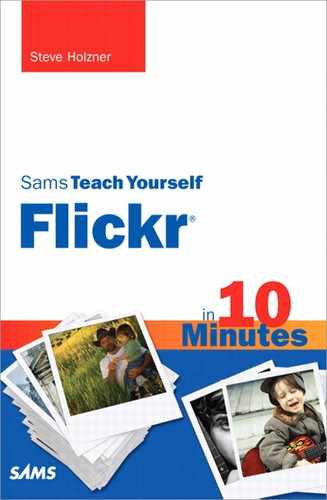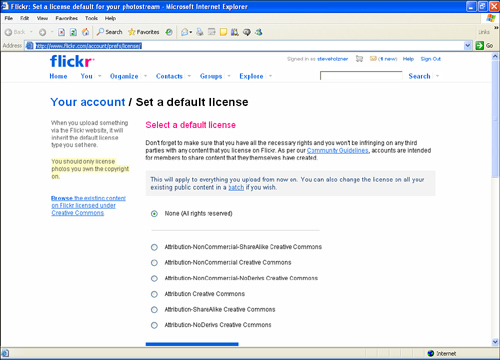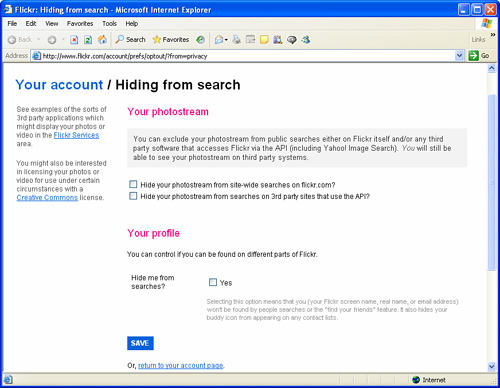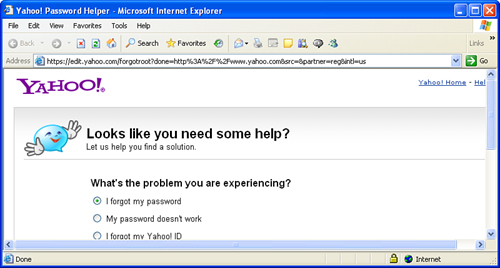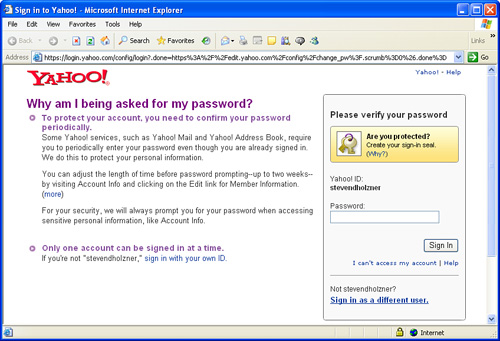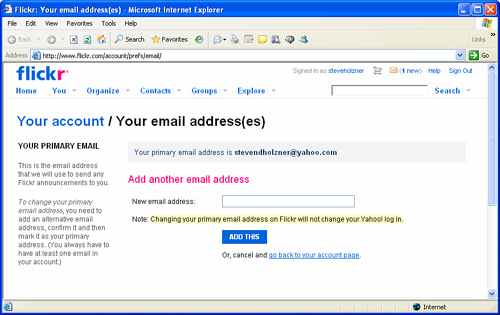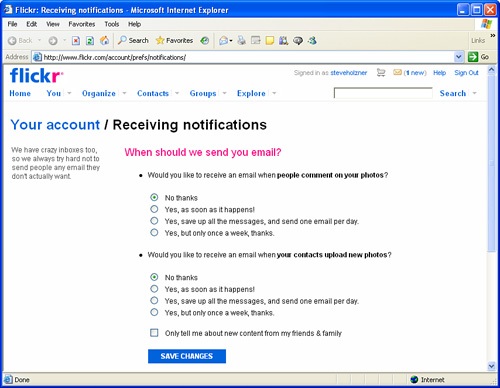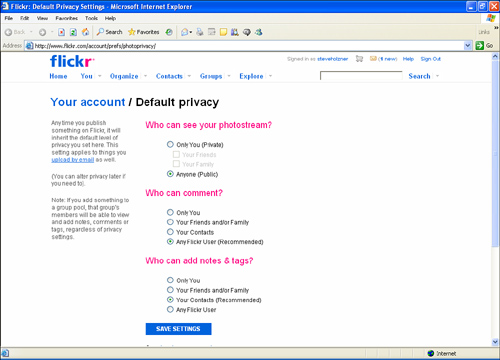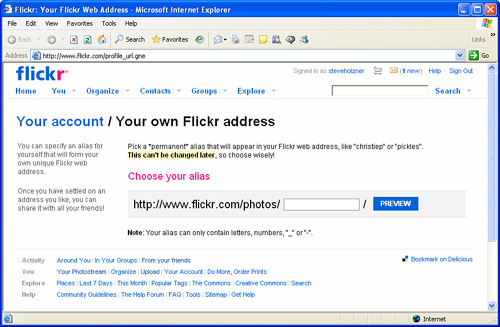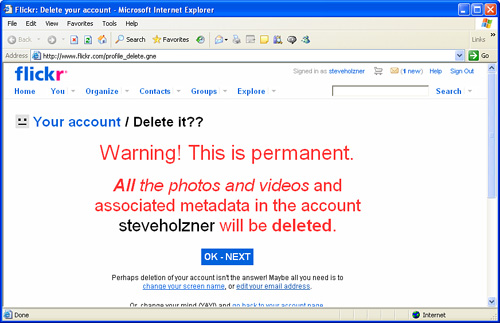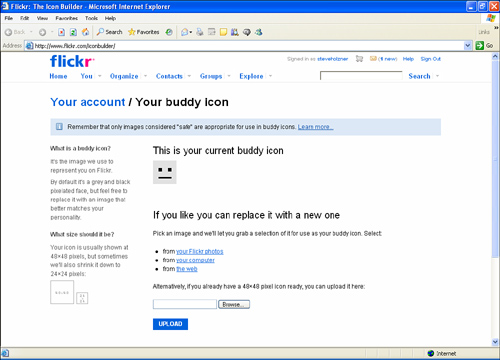Flickr is a large site, and like any large site, tons of questions come up.
This chapter handles many such questions by digging into the Flickr back story for the answer—answers you might not find generally available. Take a look; the answer to your questions might be here waiting for you to put to work.
Here are some general Flickr questions and their answers. Take a look and see if anything here solves your issue.
Flickr doesn’t have an official position on using other peoples’ photos, calling itself “not a matchmaker.”
That means that your policy should be “ask before you leap” or something similar. In other words, you should always ask before you put someone else’s photos to work or copy them.
A good way to do that is to move the mouse over their buddy icon and click the downward arrow, and then select the Send FlickrMail item. Send the person FlickrMail—if your intended use is legitimate and noncommercial, most people are happy to let you use one of their photos.
As reviewed in the preceding chapter, the Flickr Stats feature is a Pro feature only. Stats tell you who’s been viewing your photos and videos, where they come from, what photos and video they view, and more.
And that means that you have to fork over some money to see your stats—and become a Pro member. To see how that works, take a look at Chapter 9, “Upgrading Your Account.”
Here’s a surprising fact: If your Yahoo! ID is based in Singapore, Hong Kong, Germany, or Korea, due to your local terms of service, only safe or safe and moderate content is visible to you.
Is this censorship? If you talk to Flickr, no. If you talk to a lot of Flickr members, yes. But that’s the way it is.
What happens for users in these locations when they try to view an account that’s been flagged as moderate or restricted? Such users will see the message, “This profile is unavailable to you.”
Guess what? If your Yahoo! ID is based in Singapore, Hong Kong, Germany, or Korea, you won’t be able to see restricted groups on Flickr.
If you try to view such a group, you’ll get a “This group is not available to you” message; the group is restricted.
Tip
Groups are different from single photos. Whereas photos can be marked as safe, moderate, or restricted, groups can only be safe or restricted. Group administrators can mark their groups as restricted. Also, if Flickr staff are told of a group that needs to be examined because its content has offended someone, Flickr might flag it as restricted.
Yes, you can alter your SafeSearch settings at any time, if you’re signed in.
Click the Advanced Search link to bring up your SafeSearch and Content Type options. Customize your search options there, and then reset them when you’ve completed your search.
Someday, you might come across a nonsafe photo that’s been marked as safe, and Flickr wants to know about it.
If you come across a nonsafe photo on what’s supposed to be a safe page, tell Flickr about it. Click the Flag This Photo link, and then check the box labeled Please Review. Flickr will take a look at the photo and take the appropriate action.
Seeing as Flickr is all about photos, plenty of questions come up when it comes to handling those photos. We’ll take a look at some of those questions here.
The photos in your photostream are arranged by upload date—with the most recently uploaded photos first.
That’s fine if you’re not really concerned about the order of the photos in your photostream, but you might be. You might want, for example, to present your best or most dramatic photos first.
According to Flickr, there’s no way to change the order of the photos in your photostream.
But you can, if you’re sneaky.
You have to edit the posting date for each photo you want to arrange in your photostream. To do that, look at each photo’s page. You’ll see an Additional Information section on the right that includes the photo’s date. Click the Edit link and change that date the way you want it.
Not the most honest of techniques, but it works.
Yes, you can. It turns out that deleting a photo from a set doesn’t delete the photo at all.
To delete a photo from a set, it’s easiest to open Organizr. Follow these steps:
- Go to your home page at Flickr.com and log in if Flickr doesn’t automatically log you in.
- Click the Organize link to open Organizr.
- Click the Sets tab, or, if you’re a Pro member, the Sets & Collections tab.
- Double-click the set you want to remove the photo from.
- Drag the photo you want to remove to the bar at the bottom of the Organizr—the Findr. That deletes the photo.
If you have a free account:
• 100MB total photo uploads per month
• 2 videos per month
• 90 seconds per video
• 150MB per video
If you have a Pro account:
• Unlimited total photo uploads per month
• Unlimited videos per month
• 20MB per photo
• 90 seconds per video
• 500MB per video
Flickr has assembled the videos and photos in your photostream into a slideshow, and it’s accessible as a link from many pages. (For example, go to your photostream and click the Slideshow link.)
The slideshow uses Flash to work. Sometimes, however, the slideshow won’t play. Here’s what to try:
• Try reloading the page with the Reload button on your browser.
• Try a different browser. If the other browser works, check the security settings on your original browser to see whether anything might be blocking Flickr.
• If you have any firewall or antivirus software running, try turning that off. If it works with it off, you might need to look through its settings to make sure it is allowing JavaScript and Flash for Flickr.com
• You might need to reinstall Flash on your computer. Download the most recent version of the Flash Player from www.adobe.com/products/flashplayer/.
The good news is that in many parts of the world, including the United States, Canada, E.U. countries, and Japan, you are automatically granted copyrights to your photos. That is, they’re already copyrighted automatically, and you hold the copyright.
Flickr also honors the six nonprofit Creative Commons licenses as an alternative to full copyright. You can find them at http://creativecommons.org/.
You can set a default license for your photos at www.flickr.com/account/prefs/license/, as shown in Figure 10.1.
You can also add a license for a specific picture. To do that, follow these steps:
- Go to the photo’s page.
- Click the Change link next to your current photo license (usually set to All Rights Reserved) near the bottom of your photo page.
- On the Privacy and Permissions settings page, click the Add a License to Your Photo link on the right side of the page, near the bottom.
- On the next page, select one of the Creative Commons licenses.
To get the URL of an image on Flickr, follow these steps:
You manage your friends on Flickr by forming them into friends and family. But there are plenty of issues that can come up with contacts. (For example, how do I block a contact who’s making me uncomfortable?)
We’ll take a look at that in this section.
People being people, sometimes they can weird you out. To stop them from interacting with you, you can block them.
Blocking them is a humane way of relieving the pressure—they can’t interact with you via Flickr if you block them. There are three ways to block a person:
• Click the Block Membername link on the person menu.
• Click the Block This Person? link on the person’s profile page.
• Delete a comment on one of your photos. (You’ll see the option to block them, too.)
To see the people you’ve blocked on your Block List, click the link at the bottom of your Contact List.
People you’ve blocked
• Can’t comment on your photos. All comments on your photos that they make are deleted.
• Are removed as your contact, and you are removed as theirs. They can’t add you as a contact again.
• Can’t add your photos as favorites. Any of your photos marked as their favorites are removed.
• Can’t blog your photos.
• Can’t add notes or tags. Any notes and tags they added to your photos are removed.
• Can’t send you FlickrMail.
You can release the blocked person anytime. Go to your Contact List under Contacts in the main menu.
There are a two ways to remove a contact:
• When you look at a contact’s buddy icon, move your mouse over the icon and click the down-arrow to the right of the icon. The top menu item shows you the relationship. Click the Change link.
• When you look at someone’s profile page, click the link that is similar to Fred Is a Contact. Change? On the next page, you can remove that person as a contact.
You can set whatever level of privacy you are comfortable with via the Privacy Settings page. The default settings are as follows:
• Email Address: Can be seen by any of your contacts
• Instant Messaging Names: Can be seen by any of your contacts
• Real Name: Can be seen by anyone
• Current City: Can be seen by anyone
• Birthday/Age: Can be seen by anyone
So how do you keep these things private? Flickr requires only an email address from you (and that’s not shown to anyone you don’t know). The other fields—surprise!—can be left blank. Flickr won’t complain.
Not everyone wants to be found with Flickr searches.
If that includes you, you should know there are two ways to hide from Flickr searches: You can hide your photostream, and you can hide your profile.
To set your privacy from searches, go to www.flickr.com/account/prefs/optout/?from=privacy, as shown in Figure 10.2.
Note that you have two options for hiding your photostream:
• Hide your photostream from sitewide searches on Flickr.com.
• Hide your photostream from searches on third-party sites that use the API.
For maximum privacy, select both of these options.
There are many questions that can come up about your account as well: What if you forget your password? What if you want to create a human-friendly URL for your Flickr account? That’s coming up here.
Forgot your password?
Flickr can help.
Actually, the way to handle forgotten passwords on Flickr is to create a new one, which you can do here (yes, it’s a long URL): https://edit.yahoo.com/forgotroot?done=http%3A%2F%2Fwww.yahoo.com&src=&partner=reg&intl=us
You can see this page in Figure 10.3.
Click the I Forgot My Password radio button, and then click the Next button and follow the directions.
You can change your password here (another long URL): https://login.yahoo.com/config/login?.done=https%3A%2F%2Fedit.yahoo.com%2Fconfig%2Fchange_pw%3F.scrumb%3D0%26.done%3D
Figure 10.4 shows this page.
Note that the first thing you’re asked for is your current password, to make sure it’s really you doing the changing.
Can you associate two email addresses with your Flickr account?
Yes, you can. When you add other email addresses to your account, Flickr members can find you by searching for any of those email addresses, not just your primary address.
To add additional email addresses to your account, go to this page: www.flickr.com/account/prefs/email/
You can see this page in Figure 10.5.
By default, you get email from Flickr when someone comments on your photos and when your contacts upload new photos.
But you might not want it that way.
For active accounts, that means you’re constantly getting notifications from Flickr, it’s time to do something about that.
You can change your notification preferences here: www.flickr.com/account/prefs/notifications/
Figure 10.6 shows this page.
Note that you can set your notification preferences for both commenting and uploading notifications to:
• No Thanks
• Yes, as Soon as It Happens!
• Yes, Save Up All the Messages, and Send One Email per Day
• Yes, but Only Once a Week, Thanks
You can set a default privacy level for your uploads. Just go to www.flickr.com/account/prefs/photoprivacy/ (see Figure 10.7).
When you set a default privacy level, that privacy is set for every uploaded photo unless you change it explicitly.
By default, Flickr URLs that point to your account have lots of numbers in them, making them unpleasant to type. But you can fix that.
Go to www.flickr.com/profile_url.gne to create your own URL.
You can see this page in Figure 10.8.
Note that all friendly URLs start with www.flickr.com/photos/.
You can delete your account in a number of ways, such as by going to the www.flickr.com/profile_delete.gne (see Figure 10.9).
Unfortunately, the text is correct when it says that deletion is permanent. Deleting your account instantly deletes all your uploaded photos and videos.
Poof. That’s it. They’re gone.
Flickr recommends that you start over by creating a new account with a new name, and then stock it with your photos and videos all over again.
You can connect Flickr to Facebook!
Now when you upload photos, they will appear in your Facebook news feed if you want them to.
Here’s how to do it: Go to www.flickr.com/account?tab=extend. You might be asked to log in to Facebook if you’re not already logged in.
Once you’ve done that, your Flickr uploads will be added to both the Facebook news feed and to your Facebook minifeed.
All three of these Internet services (AT&T, Verizon, and Rogers Internet) used to offer free Flickr Pro to their customers.
But times change, and those services no longer offer free Pro.
It’s pretty easy to get sick of the default buddy icon, which has a very somber expression. How about livening it up?
You can do that with the Flickr Buddy Icon Builder at www.flickr.com/iconbuilder/.
This page appears in Figure 10.10.
You’ve got three choices on where you get your new buddy icon from:
• Your photostream
• Your computer
• The Web
This lesson took a look at troubleshooting and tips for Flickr. We examined all kinds of issues here, from blocking people to restoring lost passwords. Many such issues come up all the time on Flickr, and sometimes, the answers can be hard to get, so I hope this lesson will prove of some use to you.