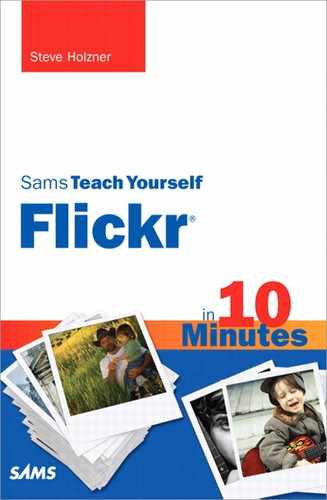Contents
4. Sharing Photos: Friends, Family, and Contacts
Making Photos Viewable to Friends and Family
Inviting People with a Guest Pass
8. Favorites, Flickr Mail, and Printing
Communicating with Flickr Mail
10. Troubleshooting and Tips
Chapter is online at: www.informit.com/title/9780672330957
..................Content has been hidden....................
You can't read the all page of ebook, please click here login for view all page.