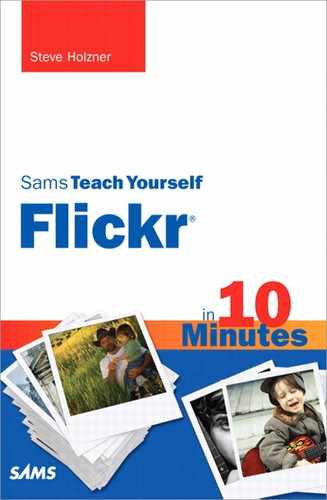Index
A
access, restricting
access to sets, 61-62
blocking users, 91-92
overview, 8-9
accounts, Pro
advantages of, 188-195
buying as gift, 186-188
overview, 179-180
signing up for, 180-185
ad-free browsing with Pro accounts, 193
Add a Description Perhaps link, 147
Add to Cart button, 175
Add to Faves button, 157
administration of groups, 113-116
banning users, 115-116
creating moderators/admins, 114
admins (group), creating, 114
Advanced button (Picnik), 126, 136-137
archiving of original images, 191-192
Auto-Fix button (Picnik), 120-121
auto-fixing photos, 120-121
B
banning users from groups, 115-116
batches, creating, 50
dragging selections to Organizr, 51-54
finding photos in Findr, 50-51
Block This Person? link, 92
blocking users, 91-92
buttons. See specific buttons
buying gift Pro account, 186-188
C
Choose Photos and Videos link, 35
collections, creating, 62-63
colors, editing, 126
Colors tool (Picnik), 126
comments, adding to photos, 76-77
Contact List page, 85-86
contact notifications (Flickr Mail), 163
contacts
adding, 77-81
definition of, 77
friends
inviting, 83-85
searching for, 81-83
managing, 85-88
Contacts page, 79
content filtering
by moderating your own account, 169-170
overview, 167-168
with SafeSearch, 168-169
Create a New Account button, 17
Create Mosaic button, 63
Create My Account button, 14
Create Your Account button, 11
Create Your Own Group link, 105
Crop tool (Picnik), 123-124
cropping photos, 123-124
customizing group icons, 110-112
D
dialog boxes. See specific dialog boxes
discussions (groups), participating in, 103-105
Doodle effect, 131
dragging photos to Organizr, 51-54
E
Edit Photo link, 118
editing
photos
adding frames, 135-136
adding text, 133-134
advanced options, 136-137
auto-fixing photos, 120-121
colors, 126
cropping photos, 123-124
effects, 129-132
fixing photos’ exposure, 125-126
fixing red-eye, 128
overview, 117
Picnik interface, 118-120
resizing photos, 124-125
rotating photos, 122
sharpening photos, 127
starting Picnik, 118
touching up photos, 134-135
undoing changes, 120
sets, 57-60
effects (photo), 129-132
Effects (Picnik), 129-132
Flickr Mail
contact notifications, 163
inbox, 161-162
overview, 160-161
sending mail with, 165-167
Sent Mail tab, 164
uploading photos with, 43-44
uploading video with, 153
Embed Video link, 154
embedding video, 154
Explore link, 70
Explore page, 70
exposure, fixing, 125-126
F
Favorites page, 158-159
adding photos to, 157-159
removing photos from, 159
File Upload dialog box, 29-30
filtering content
by moderating your own account, 169-170
with SafeSearch, 168-169
Find Your Friends on Flickr link, 81
finding
friends, 81-83
groups, 94-99
photos
with Explore page, 70
in Findr, 50-51
most recent photos, 71-73
by tags, 73-75
video, 154
Findr, finding photos in, 50-51
Flash-based upload form, 35-38, 146-148
Flickr Invite Friends form, 83
Flickr Mail
contact notifications, 163
inbox, 161-162
overview, 160-161
sending mail with, 165-167
Sent Mail tab, 164
Flickr Tools link, 38
Flickr Uploadr, 38-43
Flickr URL, creating, 20-21
forms. See web forms
frames, adding to photos, 135-136
friends
definition of, 78
inviting, 83-85
searching for, 81-83
G
geotagging photos, 64-68
Getty Images, 176-177
gift Pro accounts, buying, 186-188
Grab link, 91
Group Pool link, 97
groups
administering, 113-116
banning users from, 115-116
creating, 105-110
discussions, participating in, 103-105
finding, 94-99
icons, customizing, 110-112
joining, 99-101
keywords, 112-113
moderators/admins, creating, 114
overview, 93-94
sharing photos with, 101-103
Groups We’ve Noticed link, 95
guest passes, 89-91
H
history of Flickr, 5-6
Hot Tags, 76
I
I Can’t Access My Account | Help link, 11
icons, creating, 18-20
image sharing
with groups
administering groups, 113-116
creating groups, 105-110
customizing group icons, 110-112
discussions, 103-105
finding groups, 94-99
group keywords, 112-113
joining groups, 99-101
overview, 93-94
sending photos to groups, 101-103
guest passes, 89-91
overview, 4-5
privacy settings, 88-89
images. See photos
In Case You Forget Your ID or Password section (sign-up page), 13
inbox (Flickr Mail), 161-162
Invite page, 83-85
inviting friends, 83-85
J-K-L
Join This Group button, 99
joining groups, 99-101
keywords. adding to groups, 112-113
Keywords link, 112
Let’s Do It button, 18
Ludicorp, 5
M
Manage your Members link, 114-116
managing contacts, 85-88
maps, adding photos to, 64-68
Matte effect, 132
members of groups, banning, 115-116
moderating your own account, 169-170
moderators, creating, 114
Most Recent page, 71-73
most recent photos, finding, 71-73
N-O
Neutral Picker (Picnik), 126
Organize link, 47
organizing photos
adding photos to maps, 64-68
batches, creating
dragging selections to Organizr, 51-54
finding photos in Findr, 50-51
collections, 62-63
Organizr interface, 47-49
sets
creating, 54-57
editing, 57-60
restricting access to, 61-62
setting set image, 60-61
Organizr
adding photos to maps, 64-68
batches, creating
dragging selections to Organizr, 51-54
finding photos in Findr, 50-51
collections, creating, 62-63
dragging photos to, 51-54
overview, 47-49
sets
creating, 54-57
editing, 57-60
restricting access to, 61-62
setting set image, 60-61
P
passwords, creating, 15-16
PayPal, placing orders through, 185
Personalize Your Profile link, 18
personalizing profiles, 21-23
photos
adding to favorites, 157-159
archiving of original images, 191-192
collections, creating, 62-63
comments, adding, 76-77
cropping, 123-124
dragging to Organizr, 51-54
editing
adding frames, 135-136
adding text, 133-134
advanced options, 136-137
auto-fixing photos, 120-121
colors, 126
cropping photos, 123-124
effects, 129-132
fixing photos’ exposure, 125-126
fixing red-eye, 128
overview, 117
Picnik interface, 118-120
resizing photos, 124-125
rotating photos, 122
sharpening photos, 127
starting Picnik, 118
touching up photos, 134-135
undoing changes, 120
exposure, fixing, 125-126
filtering, 9
finding
with Explore page, 70
in Findr, 50-51
most recent photos, 71-73
by tags, 73-75
frames, adding, 135-136
geotagging, 64-68
adding photos to maps, 64-68
batches, creating, 50-54
collections, 62-63
Organizr interface, 47-49
sets, 54-62
photostream, 8
removing from favorites, 159
resizing, 124-125
restricting access to
blocking users, 91-92
overview, 8-9
rotating, 122
sets
creating, 54-57
editing, 57-60
setting set image, 60-61
sharing
groups. See groups
guest passes, 89-91
overview, 4-5
privacy settings, 88-89
sharpening, 127
touching up, 134-135
Unsafe photos, 9
uploading
with email, 43-44
file size limits, 25-27
with Flickr Uploadr, 38-43
troubleshooting, 29
with web forms, 27-38
Photos & Video link, 29
photostream, 8
Picnik
Auto-Fix button, 120-121
Colors tool, 126
Crop tool, 123-124
Effects, 129-132
frame types, 135-136
overview, 117
Red-Eye tool, 128
Resize button, 124-125
Rotate tool, 122
Sharpen tool, 127
starting, 118
Text tool, 133-134
Touch-Up tool, 134-135
Undo button, 120
user interface, 118-120
Place Order button, 183
Post Comment button, 77
privacy of photos, 30
privacy settings, 88-89
Pro accounts
advantages of
ad-free browsing and sharing, 193
archiving of original images, 191-192
HD video, 190
posts to more groups, 192-193
unlimited bandwidth, 191
unlimited photo uploads, 188-189
unlimited storage, 191
unlimited video uploads, 189-190
viewing statistics, 193-195
buying gift Pro account, 186-188
overview, 179-180
signing up for Pro account, 180-185
Pro Upgrade / Place Your Order page, 181
Proceed to Checkout button, 175
profiles
creating
buddy icons, 18-20
Flickr URL, 20-21
overview, 17-18
personalizing, 21-23
Q-R
Red-Eye tool (Picnik), 128
red-eye, fixing, 128
removing
photos from favorites, 159
users from groups, 115-116
Resize button (Picnik), 124-125
resizing photos, 124-125
restricting access
blocking users, 91-92
overview, 8-9
to sets, 61-62
Rotate tool (Picnik), 122
rotating photos, 122
S
SafeSearch, 168-169
safety levels of photos, 31, 167
screen name, creating, 16
searching
for friends, 81-83
for groups, 94-99
for photos
with Explore page, 70
most recent photos, 71-73
by tags, 73-75
for video, 154
Select an ID and Password section (sign-up page), 12-13
Send to Group button, 101
sending
email, 165-167
photos to groups, 101-103
Sent Mail tab (Flickr Mail), 164
sets
creating, 54-57
editing, 57-60
restricting access to, 61-62
setting set images, 60-61
Share This link, 90
sharing photos
with groups
administering groups, 113-116
creating groups, 105-110
customizing group icons, 110-112
discussions, 103-105
finding groups, 94-99
group keywords, 112-113
joining groups, 99-101
overview, 93-94
sending photos to groups, 101-103
guest passes, 89-91
overview, 4-5
privacy settings, 88-89
Sharpen tool (Picnik), 127
sharpening photos, 127
Show More Upload Settings link, 37, 147
Sign In button, 11
Sign Up link, 11
creating new Yahoo! ID, 11-15
with existing Yahoo! ID, 10-11
signing up for Pro account, 180-185
sizing photos, 124-125
Skip This Step link, 20
social aspect of Flickr, 69-70
standard upload form, 29-34, 141-146
starting Picnik, 118
statistics, viewing with Pro accounts, 193-195
T
tags, finding photos by, 73-75
Tell Us About Yourself section (sign-up page), 12
text, adding to photos, 133-134
Text tool (Picnik), 133-134
Tools page, 148
Touch-Up tool (Picnik), 134-135
touching up photos, 134-135
troubleshooting photo uploads, 29
Try a New Code button, 14
U
Undo button (Picnik), 120
Unsafe photos, 9
upgrading to Pro account
advantages of Pro accounts
ad-free browsing and sharing, 193
archiving of original images, 191-192
HD video, 190
posts to more groups, 192-193
unlimited bandwidth, 191
unlimited photo uploads, 188-189
unlimited storage, 191
unlimited video uploads, 189-190
viewing statistics, 193-195
buying gift Pro account, 186-188
overview, 179-180
signing up for Pro account, 180-185
Upload button, 32
Upload Photos & Video link, 35, 141, 146-147
photos
file size limits, 25-27
troubleshooting, 29
with email, 43-44
with Flickr Uploadr, 38-43
with web forms, 27-38
video
with email, 153
with Flash-based upload form, 146-148
with standard upload form, 141-146
with Uploadr, 148-152
Uploadr, uploading video with, 148-152
URLs, Flickr URL, 20-21
V
video
embedding, 154
HD video, 140
overview, 139-140
preparing for Flickr, 140
searching for, 154
uploading
with email, 153
with Flash-based upload form, 146-148
with standard upload form, 141-146
with Uploadr, 148-152
viewing statistics with Pro accounts, 193-195
W-X-Y-Z
web forms
Flash-based upload form, 35-38, 146-148
overview, 27
standard upload form, 29-34, 141-146
Yahoo!
acquisition of Flickr, 6
Yahoo! IDs
creating, 11-15
signing into Flickr with, 10-11
Yes! Activate Me! button, 193
Your Block List link, 92
Your Group Icon link, 111
Your Stats page, 195