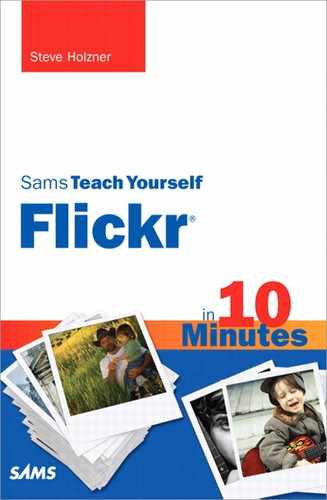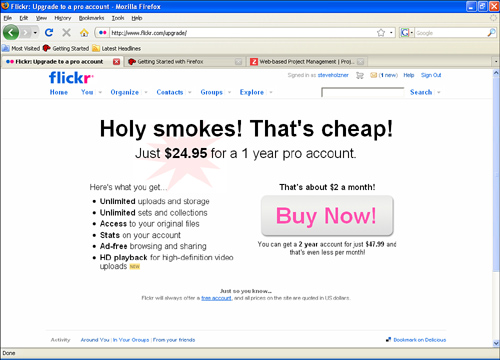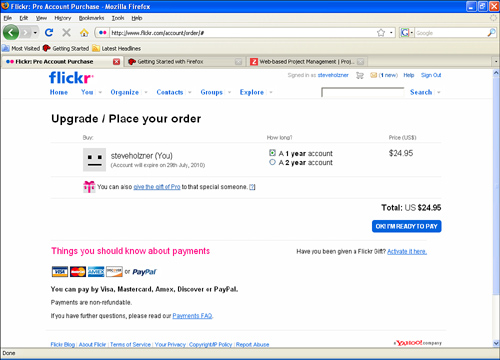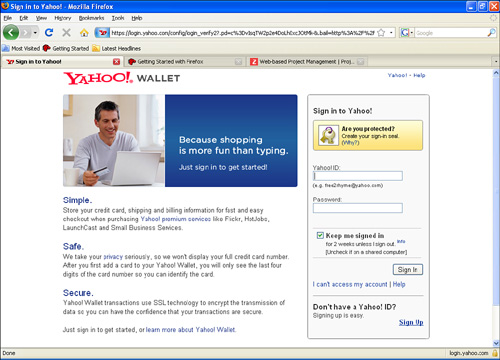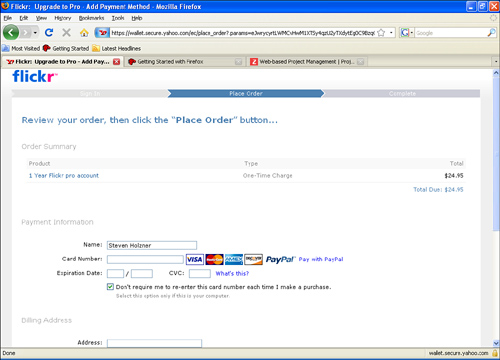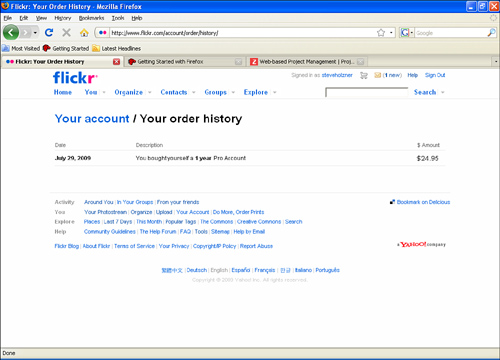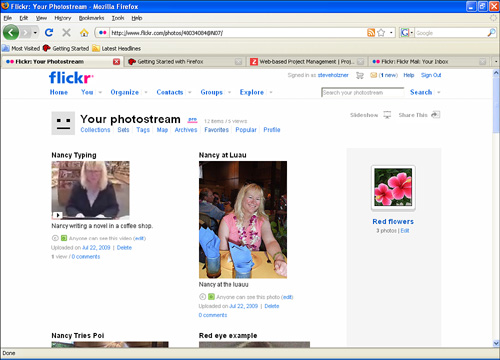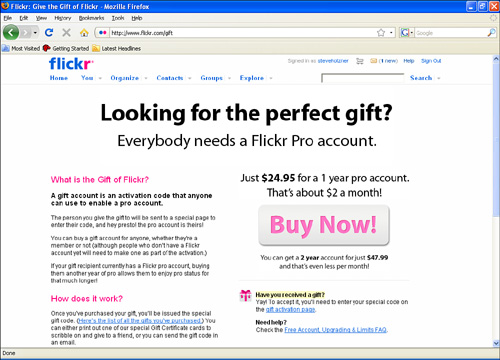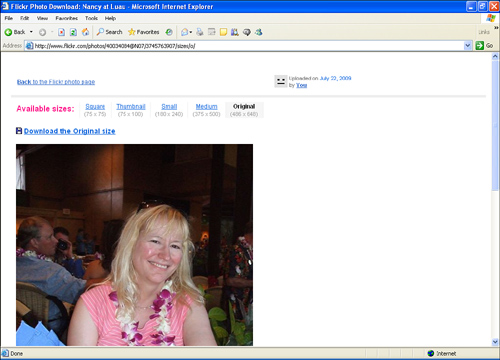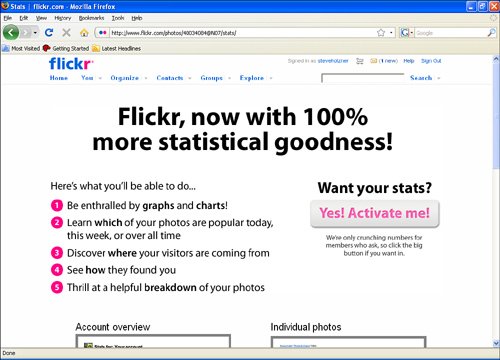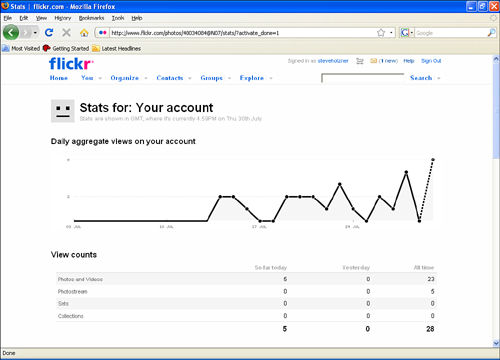So how does Flickr make its money? It’s free, isn’t it?
Well, yes and no. Like so many Internet business models, Flickr makes its money by offering premium services for a fee. Those services are known as the Pro package, and according to Flickr, this is what Pro gives you:
• Unlimited photo uploads (20MB per photo)
• Unlimited video uploads (90 seconds max, 500MB per video)
• The capability to show HD Video
• Unlimited storage
• Unlimited bandwidth
• Archiving of high-resolution original images
• The ability to replace a photo
• Post any of your photos or videos in up to 60 group pools
• Ad-free browsing and sharing
• View count and referrer statistics
Flickr is quick to point out that you get considerably less with a free account:
• 100MB monthly photo upload limit (10MB per photo)
• Two video uploads each month (90 seconds max, 150MB per video)
• Photostream views limited to the 200 most recent images
• Post any of your photos in up to 10 group pools
• Only smaller (resized) images accessible (although the originals are saved in case you upgrade later)
How many people have Pro? Flickr’s not saying, but if it’s like other, similar services that offer for-fee premium services, the fraction of Pro users might hover around 5% of the whole.
How much does Pro cost? As of this writing, it’s $24.95 a year, which is pretty reasonable.
Okay, let’s take a look at the world of Pro and sign up ourselves.
How do you go about actually signing up to make your account a Pro account?
Just follow these steps:
- On your home page at Flickr.com, you’ll find a link with the wording (by the time you read this, the wording might have changed):
Holy smokes! That’s cheap!
Get a year of pro for $24.95
- When you click the link, you see the page that appears in Figure 9.1.
- Click the Buy Now! button, opening the page you see in Figure 9.2.
- Select the 1 Year or 2 Year radio button.
- Click the OK I’m Ready to Pay button, opening the page you see in Figure 9.3.
- Payments go through Yahoo! Enter your Yahoo! ID and password and click the Sign In button, opening the page you see in Figure 9.4.
- Enter your name (if Yahoo! hasn’t already entered it).
- Enter the credit card number.
Tip
There might be a credit card already entered when you check out, and you might want to change that. Flickr says, “Flickr uses Yahoo! Wallet for checkout. If your Yahoo! ID has a Wallet associated with it, you will automatically see the credit card on file in your Wallet. If you want to change the credit card number or billing address you can click ‘change.’ You will then be able to edit, delete, or add a credit card.”
- Enter the card’s expiration date.
- Enter the CVC code from your card.
- Enter your address.
- Enter the second line of your address, if applicable.
- Enter your city.
- Enter your state.
- Enter your postal code.
- Enter your country. (The default is the United States.)
- Check the I Have Read and Agree to the Additional Terms of Service and the Payment Obligations Contained Therein check box. (To read the terms of service, click the Additional Terms of Service link.)
- Click the Place Order button.
It takes Flickr some time to process your order (usually less than 24 hours). When you click the Place Order button, a page with this message will appear:
FlickrHQ has received your order for $24.95 worth of Pro Account goodness, BUT, we are still processing your transaction. We’re not exactly sure when your payment will go through, so we’ll send you an email when your transaction is complete.
There’s a link to Your Order History in this page. Clicking it confirms that you’ve ordered a year (or two) of Pro, as shown in Figure 9.5.
The confirming email can take quite some time to come. Impatient? You can tell if your account has been upgraded to Pro or not by looking at your photostream.
Just go to your home page at Flickr.com and click the Your Photostream link. If you see the icon “pro” after the title Your Photostream (see Figure 9.6) you’ve been upgraded to Pro.
What happens if your Pro account expires? Does it automatically renew? Do your extra photos and videos get deleted?
No to the last two questions. Your account doesn’t automatically renew (which would involve charging your credit card). And your extra photos and videos—those that put you over the limits of a free account—don’t get deleted.
However, those extra photos and videos will “disappear.” You’ll no longer be able to see them in your account. To restore those photos, and videos, and sets, sign up for Pro again, and they’ll be there, waiting for you.
Can you buy a Pro account for someone else? Yes, you can.
Tip
Yahoo! is actually a little persnickety when it comes to orders placed through PayPal; it checks all your information. If you get errors when placing an order through PayPal, you should
• Check that the address, postal code, and all other information in your PayPal account and funding sources are up-to-date.
• Check that you have enough funds in your account.
• Try deleting PayPal from your Yahoo! Wallet and re-adding it.
• PayPal has fraud checks like any payment site. Because of this, in some cases, you might need to have double the funds in your account or a backup funding source like a credit card.
You can buy a Pro account for anyone.
What you actually buy is an activation code that you give to someone, which they use to active their Pro account.
If you’ve bought a Pro account for someone who’s already a Flickr member, that person goes to the activation page and enters the code. If the person you’ve bought the Pro account for doesn’t have an account, that person can create an account as part of the activation process.
Tip
Remember that having a Flickr account means you must have a Yahoo! account, too, and creating both can take some time. So before you buy that gift Pro account for Aunt Edith, better check with her or Uncle Ralph to make sure they’re interested in going through the whole account-creation process. It’s not just a matter of getting a free Pro account and—bang!—the account exists.
Do gift codes expire? Nope. They remain active until they are either activated or they are applied to your account.
Tip
Flickr has a lot of patience here, but if a gift code hasn’t been activated within 12 months, your account is credited with the amount of the gift.
Gifts are the same price as regular upgrades.
If you send a gift card to someone who doesn’t want it, you can send the same activation code to someone else—but note that the first person who activates it gets the Pro account.
How do you actually buy someone a gift? Follow these steps:
- Go to the gift page, www.flickr.com/gift, as shown in Figure 9.7.
- Click the big Buy Now button.
- Choose the number of gifts you want to buy.
- Select the 1 Year or 2 Year radio button.
- Click the OK I’m Ready to Pay button.
- Payments go through Yahoo! Enter your Yahoo! ID and password and click the Sign In button.
- Enter your name (if Yahoo! hasn’t already entered it).
- Enter the credit card number.
- Enter the card’s expiration date.
- Enter the CVC code from your card.
- Enter your address.
- Enter the second line of your address, if applicable.
- Enter your city.
- Enter your state.
- Enter your postal code.
- Enter your country. (The default is the United States.)
- Check the I Have Read and Agree to the Additional Terms of Service and the Payment Obligations Contained Therein check box. (To read the terms of service, click the Additional Terms of Service link.)
- Click the Place Order button.
- Choose to either print a PDF Gift Card or email the gift. The recipient only needs to know where to go to activate the gift and the special magic gift code.
Tip
Sometimes, you can find people selling what appears to be Pro account gift codes at a discount, but you should steer clear. Flickr says, “As the saying goes, if it sounds too good to be true, it probably is. This usually means someone is selling a gift code on an auction or some such site. You can only purchase Flickr Pro accounts from Flickr through Yahoo!. Flickr Pro gift codes are not eligible for resale. A Flickr member who purchases such codes from such sales will lose their Pro status and will likely be out of any money they have spent when such transactions come to our attention. It will not be refundable by Flickr/Yahoo!.”
There are all kinds of advantages that you get when you enroll in a Pro account and for not much money.
But what exactly do you get? Let’s take a look.
You get to stuff as many photos into Flickr as you can; there’s no monthly limit, period.
In other words, you can upload one photo a month or a zillion.
Does that mean that you get to upload those super-high-resolution 40MB photos? Unfortunately not—there is still a limit on photo size: 20MB per photo. You can’t exceed 20MB per photo, even with a Pro account.
So when it comes to uploads, plan ahead—not on total upload size, but on individual photo size—100 MB monthly photo upload limit (10MB per photo).
Tip
You might think the 20MB per photo limit is overly restrictive if you’re a professional photographer, but keep two things in mind. First, free accounts are limited to 10MB per photo (and 100MB uploading limit per month), and second, people will have to download your photos. So, think about how long it would take to download an image that’s more than 20MB in size.
Video is becoming a bigger topic on Flickr, and if you’re going to use Flickr for videos, you should really get a Pro account. The cost justifies what you get in terms of video capacity.
So what do you get? Unlimited video uploads, that’s what.
Does that mean you can upload a thousand videos a month? Yes, it does indeed.
Does it mean you can make each video as big as you want it? No, it turns out, it doesn’t.
There are still limits on videos on Flickr, even for Pro accounts. You can’t upload that rip of the original Tarzan movie or even that favorite Star Trek episode. You’re limited to videos that play for 90 seconds maximum and have a file size of 500MB per video or less.
Why is this? Why this limit? That’s because Flickr still fundamentally considers itself a photo-sharing site, not an unlimited video-sharing site. They’re definitely dipping their toes in the water, but Flickr’s not ready to make the jump yet to fully fledged YouTube-style video storage.
Whether or not Flickr will ever be ready to make this jump is an open question. As storage media gets cheaper, the odds get better, and we’ll probably see the size limits on each video increased.
Here’s another way that Flickr is dipping its toes into the video pool: by allowing high-definition video.
But only for Pro users. HD video isn’t available for free users. If you’ve got a Pro account, you can upload HD video and display it in your photostream, no problem.
Does this mean the limits on videos are increased for HD videos? Nope, videos still must be 90 seconds max and under 500MB. In fact, that’s why the limit for videos are 500MB for Pro users—for HD videos.
One can just imagine the Flickr staff viewing the increasing size of video files with great alarm as videos are increasingly becoming HD. They’re still hobbling videos in general with a 90-second limit.
Tip
Actually, free users can upload HD video—but it won’t appear in your photostream. That is, people won’t be able to access the HD video you upload. But it’s still there, just waiting. Waiting for what? Waiting for you to upgrade to a Pro account, when all your HD videos will become instantly viewable (as long as they meet Flickr’s size requirements for Pro users).
As you might have guessed from the discussion of photo and video storage, you now have unlimited disk storage for your media.
And that does mean unlimited storage—which would be more impressive if there were no size limits per photo and video.
In any case, it’s nice to know you don’t have to worry about bumping into disk limits or upload limits for that matter!
Just as you now have unlimited disk space, you now also have unlimited bandwidth for uploading and downloading.
That means that people can download as much of your collection as they want without fear of being limited.
As you know, if you have a free account, Flickr chooses the sizes it decides to show your images as. But it’s different for Pro users.
For Pro users, Flickr stores your original image size without shrinking it. And people can view the original when they click the Available Sizes: Original link above the photo on the photo’s page, as shown in Figure 9.8.
That means that your photos will be stored with the resolution you want and the size you want.
You’re limited in the number of groups you can post a photo or video to if you have a free account, but the limit is greatly expanded if you have a Pro account.
If you have a Pro account, you can post an image or video to up to 60 group pools at once. That might seem like a lot more groups than you’re likely to post to, but the truth is when you get into posting to groups, a lot of allied groups come to your attention. So it’s not unusual to find yourself posting to 20 groups.
Sixty groups is really enough for most purposes.
You don’t have to worry about ads when you upgrade from a free account to a Pro account. Pro accounts are free of ads and all kinds of similar distractions.
Free accounts usually don’t display ads, but Flickr is holding the door open for them for the future. Pro users don’t have to worry.
Here’s a nifty feature only available to Pro users: statistics (which Flickr calls stats).
Stats are designed to give you some insight into how people are finding your photos and where they’re coming from.
To enable stats (they’re not on by default), click the You menu on your home page and then click the Your Stats menu item, opening the page you see in Figure 9.9.
To activate your stats, click the Yes! Activate Me! button.
When you do, you see a page telling you that your stats are under construction. It can take, Flickr says, up to 3 days for your stats to be collected and displayed.
When your stats are ready, you’ll see them on the Stats for: Your Account page, as shown in Figure 9.10. (Note that your own views of your own photos and videos are not counted.)
In addition to an overall aggregate, Flickr breaks the stats up into views for these areas:
• Photos and Videos
• Photostream
• Sets
• Collections
Flickr lists your most-viewed photos and videos and also lists where the people viewing your media come from, using these categories:
• Flickr
• Search Engines
• Other Sites
• Unknown Source
Finally, Flickr Stats presents a breakdown of all your photos and videos, presenting you with such data as the following:
• How many are tagged and how many are not
• How many are geotagged
• How many are in sets
• How many photos you have
• How many videos
• How many are friends only
• How many are family only
All in all, stats are very cool. If you’re a Pro user, enable them right away. You’re probably going to be surprised at how many page views your photos are getting—and not even from Flickr users at that, but people coming from search engines.
This lesson took a look at upgrading your account from free to Pro and the benefits of doing so.
We took a look at how to upgrade your account—and how to buy a gift upgrade for a friend. Then we took a look at the features you now have access to as a Pro member, and they’re considerable, everything from unlimited storage to being able to post an image to up to 60 groups.
Finally, we took a look at the Flickr Stats feature, available only to Flickr Pro users, and saw the kinds of data stats has to offer us about who’s been looking at our photos and videos.