Chapter 15. Policies, Procedures, and People
This chapter covers the following subjects:
Environmental Controls—When dealing with the environment, it is important for a security person to consider fire suppression methods, heating, cooling, and ventilation, and shielding, and how to protect server room. This section covers fire suppression methods such as fire extinguishers, sprinkler systems, and special hazard protection, and HVAC, shielding, and the Faraday cage concept.
Social Engineering—This section delves into the methods and techniques that social engineers can employ to gain access to buildings and systems and obtain company data and personal information. It also covers the various ways that these social engineers can be defeated.
Legislative and Organizational Policies—In this section, you learn about ways to classify data, laws that protect individual privacy, personnel security policies and how to implement them, service level agreements, the safe disposal of computers, and incident response procedures.
This chapter covers the CompTIA Security+ SY0-201 objectives 6.3, 6.4, 6.5 and 6.6.
The idea behind this chapter is to examine the people who work for an organization, and how to protect their privacy, while still protecting your infrastructure, from them! Environmental controls, policies, and procedures can help to protect legitimate individuals and help protect the infrastructure from malicious individuals and social engineers.
This is the last chapter of actual objective content for the Security+ exam, but you will no doubt see several questions on the exam about these topics. The concepts covered in this chapter are a bit of a hodge-podge, covering concepts less about computers, and more on the periphery of technology security, but I have tried to line them up in a way that will make for easy reading and recall. We start with fire suppression, and social engineering, which are first and second sections. That’s not to say that policies and procedures are not important, and we do indeed move on to those in the third section.
When going through this chapter, try to keep an open-mind as to the different roles a security person might be placed in. Imagine branching out beyond computers, servers, and networks, and developing security for the entire organization and its personnel.
Foundation Topics: Environmental Controls
Although it is usually the duty of the IT director and building management to take care of the installation, maintenance, and repair of environmental controls, you also should have a basic knowledge of how these systems function. Significant concepts include fire suppression, HVAC, and shielding of equipment. By far, the concept a person would spend the most time dealing with when planning a server room is fire suppression.
Fire Suppression
We talked about fire suppression somewhat in Chapter 14, “Redundancy and Disaster Recovery,” but we need to dig a bit deeper into the types you can employ, and some of the policies and procedures involved with fire suppression. Fire suppression is the process of controlling and/or extinguishing fires to protect an organization’s employees and its data and equipment. There are basically three types of fire suppression you need to know for the CompTIA Security+ exam: handheld fire extinguisher solutions, sprinkler systems, and special hazard protection systems such as those used in server rooms.
Fire Extinguishers
Be careful when selecting a handheld fire extinguisher. There are several types to choose from; they vary depending on what type of environment you work in. Keep in mind that any one of these will probably cause damage to computers, phones, and other electronics. With only a couple exceptions, these solutions should not be used in a server room or other critical areas of your organization. Here are some of the classifications of fires and their indicators on corresponding fire extinguishers:
![]()
• Fire Class A—Denoted by a green triangle, this class defines use for ordinary fires consuming solid combustibles such as wood. Think A for “ash” to help remember this type. Water-based extinguishers are suitable for Class A fires only and should not be used in a server room.
• Fire Class B—Represented by a red square, this type defines use for flammable liquid and gas fires. I like to remember this by associating B with “butane” because butane is a highly flammable gas.
• Fire Class C—Indicated with a blue circle, this type defines use for electrical fires, for example when an outlet is overloaded. Think C for “copper” as in copper electrical wiring to aid in memorizing this type. If a fire occurs in a server room, and you don’t have a special hazard system (not wise), the multipurpose BC extinguisher (CO2) is the best handheld extinguisher to use. Electrical fires are the most likely type of fire in a server room.
• Fire Class D—Designated with a yellow decagon, this type defines use for combustible metal fires such as magnesium, titanium, and lithium. A class D extinguisher is effective in case a laptop’s batteries spontaneously ignite. Chemical laboratories and PC repair labs should definitely have one of these available. Metal fires can easily and quickly spread to become ordinary fires. These fire extinguishers are usually yellow; it is one of only a couple that deviates from the standard red color. Also, this is the only other exception when it comes to the use of extinguishers in a critical area of your organization. Because of those two reasons, I like to remember it by associating D with “deviate.”
• Fire Class K—Symbolized as a black hexagon, this type is for cooking oil fires. This is one type of extinguisher that should be in any kitchen. This is important if your organization has a cafeteria with cooking equipment. Think K for “kitchen” when remembering this type.
The previous bulleted list is not an official standard but is used by most manufacturers of fire extinguishers in the United States. Other countries might have a slightly different system.
In general, the most common type of fire extinguisher used in a building is the multipurpose dry-chemical ABC extinguisher. However, this is extremely messy—it gets into everything! Plus, it can cause corrosion to computer components over time. For server rooms, BC extinguishers are sometimes employed; the most common is the carbon dioxide (CO2) extinguisher. The CO2 extinguisher displaces oxygen, which is needed for a fire to burn, in addition to heat and fuel, which collectively make up the fire triangle. CO2 extinguishers are relatively safe for computer components, especially compared to ABC extinguishers. However, the CO2 extinguisher can possibly cause damage to computer components from electro-static discharge (ESD), although this is rare. Also, if carbon dioxide is released in an enclosed space where people are present, there is a risk of suffocation. If the organization has the money, it is far more preferable to use an ABC-rated Halotron extinguisher in the server room—or better yet, a special hazard protection system.
Older extinguishants, such as Halon, are not used anymore because they are harmful to the environment. Less-developed countries might still use them, but most governments have banned the use of Halon. If you see one of these, it should be replaced with a newer extinguisher that uses environment-safe halocarbon agents such as Halotron or FE-36. These are known as gaseous clean agents that are not only safe on humans and safe for IT equipment, but are better for the environment as well. Gaseous fire suppression systems are the best for server rooms.
Sprinkler Systems
The most common type of fire sprinkler system consists of a pressurized water supply system that can deliver a high quantity of water to an entire building via a piping distribution system. This is known as a wet pipe system. Typical to these systems are sprinkler heads with glass bulbs (often red) or two-part metal links. When a certain amount of predetermined heat reaches the bulb or link, it causes it to shatter or break, applying pressure to the sprinkler cap and initiating the flow of water from that sprinkler and perhaps others in the same zone. The entire system is usually controlled by a valve assembly, often located in the building’s basement. Some organizations might have a need for a dry pipe system, which is necessary in spaces where the temperature of that area of the building can be cold enough to freeze the water in a wet pipe system. In this type of system, the pipes are pressurized with air, and water is sent through the system only if necessary; for example, during a fire.
Regardless of the system, an organization should conduct periodic fire drills to simulate a real fire and sprinkler system activation. Afterward, the network security administrator should simulate disaster recovery procedures, as detailed in Chapter 14.
Most local municipalities require that organizations possess a sprinkler system that covers all the building’s floor space. However, the standard wet pipe or dry pipe systems are not acceptable in server rooms because if set off, they will most likely damage the equipment within. If a person were working in the server room and somehow damaged a pipe, it could discharge; possibly sending a few servers to the scrap heap. Instead, another option for a server room would be a pre-action sprinkler system (and possibly a special hazard protection system in addition to that). A pre-action system is similar to a dry pipe system, but there are requirements for it to be set off such as heat or smoke. So, even if a person were to damage one of the pipes in the sprinkler system, the pre-action system would not be set off.
Special Hazard Protection Systems
I’ve mentioned several times that your server room contains the livelihood of your organization—its data. If you don’t protect the data, you’ll be out of a job. One way to protect the server room is by installing a clean agent fire suppression system. Special clean agent fire extinguishers, such as Halotron and FE-36, are recommended for server rooms because they leave no residue after the fire is extinguished, reducing the likelihood of damage to computer systems and networking equipment. Also, they are rated as ABC, so not only can they put out electrical fires, but they can also put out the ash fire that will most likely ensue. All the other systems mentioned up to this point can easily cause computer failure if they are discharged.
The ultimate solution would be to equip the server room with a special hazard protection, clean agent system, such as a FM-200 system. This gaseous system would be installed in addition to the pre-action system (or other dry pipe system) if the organization can afford it. This system uses a large tank that stores a clean agent fire extinguishant in the form of liquid. It is sprayed from one or more nozzles in the ceiling of the server room in gas form. A system such as this can put out most classes of fires in seconds. This type of product does not do damage to equipment and can be used safely when people are present. However, most of these systems also employ a very loud alarm that tells all personnel to leave the server room; it’s usually so loud and abrasive that you are compelled to leave! It is wise to run through fire suppression alarm tests and fire drills, ensuring that the alarm will sound when necessary and that IT personnel know what do to when the alarm sounds, namely leave. In some cases, these systems will shut the door automatically after a certain timeout. In these cases, procedures should be written out specifying what to do if a fire occurs. Drilling is of utmost importance in these environments to make certain that everyone knows to leave the server room quickly if a fire occurs. Again, after drills have been completed, the appropriate IT personnel should simulate disaster recovery procedures, if necessary. If the system were installed properly and does its job, this simulation should be minimal.
HVAC
HVAC, or heating, ventilating, and air conditioning, is important for server rooms and other technology-oriented areas of your building. Servers run hot—their CPUs can make the temperature inside the case skyrocket. This heat needs to be dissipated and exhausted outside the case. All the heat from servers and other networking equipment is enough to make your server room fry!
To alleviate the situation, organizations will install a heavy duty air conditioning system used solely for the server room. Often times, the system will also include a humidity control. As we know, static electricity is our enemy. By increasing humidity, we decrease the buildup of static electricity and the chance of ESD. Also, this can enable us to keep our equipment from getting too humid, which can also cause failure. It is important to have this system on its own dedicated circuit that is rated properly. Another way to improve the heat situation is to install an exhaust system. The biggest server rooms have enormous exhaust ducts that lead up and over the building. Because most AC systems use refrigerant, it is important to locate the device and any pipes away from where servers and other equipment will be situated, or use a pipeless system. The controls for this system should be within the server room, perhaps protected by a key code. This way, only authorized IT personnel (who have access to the server room) can change the temperature or humidity. This control can also be hooked up to the door access system or other monitoring systems to log who made changes and when.
Heat is rarely needed in server room, unless the organization’s building is in the coldest of environments. This is due to the amount of heat that all the servers give off.
If there is a power failure that cannot be alleviated by use of a UPS and/or backup generator, you might opt to shut down all but the most necessary of systems temporarily. Some organizations will enforce this by way of a written policy.
These types of systems are usually beyond the knowledge of the IT people, and any maintenance or repair of such systems should be directed to qualified professionals. Sometimes, the building management is responsible for such systems, but more than likely it is the organization who is responsible for the installation, repair, and maintenance.
Shielding
We have already established that EMI and RFI can corrupt legitimate signals and can possible create unwelcome emanations. Shielding can help to prevent these problems. Let’s give a few examples:
• Shielded twisted-pair (STP) cable—By using STP cable, you employ a shield around the wires inside the cable reducing the levels of interference on the cable segment.
• HVAC shielding—By installing a shield around air conditioners and other similar equipment, you end up shielding them, and thereby keep EMI generated by that equipment inside the shield.
• Faraday cage—There are several types of Faraday cages. Screened cables such as coaxial cables for TV are basic examples. Booster bags lined with aluminum foil would be another example. But the term Faraday cage is usually applied to an entire room. If an entire room is shielded, electromagnetic energy cannot pass through the walls in either direction. So, if a person attempts to use a cell phone inside the cage, it will not function properly, because the signal cannot go beyond the cage walls; the cell phone cannot acquire a signal from a cell phone tower. More important, devices such as cell phones, motors, and wireless access points that create electromagnetic fields and are outside the cage cannot disrupt electromagnetic-sensitive devices that reside inside the cage.
By using shielding effectively, you can limit just about any type of interference. Some server rooms are shielded entirely to stop any type of wireless transmissions from entering or exiting the room. This can be an expensive proposition and is more common in data centers and advanced technology computer rooms. The pinnacle of shielding technology and research is TEMPEST, which according to some organizations stands for Transient ElectroMagnetic Pulse Emanations Standard, though the U.S. government has denied that the word is an acronym at all. The TEMPEST standards (as defined by the U.S. government) deal with the studies into compromising emissions, which are broken down into different levels according to particular environments and strictness of shielding necessary to those environments. Because computers and monitors give off electromagnetic radiation, there is a chance, if a hacker uses the proper antenna, that information could be recorded. TEMPEST is a set of standards that govern the limiting of EM radiation, reducing the chance of the leakage of data. A TEMPEST-certified building can prevent wireless devices from being hacked by war-driving attacks and other similar wireless attacks.
If it were only so easy to shield people from the con: from what we call social engineering.
Social Engineering
Let’s discuss a low note in our society. Because that is what social engineering is—a low form of behavior, but an effective one. It is estimated that 1 out of 10 people is conned every year through social engineering, and as many as half of them don’t even know it has occurred.
We mentioned in Chapter 1, “Introduction to Security,” that social engineering is the act of manipulating users into revealing confidential information or performing other actions detrimental to the user. Examples of social engineering are common in everyday life. A basic example would be a person asking for your username and password over the phone; often they will use flattery to gain the information they seek. Malicious people will use various forms of social engineering in an attempt steal whatever you have of value: your money, information, identity, confidential company data, or IT equipment. Social engineering experts use techniques such as bold impersonation, company jargon, embedding of questions, grooming trust, persistence and patience, and even emergency to gain their ends. The main reason that social engineering succeeds is due to lack of user awareness. But social engineering can also be effective in environments in which the IT personnel have little training and in public areas, for example public buildings with shared office space. Let’s discuss some of the more common types of social engineering.
Pretexting
Pretexting is when a person invents a scenario, or pretext, in the hope of persuading a victim to divulge information. Preparation and some prior information are often needed before attempting a pretext; impersonation is often a key element. By impersonating the appropriate personnel or third-party entities, a person performing a pretext hopes to obtain records about an organization, its data, and its personnel. IT people and employees should always be on the lookout for impersonators and always ask for identification. If there is any doubt, the issue should be escalated to your supervisor and/or a call should be made to the authorities.
Diversion Theft
Diversion theft is when a thief attempts to take responsibility for a shipment by diverting the delivery to a nearby location. This happens more often than you would think, and millions of dollars of IT equipment are stolen in this manner everyday. It is important that couriers and other shippers know exactly where they are supposed to be delivering items, and that they are given an organization contact name, number, and possibly security code in the case that there is any confusion.
Phishing
Phishing is the attempt at fraudulently obtaining private information. A phisher usually masquerades as someone else, perhaps another entity. There are two main differences between phishing and pretexting. First, phishing is usually done by electronic communication/phone, not in person. Second, little information about the target is necessary. A phisher may target thousands of individuals without much concern as to their background. An example of phishing would be an e-mail that requests verification of private information. The e-mail will probably lead to a malicious website designed to lure people into a false sense of security to fraudulently obtain information. The website will often look like a legitimate website. While writing this chapter a common phishing technique is to pose as a vendor (such an online retailer or domain registrar) and send the target e-mail confirmations of orders that they supposedly placed.
This is a triple-whammy. First, the orders are obviously fake; a person might say “Hey wait! I didn’t place these orders!” and perhaps click the link(s) in the e-mail leading them to the false web page. Second, if a person thinks it’s a legitimate order (perhaps they do lots of orders, and the fraudulent one will look like another legitimate one) the person might click a link to track the order, again leading to the bogus web page. Third, once at the web page, they will be attempted to enter their credentials for their account (which then leads to credit card fraud and ID theft), and in addition to that the page might have Trojans and other malicious scripts. Sheesh. This same concept is also done by phone. Phone phishing (or vishing) works in the same manner but by phone; the phone call will sound like a prerecorded message from a legitimate institution (bank, online retailer, donation collector, and so on).
A lot of different types of social engineering are often lumped into what is referred to as phishing, but actual phishing for private information is normally limited to e-mail, websites, and phone. To defend against this, a phishing filter or add-on should be installed and enabled on the web browser. Also, a person should be trained to realize that institutions will not call or e-mail requesting private information. If people is not sure, they should hang up the phone or simply delete the e-mail. A quick way to find out if an e-mail is phishing for information is to hover over a link. You will see a URL domain name that is far different from the institution that the phisher is claiming to be, probably a URL located in a distant country.
Hoaxes
A hoax is the attempt at deceiving people into believing something that is false. The differences between hoaxes and phishing can be quite gray. However, hoaxes can come in person, or through other means of communication, whereas phishing is generally relegated to e-communication and phone. Although phishing can occur at any time, and with the specific goal of obtaining private information, a hoax can often be perpetuated on holidays or other special days and could be carried out simply for fun. Regardless, they can use up valuable organization resources: e-mail replies, Internet bandwidth used, time spent, and so on. An example of a “harmless” hoax was Google’s supposed name change to “Topeka” on April Fools’ Day, 2010. An example of a financially harmful hoax was the supposed assassination of Bill Gates on April Fools’ Day, 2003. This hoax led to stock market fluctuations and loss of profit in Asia. Some companies place a time limit on jokes and hoaxes indicating that the affected person has become nonproductive; for example 3% of the workday.
Pretexting, diversion theft, phishing, and hoaxes are all known as confidence tricks, thus the term con, and are committed by “bunko” artists. However, there are even lower ways to get access to people’s information; these will often be used with the previous methods. These include shoulder surfing, eavesdropping, dumpster diving, baiting, and piggybacking.
Shoulder Surfing
Shoulder surfing is when a person uses direct observation to find out a target’s password, PIN, or other such authentication information. The simple resolution for this is for the user to shield the screen, keypad, or other authentication requesting devices. A more aggressive approach is to courteously ask the assumed shoulder surfer to move along. Also, private information should never be left on a desk or out in the open. Computer’s should be locked or logged off when the user is not in the immediate area. Shoulder surfing and the following two sections are examples of no tech hacking.
Eavesdropping
Eavesdropping is when a person uses direct observation to “listen” in to a conversation. This could be a person hiding around the corner or a person tapping into a phone conversation. Sound proof rooms are often employed to stop eavesdropping, and encrypted phone sessions can also be implemented. For other phone eavesdropping mitigations, see Chapter 7, “Securing Network Media and Devices.”
Dumpster Diving
Dumpster diving is when a person literally scavenges for private information in garbage and recyclable containers. Any sensitive documents should be stored in a safe place as long as possible. When they are no longer necessary, they should be shredded. (Some organizations will incinerate their documents.) Information might not only be found on paper, but also on hard drives or removable media. Proper recycling and/or destruction of hard drives is covered later in this chapter.
Baiting
Baiting is when a malicious individual leaves malware-infected removable media such as a USB drive or optical disc lying around in plain view. It might have an interesting logo or distinctive look about it. When a person takes it and connects it to their computer, the malware infects the computer and attempts to take control of it and/or the network the computer is a member of.
Piggybacking
Piggybacking is when an unauthorized person tags along with an authorized person to gain entry to a restricted area. This can be defeated through the use of turnstiles, double entry doors and by employing security guards.
Summary of Social Engineering Types
Table 15-1 summarizes the various types of social engineering we have discussed in this section.
Table 15-1. Summary of Social Engineering Types
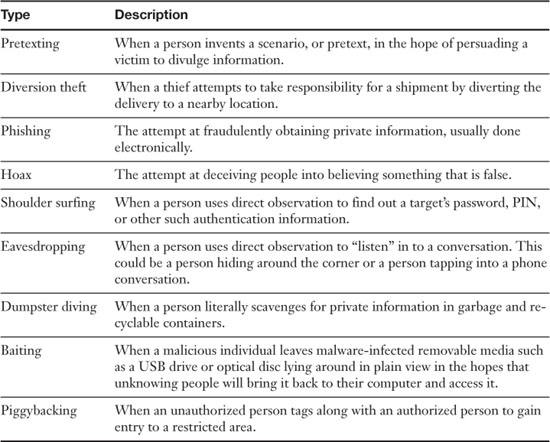
![]()
In some cases, social engineering is an easier method than other more technical ways of hacking information. For example, if a malicious individual wanted a person’s password, it might be a lot easier to trick people into giving their password than to try to crack it.
User Education and Awareness
User education and awareness training are the keys to helping reduce social engineering success. The following is a basic list of rules you can use when training employees:
• Never, under any circumstances, give out any authentication details such as passwords, PINs, company ID, and so on.
• Always shield keypads and screens when entering authentication information.
• Always screen your e-mail and phone calls carefully and keep a log of events.
• Use encryption when possible to protect e-mails and phone calls.
• If there is any doubt as to the legitimacy of a person, e-mail, or phone call, document the situation and escalate it to your supervisor, security, or the authorities.
• Never pick up, and make use of, any removable media.
• Always shred any sensitive information destined for the garbage or recycling.
• Always track and expedite shipments.
When training employees, try to make keep them interested; infuse some fun and examples. Use examples of social engineering so that your trainees can make the connection between actual social engineering methods and their defenses. Make them understand that social engineers don’t care how powerful an organization’s firewall is or how many armed guards they have. They get past technology and other types of security by exploiting the weaknesses inherent in human nature.
This previous lists of social engineering methods and defenses are in no way finite. There are so many ways to con a person and so many ways to defend against the con. However, some of the best weapons against social engineering, aside from user education and awareness, are policies and procedures, and their constant analysis. The next two sections detail some policies and procedures designed to protect sensitive information.
Legislative and Organizational Policies
There is a myriad of legislative laws and policies. For the Security+ exam, we are concerned only with a few that affect, and protect, the privacy of individuals. In this section, we cover those and some associated security standards.
More important for the Security + exam are organizational policies. Organizations usually define policies that concern how data is classified, expected employee behavior, and how to dispose of IT equipment that is no longer needed. These policies will begin with a statement or goal that is usually short and to the point and open-ended. They are normally written in clear language that can be understood by most everyone. They are followed by procedures (or guidelines) that detail how the policy will be implemented.
Table 15-2 shows an example of a basic policy and corresponding procedure.
Table 15-2. Example of a Company Policy
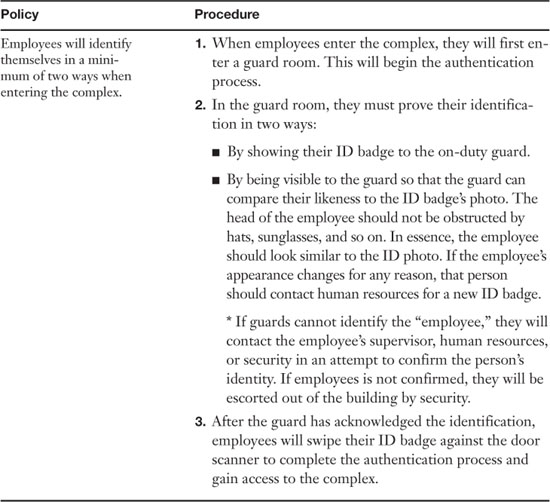
Keep in mind that this is just a basic example; technical documentation specialists will tailor the wording to fit the feel of the organization. Plus, the procedure will be different depending on the size and resources of the organization and the type of authentication scheme used, which could be more or less complex. However, the policy (which is fairly common) is written in such a way as to be open-ended, allowing for the procedure to change over time. We’ll talk about many different policies as they relate to the Security+ exam in this section.
Data Sensitivity and Classification of Information
Sensitive data is information that can result in a loss of security, or loss of advantage to a company, if accessed by unauthorized persons. Quite often, information is broken down into two groups: classified (which requires some level of security clearance) and nonclassified.
ISO/IEC 27002:2005 (which revises the older ISO/IEC 17799:2005) is a security standard that among other things can aid companies in classifying their data. Although you don’t need to know the contents of that document for the Security+ exam, you should have a basic idea of how to classify information. For example, classification of data can be broken down, as shown in Table 15-3.
Table 15-3. Example of Data Sensitivity Classifications
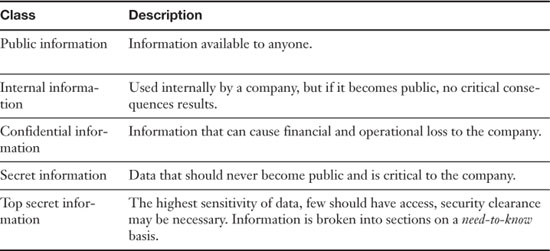
In this example, loss of public and internal information probably won’t affect the company very much. However, unauthorized access, misuse, modification, or loss of confidential, secret, or top secret data can affect users’ privacy, trade secrets, financials, and the general security of the company. By classifying data and enforcing policies that govern who has access to what information, a company can limit its exposure to security threats.
Many companies need to be in compliance with specific laws when it comes to the disclosure of information. In the United States there are a few acts you should know about, as shown in Table 15-4. In addition, there are several bills in process that will probably be passed in the near future regarding data breach notification.
Table 15-4. Acts Passed Concerning the Disclosure of Data and PII
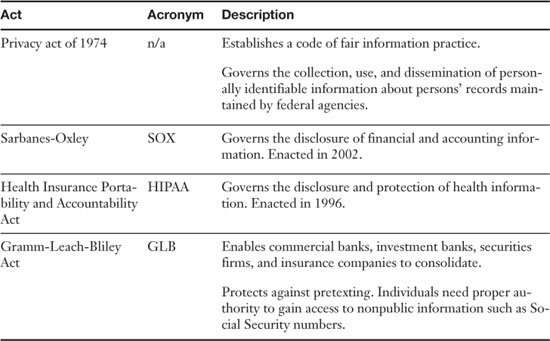
![]()
Many computer technicians have to deal with SOX and HIPAA at some point in their careers, and although these types of acts create a lot of paperwork and protocol, the expected result is that, in the long run, they will help companies protect their data and keep sensitive information private.
Personnel Security Policies
Most organizations have policies governing employees. The breadth and scope of these policies will vary from organization to organization. For example, a small company might have a few pages defining how employees should behave (a code of ethics) and what to do in an emergency. Other larger organizations might go so far as to certify to a particular standard such as ISO 9001:2000 or ISO 9001:2008. This means that the organization will comply with a set of standards that is all-encompassing, covering all facets of the business. An organization would have to be examined and finally accredited by an accrediting certification body to state that it is ISO 9001:2000-certified. This is a rigorous process and is not for the average organization. For many companies, this would create too much documentation and would bog the company down in details and minutia.
We as IT people are more interested in policies that deal with the security of the infrastructure and its employees. As a network security administrator, you might deal with procedural documentation specialists, technical documentation specialists, and even outside consultants. You should become familiar with policies and as many procedures as possible, focusing on policies that take security into account, but remember that actual work must take precedence!
Let’s define a few types of policies that are common to organizations. We’ll focus on the security aspect of these policies.
Acceptable Use
Acceptable usage policies define the rules that restrict how a computer, network, or other system may be used. They state what users are, and are not, allowed to do when it comes to the technology infrastructure of an organization. Quite often, an AUP must be signed by the employees before they begin working on any systems. This protects the organization, but it also defines to employees exactly what they should, and should not, be working on. If a director asks a particular employee to repair a particular system that was outside of the AUP parameters, the employee would know to refuse. If employees are found working on a system that is outside the scope of their work, and they signed an AUP, it is grounds for termination. As part of an AUP, employees should understand that they are not to take any information or equipment home without express permission from the various parties listed in the policy.
Change Management
Change Management is a structured way of changing the state of a computer system, network, or IT procedure. The idea behind this is that change is necessary, but that an organization should adapt with change, and be knowledgeable of it. Any change that a person wants to make must be introduced to each of the heads of various departments that it might affect. They must approve the change before it goes into effect. Before this happens, department managers will most likely make recommendations and/or give stipulations. When the necessary people have signed off on the change, it should be tested and then implemented. During implementation, it should be monitored and documented carefully.
Because there are so many interrelated parts and people in an IT infrastructure, it is sometimes difficult for the left hand to know what the right hand is doing, or has done in the past. For example, after a network analysis, a network engineer might think that an unused interface on a firewall doesn’t necessarily need to exist anymore. But does he know this for sure? Who installed and configured the interface? When was it enabled? Was it ever used? Perhaps it is used only rarely by special customers making a connection to a DMZ; perhaps it is used with a honeynet; or maybe it is for future use or for testing purposes. It would be negligent for the network engineer to simply modify the firewall without at least asking around to find out if the interface is necessary. More likely, there will be forms involved that require the network engineer to state the reason for change and have signed by several other people before making the change. In general this will slow down progress, but in the long run it will help to cover the network engineer. People were warned, and as long as the correct people involved have signed off on the procedure or technical change, the network engineer shouldn’t have to worry. In a larger organization that complies with various certifications such as ISO 9001:2000, it can be a complex task. IT people should have charts of personnel and department heads. There should also be current procedures in place that show who needs to be contacted in the case of a proposed change.
Separation of Duties/Job Rotation
Separation of duties is when more than one person is required to complete a particular task or operation. This distributes control over a system, infrastructure, or particular task. Job rotation is one of the checks and balances that might be employed to enforce the proper separation of duties. It is used to increase user insight and skill level. Both of these policies are enforced to increase the security of an organization by limiting the amount of control a person has over a situation and by increasing employees’ knowledge of what other employees are doing. For more information on these and similar concepts, see Chapter 9, “Access Control Methods and Models.”
Mandatory Vacations
Some organizations require employees to take X amount of consecutive days vacation over the course of a year as part of their annual leave. For example, a company might require an IT director to take 5 consecutive days vacation at least once per year to force another person into their role for that time period. Although a company might state that this helps the person to rest and focus on their job, and incorporate job rotation, the underlying security concept is that it can help to stop any possible malicious activity that might occur such as sabotage, embezzlement, and so on. Because IT people are smart, and often access the network remotely in a somewhat unobserved fashion, auditing becomes very important.
Due Diligence
When it comes to information security, due diligence is ensuring that IT infrastructure risks are known and managed. An organization needs to spend time assessing risk and vulnerabilities and might state in a policy how it will give due diligence to certain areas of its infrastructure.
Due Care
Due care is the mitigation action that an organization takes to defend against the risks that have been uncovered during due diligence.
Due Process
Due process is the principle that an organization must respect and safeguard personnel’s rights. This is to protect the employee from the state and from frivolous lawsuits.
User Education and Awareness Training
With so many possible organizational policies, employees need to be trained to at least get a basic understanding of them. Certain departments of an organization require more training than others. For example, Human Resources personnel need to understand many facets of the business and their corresponding policies, especially policies that affect personnel. HR people should be thoroughly trained in guidelines and enforcement. Sometimes the HR people train management and other employees on the various policies that those trainees are expected to enforce. In other cases, the trainer would be an executive assistant or outside consultant.
In addition, all employees should be trained on personally identifiable information (PII). This is information used to uniquely identify, contact, or locate a person. This type of information could be a name, Social Security number, biometric information, and so on. They should know what identifies them to the organization and how to keep that information secret and safe from outsiders. Another key element of user education is the dissemination of the password policy. They should understand that passwords should be complex, and know the complexity requirements. They should also understand never to give out their password or ask for another person’s password to any resource.
IT personnel should be trained on what to do in the case of account changes. For example, temporarily disabling the account of employees when they take a leave of absence or disabling the account (or deleting it, less common) of an employee that has been terminated. All IT personnel should be fluent in the organization’s password policy, lockout policy, and other user-related policies so that they can explain them to any other employees.
Summary of Personnel Security Policies
Table 15-5 breaks down and summarizes the various policy types mentioned in this section.
Table 15-5. Summary of Policy Types
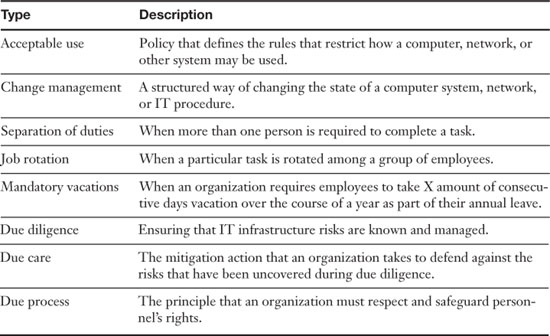
![]()
How to Deal with Vendors
Before we begin, I should mention that the following information is not intended as legal advice. Before signing any contracts, an organization should strongly consider consulting with an attorney.
An organization will often have in-depth policies concerning vendors. I can’t tell you how many times I’ve seen issues occur because the level of agreement between the organization and the vendor was not clearly defined. A proper service level agreement (SLA) that is analyzed by the organization carefully before signing can be helpful. A basic service contract is usually not enough; a service contract with an SLA will have a section within it that formally and clearly defines exactly what a vendor is responsible for and what the organization is responsible for—a demarcation point so to speak. It might also define performance expectations and what the vendor will do if a failure of service occurs, timeframes for repair, backup plans, and so on. To benefit the organization, these will usually be legally binding and not informal. Due to this, it would benefit the organization to scrutinize the SLA before signing, and an organization’s attorney should be involved in that process.
For instance, a company might use an ISP for its T3 connection. The customer will want to know what kind of fault-tolerant methods are on hand at the ISP and what kind of uptime they should expect, which should be monitored by a network admin. The SLA might have some sort of guarantee of measurable service that can be clearly defined. Perhaps a minimum level of service and a target level of service. Before signing an SLA such as this, it is recommended that an attorney, the IT director, and other organizational management review the document carefully and make sure that it covers all the points required by the organization.
How to Dispose of Computers and Other IT Equipment Securely
Organizations might opt to recycle computers and other equipment or donate them. Rarely do organizations throw away equipment. It might be illegal to do so depending on your location and depending on what IT equipment is to be thrown away. The first thing an IT person should do is consult the organization’s policy regarding computer disposal, and if necessary, consult local municipal guidelines.
A basic example of a policy and procedure that an organization enforces might look like the following:
Policy: Recycle or donate IT equipment that has been determined to be outdated and nonproductive to the company.
Step 1. Define what equipment is to be disposed of.
Step 2. Obtain a temporary storage place for the equipment.
Step 3. Have appropriate personnel analyze the equipment.
• Verify whether the equipment is indeed outdated and if it can be used somewhere else in the organization.
• If a device can be used in another area of the organization, it should be formatted, flashed, or otherwise reset back to the original default, and then transported to its new location. See the procedure named “Resetting a device or computer to factory defaults” within document S-536 for more information.
• If a device cannot be reused in the organization, move to Step 4.
Step 4. Sanitize the devices or computers.
• Check for any removable media inside, or connected to, the computer. These should be analyzed and recycled within the organization if possible.
• Remove any RAM, label it with the computer name, and store it.
• Remove the hard drive, sanitize it, and store it.
• Reset any BIOS or other passwords to the default setting.
Step 5. Recycle or donate the item as required. See the procedure named “Recycling and donating IT equipment” within document S-536 for more information on whether to select recycling or donating.
Again, this is just an example of a basic recycle policy and procedure, but it gives you an idea of the type of method an organization might employ to best make use of their IT equipment and to organize the entire recycling/donating process.
In Step 4, we mentioned to “sanitize the hard drive.” Sanitizing the hard drive is a common way of removing data but not the only one. The way data is removed might vary depending on its proposed final destination. Data removal is the most important element of computer recycling. Proper data removal goes far beyond file deletion or the formatting of digital media. The problem with file deletion/formatting is data remanence, or the residue, that is left behind, from which re-creation of files can be accomplished with the use of software such as SpinRite or Ontrack Data Recovery. Companies typically employ one of three options when met with the prospect of data removal:
• Clearing—This is the removal of data with a certain amount of assurance that it cannot be reconstructed. The data is actually recoverable with special techniques. In this case, the media is recycled and used within the company again. The data wiping technique (also known as shredding) is used to clear data from media by overwriting new data to that media. In some cases, patterns of ones and zeros are written to the entire drive. Several software programs are available to accomplish this.
• Purging—Also known as sanitizing, this is once again the removal of data, but this time, it’s done in such a way so that it cannot be reconstructed by any known technique; in this case the media is released outside the company. Special software (or other means) is employed to completely destroy all data on the media. It is also possible to degauss the disk, which will render the data unreadable but might also cause physical damage to the drive.
• Destruction—This is when the storage media is physically destroyed through pulverizing, incineration, and so on. At this point, the media can be disposed of in accordance with municipal guidelines.
The type of data removal used will be dictated by the data stored on the drive. If there is no personally identifiable information, or other sensitive information, it might simply be cleared and released outside the company. But in many cases, organizations will specify purging of data if the drive is to leave the building. In cases where a drive previously contained confidential or top secret data, the drive will usually be destroyed.
Incident Response Procedures
Incident response is a set of procedures that an investigator will go by when examining a computer security incident. Incident response procedures are a part of computer security incident management, which can be defined as the monitoring and detection of security events on a computer network and the execution of proper responses to those security events.
However, quite often, IT employees of the organization will discover the incident. Sometimes they will act as the investigators also. It depends on the resources and budget of the organization. So it is important for the IT personnel to be well briefed on policies regarding the reporting and disclosure of incidents.
Don’t confuse an incident with an event. An example of a single event might be a single stop error on a Windows computer. In many cases, the BSOD won’t occur again, and regardless, it has been logged in the case that it does. The event should be monitored but that is about all. An example of an incident would be when several DDOS attacks are launched at an organization’s web servers over the course of a work day. This will require an incident response team that might include the network security administrator, IT or senior management, and possibly a liaison to the public and local municipality.
The seven main steps of the incident response process can be summed up simply as the following:
![]()
Step 1. Identification—The recognition of whether an event that occurs should be classified as an incident.
Step 2. Containment—Isolating the problem. For example, if it is a network attack, the attacker should be extradited to a padded cell. Or if only one server has been affected so far by a worm or virus, it should be physically disconnected from the network.
Step 3. Evidence gathering—Evidence of the incident is gathered by security professionals in a way that will preserve the evidence’s integrity.
Step 4. Investigation—Investigators within the organization and perhaps consultants will ascertain exactly what happened and why.
Step 5. Eradication—Removal of the attack, threat, and so on.
Step 6. Recovery—Retrieve data, repair systems, re-enable servers, networks, and so on.
Step 7. Documentation & Monitoring—Document the process and make any changes to procedures and processes that are necessary for the future. Damage and loss should be calculated and that information should be shared with the accounting department of the organization. The affected systems should be monitored for any repercussions.
However, an organization might have more or less steps, and their procedures might vary. An organization’s typical incident response policy and procedures will generally detail the following:
• Initial incident management process—This includes who first found the problem, tickets, and various levels of change controls. It also defines first responders (also known as first-level responders) who perform preliminary analysis of the incident data and determine whether the incident is actually an incident or just an event, and the criticality of the incident.
• Emergency response detail—If the incident is deemed to be an emergency, this details how the event is escalated to an emergency incident. It also specifies a coordinator of the incident, in which the incident team will meet, lock-down procedures, containment of the incident, repair and test of systems, and further investigation procedures to find the culprit (if there is one).
• Computer forensics—The incident response policy might define how computer forensics (or digital forensics) should be carried out. It might detail how information is to be deciphered from a hard disk or other device. It might also specify a list of rules to go by when investigating what an attacker did. For example, forensics investigators will verify the integrity of data to ensure that it has not been tampered with. It is important that computer forensics investigations are carried out properly in the case that legal action is taken. Policies detailing the proper collection and preservation of evidence can be of assistance when this is the case.
• Collection and preservation of evidence—Sherlock Holmes based his investigations on traditional clues such as footprints, fingerprints, and cigar ash. Analogous to this, a security investigator needs to collect log files, alerts, captured packets, and so on and preserve the integrity of this information. Modification of any information during the investigative process will most likely void its validity in a court of law. One way to preserve evidence properly is to establish a chain of custody—the chronological documentation or paper trail of evidence. This is something that should be set up immediately at the start of an investigation; it documents who had custody of evidence all the way up to litigation or a court trial (if necessary) and verifies that the evidence has not been modified. An incident response policy will list proper procedures when it comes to the procurement of evidence.
• Damage and loss control—The incident response policy will also cover how to stop the spread of damage to other IT systems and how to minimize or completely curtail loss of data.
Of course, this type of policy will be much more in depth, specify exact procedures, and vary in content from organization to organization. To find out more about common practices and standards for incident response, see the ISO/IEC 27002:2005 standard. Due to the length and breadth of the information, there is far too much to cover in this book. (I left a link at the end of the chapter to this. You can also search the Internet for one of several documents that whittles down the content to a more manageable size—but still pretty hefty reading material!) The Security+ exam expects you to know t only he basics of incident response.
Now, I know what you are thinking. With all these policies and procedures in place, how does anything ever get done?! And how do incidents get analyzed quickly enough so as not to become a disaster? Well, training is important. Personnel need to be trained quickly and efficiently without getting too much into the minutia of things. They also need to be trained to take action quickly. By narrowing down an organization’s policies to just what an employee needs to know, you can create a short but sweet list of key points for the employee to remember. Need-to-know is in itself an important security concept in companies. It is designed as much to hide information from people as it is to prevent information overload. For example, if a person were choking, the information you want to know is how to perform the Heimlich Maneuver; you don’t care why a person chokes, what they ate for breakfast, or how specifically the maneuver works. This concept helps when there is an event or incident; the employees don’t need to sift through wads of policies to find the right action to take, because they are on a need-to-know basis and will quickly execute what they have been trained to do. Need-to-know also comes into play when confidential or top secret information is involved. In classified environments, top secret information will be divided into pieces, only some of which particular people will have access to.
So that wraps up this chapter about policies, procedures, and people. It was a bit helter-skelter as far as the listing of content, but in a way, all the concepts are intertwined. When you are involved in any type of policing, investigative work, or other security-based IT work, consider the safety of personnel and data and the integrity of organizational information.
Exam Preparation Tasks: Review Key Topics
Review the most important topics in the chapter, noted with the Key Topics icon in the outer margin of the page. Table 15-6 lists a reference of these key topics and the page numbers on which each is found.
![]()
Table 15-6. Key Topics for Chapter 15
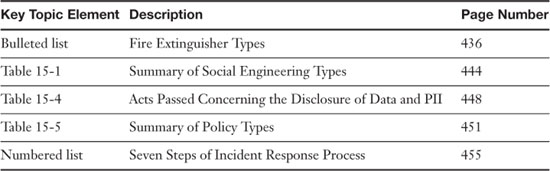
Complete Tables and Lists from Memory
Print a copy of Appendix A, “Memory Tables,” (found on the DVD), or at least the section for this chapter, and complete the tables and lists from memory. Appendix B, “Memory Tables Answer Key,” also on the DVD, includes completed tables and lists to check your work.
Define Key Terms
Define the following key terms from this chapter, and check your answers in the glossary:
special hazard protection system,
hoax,
acceptable use,
mandatory vacations,
personally identifiable information (PII),
service level agreement (SLA),
View Recommended Resources
• ISO/IEC 27002:2005: Information technology—Security techniques—Code of practice for information security management: www.iso.org/iso/catalogue_detail?csnumber=50297
• Privacy Act of 1974: http://epic.org/privacy/laws/privacy_act.html and www.justice.gov/opcl/privstat.htm
• SpinRite data recovery software: www.grc.com/sr/spinrite.htm
• Ontrack Data Recovery: www.ontrackdatarecovery.com/file-recovery-software/
• Journal of Digital Forensics, Security and Law: www.jdfsl.org/
• The International Journal of Forensic Computer Science: www.ijofcs.org/
• CISSP Video Mentor: Shon Harris: www.pearsonitcertification.com/store/product.aspx?isbn=0789740303
Answer Review Questions
Answer the following review questions. You can find the answers at the end of this chapter.
1. Which method would you use if you were disposing hard drives as part of a company computer sale?
A. Destruction
B. Purging
C. Clearing
D. Formatting
2. Which of these governs the disclosure of financial data?
A. SOX
B. HIPAA
C. GLB
D. Top secret
3. Jeff wants to employ a Faraday cage. What will this accomplish?
A. It will increase the level of wireless encryption.
B. It will reduce data emanations.
C. It will increase EMI.
D. It will decrease the level of wireless emanations.
4. If a fire occurs in the server room, which device is the best method to put it out?
A. Class A extinguisher
B. Class B extinguisher
C. Class C extinguisher
D. Class D extinguisher
5. What device will not work in a Faraday cage? (Select the best two answers.)
A. Cell phones
B. Computers
C. Pagers
D. TDR
6. You go out the back door of your building and noticed someone looking through your company’s trash. If this person were trying to acquire sensitive information, what would this attack be known as?
A. Browsing
B. Dumpster diving
C. Phishing
D. Hacking
7. You are told by your manager to keep evidence for later use at a court proceeding. Which of the following should you document?
A. Disaster recovery plan
B. Chain of custody
C. Key distribution center
D. Auditing
8. Which law protects your Social Security number and other pertinent information?
A. HIPAA
B. SOX
C. The National Security Agency
D. The Gramm-Leach-Bliley Act
9. User education can help to defend against which of the following? (Select the three best answers.)
A. Social engineering
B. Phishing
C. Rainbow tables
D. Dumpster diving
10. Which of these is an example of social engineering?
A. Asking for a username and password over the phone
B. Using someone else’s unsecured wireless network
D. Virus
11. What is the most common reason that social engineering succeeds?
A. Lack of vulnerability testing
B. People share passwords
C. Lack of auditing
D. Lack of user awareness
12. Which of the following is not one of the steps of the incident response process?
A. Eradication
B. Recovery
C. Containment
D. Non-Repudiation
13. In which two environments would social engineering attacks be most effective? (Select the two best answers.)
A. Public building with shared office space
B. Company with a dedicated IT staff
C. Locked building
D. Military facility
E. An organization whose IT personnel have little training
14. Of the following definitions, which would be an example of eavesdropping?
A. Overhearing parts of a conversation
B. Monitoring network traffic
C. Another person looking through your files
D. A computer capturing information from a sender
15. Your company expects its employees to behave in a certain way. How could a description of this behavior be documented?
A. Chain of custody
B. Separation of duties
C. Code of ethics
D. Acceptable use policy
16. You are a forensics investigator. What is the most important reason for you to verify the integrity of acquired data?
A. To ensure that the data has not been tampered with
B. To ensure that a virus cannot be copied to the target media
C. To ensure that the acquired data is up-to-date
D. To ensure that the source data will fit on the target media
17. Of the following, which type of fire suppression can prevent damage to computers and servers?
A. Class A
B. Water
C. CO2
D. ABC extinguishers
18. You are the security administrator for your organization. You have just identified a malware incident. Of the following, what should be your first response?
A. Containment
B. Removal
C. Recovery
D. Monitoring
19. A man pretending to be a data communications repair technician enters your building and states that there is networking trouble and he needs access to the server room. What is this an example of?
A. Man-in-the-middle attack
B. Virus
C. Social engineering
D. Chain of custody
20. Employees are asked to sign a document that describes the methods of accessing a company’s servers. Which of the following best describes this document?
A. Acceptable use policy
B. Chain of custody
C. Incident response
D. Privacy Act of 1974
21. One of the developers for your company asks you what he should do before making a change to the code of a program’s authentication. Which of the following processes should you instruct him to follow?
A. Chain of custody
B. Incident response
C. Disclosure reporting
D. Change management
22. As a network administrator, one of your jobs is to deal with Internet service providers. You want to ensure that the provider guarantees end-to-end traffic performance. What is this known as?
A. SLA
B. VPN
C. DRP
D. WPA
23. Turnstiles, double entry doors, and security guards are all preventative measures for what kind of social engineering?
A. Dumpster diving
B. Impersonation
C. Piggybacking
D. Eavesdropping
24. When it comes to security policies, what should HR personnel be trained in?
A. Maintenance
B. Monitoring
C. Guidelines and enforcement
D. Vulnerability assessment
25. In a classified environment, clearance to top secret information that enables access to only certain pieces of information is known as what?
A. Separation of duties
B. Chain of custody
C. Non-repudiation
D. Need to know
26. In addition to bribery and forgery, which of the following are the most common techniques that attackers used to socially engineer people? (Select the two best answers.)
A. Flattery
B. Assuming a position of authority
C. Dumpster diving
D. Whois search
27. What is documentation that describes minimum expected behavior known as?
A. Need to know
B. Acceptable usage
C. Separation of duties
D. Code of ethics
28. You are the security administrator for your company. You have been informed by human resources that one of the employees in accounting has been terminated. What should you do?
A. Delete the user account.
B. Speak to the employee’s supervisor about the person’s data.
C. Disable the user account.
D. Change the user’s password.
Answers and Explanations
1. B. Purging (or sanitizing) removes all the data from a hard drive so that it cannot be reconstructed by any known technique. If a hard drive were destroyed, it wouldn’t be of much value at a company computer sale. Clearing is the removal of data with a certain amount of assurance that it cannot be reconstructed; this method is usually used when recycling the drive within the organization. Formatting is not nearly enough to actually remove data because it leaves data residue which can be used to reconstruct data.
2. A. SOX, or Sarbanes-Oxley, governs the disclosure of financial and accounting data. HIPAA governs the disclosure and protection of health information. GLB, or the Gramm-Leach-Bliley Act of 1999, enables commercial banks, investment banks, securities firms, and insurance companies to consolidate. Top secret is a classification given to confidential data.
3. B. The Faraday cage will reduce data emanations. The cage is essentially an enclosure (of which there are various types) of conducting material that can block external electric fields and stop internal electric fields from leaving the cage, thus reducing or eliminating data emanations from such devices as cell phones.
4. C. When you think Class C, think Copper. Extinguishers rated as Class C can suppress electrical fires, which are the most likely kind in a server room.
5. A and C. Signals cannot emanate outside a Faraday cage. Therefore, cell phones and pagers will not work inside the Faraday cage.
6. B. Dumpster diving is when a person goes through a company’s trash to find sensitive information about an individual or a company. Browsing is not an attack but something you do when connecting to the Internet. Phishing is known as acquiring sensitive information through the use of electronic communication. Nowadays, hacking is a general term used with many different types of attacks.
7. B. A chain of custody is the chronological documentation or paper trail of evidence. A disaster recovery plan details how a company will recover from a disaster with such methods as backup data and sites. A key distribution center is used with the Kerberos protocol. Auditing is the verification of logs and other information to find out who did what action and when and where.
8. D. The Gramm-Leach-Bliley Act protects private information such as Social Security numbers. HIPAA deals with health information privacy. SOX, or the Sarbanes Oxley Act of 2002, applies to publicly held companies and accounting firms and protects shareholders in the case of fraudulent practices.
9. A, B, and D. Rainbow tables are lookup tables used when recovering passwords. User education and awareness can help defend against social engineering attacks, phishing, and dumpster diving.
10. A. Social engineering is the practice of obtaining confidential information by manipulating people. Using someone else’s network is just theft. Hacking into a router is just that, hacking. And a virus is a self-spreading program that may or may not cause damage to files and applications.
11. D. User awareness is extremely important when attempting to defend against social engineering attacks. Vulnerability testing and auditing are definitely important as part of a complete security plan but will not necessarily help defend against social engineering and definitely not as much as user awareness training. People should not share passwords.
12. D. Nonrepudiation, although an important of security, is not part of the incident response process. Eradication, containment, and recovery are all parts of the incident response process.
13. A and E. Public buildings, shared office space, and companies with employees that have little training are all environments in which social engineering attacks are common and would be most successful. Social engineering will be less successful in secret buildings, buildings with a decent level of security such as military facilities, and organizations with dedicated and well-trained IT staff.
14. A. Eavesdropping is when people listen to a conversation that they are not part of. A security administrator should keep in mind that someone could always be listening and to try to protect against this.
15. C. The code of ethics describes how a company wants its employees to behave. A chain of custody is a legal and chronological paper trail. Separation of duties means that more than one person is required to complete a job. Acceptable use policy is a set of rules that restrict how a network or a computer system may be used.
16. A. Before analyzing any acquired data, you need to make sure that the data has not been tampered with, so you should verify the integrity of the acquired data before analysis.
17. C. CO2 is the best answer that will prevent damage to computers because it is air-based, not water-based. CO2 displaces oxygen; fire needs oxygen, without it the fire will go out. All the others have substance that can damage computers. However, because CO2 can possibly cause ESD damage, the best solution in a server room would be Halotron or FE-36.
18. A. Most organizations incident response procedures will specify that containment of the malware incident should be first. Next would be the removal, then recovery of any damaged systems, and finally monitoring that should actually be going on at all times.
19. C. Any person pretending to be a data communications repair person would be attempting a social engineering attack.
20. A. Acceptable use (or usage) policies set forth the principles for using IT equipment such as computers, servers, and network devices. Employees are commonly asked to sign such a document that is a binding agreement that they will try their best to adhere to the policy.
21. D. He should follow the change management process as dictated by your company’s policies and procedures. This might include filing forms in paper format and electronically, and notifying certain departments of the proposed changes before they are made.
22. A. An SLA, or service-level agreement, is the agreement between the Internet service provider and you, finding how much traffic you are allowed, and what type of performance you can expect. A VPN is a virtual private network. A DRP is a disaster recovery plan. And WPA is Wi-Fi protected access.
23. C. Turnstiles, double entry doors, and security guards are all examples of preventative measures that attempts to defeat piggybacking. Dumpster diving is when a person looks through a coworkers trash or a buildings trash to retrieve information. Impersonation is when a person attempts to represent another person possibly with their identification. Eavesdropping is when a person overhears another person’s conversation.
24. C. Human resource personnel should be trained in guidelines and enforcement. A company’s standard operating procedures will usually have more information about this. However, a security administrator might need to train these employees in some of the areas of guidelines and enforcement.
25. D. In classified environments, especially when accessing top secret information, a person can get access to only what they need to know.
26. A and C. The most common techniques that attackers use to socially engineer people include flattery, dumpster diving, bribery, and forgery. Although assuming a position of authority is an example of social engineering, it is not one of the most common. A WHOIS search is not necessarily malicious, it can be accomplished by anyone and can be done for legitimate reasons. This type of search can tell a person who runs a particular website or who owns a domain name.
27. D. A code of ethics is documentation that describes the minimum expected behavior of employees of a company or organization. Need to know deals with the categorizing of data and how much an individual can access. Acceptable usage defines how a user or group of users may use a server or other IT equipment. Separation of duties refers to a task that requires multiple people to complete.
28. C. When an employee has been terminated, their account should be disabled, and the employees data should be stored for a certain amount of time, which should be dictated by the companies policies and procedures. There is no need to speak to the employee’s supervisor. It is important not to delete the user account because the company may need information relating to that account later on. Changing the user’s password is not enough; the account should be disabled.
