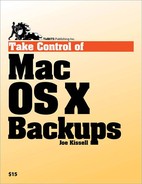The idea behind Internet backup services is simple: using either a conventional backup program or proprietary software, perform backups as usual, but use secure Internet file servers—rather than local or network volumes—as the destination.
In early versions of this book, I described a few such services and said that although they might be useful in some cases for easy, supplemental off-site backups, their cost was too high, and their speed too slow, to make them interesting as primary backup destinations. Since then, a great deal has changed: numerous new services have appeared, prices have fallen, and software has become more sophisticated. As a result, online backups are now worthy of serious consideration.
A few things haven't changed, though: whatever other virtues these backup services have, they still can't make bootable duplicates; they're constrained by your Internet bandwidth (meaning they're typically many times slower than a local network backup); and they could leave you stranded if your Internet connection goes down and you need to restore some files. For these reasons, most people should consider Internet backup services as a supplement to conventional backup methods, not as a replacement.
To oversimplify matters, I think of Internet backup services as falling into three main categories: traditional, modern, and BYOS (bring-your-own-software). These are my own, rather arbitrary labels, but I think they provide a useful way of slicing up the landscape.
The term "traditional" may seem a bit odd when talking about a concept that stretches back barely a decade, and I don't mean to imply that these services are in any way obsolete. What sets these services apart is primarily their similar pricing structure, which reflects the higher technology costs from a few years ago—but also a greater emphasis on customer service and, perhaps, more cautious business strategies. Of the many services in this category, those that cater specifically to Mac users include the following:
BackJack: At publication time, BackJack was nearing the release of version 5 of their software, which will have new pricing; they estimate it will cost $15 per month for 5 GB of storage, with more gigabytes starting at $2 per month. Their lowest-priced existing plan costs $12.50 per month for 2 GB of storage space, with additional space available at $2.75 per gigabyte (the per-gigabyte cost decreases as you add storage). See the included $25-off coupon. http://www.backjack.com
BackupRight Pro: This service offers Mac users just one level of storage—a huge 500 GB for $129.99 per month. That's less expensive than the others in this category, but still much higher than the services in the "Modern Internet backup services" category. https://www.backupright.com/online-backup/pro
Clunk Click OnLine Pro: This service, located in the UK, starts at £4.95 (about $10) per month for 500 MB of storage up through £39.95 per month (about $80) for 20 GB; other levels are available. http://www.clunkclick.net/mac_pro.html
Datatrieve: Also located in the UK, Datatrieve uses a Java-based client. They charge £5 (about $10) per month for 1 GB of storage, and £237.50 (about $475) per month for 100 GB. Intermediate levels and higher storage quotas are also available. http://www.datatrieve.co.uk
Depositit: Yet another UK service, Depositit offers a variety of plans beginning at £60 (about $120) per year for 250 MB of storage or £720 (about $1,450) per year for 20 GB of storage, with intermediate and higher levels available. http://www.depositit.com
FilesAnywhere: Prices for this service range from $8.95 per month for 5 GB of data to $225 per month for 120 GB of data. The included software, called FASync, is actually a synchronization program; it creates neither archives nor duplicates. http://www.filesanywhere.com
MacBak: MacBak's backup services start at $89 per month for 120 GB of storage, with a maximum of 10 GB uploaded each month. One-time setup fees are an extra $89 per computer. http://www.macbak.com
Prolifix: Prolifix uses cross-platform, Java-based software. The company charges $7 per gigabyte per month for 1–4 GB of storage, with discounts as storage increases (for example, storing 201 GB or more costs $3.95 per gigabyte per month). http://www.prolifix.net
Rhinoback: Rhinoback offers free 500 MB accounts. Paid levels range from 2 GB for $3.95 per month to 40 GB for $79.95 per month; additional gigabytes are available for an extra fee. http://www.rhinoback.com
The services I classify here as "modern" have significantly lower prices than the "traditional" ones I listed previously. In some cases, they've achieved these lower prices partly by taking advantage of newer, less-expensive technology; in some cases, they've outsourced software development to countries where labor costs are lower; and in some cases they've cut certain corners—spending less money on documentation and customer support or relying on word-of-mouth advertising, for instance. On the plus side, the cost savings makes online backups a sensible choice for a great many more people. On the minus side, only time will tell whether this is a sustainable business model—if you entrust all your data to a company that can't afford to stay in business, you could suffer serious consequences.
The Internet backup services in this category that seem to have reasonably good Mac support at the moment include the following:
BackJack Continuum: BackJack, mentioned earlier in the "traditional" category, plans to offer a service called BackJack Continuum (in beta testing at publication time). For as little as $0.25 per gigabyte per month, Continuum will store an extra copy of your Time Machine data—or some portion of it—securely online (http://www.backjack.com/continuum). For another approach to storing Time Machine data online, see Transport.
CrashPlan: Using Code 42 Software's CrashPlan software, you can back up data to their servers (called CrashPlan Central), to other computers you own, or to friends' computers (http://crashplan.com). (You might consider buying an extra hard drive and asking a friend to keep it hooked up to her computer to serve as a destination for your backups without using up your friend's valuable disk space.)
The software itself comes in two versions: CrashPlan ($20) and CrashPlan Pro ($60); the latter version supports automatic, continuous backup and additive incremental archives, and you can save 10 percent with the coupon at the end of this book. The software can be used for free, however, if a machine is only a backup destination (not a source). Data storage rates for CrashPlan Central start at just $4.95 per month for 50 GB of data, which can come from any number of computers.
CrashPlan is currently my top pick from among Internet backup services; I discuss it in the software section; see CrashPlan, later.
MozyHome: The MozyHome for Mac service from Mozy (now part of EMC, which also owns Retrospect) offers unlimited online storage for $4.95 per month per computer—an unbeatable price. The software isn't quite as sophisticated as CrashPlan's (particularly in that it doesn't allow peer-to-peer backups), but it's still quite good. Mozy also gives the option to restore files to another computer over the Web—or even to have them burned to a DVD and shipped to you overnight, which can be faster than waiting for them to transfer over the Internet (http://mozy.com/mozy/mac).
SpiderOak: This new service is a bit more expensive than others in this category. You can get 2 GB of storage for free; 20 GB costs $10 per month, and each additional 10 GB is $5 per month. (You can opt to pay $500 to store 20 GB forever, or $1,000 to store 100 GB forever. Given their standard rates, you'd recoup your investment in a little more than 4 years with the 20 GB "forever" plan, or less than 2 years with the 100 GB plan.) What's unusual is that SpiderOak also lets you selectively and securely share items you've backed up with others (http://www.spideroak.com).
Steekup: This service, based in France but also available in an interesting variety of English, includes a cross-platform, Java-based backup client with a respectable array of options and secure online storage. Prices range from $24.90 per year for 1 GB of storage to $99.90 per year for 100 GB of storage (http://www.steekup.com).
The last category of Internet backup services isn't explicitly designed for backup at all—it's just storage space that you can use in whatever way you want. In order to use it for backups, you must supply your own backup software, and in some cases, additional software that enables your backup program to mount or otherwise interact with the storage space.
Although there are numerous examples of services like this, I've chosen just a few as examples:
Amazon S3: Amazon.com's S3 (Simple Storage Service) provides virtually limitless—yet inexpensive—online storage, complete with encrypted transfer. Getting at the storage space, though, requires third-party software (such as JungleDisk, which I discuss later). S3 charges separately for data storage ($0.15 per gigabyte per month), data transfer ($0.10 per gigabyte for uploads; $0.10—$0.17 per GB, depending on volume, for downloads), and requests, or operations that affect the data ($0.01 per 1,000 or 10,000 requests, depending on the request type; delete requests are free). Prices in Europe are slightly higher (http://www.amazon.com/s3).
BingoDisk: This online storage provider offers a variety of plans, starting with 10 GB for $19 per year, up through 100 GB for $199 per year. Because they use WebDAV for file access, you can mount your BingoDisk space with the Finder's Go > Connect to Server command. Once the volume mounts, you can copy files to or from it using your choice of software (http://www.bingodisk.com).
OmniDrive: OmniDrive offers four levels of online storage: free (1 GB), Pro1 (10 GB for $40 per year), Pro2 (25 GB for $99 per year), and Pro3 (50 GB for $199 per year). Their free OmniDrive software lets you mount your storage space as a network volume; then, you can use a backup program to copy files to or from it (http://www.omnidrive.com).
UP-AND-COMING ALTERNATIVES
Some new services (still in beta at publication time, at least for Mac OS X) might be worth looking into:
DropBox (http://www.getdropbox.com) syncs local folders to online storage space (pricing not yet set). You can access your files—including old and deleted versions!—from any other computer, with the DropBox software or a Web browser.
SugarSync (http://www.sugarsync.com) also offers online syncing, but without storing old and deleted files. However, you could get the same end result by sharing the external disk on which your conventional archives are stored. Prices start at $4.99 per month for 30 GB.
Subscribers to Apple's MobileMe (formerly .Mac) service (at $99 per year) currently get 20 GB of storage space, with the option to increase that figure to 40 GB for $49 per year or 60 GB for $99 per year. This space must be shared between email and iDisk (where your backups, if any, are stored—along with any photos, videos, or Web sites you've posted). Apple's Backup application, and most other backup utilities, can use an iDisk as a backup destination.
Because your iDisk maxes out at 60 GB, which is far less than most people need for storing archives, it's less than ideal for backups. In addition, the cost is excessive if backups are your primary consideration. (Hopefully, transfer speeds to the MobileMe servers will be quicker than existed under .Mac. At the time of publication, however, MobileMe had not yet launched.) And, as with all online destinations, you cannot make a bootable backup onto an iDisk.
On the other hand, for casual (manual or automatic) backups of just a few files between regularly scheduled archives, an iDisk does make a convenient—and inherently off-site—destination. And if you happen to have any of numerous programs with a built-in MobileMe backup or synchronization feature (including Yojimbo, SOHO Organizer, and NetNewsWire, for example), by all means use it!
Transport, a new service from Macminicolo.net, lets you keep your very own Time Capsule in their secure data center and connect to it (using Time Machine or another backup program) over the Internet (http://www.macminicolo.net/transport). They charge a $25 setup fee (not including the cost of the Time Capsule itself, of course) plus a monthly fee that starts at $29 (depending on data transfer volume).
I haven't tried Transport, so I can't comment from personal experience. I do think the idea is intriguing, in that it combines Time Machine's ease of use with the many virtues of secure off-site backup.
If you're considering Transport, keep in mind the following:
Data transfer speeds—both for performing hourly backups and for restoring files—will be much slower than over your local network. However, you can eliminate the long delay for the initial backup by setting up your Time Capsule at home and letting it perform an initial backup before sending the device to Macminicolo.net.
Transport is much more expensive than using a service like CrashPlan Central or MozyHome. Just saying.
Time Machine does not encrypt your data, either while it's in transit or once it's stored on disk. While I have no reason to believe that Macminicolo.net's employees are untrustworthy or its data center insecure, there's nothing technically preventing someone from looking at the data on your Time Capsule. But a bigger concern is that your data could potentially be intercepted in transit by a hacker. Using a VPN (virtual private network) would reduce the likelihood of problems, particularly when backing up wirelessly at a public hotspot.
You'll still need an external hard drive to store a bootable duplicate.
If you do choose to use Transport, I'd be very eager to hear about your experience! Drop me a line (see the link at the end of the book) and let me know how it works out for you.
On the plus side, Internet backup services keep your files safely off-site with absolutely no effort on your part—and they do so for every backup, not merely on a weekly (or "whenever-I-remember") basis. They also encrypt your files (except iDisk and Transport) and usually make their own redundant, off-site copies of your data (though BackJack charges extra for redundant backups). If you are unable to conveniently store a set of backup media outside your home or office, an Internet backup service can make that process painless. Even if you do maintain diligent off-site backups, an Internet backup service can provide extra insurance for particularly important files.
These services are no substitute for duplicates. As for archives, the biggest issue is speed: even with a fast Internet connection, you could easily spend weeks doing an initial full upload of a moderately large hard disk. So you may wish to limit the files you back up with such a service. In addition, think about cost: while the "modern" options are temptingly inexpensive, the "traditional" options could overwhelm your budget if you upload everything.
And finally, at least one ISP (Rogers in Canada—and there may be others) reportedly blocks heavy upstream traffic of the sort that online backups require (likely because, in the case of cable modem access, it reduces the bandwidth available for one's neighbors). If your ISP does this, your backups could stall frequently, or you might incur extra charges for your data usage, or both. Check with your ISP to confirm that using an online backup service won't run afoul of their policies.
All things considered, if I had to choose just one of these services to recommend at the moment, it would be CrashPlan: not only is their Internet backup service versatile and reasonably priced, but their software can be used for backups on your local network or with a friend's computer, making it a great all-around choice.