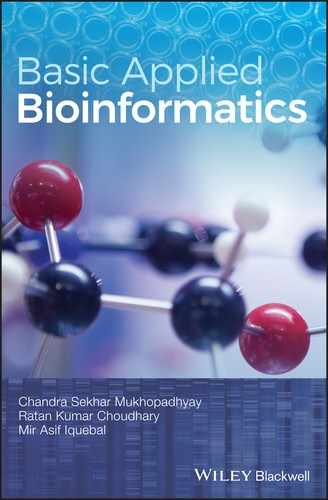CHAPTER 19
Quality Checking of the Designed Primers
CS Mukhopadhyay and RK Choudhary
School of Animal Biotechnology, GADVASU, Ludhiana
19.1 INTRODUCTION
Biocomputationally designed primers may produce secondary structures such as homo‐ and hetero‐dimers and hairpin loop structures. These structures interfere with the efficiency and specificity of the primers, and produce noise in SYBR green chemistry‐based real‐time PCR assays. The online OligoAnalyzer Version 3.1 tool (Integrated DNA Technology: http://eu.idtdna.com/site) can be used to detect possible secondary structures produced by primer(s).
19.2 OBJECTIVE
To determine the quality of the designed primers for specificity to the template and possibility of secondary structure formation.
19.3 PROCEDURE
Open the IDT Oligo Analyzer Version 3.1 online tool using the URL: https://eu.idtdna.com/analyzer/Applications/OligoAnalyzer/
19.3.1 Sequence box
This is located at the left top of the page. Each of the primer sequences (i.e., Forward and Reverse primers in 5′ to 3′ direction) is provided one at a time in this box (Figure 19.1). The software can understand a wide array of modified bases, including “standard bases” (symbols of the bases are not case‐sensitive), “mixed bases” (i.e., degenerate or wobble bases, in uppercase only), RNA (e.g., rA), and so on.
19.3.2 Parameters
The software uses the following parameters:
- Target Type: either “DNA” or “RNA”. Select “DNA” for standard oligos.
- Enter oligo concentration: Primer concentration is at least six times higher than that of the complementary target (using Nearest‐Neighbor Thermodynamics)
- Default value: 0.25 μM.
- Acceptable range: 100 pM to 100 mM for conventional PCR. SYBR green assay may need to increase the oligo concentration.
- Primer3 software assumes that the standard oligo concentration is 50 nM.
- Enter Na+ concentration:
- Default value: 50.0 mM,
- Acceptable range: 5 mM to 1.5 M.
- The monovalent cation can be K+ (as in Primer3), instead of Na+.
- Enter Mg++ concentration:
- Default concentration: 0.0 mM.
- Range: 0.01 mM to 0.60 M.
- The lowest range of Mg++ is calculated by the oligo concentration weighted by the primer length.
- Set the value to 0.2 mM for standard PCR primers and to 3 mM for SYBR green primers.
- Enter dNTP concentration:
- Default: 0.0 mM. Set the concentration to “0”, since it is not required for primer‐dimer and hairpin formation.
- Range: 0.0 mM to 1.0 M – with the imposed restriction that the upper bound may not exceed 120% of the Mg++ concentration.
19.3.3 Functions
- Analyze: This functional parameter is used to analyze the physical properties of the given primer.
- Complementary sequence.
- Primer length.
- GC content.
- Melting temperature.
- Extinction coefficient (the strength to which a substance absorbs light at a given wavelength per molar concentration; this differs for each base), calculated for a primer from the table of extinction coefficients, using the formula: 125.9*A260 units/μmol
- The molecular weight (expressed as μg/OD and nmoles/OD, respectively).
- Hairpin: This command predicts the hairpin formation by the input/primer sequence using the mFold algorithm (Zuker, 2003). It gives the detailed results for ΔG, Tm (in °C), ΔH (enthalpy of primer) and ΔS (entropy of primer) (Figure 19.2). Interpretation of results: lower ΔG (with symbol) (i.e., Gibbs free energy < –6 kcal/mol) values indicate stronger loop formation that will hinder the progress of PCR. The permitted limit of ΔG is more than –3 kcal/mol (for internal loops) and –2 kcal/mol (at the 3′ end). If several hairpin loops are formed, it will be better to reject the primer.
- Self‐dimer: This reveals the possible duplexes and their stabilities when a primer hybridizes to itself. Interpretation of results: Check whether the ΔG values of the self‐dimers are more than the permitted limit of ΔG values, which are more than –5 kcal/mole (for 3′‐end) and –6 kcal/mole (for internal self‐dimers).
- Hetero‐dimer: This command shows the formation of possible duplexes between the primer pairs. The other primer sequence is to be entered in the sequence box provided in the interface after clicking on the “HETERO‐DIMER” button. The “Create Complement” button will give the complementary sequence of the primer. Interpretation of results: the ΔG of hetero‐dimer should exceed the permitted limit of ΔG (i.e., more than –5 kcal/mole (for the 3′‐end) and –6 kcal/mole (for internal self‐dimers). There should be a minimum number (<5 or 6) of heterodimers formed.
- NCBI BLAST: The primer sequences can be BLAST‐ed using this “NCBI BLAST” button for searching short nearly exact matches. Interpretation of results: The specificity of the primer (for the intended target only) and a BLAST score more than 40 (for an oligo of 18 or more bases) should be obtained. The color key for alignment scores will show blue line(s).
- T m mismatch: New base(s) can be included by using the drop‐down boxes at 5′ and 3′ termini flanking the duplex region. Click on the “red target base” to get the drop‐down box from which you can select one mismatch to get inserted into the target sequence.

FIGURE 19.1 Homepage of Oligoanalyzer 3.1, indicating different parameters and functions for the output of the function “Analyze”.

FIGURE 19.2 Output of the function “Hairpin” of the Oligoanalyzer 3.1 tool, displaying the possible hairpins and the related thermodynamic values.
19.4 IDT UNAFOLD – CHECKING THE SECONDARY STRUCTURE FORMATION OF THE AMPLICON
It is possible to determine the exact amplicon size and detect the secondary structure formation of the amplicon using in silico analysis of target sequence. First, the amplicon size and sequence are determined using Primer3 software (discussed in Chapter 18) with available primer sequences and target sequences. Later, these amplicons are checked for secondary structure formation, as discussed below. It is important to consider the secondary structure of the amplicons, because the amplicon, when in the denatured state, may prevent primer annealing with the target and/or amplification, provided the ΔG is high (more than –3.0 kcal/mol). This is important while designing primers for SYBR Green assay in real‐time PCR.
19.4.1 Procedure
- Open the free online tool “UnaFold” of IDT (http://eu.idtdna.com/UNAFold?).
- Type an input name in the box provided (to identify your results).
- Paste the amplicon sequence in the blank sequence‐box (Figure 19.3).
- Change the Mg++ ion concentration to 0.2 or 0.25 mM (for conventional PCR, else 3.0 mM for SYBR green assay using Q‐PCR), and the melting temperature according to the average melting temperature (Tm) of oligos.
- Specify the start and end of the amplicon within the input sequence in the given text boxes.
- The dNTP concentration has no role in the secondary structure formation of the amplicon, so it is omitted from the list of the parameters.
- Click on the “Submit” button.
19.4.2 Interpreting the results
The inference is same as the interpretation of the results for hairpin structure formation in an oligo sequence. If the ΔG values are significantly high (more than –3.0 kcal/mol) and the Tm values are less than 60 °C, the amplicon will be suitable for use with PCR.

FIGURE 19.3 Prediction of secondary structure in the amplicon using the UNAFold tool of IDT.
19.5 PRIMER‐BLAST – TO DETECT POSSIBLE SPURIOUS AMPLIFICATION
A number of factors could have contributed to mispriming:
- Random chance of sequence match.
- Conserved sequence (certain portions of the promoters or genes belonging to a gene family).
- The presence of repeat sequences in the primers. This is not a property of a good primer; however, sometimes it cannot be avoided while targeting a specific template.
The specificity of a primer can be checked by using the freely available online Primer‐BLAST from NCBI (Ye et al., 2012). Primer‐BLAST searches the primer(s) against a nucleotide database (specified by users). The primer(s) that show(s) matches, particularly at the 3′‐end, with unintended target sequences will mislead the SYBR green assay of real‐time PCR with a false positive signal.
The steps for using the software have been shown here. Interested readers can go through the protocol given in detail in the following link: ftp://ftp.ncbi.nih.gov/pub/factsheets/HowTo_PrimerBLAST.pdf/
- Open the Primer‐BLAST homepage: http://www.ncbi.nlm.nih.gov/tools/primer‐blast/index.cgi?LINK_LOC=BlastHome
- Paste the target DNA sequence (in FASTA format) or accession number or gi ID in the sequence box if we need to design our primers through primer‐BLAST. Otherwise, this step is to be skipped.
- Next, paste the forward and reverse primer sequences (5′–3′ direction) in the spaces provided for the forward and reverse primers, respectively.
- Primer Parameters, such as “PCR product size”, “# of primer return”, and “Primer melting temperature”, are to be set only if we seek to design new primers using Primer‐BLAST. Otherwise, we do not need to use these parameters for checking the specificity of our primers (which have already been designed using software such as “Primer3”).
- The parameters under “Exon/Intron selection” portion are required for designing new parameters; hence, these are not to be set for checking the specificity of already designed primers.
- The critical parameters that are to be set for detecting the specificity of our primers to the intended target sequence are those under the section “Primer Pair Specificity Checking Parameters”. These parameters are discussed here:
- Specificity check: Tick the checkbox for instructing the software to search the specified database for a possible match with all unintended sequence.
- Database: The drop‐down menu has five options for database selection, namely:
- RefSeq mRNA;
- genome (reference assembly from selected organisms);
- genome (chromosomes from all organisms);
- RefSeq_RNA, non‐redundant (nr);
- custom;
- the user needs to select RefSeq mRNA if the primers have been designed using mRNA or cDNA as template. Otherwise, the genome‐based options are to be chosen.
- Organism: Select the name of the target organism (English or scientific name or taxonomy ID).
- Exclusion (optional): The user can exclude two categories of sequences from the database search – namely, predicted RefSeq transcripts (accession with XM, XR prefix) and/or uncultured/environmental sample sequences.
- Entrez query (optional): This option enables the user to put a limit to the database search to a “regular Entrez query”. It will search only the given nucleotide sequence for primer specificity and, thereby, excludes all other sequences from the search, no matter what option has been selected in the database parameter by the user. It is better to leave this option blank.
- Primer specificity stringency: This parameter imposes a restriction on the number of mismatches in total within the last five base‐pairs of at least one primer.
- Misprimed product size deviation: This option limits the size of the unintended product by ignoring the off‐target products of unusual size.
- Splice variant handling: Applicable only for the “Refseq mRNA” option. Checking this option enables the program to include all mRNA splice variants of the same gene that could be flanked by the primer sequences. It makes the primers gene‐specific rather than transcript‐specific.
- Click on “Get Primers” to obtain the specificity.
- Output: The output will show us possible unintended amplicons. The primers should be discarded if these show annealing at the last seven bases at the 3′‐end.

FIGURE 19.4 Output result of Primer‐BLAST and selection of primers from the list displayed.
19.6 QUESTIONS
- 1. Check the quality and comment on the given set of primers:
- 2. You have designed a pair of primers for BuLA (bubaline leukocytic antigen) cds in buffalo. While using Primer‐BLAST, you are not getting any match. What could be the possible reasons? How will you modify your primer‐BLAST parameters?
- 3. Design a set of primers (using suitable tool) for the cds for the beta chain of hemoglobin, covering the 15th to 20th bases. Check the quality of designed primers using suitable tools.
- 4. What is Gibbs free energy? What are the optimal permitted values of ΔG for different types of secondary structures in primers and the target sequence?
- 5. Given the following sets of primers for siRNA amplification, select the best one based on possible secondary structures formation: