Chapter 8
Measuring Circuits with a Multimeter
IN THIS CHAPTER
![]() Familiarizing yourself with a multimeter
Familiarizing yourself with a multimeter
![]() Measuring current, voltage, and resistance
Measuring current, voltage, and resistance
![]() Looking at your first electronic equation: Ohm’s Law
Looking at your first electronic equation: Ohm’s Law
Wouldn’t it be great if every circuit you ever built worked right the first time you built it? You’d quickly develop a reputation as an electronic genius and in no time at all you’d be the president of Intel.
But in the real world, a circuit doesn’t always work right the first time. When it doesn’t, you can scratch your head, stare at it, put a dead chicken in a bag and swing it over your head, or you can pull out your test equipment and analyze the circuit to find out what went wrong.
In this chapter, you learn how to use one of the electronic guru’s favorite tools: the multimeter. Lean how to use it well. It will be your trusty companion throughout your electronic journeys.
Looking at Multimeters
You know those late-night commercials that try to sell you those amazing kitchen gadgets that are like a combination blender, juicer, food processor, mixer, and snow cone maker all in one? A multimeter is kind of like one of those crazy kitchen gadgets, except that, unlike the crazy kitchen gadgets, a multimeter really can do all the things it claims it can do. And, unlike the crazy kitchen gadgets, the things a multimeter can do turn out to be genuinely useful.
Along with a good soldering iron, a good multimeter is the most important item in your toolbox. Learn how to use it, and your electronic exploits will be much more fruitful.
Figure 8-1 shows a simple, inexpensive multimeter. This one can be purchased from RadioShack for under $20. If you shop around, however, you can often find a basic multimeter for under $10 and sometimes for as little as $5.

FIGURE 8-1: You can buy a basic multimeter like this one for under $20.
Of course, you can also spend much more, but if you’re just getting started, an inexpensive multimeter is fine. Eventually, you’ll want to invest a little more money in a better-quality multimeter.
The multimeter shown in Figure 8-1 is a digital multimeter, which displays its values using a digital display that shows the actual numbers for the measurements being taken. The alternative to a digital multimeter is an analog multimeter, which shows its readings by moving a needle across a printed scale. To determine the value of a measurement, you simply read the scale behind the needle.
Figure 8-2 shows a typical analog multimeter. This one happens to be one of my favorites. Even though it’s old enough to be called vintage, it’s still an excellent and accurate meter. One of the benefits of spending a little more to buy quality equipment is that the equipment will give you many years — sometimes decades — of reliable service.

FIGURE 8-2: An analog multimeter.
The following paragraphs describe the various parts that make up a typical multimeter:
- Display or meter: Indicates the value of the measurement being taken. In a digital multimeter, the display is a number that indicates the amperage (current), voltage, or resistance being measured. In an analog meter, the current, voltage, or resistance is indicated by a needle that moves across a printed scale. To read the value, you look straight down at the needle and read the scale printed behind it.
-
Selector: Most multimeters — digital or analog — have a dial that you can turn to tell the meter what you want to measure. The various settings on this dial indicate not only the type of measurement you want to make (voltage, current, or resistance) but also the range of the expected measurements. The range is indicated by the maximum amount of voltage, current, or resistance that can be measured.
 Higher ranges let you measure higher values, but with less precision. For example, the analog multimeter shown in Figure 8-2 has the following ranges for reading DC voltage: 2.5 V, 10 V, 50 V, 250 V, and 500 V. If you use the 2.5 V range, you can easily tell differences of a tenth of a volt, such as the difference between 1.6 and 1.7 V. But when the range is set to the 500 V range, you’ll be lucky to pick out differences of 10 volts.
Higher ranges let you measure higher values, but with less precision. For example, the analog multimeter shown in Figure 8-2 has the following ranges for reading DC voltage: 2.5 V, 10 V, 50 V, 250 V, and 500 V. If you use the 2.5 V range, you can easily tell differences of a tenth of a volt, such as the difference between 1.6 and 1.7 V. But when the range is set to the 500 V range, you’ll be lucky to pick out differences of 10 volts. - On/off switch: Some multimeters don’t have an on/off switch. Instead, one of the positions on the selector dial is Off. Other multimeters have a separate on/off switch. If your meter doesn’t give you any readings, check to make sure the power switch is turned on.
- Test leads: The test leads are a pair of red and black wires with metal probes on their ends. One end of these wires plugs into the meter. You use the other end to connect to the circuits you want to measure. The red lead is positive; the black lead is negative.
What a Multimeter Measures
A meter is a device that measures electrical quantities. A multimeter, therefore, is a combination of several different types of meters all in one box. At the minimum, a multimeter combines three distinct types of meters (ammeter, voltmeter, and ohmmeter) into a single device, as described in the following sections.
Ammeter
As you learn in Chapter 2 of this minibook, current is the flow of electric charge through a conductor. Current is measured in units called amperes. It should come as no surprise, then, that a meter that measures amperage is called an ammeter.
Don’t ask me why the p is dropped to form the word ammeter, rather than ampmeter. After all, the short form of the word ampere is amp, not am. Go figure.
Very few electronic circuits have currents so strong they can be measured in actual amperes. So ammeters usually measure current in milliamperes, also called a milliamp and usually abbreviated mA. One mA is one-thousandth of an ampere; in other words, there are 1,000 milliamps in an amp.
After fooling around with it a bit, Hans discovered that the more current he ran through the wire, the farther the needle strayed away from north. It didn’t take him long to figure out that this discovery could be utilized to measure the amount of current flowing through a circuit. Analog ammeters work by this very same principle even today.
Hans Christian Oersted wasn’t the famous writer of children’s stories; that was Hans Christian Andersen. In a strange twist of history, though, Hans Christian Oersted was close friends with Hans Christian Andersen. It’s entirely possible that they were the founding members of some secret society of Evil Mad-Scientist Children’s Book Writers. Perhaps we’ll read about them in Dan Brown’s next novel.
Voltmeter
In Chapter 2 of this minibook, you learn about a second fundamental quantity of electricity, voltage, a term that refers to the difference in electric charge between two points. If those two points are connected to a conductor, a current will flow through the conductor. Thus, voltage is the instigator of current.
The unit of voltage is, naturally, the volt, and a device that measures voltage is called a voltmeter.
It turns out that, all other things being equal, a change in the amount of voltage between two points results in a corresponding change in current. Thus, if you can keep things equal, you can measure voltage by measuring current, and you already know of a device that can measure current: It’s called an ammeter.
The basic difference between an ammeter and a voltmeter is that in an ammeter, you let current run directly through the meter so that you can measure the amount of current. In a voltmeter, the current is first run through a very large resistor and then through the ammeter, and the device makes the necessary calculations as follows.
You haven’t learned it yet (unless you’re eagerly skipping around the book), but in Book 2, Chapter 1, you find out that there’s a direct relationship between voltage, resistance, and current in an electrical circuit. In particular, if you know any two of these quantities, the third one is easy to calculate. In a voltmeter, a large fixed resistance is used, and the ammeter measures the current. Because you know the amount of the fixed resistance and the amount of current, you can easily calculate the amount of voltage across the circuit.
Don’t worry; you don’t have to do any math to calculate this voltage. The voltmeter does the math for you. In an analog voltmeter, the calculation is built in to the scale that’s printed on the meter, so all you have to do is look at the position of the needle on the scale to read the voltage. In a digital voltmeter, the voltage is automatically calculated and displayed digitally.
Ohmmeter
As you know, a resistor is a material that resists the flow of current. How much the current is restricted is a function of the amount of resistance in the resistor, which is measured in units called ohms. The symbol for ohms is the Greek letter omega (![]() ). A device that measures resistance is called an ohmmeter.
). A device that measures resistance is called an ohmmeter.
Like voltage, resistance can also be measured with an ammeter. Remember how I say in the previous section that there’s a direct relationship between voltage, resistance, and current in any circuit, and that if you know any two of these quantities you can easily calculate the third? To recap, to measure voltage, a voltmeter provides a fixed resistance, uses an ammeter to measure the current, and then uses the resistance and current to calculate the voltage.
To measure the resistance of a circuit, an ohmmeter provides a fixed amount of voltage across the circuit, uses an ammeter to measure the current that flows through the circuit, and then uses the amount of voltage provided by the meter and the amount of current read by the meter to calculate the resistance.
As with voltage, you don’t have to do this calculation; the calculation is automatically made by digital multimeters and is built in to the meter scale for analog multimeters. Thus, all you have to do is read the display or the needle on the meter to determine the resistance.
Other measurements
All multimeters can measure current, voltage, and resistance. Some multimeters can perform other types of measurements as well. For example, some meters can measure the capacitance of capacitors, and some meters can test diodes or transistors. These features are handy, but not essential.
Schematic symbols for meter functions
Ammeter, voltmeter, and ohmmeters are often included in schematic diagrams. When they are, the following symbols are used:
|
Symbol |
Meaning |
|
|
Ammeter |
|
|
Voltmeter |
|
|
Ohmmeter |
Using Your Multimeter
In the following sections, I show you how to use your multimeter to measure current, voltage, and resistance in a simple circuit. The circuit being measured consists of just three components: a 9 V battery, a light-emitting diode (LED), and a resistor. The schematic for this circuit is shown in Figure 8-3.

FIGURE 8-3: A simple circuit with a battery, resistor, and an LED.
If you want to follow along with the measuring procedures detailed in the following sections, you can build this circuit on a solderless breadboard. You’ll need the following parts:
- Small solderless breadboard
 resistor
resistor- Red LED, 5 mm
- 9 V battery snap connector
- 9 V battery
- Short length of jumper wire (1 inch or less)
Figure 8-4 shows the circuit installed on the breadboard. Here are the steps for building this circuit:
-
Connect the battery snap connector.
Insert the black lead in the top bus strip and the red lead in the bottom bus strip. Any hole will do, but it makes sense to connect the battery at the very end of the breadboard.
-
Connect the resistor.
Insert one end of the resistor into any hole in the bottom bus strip. Then, pick a row in the nearby terminal strip and insert the other end into a hole in that terminal strip.
-
Connect the LED.
Notice that the leads of the LED aren’t the same length; one lead is shorter than the other. Insert the short lead into a hole in the top bus strip, and then insert the longer lead into a hole in a nearby terminal strip.
 Insert the LED into the same row as the resistor. In the figure, both the LED and the resistor are in row 26.
Insert the LED into the same row as the resistor. In the figure, both the LED and the resistor are in row 26. -
Use the short jumper wire to connect the terminal strips into which you inserted the LED and the resistor.
The jumper wire will hop over the gap that runs down the middle of the breadboard.
-
Connect the battery to the snap connector.
The LED will light up. If it doesn’t, double-check your connections to make sure the circuit is assembled correctly. If it still doesn’t light up, try reversing the leads of the LED (you may have inserted it backwards). If that doesn’t work, try a different battery.
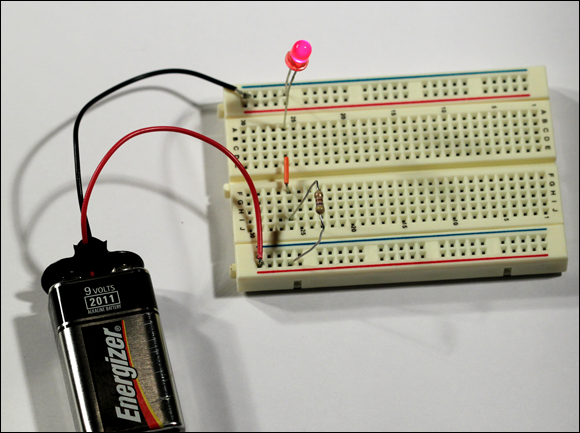
FIGURE 8-4: The LED circuit assembled on a breadboard.
Measuring current
Electric current is measured in amperes, but actually in most electronics work, you’ll measure current in milliamps, or mA. To measure current, you must connect the two leads of the ammeter in the circuit so that the current flows through the ammeter. In other words, the ammeter must become a part of the circuit itself.
The only way to measure the current flowing through the LED circuit that’s shown in Figure 8-3 is to insert your ammeter into the circuit. Figure 8-5 shows one way to do this. Here, the ammeter is inserted into the circuit between the LED and the resistor.

FIGURE 8-5: Using an ammeter to measure current flow in the LED circuit.
Note that it doesn’t matter where in this circuit you insert the ammeter. You’ll get the same current reading whether you insert the ammeter between the LED and the resistor, between the resistor and the battery, or between the LED and the battery.
To measure the current in the LED circuit, follow these steps:
-
Set your multimeter’s range selector to a DC milliamp range of at least 20 mA.
This circuit uses direct current (DC), so you need to make sure the multimeter is set to a DC current range.
-
Remove the jumper wire that connects the two terminal strips.
The LED should go dark, as removing the jumper wire breaks the circuit.
- Touch the black lead from the multimeter to the LED lead that connects to the terminal strip (not the bus strip).
-
Touch the red lead from the multimeter to the resistor lead that connects to the terminal strip (not the bus strip).
The LED should light up again, as the ammeter is now a part of the circuit, and current can flow.
-
Read the number on the multimeter display.
It should read between 12 and 13 mA. (The exact reading will depend on the exact resistance value of the resistor. Resistor values aren’t exact, so even though you’re using a
 resistor in this circuit, the actual resistance of the resistor may be anywhere from
resistor in this circuit, the actual resistance of the resistor may be anywhere from  to
to  . For more about this effect, refer to Book 2, Chapter 2.)
. For more about this effect, refer to Book 2, Chapter 2.) -
Congratulate yourself!
You have made your first official current measurement.
-
After a suitable celebration, replace the jumper wire you removed in Step 2.
If you forget to replace the jumper wire, the procedure described in the next section for measuring voltage won’t work.
If you want to experiment a little more, try measuring the current at other places in the circuit. For example, remove the battery snap connector from the battery, and then reconnect it so that just the negative battery terminal is connected. Then, touch the red meter lead to the positive battery terminal and the black lead to the lead of the resistor that’s connected to the bus strip (not the lead that’s connected to the terminal strip). This measures the current by inserting the ammeter between the resistor and the battery. You should get the same value that you got when you measured between the LED and the resistor.
You can use a similar method to measure the current between the LED and the negative battery terminal. Again, the result should be the same.
Measuring voltage
Measuring voltage is a little easier than measuring current because to measure voltage, you don’t have to insert the meter into the circuit. Instead, all you have to do is touch the leads of the multimeter to any two points in the circuit. When you do, the multimeter displays the voltage that exists between those two points.
For example, Figure 8-6 shows how you can insert a voltmeter into the LED circuit so that you can measure voltage. In this case, the voltage is measured across the battery. It should read in the vicinity of 9.3 V. (9 V batteries generally provide a bit more than a full 9 V unless you’ve placed a load on the circuit.)

FIGURE 8-6: Using a voltmeter to measure voltage in the LED circuit.
To measure voltages in the LED circuit, first put the circuit back together (assuming you took it apart to measure currents). Then spin the multimeter dial to a range whose maximum is at least 10 V. Now just touch the leads to different spots in the circuit. To measure the voltage across the entire circuit as shown in Figure 8-6, touch the black lead to the LED lead that’s inserted into the negative bus strip, and touch the red lead to the resistor lead that’s inserted into the positive bus strip.
Here’s an interesting exercise. Write down the following three voltage measurements: d
- Across the battery: Connect the red meter lead to the resistor lead that’s inserted into the positive bus strip and the black meter lead to the LED lead that’s inserted into the negative bus strip.
- Across the resistor: Connect the red meter lead to the resistor lead that’s inserted into the positive bus and the black meter lead to the other resistor lead.
- Across the LED: Connect the black meter lead to the LED lead that’s inserted into the negative bus and the red meter lead to the other LED lead.
What do you notice about these three measurements? (It’s a little bit of a puzzle, so I won’t give the answer here. But you find it in Book 2, Chapter 2.)
Measuring resistance
Measuring resistances is similar to measuring voltages, with a key difference:
Here are the steps for measuring resistance in the LED circuit:
-
Remove the battery.
Just unplug it from the battery snap connector and set the battery aside.
-
Turn the meter selector dial to one of the resistance settings.
 If you have an idea of what the resistance is, pick the smallest range that’s greater than the value you’re expecting. Otherwise, pick the largest range available on your meter.
If you have an idea of what the resistance is, pick the smallest range that’s greater than the value you’re expecting. Otherwise, pick the largest range available on your meter. -
If you’re using an analog meter, calibrate it.
Analog meters must first be calibrated before they can give an accurate resistance measurement. To calibrate an analog meter, touch the two meter leads together. Then, adjust the meter’s calibration knob until the meter indicates 0 resistance.
-
Touch the meter leads to the two points in the circuit for which you wish to measure resistance.
For example, to measure the resistance of the resistor, touch the meter leads to the two leads of the resistor. The result should be in the vicinity of
 .
.
You can learn much more about measuring resistances in Book 2, Chapter 2. But until then, here are a few additional thoughts to tide you over:
- When you measure the resistance of an individual resistor or of circuits consisting of nothing other than resistors, it doesn’t matter what direction the current flows through the resistor. Thus, you can reverse the multimeter leads and you’ll still get the same result.
- Some components such as diodes pass current better in one direction than in the other. In that case, the direction of the current does matter. You can learn more about this effect in Book 2, Chapter 5.
- Resistors aren’t perfect. Thus, a
 resistor rarely provides exactly
resistor rarely provides exactly  of resistance. The usual tolerance for resistors is 5 percent, which means that a
of resistance. The usual tolerance for resistors is 5 percent, which means that a  resistor should have somewhere between
resistor should have somewhere between  and
and  of resistance. For most circuits, this amount of imprecision doesn’t matter. But in circuits where it does, you can use the ohmmeter function of your multimeter to determine the exact value of a particular resistor. Then, you can adjust the rest of your circuit accordingly. (More on this in Book 3, Chapter 2.)
of resistance. For most circuits, this amount of imprecision doesn’t matter. But in circuits where it does, you can use the ohmmeter function of your multimeter to determine the exact value of a particular resistor. Then, you can adjust the rest of your circuit accordingly. (More on this in Book 3, Chapter 2.)

 The world’s first ammeter was invented by a Dutch physicist named Hans Christian Oersted in 1821, when he accidentally left a compass next to a wire that had an electric current flowing through it. Hans noticed that when the current flowed, the needle moved away from its normal northerly orientation and pointed toward the wire. This is because current moving through a wire creates a magnetic field around the wire, and the magnetic field was strong enough to attract the magnetized end of the compass needle.
The world’s first ammeter was invented by a Dutch physicist named Hans Christian Oersted in 1821, when he accidentally left a compass next to a wire that had an electric current flowing through it. Hans noticed that when the current flowed, the needle moved away from its normal northerly orientation and pointed toward the wire. This is because current moving through a wire creates a magnetic field around the wire, and the magnetic field was strong enough to attract the magnetized end of the compass needle. Do not connect the LED directly to the battery without a resistor. If you do, the LED will flash brightly, and then it will be dead forever.
Do not connect the LED directly to the battery without a resistor. If you do, the LED will flash brightly, and then it will be dead forever. You must first disconnect all voltage sources from the circuit whose resistance you want to measure. That’s because the multimeter will inject a known voltage into the circuit so that it can measure the current and then calculate the resistance. If there are any outside voltage sources in the circuit, the voltage won’t be fixed, so the calculated resistance will be wrong.
You must first disconnect all voltage sources from the circuit whose resistance you want to measure. That’s because the multimeter will inject a known voltage into the circuit so that it can measure the current and then calculate the resistance. If there are any outside voltage sources in the circuit, the voltage won’t be fixed, so the calculated resistance will be wrong.